Table of Contents
Advertisement
Available languages
Available languages
Quick Links
See also:
Service Manual
OWNER'S MANUAL
CP-65
Remote Control
Balanced Line Preamplifier
..........................................................................
......................................................................
....................................................................
......................................................................
..........................................................
................................................................
..............................................................................
V1.0
1
7
13
19
25
31
38
Advertisement
Table of Contents

Summary of Contents for Classe Audio CP-65
-
Page 1: Table Of Contents
OWNER’S MANUAL CP-65 Remote Control Balanced Line Preamplifier ENGLISH ................FRANÇAIS ..............DEUTSCH ..............ESPAÑOL ..............NEDERLANDS ........................................V1.0... - Page 2 Figure 1 – CP-65 Rear panel – Main Unit and External Power Supply Main Unit External Power Supply AC Line In DC Output to Power Switch Main unit Figure 2 – Balanced input and output sockets INPUT (Female): OUTPUT (Male): PIN 1: Ground PIN 1: Ground PIN 2: Positive signal...
- Page 3 Figure 3. CP-65 – Front panel STANDBY INPUT Selector MUTE TAPE MONITOR VOLUME Figure 4. Remote Control handset...
- Page 4 Figure 5. CP-65 – Setup Menu Diagram Setup Inputs LEVEL Line 1 ADJUST Line 2 00.0 db Uni GAIN Line 3 Bal 1 Mute on/off Line 1 Bal 2 NAME ***** Bal 3 SACD Tape 1 VCR 2 VCR 1 Tape 2 PHONO Note: The TAPE inputs only have the ADJUST feature...
-
Page 5: English
SAFETY PRECAUTIONS Classé CP-65 Remote Control Preamplifier: Installing batteries in the remote control Design Overview To install the batteries in the remote control, Warning: failure to comply The Classé CP-65 Remote Control Balanced Line remove the screws that hold the battery cover to with these safety Preamplifier is the result of repeated listening the back of the remote. -
Page 6: Tape
Connect the AC power cord to the CP-65 Remote Control Preamplifier is outside MUTE the rear of the power supply Pressing MUTE will turn the outputs on and off. of the line-of-sight of your listening location. unit and directly to an AC Contact your Classé... -
Page 7: Line
MENU, ENTER, ARROW Buttons Control Summary Pressing the MENU button once will place the Here is a summary of all control functions: CP-65 in Set-up mode. The ARROW buttons and the ENTER button are used to navigate in set-up PRESS KEY LOCATION mode. - Page 8 WARRANTY AND SERVICE Uni GAIN. The ADJUST feature allows you to change the input sensitivity for every input including the tape inputs. For warranty service, contact your Classé dealer or Classé Audio directly at: Press the right ARROW key to select the ADJUST feature and the up and down ARROW keys will Classé...
- Page 9 RS-232 SERIAL COMMANDS The CP-65 Remote Control Preamplifier can be controlled using the RS-232 DB-9 port on the back of the main unit. To properly communicate with the CP-65 you must configure the controlling device to communicate at 9600 baud, 8 bits, no parity,1 stop bit with hardware control enabled. To query the units current state enter the "?"...
- Page 10 RS-232 SERIAL COMMANDS CONTINUED Renaming Inputs NL1= ***** Rename LINE1 using up to 5 characters Set Input Level OL1=+**.* Sets a positive level for LINE1. Enter level up to 12.0db with .5db increments OL1=-**.* Sets a negative level for LINE1. Enter level down to -12.0db with .5db increments OL1=UN Sets LINE1 to Unity Gain...
-
Page 11: Français
FRANÇAIS Veuillez relire soigneusement les instructions déjà Contenu du carton indiquées ci-dessus. Vous devez trouver les éléments suivants dans le PRÉCAUTIONS ET MESURES DE carton d’emballage : SÉCURITÉ Nous vous recommandons vivement de vous familiariser avec tous les aspects concernant le 1. - Page 12 Ne jamais débrancher ce câble (prises XLR). Les deux sorties repérées OUTPUT 1 STANDBY (veille) de liaison spécial sans avoir au et OUTPUT 2 possèdent les prises pour ces deux Presser la touche STANDBY fait passer le CP-65 préalable débrancher standards.
- Page 13 Fonctions accessibles à partir de la Mise en silence (MUTE) menu de paramétrage Setup. Dans ce mode télécommande Pressez la touche MUTE permet de faire passer la d’extinction OFF, l’afficheur ne s’allume que Affichage (DISPLAY) ou les sortie(s) active(s) du mode normal au quelques secondes lorsqu’on presse une touche Une pression sur la touche repérée DISP (pour mode Silence MUTE.
- Page 14 CERTIFICATION CE Récapitulation de l’ensemble des fonctions POUR PRESSEZ POSITION DE LA TOUCHE Le 18 juillet 1996, tous les appareils du constructeur Classé Audio ont reçu l’agrément Mise en veille Standby Interrupteur secteur « Power » A l’arrière de l’alimentation CE de la Communauté...
- Page 15 COMMANDES PRISE SÉRIE RS-232 Le préamplificateur CP-65 peut être commandé via sa prise DB-9 au standard RS-232, en face arrière de l’unité centrale. Pour un fonctionnement optimal à partir de cette prise, vous devez respecter les codes de commande exacts envoyés par l’unité de commande. Celle-ci doit communiquer à la vitesse de 9 600 bauds, 8 bits, parité...
- Page 16 COMMANDES PRISE SÉRIE RS-232 (SUITE) Nouveau nom des entrées NL1=***** Renomme l’entrée LINE1 en utilisant jusqu’à 5 caractères Réglage du niveau d’entrée OL1=+**.* Donne un niveau de valeur positive à l’entrée LINE1. Permet d’entrer une valeur jusqu’à 12 dB, par pas de 0,5 dB. OL1=-**.* Donne un niveau de valeur négative à...
-
Page 17: Deutsch
DEUTSCH sicher, dass Sie in den nächsten Jahren viel Geräuschen, die durch die mechanischen Freude an Ihrem Gerät haben werden. Funktionen des Vorverstärkers entstehen, SICHERHEITSHINWEISE unbeeinflusst bleibt. Hinweise zur Nutzung dieser AUSPACKEN UND POSITIONIEREN ACHTUNG: Alle Bedienungsanleitung Warnhinweise auf dem Das Symbol auf der linken Seite Gerät oder in der finden Sie in Abschnitten dieser... - Page 18 Vom Vorverstärker wird praktisch keine Wärme PIN 1: Masse Befindet sich der CP-65 im Standby-Modus, erzeugt. Daher brauchen Sie sich keine leuchten die STANDBY-LED an der Haupteinheit PIN 2: Positives (nicht-invertiertes) Signal Gedanken über eine ausreichende Luftzirkulation PIN 3: Negatives (invertiertes) Signal und die Betriebsanzeige am Netzteil.
- Page 19 Die Fernbedienung MUTE Wird ein TAPE-Eingang gewählt, wird der Über die Fernbedienung haben Sie Zugriff auf Durch Drücken der MUTE-Taste schalten Sie die ausgewählte symmetrische bzw. unsymmetrische alle an der Gerätefront zur Verfügung stehenden aktiven Ausgänge in den MUTE- bzw. in den Eingang beibehalten, da der TAPE- Funktionen.
- Page 20 Displayfunktionen drücken Sie die rechte Pfeiltaste auf der untere Pfeiltaste, um zwischen den 3 Die Displayfunktionen des Vorverstärkers CP-65 Fernbedienung, um auf das LEVEL- und NAME- verfügbaren Setup-Menüs auszuwählen (INPUTS, können über die Tasten auf der Fernbedienung Menü für diesen Eingang zugreifen zu können. SYSTEM, DISPLAY).
- Page 21 RS-232 Der fernbedienbare Vorverstärker CP-65 kann über den RS-232/DB-9-Port an der Rückseite des Hauptgerätes gesteuert werden. Um einen einwandfreien Betrieb mit dem CP-65 zu gewährleisten, muss das Steuergerät wie folgt konfiguriert werden: 9600 Baud, 8 Bit, No Parity, 1 Stop-Bit, Hardware-Kontrolle aktiviert.
- Page 22 RS-232 (FORTSETZUNG) Umbenennen der Eingänge NL1= ***** Umbenennen von LINE1 mit bis zu 5 Zeichen Einstellen des Eingangspegels OL1=+**.* Einstellen eines positiven Pegels für LINE1 (bis 12,0 dB in 0,5-dB-Schritten) OL1=-**.* Einstellen eines negativen Pegels für LINE1 (bis -12,0 dB in 0,5-dB-Schritten) OL1=UN LINE1 ist auf Unity Gain gesetzt Nur für LINE- und BAL-Eingänge möglich.
-
Page 23: Español
ESPAÑOL Cómo utilizar este manual completamente libre de ruido. Además, las El símbolo de la izquierda fuentes de alimentación correspondientes a cada PRECAUCIONES indica una sección del manual sección circuital son doble o triplemente que tiene una particular reguladas en el interior del chasis principal. De Advertencia: El importancia en términos de nuevo, esto asegura no sólo un completo... - Page 24 elevada, por lo que el aparato debe ubicarse en Asimismo, no desactive la patilla de conexión a control por rayos infrarrojos y las convierten para una posición libre de cualquier campo magnético masa ya que ello puede aumentar el riesgo de su transmisión a través de cables de cobre.
- Page 25 funcionamiento que permite al usuario conmutar Punto del VISUALIZADOR DE FUNCIONES. teclas, el control de BALANCE será modificado en rápidamente entre las distintas entradas en Cuando el VISUALIZADOR DE FUNCIONES esté la dirección seleccionada. cualquier dirección. desactivado, cualquier actividad en el panel frontal o el mando a distancia hará...
- Page 26 Resumen de las Funciones de Control funciones mostrará la entrada seleccionada en la A continuación se resumen todas las funciones de control: parte superior y LEVEL en la inferior. Pulse la tecla > para confirmar esta selección, con lo que el visualizador de funciones cambiará...
- Page 27 HOMOLOGACIÓN CE ORDENES DE CONTROL SERIE RS-232 Con fecha de 18 de Julio de 1996, Classé Audio El Preamplificador Controlado a Distancia CP-65 puede ser controlado utilizando el puerto RS-232 con ha recibido la: conector DB-9 que figura en el panel posterior de la unidad principal. Para comunicarse adecuadamente con el CP-65, deberá...
- Page 28 ORDENES DE CONTROL SERIE RS-232 (CONTINUACIÓN) Renombrar Entradas NL1=***** Renombrar LINE1 utilizando un máximo de 5 caracteres Ajustar Nivel de Entrada OL1=+**.* Establece un nivel positivo para LINE1. Introduce aumentos de nivel de hasta 12 dB en incrementos de 0’5 dB OL1=-**.* Establece un nivel negativo para LINE1.
-
Page 29: Nederlands
NEDERLANDS gebruik nemen, ga dan naar de paragraaf 6. Garantiekaart ‘Bedieningsorganen & Gebruik’. 7. Deze handleiding VEILIGHEID Waarschuwing: het niet Classé CP-65 Op Afstand Bedienbare Mocht één van deze zaken ontbreken, neem dan naleven van deze Voorversterker: Uitgangspunten direct contact op met uw leverancier. veiligheidsaanwijzingen kan De Classé... - Page 30 en geeft bovendien kans op verwonding en/of verzenden van IR commando’s van een VOLUMEREGELAAR brand. Zie afbeelding 1. afstandsbediening. Deze aansluitingen kunnen De VOLUME CONTROL regelt de uitgang van gebruikt worden met apparatuur die IR bevelen beide kanalen tegelijk. Wanneer de CP-65 Verbind het netsnoer met de ontvangt en omzet voor transport via koperen Voorversterker op MUTED staat wordt de muting...
- Page 31 Knop op de voorzijde LINE 1-3 Setup Activeren Door op LINE1, LINE2 of LINE3 te drukken kiest Druk op MENU op de afstandsbediening. de CP-65 direct de aangewezen asymmetrische Eenmaal in de setup functie zal de bovenste helft (cinch) ingang. van de display SETUP aangeven en de onderste INPUTS (ingangen).
- Page 32 Overzicht Bedieningsfuncties Hier een overzicht van alle bedieningsfuncties: FUNCTIE INDRUKKEN PLAATS TOETS Inschakelen naar Standby Netschakelaar Achterzijde voeding Weergave activeren STD eenmaal Front en afstandsbediening STANDBY activeren STD vanuit weergave Front en afstandsbediening DISPLAY dimmen DISP Afstandsbediening Kies Line 1 – 3 LINE 1 –...
- Page 33 RS-232 SERIEL COMMANDS De CP-65 Voorversterker kan worden bestuurd via de RS-232 DB-9 poort op de achterzijde van de regeleenheid. Om goed met de CP-65 te kunnen communiceren dient de stuureenheid te communiceren op 9600 Baud, 8 bit, geen pariteit, 1 stopbit en hardware sturing actief. Om de huidige status van het apparaat op te roepen, voert u ‘?’...
- Page 34 RS-232 SERIAL COMMANDS VERVOLG Herbenoemen Ingangen NL1= ***** Herbenoem LINE1 met max. 5 karakters Instellen ingangsgevoeligheid OL1=+**.* Kiest een positief niveau LINE1. Voer niveau tot 12,0 dB in stappen van 0,5 dB in OL1=-**.* Kiest een negatief niveau LINE1. Voer niveau tot -12,0 dB in stappen van 0,5 dB in OL1=UN Zet LINE1 op Unity Gain...
- Page 39 Πρ σ ή:...
- Page 40 Κατάσταση λειτ υργίας Είσ δ ι Επίπεδ Είσ δ ι Tape Έ δ ι Ένταση Απ κ πή ή υ (mute) Balance...
- Page 45 ¡§ ¡¤ ¡§ ¡¤...
- Page 46 ¡§ ¡¤...
- Page 47 OWNER’S MANUAL CP-65 Remote Control Balanced Line Preamplifier ADDENDUM (page 3) ADDENDA (page 9) When the Output button is pressed on the remote, instead of going to A chaque pression sur la touche “Output” de la télécommande, le the Output 1 then Output 2 and finally to Output 1 & 2 as described in signal n'est pas envoyé...
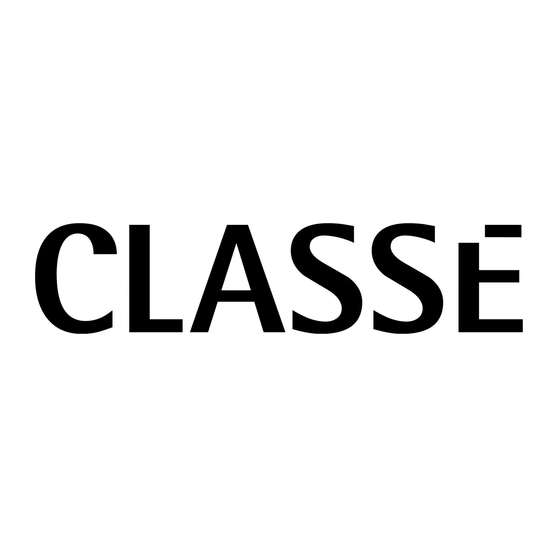









Need help?
Do you have a question about the CP-65 and is the answer not in the manual?
Questions and answers