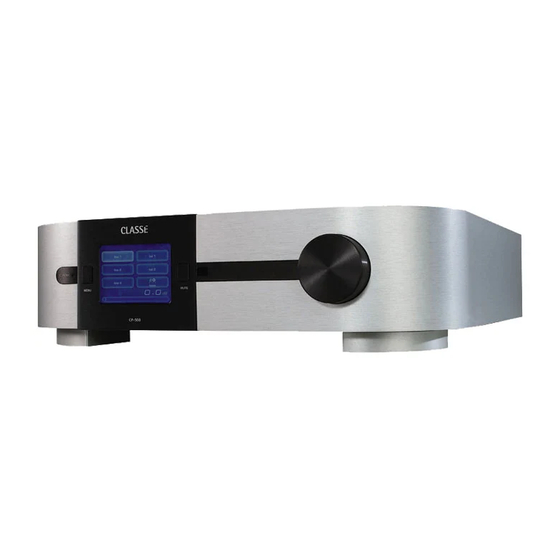
Classe Audio CP-500 Owner's Manual
Hide thumbs
Also See for CP-500:
- Owner's manual (74 pages) ,
- Manual (74 pages) ,
- Owner's manual (44 pages)
Summary of Contents for Classe Audio CP-500
- Page 1 Owner’s Manual CP-500 Preamplifier...
- Page 2 WARNING: TO REDUCE THE RISK OF FIRE OR ELECTRIC SHOCK, DO NOT EXPOSE THIS APPLIANCE TO RAIN OR MOISTURE. CAUTION RISK OF ELECTRIC SHOCK DO NOT OPEN CAUTION: TO REDUCE THE RISK OF ELECTRICAL SHOCK, DO NOT REMOVE COVER. NO USER-SERVICEABLE PARTS INSIDE. REFER SERVICING TO QUALIFIED PERSONNEL.
- Page 3 Important Safety Instructions Read these instructions. Keep these instructions. Heed all warnings. Follow all instructions. Do not use this apparatus near water. If a liquid does enter your component, immediately disconnect it from the AC mains and take it to your Classé dealer for a thorough checkup Clean only with dry cloth.
-
Page 4: Table Of Contents
Contents Welcome to the Classé family................5 a word about installation................5 Unpacking and Placement................6 unpacking your preamplifier ..............6 placement ....................6 ventilation ....................6 custom installations.................. 6 serial number ................... 6 register your purchase! ................7 operating voltage..................7 warm up/break-in period................ -
Page 5: Welcome To The Classé Family
You will find the warranty registration card at the end of the separate warranty policy booklet, enclosed. a word about installation Every effort has been made to make the Classé CP-500 simple and straightforward to install and use. Still, we have no way to evaluate many other variables such as the size and shape of your room, its acoustics, and the associated equipment you have chosen to use with your preamplifier. -
Page 6: Unpacking And Placement
As with any preamplifier, it is best to place the CP-500 centrally within your system, since it is the hub to which all other components are connected. It should also be located at a convenient height for both visibility and use, since you generally interact with your preamplifier more than any other component... -
Page 7: Register Your Purchase
It will take only a minute or so. Please complete the card now, before you forget. operating voltage The CP-500 preamplifier is set at the factory for 100V, 120V, 230V, or 240V AC mains operation, as appropriate for the country in which it is to be sold (230V only in European Union countries, in compliance with CE regulations). -
Page 8: Warm Up/Break-In Period
warm up/break-in period Your new Classé power preamplifier will deliver outstanding performance immediately. However, you should expect to hear it improve somewhat as it reaches its normal operating temperatures and its various components “break-in.” It has been our experience that the greatest changes occur within the first 300 hours, as the preamplifier reaches thermal equilibrium and the capacitors fully form. -
Page 9: Special Design Features
For example, if you are not using one or more of the inputs on your CP-500, you can delete the unnecessary buttons from the operational menu. Doing so prevents anyone from trying to select a non-existent source component, with the resulting confusion stemming from the lack of any sound. -
Page 10: Extensive Listening Tests
extensive listening tests Excellent measured performance is to be expected in world-class products, and Classé products deliver that performance. However, experience has shown that technical excellence alone is insufficient to guarantee subjectively musical results. For this reason, all Classé products are laboriously fine-tuned during the development process by carefully controlled listening tests. -
Page 11: Front Panel
������� ���� ���� ������ Front Panel Standby button & LED indicator The front panel Standby button will toggle the preamplifier between operate, its fully operational state, and a standby mode that leaves the preamplifier off, yet ready to respond to system commands via any of the supported control options (e.g. -
Page 12: Mute Button
IR input and output mini-jacks and an IR repeater system to solve the problem. For more information about using an infrared repeater system to route signals to and from the CP-500, refer to the section Rear Panel later in this manual, or contact your local... - Page 13 Volume Knob The large knob on the right side of the front panel of the CP-500 is used to control the volume of the system. The volume is raised or lowered in precise 0.5dB increments throughout the range of the control most likely to be used while listening to music.
-
Page 14: Rear Panel
CD recorder, etc.) you may have to these single-ended RCA connectors. You may select to hear the output of your recording device by touching the tape button on the main operational screen of the CP-500. Single-ended (RCA) inputs These RCA jacks accept right-channel and left-channel (single-ended) inputs from line-level source equipment such as tuners, CD players, and tape decks. - Page 15 Refer to the operating manuals of your balanced-output line-level sources to verify that the pin assignments of their output connectors correspond to the CP-500. If not, wire the cables so that the appropriate output pin connects to the equivalent input pin.
- Page 16 If you are using another brand of power amplifier, please refer to the operating manual of your amplifier to verify that the pin assignments of its input connectors correspond to those of the CP-500. If not, have your dealer wire the cables so that the appropriate output pin connects to the...
- Page 17 RS-232 Control Port This DB-9 connector has two purposes: • downloading new operating software into your preamplifier (should new features ever be added, for example) • external control of your preamplifier by control systems such as i-Command , AMX and Crestron ™...
- Page 18 100mA of current. AC Mains Power Switch The main power switch for the CP-500 is located near the middle of the rear panel, just above receptacle for the power cord. Switching the unit on puts it in standby mode. The preamplifier should be in standby before being switched off.
-
Page 19: The Remote Control
The Remote Control Your new preamplifier comes with a versatile remote control which can control both the CP-500 itself and several aspects of the rest of a Classé-based system. � ������� The buttons are arranged in logical groups according to their functions. - Page 20 The F1/F2/F3/F4 keys are available for controlling aspects of the CP- 500 not covered by the other buttons on the remote control. You are able to choose what the CP-500 should do in response to receiving the infrared signal that a particular Fkey has been pressed. The list of possible functions is quite extensive, and is found in the menu system (see the next section in this manual, entitled The Menu System).
-
Page 21: The Menu System
In addition, the CP-500 has a dedicated tape loop for use with sources that can both record and play back, bringing the total number of sources you can connect to the CP-500 to six (four single-ended and two balanced). -
Page 22: Main Menu System
This menu provides access to many installation-specific features that let you customize how the CP-500 works within the context of your particular system. system setup The first button on the control menu takes you to a series of submenus that... -
Page 23: Rotary
Thus, if the CP-500 sees the knob moving relatively quickly, it uses coarse steps to effectively accelerate the action of the circuitry. - Page 24 Of course, it is possible to bump into the knob by accident, which might result in its spinning very quickly indeed. Rather than increasing the volume uncontrollably under these conditions, the CP-500 actually slows everything down again as a safety measure against accidentally blowing your speakers. In fact, if you like you may establish a speed limit beyond which the knob will simply be ignored.
-
Page 25: Input
• speed limit: establishes a maximum rotary speed, beyond which there will be no change in volume whatsoever; the knob’s input will be ignored completely until it is first stopped, and then rotated at a slower speed. • reset defaults: if after experimenting with various settings you decide you prefer it the way it operated as it came from the factory, pressing this button will restore the factory default settings. - Page 26 When an input is renamed ‘SSP’, it becomes a unity gain input. When such an input is selected, the volume control of the CP-500 is disabled, all outputs are driven at line level and the volume indication is removed from the main menu.
-
Page 27: Phono Gain
Each of the CP-500’s trigger outputs may be programmed as to its “logic level,” which is to say, whether its voltage is low (essentially 0V), or high (approximately 12V) when the trigger is activated. -
Page 28: Teach Ir
The teach IR screen provides a scrolling list of all the available IR codes in the CP-500. By scrolling to the command you need to learn into your macro- capable remote, and then pressing the send IR code button, the CP-500 will send the appropriate command code out its front panel–where it can be learned... -
Page 29: Brightness
For example, if you reduce the timeout to its minimum setting, the backlighting will illuminate the display as soon as you interact with any of the CP-500 controls, and stay on for only three seconds – just long enough for you to check on something. -
Page 30: Remote Fkeys
Fkeys The remote control supplied with the CP-500 has four function keys (Fkeys) that allow you to have instant, easy access to specific system functions that might otherwise be buried in a menu somewhere. For example, if you use the balance control frequently, you may want to consider programming one of the Fkeys to take you straight to that screen. -
Page 31: Status
The status screen provides several items of information about the current operation status of the CP-500, as well as access to information on the software used in and the internal sensors of the CP-500. version info The version info button on the status screen takes you to the version information screen, which displays information on various pieces of software used by your CP-500. -
Page 32: Troubleshooting
Troubleshooting In general, you should refer any service problems to your Classé dealer. Before contacting your dealer, check to see if the problem is listed here. If it is, try the suggested solutions. If none of these solves the problem, contact your Classé dealer. - Page 33 Only one speaker seems to be playing. • Check the main balance control setting of the CP-500 by pressing the Menu button, followed by the balance button (or simply press Bal on the remote control).
- Page 34 There is a hum coming out of the speakers. • If you are running single-ended interconnects, make sure they are not running alongside any AC power cords. • If you are running single-ended interconnects, make sure they are not too long. Long runs of single-ended interconnects have a natural tendency to pick up noise even if they are shielded.
-
Page 35: Care And Maintenance
Care and Maintenance cleaning the cabinet To remove dust from the cabinet of your preamplifier, use a feather duster or a soft, lint-free cloth. To remove dirt and fingerprints, we recommend isopropyl alcohol and a soft cloth. Dampen the cloth with alcohol first and then lightly clean the surface of the preamplifier with the cloth. -
Page 36: Specifications
Specifications All specifications are accurate at the time of printing. Classé reserves the right to make improvements without notice. ■ Frequency response DC – 200kHz ± 0.1dB ■ Distortion (THD + noise) 0.003% ■ Maximum input voltage (single-ended) 5Vrms ■ Maximum input voltage (balanced) 10Vrms ■... -
Page 37: Dimensions
Dimensions �� � ��� � � �� ������ ����... - Page 38 Classé Audio 5070 François Cusson Lachine, Quebec Canada H8T 1B3 +1 (514) 636-6384 +1 (514) 636-1428 (fax) http://www.classeaudio.com email: cservice@classeaudio.com Copyright © 2006 Classé Audio Inc. Printed in Canada. v2.2 040606...








Need help?
Do you have a question about the CP-500 and is the answer not in the manual?
Questions and answers