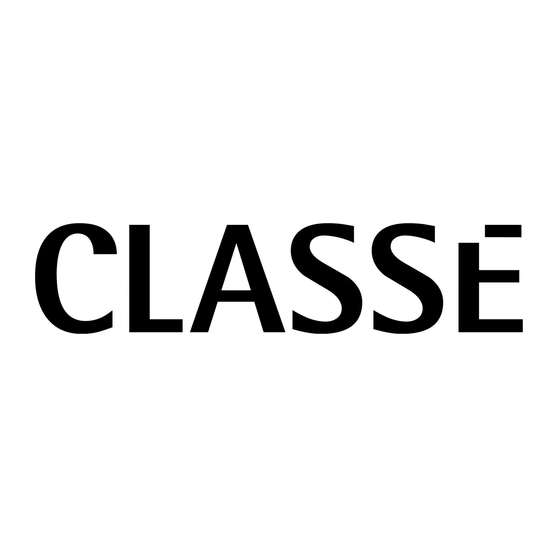
Table of Contents
Advertisement
Quick Links
Advertisement
Table of Contents

Summary of Contents for Classe Audio CP-700 - V1.8
- Page 1 Owner’s Manual CP-700 Preamplifier...
- Page 2 WARNING: TO REDUCE THE RISK OF FIRE OR ELECTRIC SHOCK, DO NOT EXPOSE THIS APPLIANCE TO RAIN OR MOISTURE. CAUTION RISK OF ELECTRIC SHOCK DO NOT OPEN CAUTION: TO REDUCE THE RISK OF ELECTRICAL SHOCK, DO NOT REMOVE COVER. NO USER-SERVICEABLE PARTS INSIDE. REFER SERVICING TO QUALIFIED PERSONNEL.
-
Page 3: Important Safety Instructions
Important Safety Instructions Read these instructions. Keep these instructions. Heed all warnings. Follow all instructions. Do not use this apparatus near water. Clean only with dry cloth. Do not block any ventilation openings. Install in accordance with the manufacturer’s instructions. Do not install near any heat sources such as radiators, heat registers, stoves, or other apparatus (including amplifi... -
Page 4: Table Of Contents
Contents Welcome to the Classé family ................6 a word about installation ................6 Unpacking and Placement ................7 unpacking your preamplifier ..............7 placement ....................7 ventilation ....................7 custom installations..................7 serial number .....................7 register your purchase! ................8 operating voltage ..................8 warm up/break-in period ................9 please read this manual ................9 Special Design Features ..................10 flexible graphical user interface ...............10... - Page 5 CAN-Bus ....................33 features ....................33 hardware setup .................. 33 using CAN-Bus................... 34 CAN-Bus shared features ................35 configuration..................35 operate ....................35 AC status .................... 35 status ....................35 name ....................35 global brightness ................36 global standby ................... 36 CAN-Bus model specific features .............
-
Page 6: Welcome To The Classé Family
Welcome to the Classé family Congratulations on your purchase of a Classé product. It is the result of many years of continuous refi nement, and we are sure that you will enjoy it for many years to come. We value our relationship with our customers. Please allow us to stay in touch with you by returning your warranty card now, before you pack up the shipping carton of your new product and forget all about it. -
Page 7: Unpacking And Placement
Unpacking and Placement unpacking Carefully unpack your preamplifi er according to the supplied instructions, and your preamplifier remove all accessories from the carton. Important! Keep all packing materials for future transport of your Classé product. Shipping your new component in anything other than its purpose-designed packing material may result in damage that is not covered by the warranty. -
Page 8: Register Your Purchase
register your purchase! Having found the serial number, now would be a good time to fi ll out the registration card. Please register your purchase so we can advise you of updates and other items of interest. It will take only a minute or so. Please complete the card now, before you forget. operating voltage Th e CP-700 preamplifi... -
Page 9: Warm Up/Break-In Period
warm up/break-in period Your new Classé preamplifi er will deliver outstanding performance immediately. However, you should expect to hear it improve somewhat as it reaches its normal operating temperatures and its various components “break-in.” It has been our experience that the greatest changes occur within the fi rst 300 hours, as the preamplifi... -
Page 10: Special Design Features
Special Design Features flexible graphic Th e LCD touchscreen on the front panel of your new component supports an user interface extremely fl exible and versatile graphic user interface (GUI) while maintaining a clean, uncluttered appearance. Th e CP-700 provides a range of controls that might otherwise require dozens of buttons and knobs on the front panel. -
Page 11: Extensive Listening Tests
extensive listening tests Excellent measured performance is to be expected in world-class products, and Classé products deliver that performance. However, experience has shown that technical excellence alone is insuffi cient to guarantee subjectively musical results. For this reason, all Classé products are laboriously fi ne-tuned during the development process by carefully controlled listening tests. -
Page 12: Front Panel
MENU MUTE CP-700 Front Panel Standby button & LED indicator Th e front panel Standby button will toggle the preamplifi er between operate, its fully operational state, and a standby mode that leaves the preamplifi er off , yet ready to respond to system commands via any of the supported control options (e.g. - Page 13 Menu button Pressing the front panel Menu button will call up the main menu system, replacing the normal operational menu and status display in the LCD touchscreen. LCD touchscreen Much of your interaction with the CP-700 will be via the LCD touchscreen (and the CP-700’s supplied remote control).
- Page 14 In addition to receiving IR commands, the CP-700 can also transmit IR commands so they may be learned by third-party learning remote controls. Th e CP-700 includes a comprehensive list of discrete IR commands to facilitate the creation of reliable macros. Specifi cally, there are discrete codes for all commands that normally operate as toggle functions (e.g.
-
Page 15: Rear Panel
Rear Panel Tape Input Connect the analog outputs of any recording device (analog tape recorder, digital tape recorder, CD recorder, etc.) you may have to these single-ended RCA connectors. You may select to hear the output of your recording device by touching the tape button on the main operational screen of the CP-700. - Page 16 Th e pin assignments of the XLR-type female input connectors are: Pin 1: Signal ground Pin 2: Signal + (non-inverting) Pin 3: Signal – (inverting) Connector ground lug: chassis ground Refer to the operating manuals of your balanced-output line-level sources to verify that the pin assignments of their output connectors correspond to the CP-700.
- Page 17 Balanced audio interconnections were originally developed in the professional audio world for preserving the delicate nuances of extremely small microphone-level signals. For many years now, they have also been used by performance-oriented consumer companies like Classé to preserve every nuance of the fi nest audio performances in your collection. Technically, balanced audio interconnections provide two distinct benefi...
- Page 18 Classé CAN-Bus Control Ports Th ese RJ-45 connectors are reserved for future control and communication applications using Classé Audio’s implementation of the Controller Area Network (CAN) Bus specifi cation. IR Input and Output Your Classé preamplifi er includes two 1/8th-inch mini mono-jacks in order to support the infrared (IR) remote controls that are ubiquitous today.
-
Page 19: Dc Power Input
10 DC Trigger Input and Output Many audio/video components can supply a DC control voltage to associated equipment in order to induce desired behavior. Your Classé preamplifi er can take advantage of these capabilities in order to be switched between operate and standby automatically, usually in concert with the A/V preamp itself. -
Page 20: The Remote Control
The Remote Control Your new preamplifi er comes with a versatile remote control which can control both the CP-700 itself and several aspects of the rest of a Classé-based system. Th e buttons are arranged in logical groups according to their functions. Basic Functions Th is section along the top of the remote control groups four functions that control your basic interactions with the CP-700. - Page 21 • Th e Bal (balance) key takes you directly to the balance screen in the menu system; once there, you can use the navigation keys on the remote to select either the left or right buttons on the LCD touchscreen, depending on which way you wish to move the balance.
-
Page 22: The Menu System
The Menu System Your CP-700 includes a versatile LCD touchscreen which supports both an attractive information display and a fl exible menu system. While its use is quite intuitive, it is also quite extensive. Th is section of the owner’s manual outlines the many capabilities found in the menu system. -
Page 23: Main Menu System
main menu system Pressing the front panel Menu button to the left of the LCD touchscreen brings up a comprehensive main menu system, the top two levels of which are shown above. Th is menu provides access to many installation-specifi c features that let you customize how the CP-700 works within the context of your particular system. -
Page 24: Volume
volume Pressing the volume button takes you to the volume setup menu, which in turn has four submenus, all pertaining to how the volume of the system is managed. • rotary • max volume • startup volume • mute setup Each of these topics will be addressed in turn, below. - Page 25 Th e most signifi cant factor in the perceived responsiveness of the volume control is the speed at which the knob is being turned. We all naturally tend to move volume knobs more quickly when we need to make a bigger change, and we tend to slow down as we approach our desired volume.
-
Page 26: Max Volume
• medium speed: determines the responsiveness of the control when the knob is being turned at a moderate speed. A setting of 0 will cause the volume to change as slowly as possible at medium speeds; a setting of 100 will cause the volume to change as quickly as allowed at medium knob speeds. -
Page 27: Mute Setup
mute setup Pressing the mute setup button allows you to select one of three diff erent muting functions: • Classic muting literally mutes the output when you engage the mute button; no sound will be heard. • Specifi c muting allows you to select a specifi c volume setting that you want used when you engage mute, regardless of what setting you might have been using the moment before. - Page 28 • Th e button acts like the backspace key on a computer keyboard, moving the cursor to the left and eliminating any characters along the way. • Th e button moves the cursor to the right, adding characters along the way. (Change each character to what you want as you go –...
-
Page 29: Phono Gain
phono gain Th e phono gain menu is only active if the optional phono module is installed; otherwise it is grayed out. When it is installed, the CP-700 will automatically recognize it, rename the line 1 input to phono, and activate the input on the main menu. -
Page 30: Display Setup
display setup Th is button brings up the display setup menu. It allows you to confi gure the CP-700’s LCD screen brightness, the display timeout, and the language used in the touchscreen and menu system. brightness Th e brightness setting of the CP-700 has three possible values: low, medium, and high. -
Page 31: Language
If you prefer the display of the CP-700 to remain on whenever not in standby, choose the never timeout setting. Th e lamp in the LCD display was designed for harsh automotive environments and will give you many years of reliable operation. -
Page 32: Cautionary Note On Fkey Use
Th e remote Fkey menu has four buttons, one each for the four Fkeys on your remote control. Pressing any of these buttons on the LCD touchscreen takes you to a subordinate, scrolling list of possible functions for that particular Fkey. Selecting the one you want is as simple as scrolling through the list (by touching either the up or down arrows on the right), and then touching the specifi... -
Page 33: Can-Bus
CAN-Bus Classé’s Controller Area Network, or CAN-Bus, opens the way to a new level of interaction between our Delta range of amplifi ers, preamps, processors and source components. When the CP-700 is connected with CAN-Bus, the diff erent elements of a Delta series system are in constant communication, creating a “global”... -
Page 34: Using Can-Bus
Th e diagrams below illustrate how to connect the CAN-Bus hardware. Any combination of models in any order without SSP-300 or SSP-600. CAN-BUS CAN-BUS CAN-BUS CAN-BUS Any combination of models in any order with SSP-300 or SSP-600. CAN-BUS CAN-BUS CAN-BUS CAN-BUS NOTE: Daisy chain may need to be terminated with CAN-Bus Terminator. -
Page 35: Can-Bus Shared Features
Th e touchscreen will then display the CAN-Bus devices screen, which lists connected Delta series components by model & serial number. Highlighting a unit on the CAN-Bus devices screen identifi es it as the target unit. Th e front panel LEDs of the target unit will start fl ashing (unless you highlight the unit that you are using to access CAN-Bus). -
Page 36: Global Brightness
global brightness By setting all your components to global brightness you can adjust the touchscreen and LED brightness for your entire system by changing the brightness of a single touchscreen. All CAN-Bus software updates automatically set the updated unit to Global Brightness. If you want a particular unit to be excluded from Global Brightness, deselect Global Brightness for that unit. -
Page 37: Amp Info
PlayLink is automatically active after a software update, and the PlayLink icon will only appear on the CAN-Bus confi guration screen of a Delta series disc player. PlayLink can only select a single input per disc player. It is therefore not designed for users who regularly play both CDs and DVDs through diff... -
Page 38: Troubleshooting
Troubleshooting In general, you should refer any service problems to your Classé dealer. Before contacting your dealer, check to see if the problem is listed here. If it is, try the suggested solutions. If none of these solves the problem, contact your Classé dealer. - Page 39 • If none of these solutions work, please consult your Classé dealer for assistance. Never attempt to replace an internal fuse. Th ere are no user-serviceable parts inside your unit. Only one speaker seems to be playing. • Check the main balance control setting of the CP-700 by pressing the Menu button, followed by the balance button (or simply press Bal on the remote control).
- Page 40 • If you have the optional phono module in your preamplifi er, make sure that the ground wire of the tonearm is secured properly to the ground lug on the back of your preamp. • If the hum exists only on the phono input, make sure the turntable/tonearm assembly is not too close to other components.
-
Page 41: Care & Maintenance
Care and Maintenance cleaning the cabinet To remove dust from the cabinet of your preamplifi er, use a feather duster or a soft, lint-free cloth. To remove dirt and fi ngerprints, we recommend isopropyl alcohol and a soft cloth. Dampen the cloth with alcohol fi rst and then lightly clean the surface of the preamplifi... -
Page 42: Specifications
Specifications All specifi cations are accurate at the time of printing. Classé reserves the right to adjust specifi cations without notice. Frequency response 20 Hz – 200kHz ± 0.1dB Distortion (THD + noise) 0.0012% Maximum input voltage (single-ended) 5Vrms Maximum input voltage (balanced) 10Vrms Maximum output voltage (single-ended) 10Vrms... -
Page 43: Dimensions
Dimensions... - Page 44 Classé Audio 5070 François Cusson Lachine, Quebec Canada H8T 1B3 +1 (514) 636-6384 +1 (514) 636-1428 (fax) http://www.classeaudio.com email: cservice@classeaudio.com North America: 1 800 370 3740 email: classe@bwgroupusa.com Europe: 44 (0) 1903 221 700 email: classe@bwgroup.com Asia: (852) 2790 8903 email: classe@bwgroup.hk All Others: +1 514 636 6394 email: cservice@classeaudio.com...










Need help?
Do you have a question about the CP-700 - V1.8 and is the answer not in the manual?
Questions and answers