Table of Contents
Advertisement
Quick Links
init
COM Express 1.0 Computer-On-Module based on Intel
Revision
Date
1.0
02/08/10
1.1
03/02/10
1.2
05/24/10
FOR TECHNICAL SUPPORT
PLEASE CONTACT:
support@diamondsystems.com
CME-Atom
Comment
Release candidate 1
Corrections to product model names and specs
Addition of subsystem detail to block diagram
®
Atom Z530P/Z510PT CPU
Diamond Systems Corporation
1255 Terra Bella Ave.
Mountain View, CA 94043 USA
Tel 1-650-810-2500
Fax 1-650-810-2525
www.diamondsystems.com
Copyright 2010
Advertisement
Table of Contents

Summary of Contents for Diamond Systems CME-Atom
- Page 1 03/02/10 Corrections to product model names and specs 05/24/10 Addition of subsystem detail to block diagram Copyright 2010 FOR TECHNICAL SUPPORT Diamond Systems Corporation PLEASE CONTACT: 1255 Terra Bella Ave. Mountain View, CA 94043 USA support@diamondsystems.com Tel 1-650-810-2500 Fax 1-650-810-2525...
-
Page 2: Table Of Contents
Troubleshooting Post BIOS Beep Codes ..................31 5.4.4 Bootblock Initialization Code Checkpoints ..................32 5.4.5 Bootclock Recovery Code Checkpoints ..................... 33 5.4.6 POST Code Checkpoints ........................34 5.4.7 DIM Code Checkpoints ........................37 5.4.8 ACPI Runtime Checkpoints ....................... 38 CME-Atom User Manual 1.2 www.diamondsystems.com Page 2... -
Page 3: Important Safe-Handling Information
The list here describes common causes of failure found on boards returned to Diamond Systems for repair. This information is provided as a source of advice to help you prevent damaging your Diamond (or any vendor‟s) embedded computer boards. -
Page 4: Introduction
1. INTRODUCTION The CME-Atom is a highly integrated computer-on-module (COM) based on the low power, high performance Intel® Atom processor clocked at up to 1.6GHz. The module is equipped with up to 2GB of soldered-on DDR2 SDRAM and provides interfaces for high-resolution CRTs and LVDS-interfaced LCDs, gigabit Ethernet, SATA drives, USB peripherals, and audio. - Page 5 Note: The COM Express specification is available from the PICMG organization (http://www.picmg.org). The COM Express Tutorial and COM Express Design Guide are available for download from the PICMG organization COM Express website located at: http://www.picmg.org/v2internal/COMExpress.htm CME-Atom User Manual 1.2 www.diamondsystems.com Page 5...
-
Page 6: Functional Overview
2. FUNCTIONAL OVERVIEW 2.1 Block Diagram Figure 1 shows the CME-Atom functional blocks, buses, and peripheral interface signals. Figure 1: Functional Block Diagram CME-Atom User Manual 1.2 www.diamondsystems.com Page 6... -
Page 7: Board Dimensions, Mounting Holes, And Connectors
2.2 Board Dimensions, Mounting Holes, and Connectors The two diagrams below show the mechanical dimensions of the CME-Atom‟s board outline and five mounting holes, as well as the position of all connectors on both the top and bottom sides of the board. - Page 8 Figure 3: Board Layout – Bottom CME-Atom User Manual 1.2 www.diamondsystems.com Page 8...
-
Page 9: Bus And Interface Connector Summary
2.3 Bus and Interface Connector Summary The CME-Atom has two 2x110-pin interface connectors, as listed in the tables below which are defined in accordance with the PICMG COM Express Specification. Signal functions relating to all of the module‟s interface connectors are discussed in greater detail in Section 4 of this document. -
Page 10: Getting Started
3. GETTING STARTED This section of the CME-Atom User Manual covers basic hardware setup, power connection, system boot-up, and initial software configuration. First-time CME-Atom users normally receive the product in conjunction with one of Diamond‟s Development Kits, which provide everything needed to ensure rapid application development. -
Page 11: Com Express Development Kits
Linux and Windows operation, and full documentation. 3.2 Preparing the Hardware If it is not already installed on the baseboard, carefully plug the CME-Atom into the baseboard‟s COM Express bus connectors. Place the heatsink or heat-spreader supplied with the CME-Atom on top of the module, carefully positioning it so that its mounting holes line up with those of the module. -
Page 12: Booting The System
Power-up the display, then power-up the system power supply. The CME-Atom module should begin its boot-up sequence immediately, as evidenced by BIOS messages on the connected display. You can use the BIOS Setup utility and install an operating system on the boot drive just as you would on a normal desktop PC. -
Page 13: Pci/Pnp Settings Menu
North Bridge Chipset Configuration – Settings for Boots Graphic Adapter Priority, Internal Graphic Mode Select, Video Function Configuration, DVMT Mode and Memory, Boot Display (CRT, LVDS), Flat Panel Type, TV Standard, Spread Spectrum Clock. CME-Atom User Manual 1.2 www.diamondsystems.com Page 13... -
Page 14: Exit
Drivers for Windows XP and Linux 2.6, if required, are included on the Software and Documentation CD that is provided along with the CME-Atom or in its Development Kit. To locate the CME-Atom module‟s software drivers on the CD, view the index.html file in the CD‟s root directory, locate “Computer-on-Modules,” and then click on “CME-Atom.”... -
Page 15: Interface Connector Details
Note: The COM Express specification is available from the PICMG organization (http://www.picmg.org). The COM Express Tutorial and COM Express Design Guide are available for download from the PICMG organization COM Express website located at: http://www.picmg.org/v2internal/COMExpress.htm. CME-Atom User Manual 1.2 www.diamondsystems.com Page 15... -
Page 16: Com Express Ab Connector
SATA2_RX- PCIE_RX2+ PCIE_TX2+ BATLOW# PCIE_RX2- PCIE_TX2- AC_SDIN2 ATA_ACT# GPO3 GPI1 AC_SDIN1 AC_SYNC PCIE_RX1+ PCIE_TX1+ AC_SDIN0 AC_RST# PCIE_RX1- PCIE_TX1- WAKE0# SPKR AC_BITCLK WAKE1# GPI2 I2C_CK AC_SDOUT PCIE_RX0+ PCIE_TX0+ I2C_DAT BIOS_DISABLE# PCIE_RX0- PCIE_TX0- THRM# THRMTRIP# CME-Atom User Manual 1.2 www.diamondsystems.com Page 16... - Page 17 VCC_12V VCC_5V_SBY GPI3 VCC_12V B105 A105 VCC_12V VCC_5V_SBY KBD_RST# VCC_12V B106 A106 VCC_12V VCC_5V_SBY KBD_A20GATE VCC_12V B107 A107 VCC_12V RSVD PCIE0_CK_REF+ VCC_12V B108 A108 VCC_12V VGA_RED PCIE0_CK_REF- VCC_12V B109 A109 VCC_12V B110 A110 CME-Atom User Manual 1.2 www.diamondsystems.com Page 17...
-
Page 18: Usb Signals
48kHz fixed-rate, sample-synchronization signal to the CODEC(s). AC_BITCLK 12.228 MHz serial data clock generated by the external CODEC(s). AC_SDOUT Serial TDM data output to the CODEC. AC_SDIN[0:2] Serial TDM data inputs from up to 3 CODECs/ CME-Atom User Manual 1.2 www.diamondsystems.com Page 18... -
Page 19: Pci Express
General Purpose Inputs and Outputs (GPIO) These pins carry four general purpose input lines and four general purpose outputs. Signal Name Signal Function Direction GPO[0:3] General purpose output pins. GPI[0:3] General purpose input pins. CME-Atom User Manual 1.2 www.diamondsystems.com Page 19... -
Page 20: Power And System Management
Input from off-module temp sensor indicating an over-temp situation. THERMTRIP# Active low output indicating that the CPU has entered thermal shutdown. SMB_CK System Management Bus bidirectional clock line. SMB_DAT System Management Bus bidirectional data line. SMB_ALERT# System Management Bus Alert.. CME-Atom User Manual 1.2 www.diamondsystems.com Page 20... -
Page 21: Lvds Flat Panel
Signal Function Direction LPC_AD[0:3] LPC multiplexed address, command and data bus LPC_FRAME# LPC frame indicates the start of an LPC cycle LPC_DRQ[0:1]# LPC serial DMA request LPC_SERIRQ LPC serial interrupt LPC_CLK LPC clock output. CME-Atom User Manual 1.2 www.diamondsystems.com Page 21... -
Page 22: Analog Vga (Crt)
Composite video: not used Component video: Luminance (Y) analog signal. S-Video: Luminance analog signal. TV_DAC_C TVDAC Channel C Output supports the following: Composite video: not used Component: Chrominance (Pr) analog signal. S-Video: Chrominance analog signal. CME-Atom User Manual 1.2 www.diamondsystems.com Page 22... -
Page 23: Miscellaneous Signals
Module BIOS disable input. Output indicating that a watchdog time-out event has occurred. KBD_RST# Input to module from (optional) external keyboard controller that can force a reset. KBD_A20GATE Input to module from (optional) external keyboard controller. CME-Atom User Manual 1.2 www.diamondsystems.com Page 23... -
Page 24: Com Express Cd Connector
The 210-pin, high-density COM Express CD connector implements IDE, PCI bus, and power and ground signals, as indicated in the table below. (Note: Pins designated “NC” should be left unconnected; additionally IDE currently is not supported on the CME-Atom.) PCI_FRAME#... - Page 25 C101 D102 C102 RSVD RSVD D103 C103 VCC_12V D104 C104 VCC_12V VCC_12V D105 C105 VCC_12V VCC_12V D106 C106 VCC_12V VCC_12V D107 C107 VCC_12V VCC_12V D108 C108 VCC_12V VCC_12V D109 C109 VCC_12V D110 C110 CME-Atom User Manual 1.2 www.diamondsystems.com Page 25...
-
Page 26: Ide
4.2.1 Note: IDE currently is not supported on the CME-Atom. Signal Name Signal Function Direction IDE_D[0:15] Bidirectional data to / from IDE device. IDE_A[0:2] Address lines to IDE device. IDE_IOW# I/O write line to IDE device. Data latched on trailing (rising) edge. -
Page 27: Pci Bus Interface
PME# to wake system from low-power states S1–S5. PCI_CLKRUN# Bidirectional pin used to support PCI clock run protocol for mobile systems. PCI_IRQ[A:D]# PCI interrupt request lines. PCI_CLK PCI 33MHz clock output. PCI_M66EN Pull down strap. CME-Atom User Manual 1.2 www.diamondsystems.com Page 27... -
Page 28: Appendix: System Resources Reference
0070h - 0073h System CMOS/Real Time Clock 00F0h - 00FFh Math Co-Processor 01F0h-01F7h Primary IDE 0274h-0277h ISAPNP Read Data Port 0279h , 0A79h ISAPnP Configuration 02F8h-02FFh COM_2 (If use) 0378h-037Ah Parallel Port (If use) CME-Atom User Manual 1.2 www.diamondsystems.com Page 28... -
Page 29: Interrupt Request (Irq) Lines
IRQ 05 PCI Device IRQ 06 Standard floppy disk controller IRQ 07 Parallel Port IRQ 08 System CMOS/real time clock IRQ 09 Microsoft ACPI-Compliant System IRQ 10 PCI Device IRQ 11 PCI Device CME-Atom User Manual 1.2 www.diamondsystems.com Page 29... -
Page 30: Bios Beep Codes
No Flash EPROM detected Floppy controller failure Boot Block BIOS checksum error Flash Erase error Flash Program error „AMIBOOT.ROM‟ file size error 5.4.2 Post BIOS Beep Codes Number of Beeps Description Memory refresh timer error. CME-Atom User Manual 1.2 www.diamondsystems.com Page 30... -
Page 31: Troubleshooting Post Bios Beep Codes
If the system video adapter is an add-in card, replace or reset the video adapter. If the video adapter is an integrated part of the system board, the board may be faulty. CME-Atom User Manual 1.2 www.diamondsystems.com Page 31... -
Page 32: Bootblock Initialization Code Checkpoints
OEM memory detection / configuration error. This range is reserved for chipset vendors EC - EE & system manufacturers. The error associated with this value may be different from one platform to be next. CME-Atom User Manual 1.2 www.diamondsystems.com Page 32... -
Page 33: Bootclock Recovery Code Checkpoints
Erase the flash part. Program the flash part. The flash has been updated successfully. Make flash write disabled. Disable ATAPI hardware. Restore CPUID value back into register. Give control to F000 ROM at F000:FFF0h. CME-Atom User Manual 1.2 www.diamondsystems.com Page 33... -
Page 34: Post Code Checkpoints
Uncompress all available language, BIOS logo, and Silent logo modules. Early POST initialization of chipset registers. Relocate System Management Interrupt vector for all CPU in the system. Uncompress and initialize any platform specific BIOS modules. GPNV is initialized at this checkpoint. CME-Atom User Manual 1.2 www.diamondsystems.com Page 34... - Page 35 Execute BIOS setup if needed / requested. Check boot password if installed. Late POST initialization of chipset registers. Build ACPI tables (if ACPI is supported) Program the peripheral parameters. Enable/Disalbe NMI as selected. Initialization of system management interrupt by invoking all handlers. CME-Atom User Manual 1.2 www.diamondsystems.com Page 35...
- Page 36 Prepare BBS for Int 19 boot. Init MP tables. End of POST initialization of chipset registers. De-initializes the ADM module. Save system context for ACPI. Prepare CPU for OS boot including final MTRR values. Passes control to OS Loader (typically INT19h). CME-Atom User Manual 1.2 www.diamondsystems.com Page 36...
-
Page 37: Dim Code Checkpoints
4 = func#4, IPL device initialization on the BUS concerned. 5 = func#5, general device initialization on the BUS concerned. 6 = func#6, error reporting for the BUS concerned. 7 = func#7, add-on ROM initialization for all BUSes. CME-Atom User Manual 1.2 www.diamondsystems.com Page 37... -
Page 38: Acpi Runtime Checkpoints
Waking from sleep state S1, S2, S3, S4, or S5. Note: Checkpoints may differ between different platforms based on system configuration. Checkpoints may change due to vendor requirements, system chipset or option ROMs from add-in PCI devices. CME-Atom User Manual 1.2 www.diamondsystems.com Page 38...
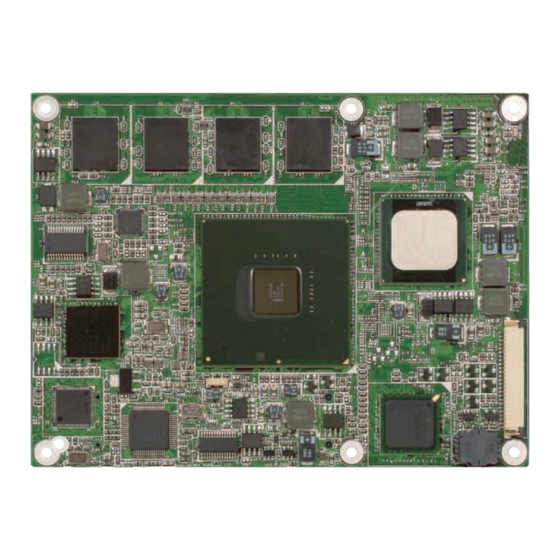
















Need help?
Do you have a question about the CME-Atom and is the answer not in the manual?
Questions and answers