Summary of Contents for Advantech PCA-6008VG
- Page 1 User Manual PCA-6008VG Celeron© M Processor Card with VGA/ Single Gigabit LAN/ HISA/ (400 MHz FSB)
- Page 2 No part of this manual may be reproduced, copied, translated or transmitted in any form or by any means without the prior written permission of Advantech Co., Ltd. Information provided in this manual is intended to be accurate and reliable. How- ever, Advantech Co., Ltd.
-
Page 3: Declaration Of Conformity
Technical Support and Assistance Visit the Advantech web site at www.advantech.com/support where you can find the latest information about the product. Contact your distributor, sales representative, or Advantech's customer service center for technical support if you need additional assistance. - Page 4 SEC K4T51083QC ZCD5 (64X8) 512M5 33NN- DDR2 TS128MLQ64V5J 96D2- SEC K4T51083QC ZCD5 (64X8) 1G533 512MB DDR2 TS64MLQ64V6J 96D2- SEC K4T51083QC ZCE6 (64x8) 512M6 67NN- 512MB DDR2 TS64MLQ64V6J Micron 5XB32D9DCL (64x8) DDR2 TS2QNJ23450-6S SEC K4T51083QE ZCE6 (64x8) DDR2 ELPIDA E5108AGBG-6E-E (64x8) PCA-6008VG User Manual...
-
Page 5: Safety Instructions
Never pour any liquid into an opening. This may cause fire or electrical shock. Never open the equipment. For safety reasons, the equipment should be opened only by qualified service personnel. If one of the following situations arises, get the equipment checked by service personnel: PCA-6008VG User Manual... - Page 6 The sound pressure level at the operator's position according to IEC 704-1:1982 is no more than 70 dB (A). DISCLAIMER: This set of instructions is given according to IEC 704-1. Advantech disclaims all responsibility for the accuracy of any statements contained herein.
- Page 7 Anweisung des Herstellers. Der arbeitsplatzbezogene Schalldruckpegel nach DIN 45 635 Teil 1000 beträgt 70dB(A) oder weiger. Haftungsausschluss: Die Bedienungsanleitungen wurden entsprechend der IEC- 704-1 erstellt. Advantech lehnt jegliche Verantwortung für die Richtigkeit der in diesem Zusammenhang getätigten Aussagen ab. PCA-6008VG User Manual...
- Page 8 Don't touch any components on the CPU card or other cards while the PC is on. Disconnect power before making any configuration changes. The sudden rush of power as you connect a jumper or install a card may damage sensitive elec- tronic components. PCA-6008VG User Manual viii...
-
Page 9: Table Of Contents
2.12.4 SM Bus Connector (JFP2 / SNMP)..........18 2.12.5 External Speaker (JFP2 / SPEAKER)......... 18 2.12.6 Power LED and Keyboard Lock Connector (JFP3 / PWR_LED&KEY LOCK) ............. 18 Table 2.1: ATX power supply LED status (No support for AT pow- PCA-6008VG User Manual... - Page 10 System Memory Frequency............30 3.5.7 System BIOS Cacheable ............30 3.5.8 Video BIOS Cacheable............... 30 3.5.9 Memory Hole At 15M-16M............30 3.5.10 PCI-Express Root Port Func ............30 3.5.11 On-Chip Frame Buffer Size ............30 3.5.12 DVMT Mode................30 PCA-6008VG User Manual...
- Page 11 PCI/VGA Palette Snoop.............. 37 3.8.5 Maximum Payload Size .............. 38 PC Health Status..................38 Figure 3.11PC Health Status Screen.......... 38 3.9.1 Case Open Warning ..............38 3.9.2 CPU Warning Temperature ............38 3.9.3 Current CPU Temperature............38 PCA-6008VG User Manual...
- Page 12 Floppy Drive Connector (FDD1) ............. 71 Table C.2: Floppy drive connector (FDD1) ........ 71 Parallel Port Connector (LPT1)............... 72 Table C.3: Parallel port connector (CN4)........72 USB Connector (USB12, USB34)............72 Table C.4: USB1/USB2 connector (USB12) ......72 VGA Connector (VGA1)................73 PCA-6008VG User Manual...
- Page 13 Table C.23:DMA channel assignments........80 C.24 Interrupt Assignments ................81 Table C.24:Interrupt assignments..........81 C.25 1st MB Memory Map ................81 Table C.25:1st MB memory map ..........81 C.26 PCI Bus Map ................... 81 Table C.26:PCI bus map............. 81 xiii PCA-6008VG User Manual...
- Page 14 PCA-6008VG User Manual...
-
Page 15: Chapter 1 Hardware Configuration
Chapter Hardware Configuration... -
Page 16: Introduction
A remote management port allows users to monitor the sys- tem health status and control the system remotely through standard SNMP/HTTP protocols when used with Advantech's SNMP-1000 Intelligent System Manager. Features Supports 2 Serial-ATA devices... -
Page 17: Specifications
Specifications 1.3.1 System CPU: Intel Celeron M 600 MHz, FSB 400 MHz. Advantech also certifies several high-performance CPU coolers as optional parts for customers who use high- speed CPUs in 2U chassis or high temperature environments. L2 Cache: CPU built-in, 512KB full-speed L2 cache... -
Page 18: Industrial Features
The tables below list the function of each of the board jumpers and connectors. Later sections in this chapter give instructions on setting jumpers. Chapter 2 gives instruc- tions for connecting external devices to your single board computer. PCA-6008VG User Manual... -
Page 19: Table 1.1: Jumpers
GPIO pin header (SMD pitch-2.0 mm) JCASE1 Case open Note! The 4-pin ATX 12V power connector "ATX1" must be connected to the power supply to provide adequate power to the CPU card. Otherwise, the system may become unstable. PCA-6008VG User Manual... -
Page 20: Board Layout: Jumper And Connector Locations
Board Layout: Jumper and Connector Locations Figure 1.1: Jumper and Connector locations PCA-6008VG User Manual... -
Page 21: Pca-6008 Block Diagram
Modern electronic devices are very sensitive to static electric charges. As a safety precaution, use a grounding wrist strap at all times. Place all electronic components on a static-dissipative surface or in a static-shielded bag when they are not in the chassis. PCA-6008VG User Manual... -
Page 22: Jumper Settings
* default setting 1.8.3 Watchdog Timer Output (JWDT1) The PCA-6008 contains a watchdog timer that will reset the CPU or send a signal to IRQ11 in the event the CPU stops processing. This feature means the PCA-6008 will PCA-6008VG User Manual... -
Page 23: Table 1.4: Watchdog Timer Output (Jwdt1)
All these sockets use 1.8 V unbuffered double data rate synchronous DRAMs (DDRII SDRAM). They are available in capacities of 256, 512 and 1024 MB. The sockets can be filled in any combination with DIMMs of any size, giving a total memory size between 256 MB and 2 GB. PCA-6008VG User Manual... -
Page 24: Cpu Fsb And Memory Speed
Place the load plate onto the package. Press the load lever down lightly onto the load plate, and then secure the lever with the hook under retention tab. Con- firm that your CPU cooler is firmly installed before turning on your system. PCA-6008VG User Manual... -
Page 25: Chapter 2 Connecting Peripherals
Chapter Connecting Peripherals... -
Page 26: Introduction
Connect the first hard drive to the other end of the cable. Wire 1 on the cable should also connect to pin 1 on the hard drive connector, which is labeled on the drive circuit board. Check the documentation that came with the drive for more information. Floppy Drive Connector (FDD1) FDD1 PCA-6008VG User Manual... -
Page 27: Parallel Port (Lpt1)
LPT1 on the CPU card. Wire 1 of the cable is red or blue, and the other wires are gray. Make sure that wire 1 corresponds to pin 1 of LPT1. Pin 1 is on the upper right side of LPT1. PCA-6008VG User Manual... -
Page 28: Usb Ports (Usb12, Usb34)
VGA1 The PCA-6008 includes a VGA interface that can drive conventional CRT displays. VGA1 is a standard 15-pin D-SUB connector commonly used for VGA. Pin assign- ments for the CRT connector VGA1 are detailed in Appendix B. PCA-6008VG User Manual... -
Page 29: Ethernet Connector (Lan1)
BIOS setup. Different devices implement the RS-232 standard in different ways. If you are having problems with a serial device, be sure to check the pin assignments for the connec- tor. PCA-6008VG User Manual... -
Page 30: Ps/2 Keyboard/Mouse Connector (Kbms1)
External Keyboard Connector (KBMS2) KBMS1 KBMS2 In addition to the PS/2 mouse/keyboard connector on the PCA-6008's rear plate, there is also an extra onboard external keyboard connector. This gives system inte- grators greater flexibility in designing their systems. PCA-6008VG User Manual... -
Page 31: Cpu Fan Connector (Cpufan1)
If your computer case is equipped with an ATX power supply, you should connect the power on/off button on your computer case to (JFP1 / PWR_SW). This connection enables you to turn your computer on and off. PCA-6008VG User Manual... -
Page 32: Reset (Jfp1 / Reset)
2.12.4 SM Bus Connector (JFP2 / SNMP) This connector is reserved for Advantech's SNMP-1000 HTTP/SNMP Remote Sys- tem Manager. The SNMP-1000 allows users to monitor the internal voltages, temper- ature and fans from a remote computer through an Ethernet network. -
Page 33: Atx Feature Connector (Jatxf1)
2.13 ATX Feature Connector (JATXF1) JATXF1 Connect to the JATFX1 connector on the Advantech backplane to enable the ATX function, 5V stand-by. 2.14 AC-97 Audio Interface (AC-97) AC97 The PCA-6008 provides AC-97 audio through the PCA-AUDIO-00A1E module from Advantech. 2.15... -
Page 34: Auxiliary 4-Pin Power Connector (Atx12V1)
JWDT1+JOBS1+JIR1 JIR1 JOBS1 JWDT1 (2-pin) (3-pin) JWDT1 is a 3-pin jumper. For detailed settings please refer to 1.8.3 Watchdog Timer Output. JOBS1 is a 2-pin connector for setting the enable/ disable alarm for on board security events. PCA-6008VG User Manual... -
Page 35: Case Open Connector (Jcase1)
The PCA-6008 provides an external LAN LED pin header for connecting to the front side of the chassis. With this convenient design, users can know whether or not the LAN port is active. Refer to Appendix B for detailed information on pin assignments. PCA-6008VG User Manual... -
Page 36: Gpio Pin Header (Gpi01)
2.20 GPIO Pin Header (GPI01) GPIO1 The PCA-6008 specifically has a 14-pin General Purpose I/O interface for port 80 functions used in detecting hardware bugs or for programmable 8-bit I/O. PCA-6008VG User Manual... -
Page 37: Award Bios Setup
Chapter Award BIOS Setup... -
Page 38: Introduction
If the "CMOS checksum error..."message appears over and over, please check to see if you need to replace the battery in your system. Entering Setup Turn on the computer and press <Del> to enter the BIOS setup. Figure 3.1 Award BIOS Setup initial screen PCA-6008VG User Manual... -
Page 39: Standard Cmos Setup
Precomp: Write precomp Landing Zone: Landing zone Sector: Number of sectors 3.3.5 Drive A / Drive B This category identifies the types of floppy disk drives installed in the system. The options are: None/360K, 5.25"/1.2M, 5.25"/720K, 3.5"/1.44M, 3.5"/2.88M, 3.5". PCA-6008VG User Manual... -
Page 40: Halt On
The choices are 4 Min, 8 Min, 16 Min, and 32 Min. Limit CPUID MaxVal Set Limit CPUID MaxVa1 to 3, should be Disabled for WinXP. Execute Disable Bit When disabled, forces the XD feature flag to always return 0. PCA-6008VG User Manual... -
Page 41: Hard Disk Boot Priority
The commands are “Enabled” or “Disabled.” Enabling allows the typematic rate and delay to be selected. 3.4.13 Typematic Rate (Chars/Sec) BIOS accepts the following input values (characters/second) for typematic rate: 6, 8, 10, 12, 15, 20, 24, 30. PCA-6008VG User Manual... -
Page 42: Typematic Delay (Msec)
1.4 adds extended configuration tables for improved support of multiple PCI bus con- figurations and greater expandability in the future. In addition, MPS 1.4 introduces support for a secondary PCI bus without requiring a PCI bridge . PCA-6008VG User Manual... -
Page 43: Advanced Chipset Features
Setting options: [2T] to [5T], [Auto]. 3.5.4 DRAM RAS# Precharge When the DRAM Timing Selectable is set to [Manual], this field is adjustable. This setting controls the number of cycles for Row Address Strobe (RAS) to be allowed to PCA-6008VG User Manual... -
Page 44: Precharge Delay (T Ras)
The On-Chip Frame Buffer Size can be set us 1 MB or 8 MB. This memory is shared with the system memory. 3.5.12 DVMT Mode This option shows the active system memory mode. 3.5.13 DVMT/ FIXED Memory Size Specify the size of DVMT and system memory to allocate for video memory. PCA-6008VG User Manual... -
Page 45: Boot Display
VBIOS Default, CRT, LFP, CRT+LFP, EFP, and CRT+EFP. EEP can be used for LCD displays. 3.5.15 Init Display First Choose the first display interface to initiate while booting. The choice is "PCI Slot" or "Onboard." Integrated Peripherals Figure 3.5 Integrated peripherals Figure 3.6 On-Chip IDE Device PCA-6008VG User Manual... -
Page 46: Ide Hdd Block Mode
This entry is to disable/enable the USB 2.0 controller only. The BIOS itself may/may not have high-speed USB support. If the BIOS has high speed USB support built in, the support will automatically turn on when a high speed device is attached. The choices are : "Enabled" or "Disabled." PCA-6008VG User Manual... -
Page 47: Usb Keyboard/Mouse Support
This item allows you to select UART mode. The choices: "IrDA", "ASKIR", "Normal". 3.6.14 RxD, TxD Active This item allows you to determine the active of RxD, TxD. The Choices: “Hi, Hi,” “Lo, Lo,” “Lo, Hi,” “Hi, Lo.” PCA-6008VG User Manual... -
Page 48: Ir Transmission Delay
This selection is available only if you select “ECP” or “ECP + EPP” in the Parallel Port Mode field. In ECP Mode, you can select DMA channel 1 or DMA channel 3. Leave this field on the default setting. PCA-6008VG User Manual... -
Page 49: Power Management Setup
ACPI Function The choices are: "Enabled", "Disabled". 3.7.4 Power Management This category allows you to select the type (or degree) of power saving and is directly related to the following modes: 1. HDD Power Down 2. Suspend Mode PCA-6008VG User Manual... -
Page 50: Table 3.1: D Power Down = 15 Min
To enabled or disable the function to power on the system via Modem from the remotehost. The Choice : "Enabled", "Disabled". 3.7.13 PowerOn by LAN This item allows you to power on the system by LAN. The choices: "Enabled," "Dis- abled." PCA-6008VG User Manual... -
Page 51: Poweron By Alarm
"Auto(ESCD)" automatically configures all of the boot and Plug and Play devices, but you must be using Windows 95 or above. 3.8.4 PCI/VGA Palette Snoop This is set to “Disabled” by default. PCA-6008VG User Manual... -
Page 52: Cpu Fan Speed
This shows you the voltage of VCORE, VCC3, +5V, +12V, -12V, -5V, VBAT(V), and 5VSB(V). 3.9.6 Shutdown Temperature The system will shut down automatically when the CPU temperature is over the selected setting. This function can prevent CPU damage caused by overheating. PCA-6008VG User Manual... -
Page 53: Frequency / Voltage Control
CMOS. The password must be no longer than eight (8) characters. Remember, to enable the password setting feature, you must first select either “Setup” or “System” from the “Advanced BIOS Features” menu. PCA-6008VG User Manual... -
Page 54: Save & Exit Setup
This record is required for the system to operate. 3.13 Exit Without Saving Selecting this option and pressing <Enter> lets you exit the setup program without recording any new values or changing old ones. PCA-6008VG User Manual... -
Page 55: Chipset Software Install Utility
Chapter Chipset Software Install Utility... -
Page 56: Before You Begin
Windows XP Windows XP Driver Setup Insert the driver CD into your system's CD-ROM drive. In a few seconds, the software installation main menu appears. Move the mouse cursor over the "Auto" button under the "CSI UTILITY" heading. PCA-6008VG User Manual... - Page 57 A message pops up telling you to install the CSI utility before other device drivers. Click on this button. Taking Windows XP as example. Click "Next" when you see the following message. Click "Yes" when you see the following message. PCA-6008VG User Manual...
- Page 58 Click "Next" when you see the following messages. PCA-6008VG User Manual...
- Page 59 When the following message appears, click "Finish" to complete the installa- tion and restart Windows. PCA-6008VG User Manual...
- Page 60 PCA-6008VG User Manual...
-
Page 61: Vga Setup
Chapter VGA Setup... -
Page 62: Introduction
VGA driver for the OS. Windows XP is used as a example in the fol- lowing steps Please click on "Next" to continue the installation You will see a welcome window. Please chick on "Yes" to continue the installation. PCA-6008VG User Manual... - Page 63 Click "Finish" to complete the installation and restart the computer now or later. PCA-6008VG User Manual...
- Page 64 PCA-6008VG User Manual...
-
Page 65: Lan Configuration
Chapter LAN Configuration... -
Page 66: Introduction
The PCA-6008's Realtek RTL8111B Gigabit integrated controller supports all major network operating systems. However, the installation procedure varies with different operating systems. In the following sections, refer to the one that provides driver setup procedure for the operating system you are using. PCA-6008VG User Manual... -
Page 67: Win Xp Driver Setup (Realtek Rtl8111B)
Win XP Driver Setup (Realtek RTL8111B) Insert the driver CD into your system's CD-ROM drive. Select the "LAN" folder then click the proper Lan driver for the OS. Please click on "Next" to continue the installation Click "Install" to continue. PCA-6008VG User Manual... - Page 68 Click "Finish" to complete the installation. PCA-6008VG User Manual...
-
Page 69: Usb 2.0 Configuration
Chapter USB 2.0 Configuration... -
Page 70: Introduction
See Chapter 4 for information on installing the CSI util- ity. Note! USB 2.0 driver is not available for Windows 98SE/ME from PCA-6008 driver CD. Under these operating systems, the USB device will operate at USB 1.1 speeds PCA-6008VG User Manual... -
Page 71: Appendix A Programming The Watchdog
Appendix Programming the Watchdog... -
Page 72: Programming The Watchdog Timer
2E (hex) is the address port. 2F(hex) is the data port. You must first assign the address of register by writing address value into address port 2E(hex), then write/read data to/from the assigned register through data port 2F (hex). PCA-6008VG User Manual... - Page 73 Unlock W83627H Select register of watchdog timer Enable the function of the watchdog timer Use the function of the watchdog time Lock W83627HF PCA-6008VG User Manual...
-
Page 74: Table A.1: Watchdog Timer Registers
0. [default=0] Bit 4: Read status of watchdog timer, 1 means timer is ""time out""." AA (hex) ----- Write this address to I/O port 2E (hex) to lock the watchdog timer.2 PCA-6008VG User Manual... - Page 75 ; Set timeout interval as 10 seconds and start counting al,0f6h dx,al al,10 dx,al ;----------------------------------------------------------- Dec dx ; lock W83627HF al,0aah dx,al Enable watchdog timer and set 5 minutes as timeout interval ;----------------------------------------------------------- Mov dx,2eh ; unlock W83627H Mov al,87h Out dx,al Out dx,al ;----------------------------------------------------------- PCA-6008VG User Manual...
- Page 76 Enable watchdog timer to be reset by mouse ;----------------------------------------------------------- Mov dx,2eh ; unlock W83627H Mov al,87h Out dx,al Out dx,al ;----------------------------------------------------------- Mov al,07h ; Select registers of watchdog timer dx,al al,08h dx,al ;----------------------------------------------------------- Dec dx ; Enable the function of watchdog timer PCA-6008VG User Manual...
- Page 77 ;----------------------------------------------------------- Dec dx ; Enable the function of watchdog timer al,30h dx,al al,01h dx,al ;----------------------------------------------------------- Dec dx ; Enable watchdog timer to be strobed reset by keyboard al,0f7h dx,al al,dx Or al,40h dx,al ;----------------------------------------------------------- PCA-6008VG User Manual...
- Page 78 ; Enable the function of watchdog timer al,30h dx,al al,01h dx,al ;----------------------------------------------------------- Dec dx ; Generate a time-out signal al,0f7h dx,al ;Write 1 to bit 5 of F7 register al,dx Or al,20h dx,al ;----------------------------------------------------------- Dec dx ; lock W83627HF al,0aah dx,al PCA-6008VG User Manual...
-
Page 79: Appendix B Programming The Gpio
Appendix Programming the GPIO... -
Page 80: Sample Code
_M_Begin _M_END: ENDM ;------------------------------------------------------------ ; Logic_Dev_Sel ;------------------------------------------------------------ Logic_Dev_Sel MACRO Log_Dev DX,2Eh AL,07h ; Point To Logical Device Number Reg. DX,AL DX,2Fh AL,Log_Dev ; Select Logical Device Number 7 DX,AL ; (GAME/MIDI/GPIO Port) ENDM ;------------------------------------------------------------ ;------------------------------------------------------------ AnyKey MACRO PCA-6008VG User Manual... - Page 81 DX,2Fh DX,AL ;;-Data Logic_Dev_Sel 7 dx,2eh ;Logic Device 7 CR-F0(GPIO 10-17) al,0f0h dx,al ;-Index (F0) dx,2fh al,0f0h ; 1=GPI/0=GPO GPIO[7:4]=GPI dx,al ;-Data(F0) GPIO[3:0]=GPO Print MSG_1 MTEST1 05h ;05h=0101B Print MSG_3 AnyKey dx,2eh ;Logic Device 7 CR-F0(GPIO 10-17) PCA-6008VG User Manual...
- Page 82 ;-Index (F0) dx,2fh al,0fh ; 1=GPI/0=GPO GPIO[7:4]=GPO dx,al ;-Data(0F) GPIO[3:0]=GPI Print MSG_2 MTEST1 50h ;50h=0101b Print MSG_3 ;------------------------------------------------------------ AH,4CH BEGIN PCA-6008VG User Manual...
-
Page 83: Appendix C Pin Assignments
Appendix Pin Assignments... -
Page 84: Ide Hard Drive Connector (Ide1)
DATA 15 SIGNAL GND DISK DMA REQUEST IO WRITE IO READ IO CHANNEL READY CSEL HDACKO* IRQ14 IDSC16- ADDR 1 PDIAG ADDR 0 ADDR 2 HARD DISK SELECT 0* HARD DISK SELECT 1* IDE ACTIVE* * low active PCA-6008VG User Manual... -
Page 85: Floppy Drive Connector (Fdd1)
Table C.2: Floppy drive connector (FDD1) Signal Signal FDHDIN* FDEDIN* INDEX* MOTOR 0* DRIVE SELECT 1* DRIVE SELECT 0* MOTOR 1* DIRECTION* STEP* WRITE DATA* WRITE GATE* TRACK 0* WRITE PROTECT* READ DATA* HEAD SELECT* DISK CHANGE* * low active PCA-6008VG User Manual... -
Page 86: Parallel Port Connector (Lpt1)
Table C.3: Parallel port connector (CN4) Signal Signal STROBE* AUTOFD* INIT* SLCTINI* ACK* BUSY SLCT * low active USB Connector (USB12, USB34) Table C.4: USB1/USB2 connector (USB12) USB1 Signal USB2 Signal +5 V +5 V Chassis GND N/CA PCA-6008VG User Manual... -
Page 87: Vga Connector (Vga1)
VGA Connector (VGA1) Table C.5: VGA connector (CN7) Signal Signal GREEN BLUE H-SYNC V-SYNC PCA-6008VG User Manual... -
Page 88: Rs-232 Serial Port (Com1, Com2)
RS-232 Serial Port (COM1, COM2) Table C.6: RS-232 Serial Port (COM1, COM2) Signal PS/2 Keyboard/ Mouse Connnector (KBMS1) Table C.7: PS/2 Keyboard/ Mouse connector (KBMS1) Signal KB DATA MS DATA KB CLOCK MS CLOCK External Keyboard Connector (KBMS2) PCA-6008VG User Manual... -
Page 89: Cpu Fan Power Connector (Cpufan1)
You can use an LED to indicate when the single board computer is on. Pin 1 of JFP2 supplies the LED's power, and Pin 3 is the ground. Table C.10: Power LED and keylock conn (JFP2) Function LED power (+5 V) KEYLOCK# PCA-6008VG User Manual... -
Page 90: External Speaker Connector (Jfp2/ Speaker)
C.12 Reset Connector (JFP1/ RESET) Table C.12: Reset connector (JFP1/ RESET) Signal RESET C.13 HDD LED Connector (JFP2/ HDDLED) Table C.13: HDD LED connector (JFP2/ HDDLED) Signal VCC (LED+) IDE LED (LED-) C.14 ATX Feature Connector (JATXF1) PCA-6008VG User Manual... -
Page 91: Atx Soft Power Switch (Jfp1/ Pwr_Sw))
Enable OBS alarm Disable OBS alarm C.17 AC-97 Audio Interface (AC-97) Table C.17: AC-97 Audio Interface (AC-97) 1 VCC 2 GND 3 SYNC 4 BITCLK 5 SDOUT 6 SDIN0 7 SDIN1 8 AC-RST 9 +12V 10 GND PCA-6008VG User Manual... -
Page 92: Sm Bus Connector (Jfp2/ Snmp)
Case Open Connector (JCASE) Table C.19: Case Open ConnectorJ (CASE) Signal CASEOP# C.20 LAN1 and LAN2 connector (LANLED1) Table C.20: LAN1 and LAN2 connector (LANLED1) Signal Signal LAN1_LINK N/C LAN2_LINK1000 LAN2_LINK N/C LAN1_LINK100 LAN1_ACT LAN2_LINK100 LAN2_ACT 3VDUAL LAN1_LINK1000 PCA-6008VG User Manual... -
Page 93: Gpio Pin Header (Gpio1)
C.21 GPIO Pin Header (GPIO1) Table C.21: GPIO pin header (GPIO1) Signal Signal GPIO_PORT80_1 GPIO_PORT80_5 GPIO_PORT80_3 VCC_GPIO GPIO_PORT80_7 GPIO_PORT80_2 GPIO_PORT80_6 GPIO_PORT80_4 GPIO_PORT80_8 PCA-6008VG User Manual... -
Page 94: System I/O Ports
3D0-3DF Color/graphics monitor adapter 3F0-3F7 Diskette controller 3F8-3FF Serial port 1 C.23 DMA Channel Assignments Table C.23: DMA channel assignments Channel Function Available Available Floppy disk (8-bit transfer) Available Cascade for DMA controller 1 Available Available Available PCA-6008VG User Manual... -
Page 95: Interrupt Assignments
PCI slot 2 AD30 INT C, D, A, B GNT B REQ B PCI slot 3 AD29 INT D, A, B, C GNT C REQ C PCI slot 4 AD28 INT A, B, C, D GNT D REQ D PCA-6008VG User Manual... - Page 96 Please verify specifications before quoting. This guide is intended for reference purposes only. All product specifications are subject to change without notice. No part of this publication may be reproduced in any form or by any means, electronic, photocopying, recording or otherwise, without prior written permis- sion of the publisher.
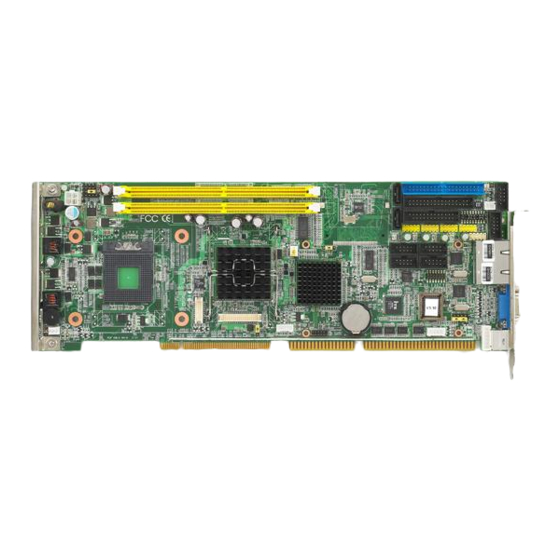















Need help?
Do you have a question about the PCA-6008VG and is the answer not in the manual?
Questions and answers