Table of Contents
Advertisement
Quick Links
Advertisement
Table of Contents

Summary of Contents for Avalue Technology EPC Series
- Page 1 EPC Series VIA Eden V4/ Intel® Core™ Duo/ Intel® Atom™ / AMD Geode™ LX 800 / AMD eOntario T40E/T56N Quick Reference Guide Ed – 9 August 2013 Copyright Notice Copyright 2013 Avalue Technology Inc., ALL RIGHTS RESERVED. Part No. E20173711A9R...
-
Page 2: Getting Started
Other major components include the followings: — 1 x PS/2 keyboard and mouse Y cable (6-pin, Mini-DIN) — 1 x SATA cable — 1 x AC to DC adapter — 1 x Protective Cover 2 EPC Series Quick Reference Guide... -
Page 3: System Specifications
-20 to +75°C (-4~167°F) Temperature Relative Humidity 5 to 90% @ 40°C (104°F), relative humidity, non-condensing Dimension (W x D x 7.0" x 4.4" x 2.0" (178 x 112 x 50 mm) Weight 2.65 lbs (1.2 Kgs) EPC Series Quick Reference Guide... - Page 4 5 to 90% @ 40°C (104°F), relative humidity, non-condensing Dimension (W x D x 7.0" x 5.6" x 2.0" (178 x 142 x 50 7.0" x 4.4" x 2.0" (178 x 112 x 50 Weight 2.7 lbs (1.2 Kgs) Mounting VESA Compliance 4 EPC Series Quick Reference Guide...
- Page 5 Relative Humidity 5 to 90% @ 40°C (104°F), relative humidity, non-condensing Dimension (W x D x H) 7.0" x 4.4" x 2.0" (178 x 112 x 50 mm) Weight 2.7 lbs (1.2 Kgs) Mounting VESA Compliance EPC Series Quick Reference Guide...
- Page 6 Power Requirement +12 ~ +26Vdc (Lockable DC Jack) ACPI Single power ATX Support S0~S5 ACPI 2.0B Power Type Single Power ATX Operating Temp. 0 ~ 40°C (w/CF),ambient w/ air flow Storage Temp. -20 ~ 75°C (-4~167°F) 6 EPC Series Quick Reference Guide...
- Page 7 Quick Reference Guide Operating Humidity 0%~90% relative humidity, non-condensing 7” x 4.4” x 2.0” (178mm x 112mm x 50mm) Size (L x W) Weight 2.7lbs (1.2Kgs) Mounting VESA Compliance EPC Series Quick Reference Guide...
-
Page 8: System Overview
EPC-Series 1.4 System Overview 1.4.1 Front View EPC-3711/EPC-CX700/EPC-AT270/ EPC-LX800W EPC-A50M Connectors Label Function Note Power on button POWER System power indicator USB 2.0 connector 8 EPC Series Quick Reference Guide... - Page 9 Quick Reference Guide 1.4.2 Rear View EPC-3711/EPC-CX700 EPC-AT270 EPC-945 EPC-LX800W EPC-A50M EPC Series Quick Reference Guide...
- Page 10 (EPC-LX800W supported) LINE OUT MIC IN Mic-in audio jack System power indicator RESET Reset button USB 2.0 connector 4 ports for EPC-A50M 5 ports for EPC-AT270 3 ports for EPC-945/LX800W CRT connector DB-15 female connector 10 EPC Series Quick Reference Guide...
- Page 11 Quick Reference Guide 1.5 System Dimensions 1.5.1 Top /Front& Side view EPC-3711/EPC-CX700/EPC-AT270/ EPC-LX800W EPC-945 (Unit: mm) EPC Series Quick Reference Guide 11...
- Page 12 EPC-Series EPC-A50M (Unit: mm) 1.5.2 Bottom view EPC-3711 / EPC-CX700/EPC-AT270/ EPC-LX800W/EPC-A50M (Unit: mm) 12 EPC Series Quick Reference Guide...
- Page 13 Quick Reference Guide EPC-945 EPC Series Quick Reference Guide 13...
-
Page 14: Jumper And Connector Setting, Driver And Bios Installing
2.1 Jumper and Connector Setting, Driver and BIOS Installing Please refer to ECM-3711, ECM-CX700, ECM-945GME, or ECM-945GSE or ECM-LX800W or ECM-A50M Quick Installation Guide or User’s Manual for advanced information. Note: If you need more information, please visit our website: http://www.avalue.com.tw 14 EPC Series Quick Reference Guide... -
Page 15: Installing Hard Disk & Memory
4 screws to lock, then side. re-assemble the front/rear chassis Step 6. Return & fasten 8 screws back to Step 3. Install HDD by means of 3 screws as complete installation. shown above. EPC Series Quick Reference Guide 15... - Page 16 EPC-Series 16 EPC Series Quick Reference Guide...
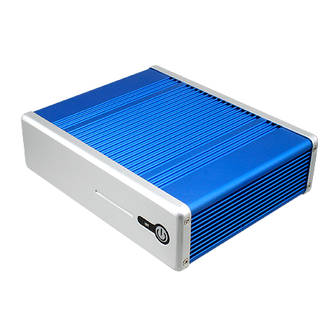










Need help?
Do you have a question about the EPC Series and is the answer not in the manual?
Questions and answers