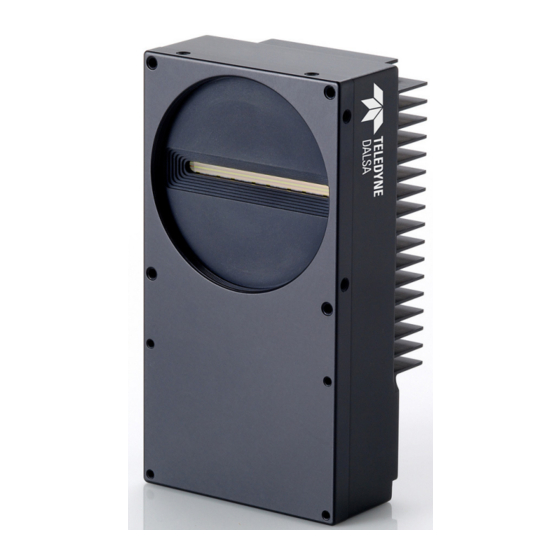
Summary of Contents for Teledyne Piranha3
- Page 1 Piranha3 Camera User’s Manual 16k Resolution sensors | cameras | frame grabbers | processors | software | vision solutions 03-032-20099-02 www.teledynedalsa.com...
- Page 2 Piranha3 16K HSLink and Camera Link User Manual © 2013 Teled yne DALSA. All inform ation provid ed in this manual is believed to be accurate and reliable. No responsibility is assum ed by Teled yne DALSA for its use. Teled yne DALSA reserves the right to make changes to this inform ation w ithout notice.
-
Page 3: Table Of Contents
Piranha3 16K HSLink and Camera Link User Manual Contents Piranha3 16k CMOS Line Scan Camera _________________________________________________________ 5 1.1 Camera Highlights ............................... 5 1.2 Camera Performance Specifications ..........................6 1.3 Responsivity ................................. 8 Camera Hardware Interface ________________________________________________________________ 9 2.1 Installation Overview ..............................9 2.2 Input/Output Connectors and LED .......................... - Page 4 Piranha3 16K HSLink and Camera Link User Manual 5.1 Common Solutions ............................... 39 LED ................................. 39 Connections ..............................39 Power Supply Voltages ........................... 39 EXSYNC ................................39 Data Clocking/Output Signals ......................... 39 5.2 Troubleshooting Using the Serial Interface ......................... 40 Communications..............................
-
Page 5: Piranha3 16K Cmos Line Scan Camera
Description The Piranha3 16k CMOS line scan cam era raises resolu tion and speed to a new level. The 16k pixel resolu tion and u p to a speed y 72 kH z line rate is id eally su ited for the inspection of large -area flat-p anel d isplays and printed circu it board s. -
Page 6: Camera Performance Specifications
Piranha3 16K HSLink and Camera Link User Manual Models Table 1: Piranha P3-S0, P3-80 Camera Models Overview Model Number Description P3-S0-16K40-00-R 16k resolution, 72 kH z line rate, 1179 Mpix/ s throughput, H SLink interface. P3-S0-16K20-00-R 16k resolution, 40 kH z line rate, 655 Mpix/ s throughput, H SLink interface. - Page 7 Piranha3 16K HSLink and Camera Link User Manual Operating P3-S0-16k40 P3-S0-16k20 and Ranges P3-80-16k40 Minim um Line Rate 1 H z 1 H z Maxim um Line Rate 72 KH z 40 KH z Throughput 1,179 Mpix/ s 655 Mpix/ s...
-
Page 8: Responsivity
Piranha3 16K HSLink and Camera Link User Manual 1.3 Responsivity Responsivity vs. Wavelength: Measu red from the cam era . 03-032-20099-02 Teledyne DALSA... -
Page 9: Camera Hardware Interface
Piranha3 16K HSLink and Camera Link User Manual Camera Hardware Interface 2.1 Installation Overview (This installation overview assu m es you have not installed any system com ponents yet.) When installing you r cam era, you shou ld take these step s: Pow er d ow n all equ ipm ent. -
Page 10: Input/Output Connectors And Led
Piranha3 16K HSLink and Camera Link User Manual 2.2 Input/Output Connectors and LED The cam era u ses: A d iagnostic LED for m onitoring the cam era. See LED Statu s Ind icator in section LED Statu s Ind icator for d etails. -
Page 11: Power Connector
Piranha3 16K HSLink and Camera Link User Manual Color of Status LED Meaning Orange blinking, slow Loss of functionality Orange one pulse of 0.2 sec Rand om Error w ith H SLIN K Red blinking, fast Fatal Error- Loss of FPGA code and or m icro cod e... -
Page 12: Hslink Pinout
Piranha3 16K HSLink and Camera Link User Manual Data Connectors HSLink Pinout SFF_8470 (or CX4) with thumbscrews Signal Camera Frame Grabber Input Frame Grabber Signal DataTx 2+ DataRx 2+ DataTx 2- DataRx 2- DataTx 1+ DataRx 1+ DataTx 1- DataRx 1-... -
Page 13: Output Signals
Piranha3 16K HSLink and Camera Link User Manual Output Signals N ote that LVAL and FVAL are em bed d ed in d ata lanes. For ad d itional inform ation refer to the H SLink su pp lem entary inform ation below . -
Page 14: Hslink And Frame Grabber Supplementary Information
Piranha3 16K HSLink and Camera Link User Manual HSLINK and Frame Grabber Supplementary Information Teled yne DALSA d esigned and pioneered the H SLink as a com p rehensive cam era-fram e grabber com m u nication stand ard targeted at m achine vision ind u stry u se. The H SLink 12k and fram e grabber prod u ct are based on the fu nd am ental cap abilities of this new interface. -
Page 15: Camera Link Data Connector
Piranha3 16K HSLink and Camera Link User Manual Camera to Master Frame grabber Power On Discovery Notes The cam era and fram e grabber w ill correctly d iscover each other if either the cam era or the fram e grabber are tu rned on or off, regard less of ord er. -
Page 16: Camera Link Configuration
Piranha3 16K HSLink and Camera Link User Manual Camera Link Configuration The Cam era Link interface is im plem ented as a Med iu m or Fu ll Configu ration in the Piranha 3 cam eras. Table 6: Camera Link Hardware Configuration Summary... -
Page 17: Input Signals, Camera Link
Piranha3 16K HSLink and Camera Link User Manual Table 9: Camera Link Pixel Readout Configurations: Full Camera Link Configuration and Bit Depth 8 Camera Link Mode Configuration (Controlled by clm command): Full and Bit Depth 8 Command Camera Link Taps... -
Page 18: Camera Link Video Timing
Piranha3 16K HSLink and Camera Link User Manual The cam era internally d igitizes 12 bits and ou tpu ts 8 MSB or all 12 bits d epend ing on the cam era’s Cam era Link operating m od e. - Page 19 Piranha3 16K HSLink and Camera Link User Manual Symbol Definition Min (ns) tLIN E PERIOD The m inim um and m axim um line tim es m ad e up of tTransfer, tREADOUT 53,190 (12k) plus tOVERH EAD to m eet specifications.
-
Page 20: Software Interface: How To Control The Camera
Piranha3 16K HSLink and Camera Link User Manual Software Interface: How to Control the Camera All cam era featu res can be controlled throu gh the serial interface. The cam era can also be u sed w ithou t the serial interface after it has been set u p correctly. -
Page 21: Setting Baud Rate
Piranha3 16K HSLink and Camera Link User Manual The follow ing param eter conventions are u sed in the m anu al: • = integer valu e • = real nu m ber • = m em ber of a set •... -
Page 22: Exposure Mode And Line Rate
Piranha3 16K HSLink and Camera Link User Manual 3.2 Exposure Mode and Line Rate How to Set Exposure Mode and Line Rate You have a choice of operating the cam era in one of fou r exposu re m od es. Depend ing on you r m od e of operation, the cam era’s line rate (synchronization) can be generated internally throu gh the softw are com m and... -
Page 23: Exposure Modes In Detail
Piranha3 16K HSLink and Camera Link User Manual Mode SYNC Description External In this m od e the line rate and the exposure tim e are m utually restrained by this form ular: Maxim um user line rate = 1 / ( ( 1 / Max cam era line rate) +... -
Page 24: Data Processing
Piranha3 16K HSLink and Camera Link User Manual Setting Frame Rate and Exposure Time Setting the Frame Rate Sets the cam era’s fram e rate in H z. Cam era m ust be operating in exposure m od e 2. -
Page 25: Calibrating The Camera To Remove Non-Uniformity (Flat Field Correction)
Piranha3 16K HSLink and Camera Link User Manual Figure 7: Signal Processing Chain Digital Processing digital video digital PRNU system background background gain coefficients gain coefficients subtract addition (factory set) Digital Processing Fixed pattern noise (FPN ) calibration (calcu lated at the factory) is u sed to su btract aw ay ind ivid u al pixel d ark cu rrent. - Page 26 Piranha3 16K HSLink and Camera Link User Manual Lens and light sou rce non -u niform ity Correction is im plem ented su ch that for each pixel: =[(V - dark offset- FPN ( pixel )) * digital gain * PRNU (pixel)]...
- Page 27 Piranha3 16K HSLink and Camera Link User Manual Calibration Steps Step 1: Preparing for Calibration If you d o not w ant to change the cu rrent cam era settings, bu t w ant to calibrate the cam era, skip this step and m ove to Step 2: PRN U Calibration.
-
Page 28: Digital Signal Processing For Processing
Piranha3 16K HSLink and Camera Link User Manual Digital Signal Processing for Processing Updating the Gain Reference To update the gain reference: Purpose: Sets the current gain setting to be the 0 d B point. This is useful after tap gain m atching to allow you to change the gain on all taps by the sam e am ount. -
Page 29: Subtracting Background
Piranha3 16K HSLink and Camera Link User Manual The pixel num ber from 1 to 16384. Coefficient value in a range from 0 to 65535 w here: prnu coefficient = 4096 Returning PRNU Coefficients Returns the current PRN U pixel coefficients for the range specified by x1 and x2. -
Page 30: Saving And Restoring Settings
Piranha3 16K HSLink and Camera Link User Manual We recom m end that i is never set below 4096. Setting i to 0 w ill result in only 0 output d ata. Digital offset is set to zero after sending the com m and... -
Page 31: Rebooting The Camera
Piranha3 16K HSLink and Camera Link User Manual To restore the last saved u ser settings, inclu d ing the last u sed pixel coefficient set, for the cu rrent m od e, rus . u se the com m and Current Session Settings These are the cu rrent operating settings of you r cam era. -
Page 32: Diagnostics
Piranha3 16K HSLink and Camera Link User Manual 3.5 Diagnostics Generating a Test Pattern Purpose: Generates a test pattern to aid in system d ebugging. The test patterns are useful for verifying proper tim ing and connections betw een the cam era and the fram e grabber. -
Page 33: Returning A Single Line Of Video
Piranha3 16K HSLink and Camera Link User Manual Returning Video Information The cam era’s m icrocontroller has the ability to read vid eo d ata . This fu nctionality can be u sed to verify cam era operation and to perform basic testing w ithou t having to connect the cam era to a fram e grabber. This inform ation is also u sed for collecting line statistics for calibrating the cam era. -
Page 34: Temperature Measurement
Piranha3 16K HSLink and Camera Link User Manual Returning the Average of Multiple Lines of Video Purpose: Returns the average for m ultiple lines of vid eo d ata (w ithout pixel coefficients or test pattern). The num ber of lines to sam ple is set and ad justed by the css com m and . The cam era d isplays the Min., Max., and Mean statistics for the pixels in the region of interest . -
Page 35: Returning All Camera Settings With The Camera Parameter Screen
Piranha3 16K HSLink and Camera Link User Manual Returning Camera Settings Returning All Camera Settings with the Camera Parameter Screen The cam era p aram eter (GCP) screen retu rns all of the cam era’s cu rrent settings. To read all current camera settings, use the command:... -
Page 36: Optical And Mechanical
Piranha3 16K HSLink and Camera Link User Manual Optical and Mechanical Ad d m echanical from pd f file. DESCRIPTION DATE DWN. BY CREATED FROM 03-014-20328-01 FEB 03/11 CHANGED THE ACTIVE AREA POSITIONAL TOLERANCES IN X AND Y MAY 27/13... -
Page 37: Camera Link
Piranha3 16K HSLink and Camera Link User Manual (12.0) (2X) 4.0 ±0.1 (2X) M4x0.7 DEPTH 7.0 (BOTH SIDES) RECOMMENDED MAX TORQUE: 25 IN·LB AIRFLOW (4X) Camera Link (47.1) Interface (54.0) (12.0) (2X) 0.1 (2X) ± • M4x0.7 RECOMMENDED (BOTH SIDES) AIRFLOW MAX TORQUE: 25 IN·LB... -
Page 38: Lens Mounts
Piranha3 16K HSLink and Camera Link User Manual 4.1 Lens Mounts Model Number Lens Mount Options All m od els M72x0.75 thread . 4.2 High Temperature and Mounting Warning! Depend ing on the m ou nting d esign and the op erating cond itions the cam era bod y cou ld becom e hot. -
Page 39: Troubleshooting
Piranha3 16K HSLink and Camera Link User Manual Troubleshooting 5.1 Common Solutions The inform ation in this chapter can help you solve problem s that m ay occu r d u ring the setu p of you r cam era. -
Page 40: Troubleshooting Using The Serial Interface
Piranha3 16K HSLink and Camera Link User Manual 5.2 Troubleshooting Using the Serial Interface The follow ing com m and s can aid in d ebu gging. (The com plete com m and protocol is d escribed in Ap pend ix B and C.) -
Page 41: Verify Pixel Coefficients
Piranha3 16K HSLink and Camera Link User Manual Verify Pixel Coefficients dpc com m and to d isplay the PRN U pixel coefficients. Use the 5.3 Specific Solutions No Output or Erratic Behavior If you r cam era provid es no ou tpu t or behaves erratically, it m ay be picking u p rand om noise from long cables acting as antennae. -
Page 42: Error Handling And Command List
Piranha3 16K HSLink and Camera Link User Manual Appendix A Error Handling and Command List A1 Error Handling The follow ing table lists w arning and error m essages and provid es a d escription and possible cau se. Warning m essages are retu rned w hen the cam era cannot m eet the fu ll valu e of the requ est;... -
Page 43: A2 Commands: Quick Reference
Piranha3 16K HSLink and Camera Link User Manual Error Messages Alpha received for nu m eric or vise-versa Float w here integer expected N ot an elem ent of the set of possible valu es. E.g., Bau d Rate ... - Page 44 Piranha3 16K HSLink and Camera Link User Manual Table 14: Command Quick Reference Mnemonic Syntax Parameters Description calculate PRN U Perform s PRN U calibration accord ing to the algorithm selected algorithm . The first param eter is the algorithm w here m is:...
- Page 45 Piranha3 16K HSLink and Camera Link User Manual Mnemonic Syntax Parameters Description get line average Read the average of line sam ples. x = Pixel start num ber x = Pixel end num ber in a range from 1 to 16384.
- Page 46 Piranha3 16K HSLink and Camera Link User Manual Mnemonic Syntax Parameters Description 0 – 6 (H SLink m od el only). set hslink m od e set prnu coeff Set the PRN U coefficient. x=pixel num ber w ithin the range 1 to 16384.
-
Page 47: Camera Link Map
Piranha3 16K HSLink and Camera Link User Manual Appendix B Camera Link Map N ote: The sdw com m and sets the d ata w id th to either 8, 10, or 12 bit d epths. The follow ing tables show show the assignm ent of pixel d ata bits to the inpu t pins on the X, Y and Z Cam era Link transm itters the cam era. - Page 48 Piranha3 16K HSLink and Camera Link User Manual * In 8 tap 8 bit m od e, this p ort is DVAL and is not u sed . In 8 tap 10 bit m od e, this p ort is Port I0 and D0 Bit 0 is assigned to it.
- Page 49 Piranha3 16K HSLink and Camera Link User Manual Transmitter Z Signal Frame Port Camera 8 Tap 8 Bit 8 Tap 10 Bit Grabber Port G0 TxIN0 RxOUT0 D6 Bit 0 D6 Bit 2 Port G1 TxIN1 RxOUT1 D6 Bit 1...
-
Page 50: Emc Declaration
Piranha3 16K HSLink and Camera Link User Manual Appendix C EMC Declaration Teledyne D ALSA 605 McMurray Rd., Waterloo, ON CAN AD A N 2V 2E9 d eclare u nd er sole responsibility, that the prod u ct(s): P3-x0-16Kx0-00-R fu lfill(s) the requ irem ents of the stand ard s ou tlined below w hich satisfy the EMC requ irem ents for CE m arking, the FCC Part 15 requ irem ents, and the Ind u stry Canad a ICES-003 evalu ation. -
Page 51: Revision History
Piranha3 16K HSLink and Camera Link User Manual Appendix D Revision History Revision Change Description Date Prelim inary release. Febru ary 27, 2012 Revised cam era m echanical. Im aging center m easu red at 40.0 ±0.08 m m , October 9, 2013 not ±0.05 as previou sly stated . -
Page 52: Index
Piranha3 16K HSLink and Camera Link User Manual Index applications, 5 EMC Declaration of Conform ity, 50 error m essages, 42 exposure m od es bright lines, 41 overview , 22 EXSYN C, 12, 17 troubleshooting, 39 external trigger, 12, 17... - Page 53 Piranha3 16K HSLink and Camera Link User Manual noisy output, 41 settings factory, 21 signals input, 17 output, 17 online help, 21 statistics, 33 operating m od es, 22 optical specs, 6 output signals, 13 tem perature m easurem ent, 34...

















Need help?
Do you have a question about the Piranha3 and is the answer not in the manual?
Questions and answers