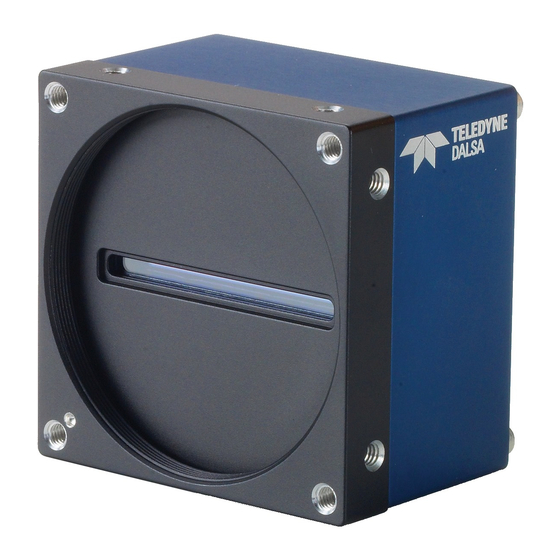
Teledyne Piranha4 User Manual
Color 2k and 4k
Hide thumbs
Also See for Piranha4:
- User manual (122 pages) ,
- User manual (111 pages) ,
- User manual (106 pages)
Summary of Contents for Teledyne Piranha4
- Page 1 Piranha4 Camera User’s Manual Color 2k and 4k sensors | cameras | frame grabbers | processors | software | vision solutions 03-032-20180-02 www.teledynedalsa.com...
- Page 2 Piranha4 4K Camera Color User's Manual © 2013 Teled yne DALSA, Inc. All inform ation provid ed in this m anual is believed to be accurate and reliable. No responsibility is assum ed by Teled yne DALSA for its use. Teled yne DALSA reserves the right to make changes to this inform ation w ithout notice.
-
Page 3: Table Of Contents
Contents System Precautions ................................6 Precautions ..............................6 Electrostatic Discharge and the CMOS Sensor ....................6 1. The Piranha4 Color Camera _______________________________________________________________________ 7 Camera Highlights ................................7 Camera Performance Specifications ..........................8 Certifications ..................................10 Supported Industry Standards ............................10 Sensor Responsivity and Design ............................ - Page 4 Piranha4 4K Camera Color User's Manual Using Sapera CamExpert with Piranha4 Cameras ......................46 CamExpert Panes ............................47 Review a Test Image ............................49 4. Camera Operation ______________________________________________________________________________ 50 Factory Settings ................................. 50 Check Camera and Sensor Information ..........................50 Verify Temperature and Voltage ............................
- Page 5 Piranha4 4K Color Camera User's Manual Serial Port Control Feature Descriptions ......................94 File Access Control Category .............................. 95 File Access Control Feature Descriptions ......................96 File Access via the CamExpert Tool ......................... 97 Download a List of Camera Parameters ......................98 Appendix B: ASCII Commands _______________________________________________________________________ 100 Port Configuration ............................
-
Page 6: System Precautions
Piranha4 4K Camera Color User's Manual System Precautions Precautions Read these p recau tions and this m anu al carefu lly before u sing the cam era. Confirm that the cam era‘s p ackaging is u nd am aged before op ening it. If the p ackaging is d am aged p lease contact the relevant logistics p ersonnel. -
Page 7: The Piranha4 Color Camera
4k Trilinear and Qu ad linear color cam era p rovid es ou tstand ing signal-to-noise p erform ance for high sp eed im aging. The Piranha4 4k m od els has 4k resolu tion w ith a 10 µm x 10 µm p ixel size for op tim ized op tical d esign, w hile the Piranha4 2k m od el has 2k resolu tion w ith a 14 µm x 14 µm p ixel size. -
Page 8: Camera Performance Specifications
Piranha4 4K Camera Color User's Manual Models The cam era is available in the follow ing configu rations: Table 1: Camera Models Overview Model Number Description P4-CC-02K07T-00-R 2k resolution, 70 kH z line rate, 14.08 µm x 14.08 µm pixel size, Cam era Link interface P4-CC-02K04T-00-R 2k resolution, 40 kH z line rate, 14.08 µm x 14.08 µm pixel size, Cam era Link interface... - Page 9 Piranha4 4K Color Camera User's Manual Flatness 50 µm y (parallelism ) 0.08° or 81 µm ± 100 µm ± 100 µm ± 250 µm z ± 0.2° Compliance Regulatory Com pliance CE and RoH S, GenICam Table 4: P4-CC-02K Operating Ranges...
-
Page 10: Certifications
GenICam™ Piranha4 cam eras are GenICam com p liant. They im p lem ent a su p erset of the GenICam ™ Stand ard Featu res N am ing Convention sp ecification V1.5. This d escrip tion takes the form of an XML d evice d escrip tion file resp ecting the syntax d efined by the GenAp i m od u le of the GenICam ™... - Page 11 Piranha4 4K Color Camera User's Manual 1200 P4 2K Tri Linear Color Spectral Responsivity No White Balance, 12 bit, gain 1x 1000 Green Blue Wavelength (nm) Figure 1: 2k Trilinear Spectral Responsivity 1200 P4 2K Quad Linear Color Spectral Responsivity...
- Page 12 Piranha4 4K Camera Color User's Manual P4 4k Trilinear Color Spectral Responsivity No White Balance, 12 bit, gain 1x Wavelength (nm) Figure 3: 4k Trilinear Spectral Responsivity Filters CMOS cam eras are resp onsive to infrared (IR) w avelengths of light. Infrared light can be p roblem atic w ith halogen light sou rces bu t is not a n issu e w ith w hite LED sou rces.
- Page 13 Piranha4 4K Color Camera User's Manual QE vs Wavelength 2K Quad Green Blue Mono 1050 Wavelength (nm) Figure 4: 2k Quadinear QE Vs Wavelengh QE vs Wavelength 2K Tri Green Blue 1050 Wavelength (nm) Figure 5: 2k Trilinear QE Vs Wavelength...
- Page 14 Piranha4 4K Camera Color User's Manual P4 4K Trilinear Quantum Efficiency vs. Wavelength Wavelength (nm) Figure 6: 4k Trilinear QE Vs Wavelengh 03-032-20180-02 Teledyne DALSA...
- Page 15 Piranha4 4K Color Camera User's Manual 0.18 P4 White LED Calibration Source Relative Intensity vs Wavelength 0.16 0.14 0.12 0.08 0.06 [ADD GRAPH ] 0.04 0.02 Wavelength (nm) Figure 7: Calibration Source Relative Intensity vs. Wavelength Teledyne DALSA 03-032-20180-02...
-
Page 16: Spatial Correction And Trilinear Sensor Design
Piranha4 4K Camera Color User's Manual Spatial Correction and Trilinear Sensor Design The P4-CC-04K07T-00-R cam era u ses a trilinear sensor w here three sep arate 4K lines of p ixels are u sed — one for red , the center for blu e and the last for green. - Page 17 Piranha4 4K Color Camera User's Manual 14.08um 14.08um Blue 14.08um 14.08um 14.08um Green 42.24um Mono 14.08um Figure 10: 2K Quadlinear Sensor Line Spacing Diagram In the case of the 4k cam eras, the three lines of p ixels are sep arated by tw o lines of sp acing and this line sp acing is equ al to 2x the sensor p ixel size.
- Page 18 Piranha4 4K Camera Color User's Manual Example 1. Target speed adjusted for square pixels Line Sp atial Correction = 3 (ssa = 3). This is the d efau lt cond ition. Example 2. Target running slower than example 1, same EXSYNC (trigger) frequency Line Sp atial Correction = 3 (ssa = 3) Line Sp atial Correction = 4.3 (ssa = 4.3)
- Page 19 Piranha4 4K Color Camera User's Manual Example 4. Target running slower than EXSYNC Line Sp atial Correction = 3 (ssa = 3) Line Sp atial Correction = 1 (ssa = 1) Example 5. Target running faster than EXSYNC Line Sp atial Correction = 3 (ssa = 3)
-
Page 20: Parallax Correction
Piranha4 4K Camera Color User's Manual Parallax Correction When the cam era it is not p erp end icu lar to the object su rface the P4 color cam era w ill exhibit color. The p arallax d istortion increases w hen im aging at steep angles relative to the cam eras im aging p lain. This is an op tical effect cau sed by the line sp acin g of the three ind ivid u al colors. -
Page 21: Camera Direction
Piranha4 4K Color Camera User's Manual Camera Direction Selectable cam era d irection accom m od ates an object d irection change on a w eb and allow s you to m ou nt the cam era ―u p sid e d ow n‖. -
Page 22: Mechanicals
HARMONY SURFACE FINISH PROPRIETARY THIS DOCUMENT AND THE INFORMATION IT CONTAINS ARE PROPRIETARY TO TELEDYNE DALSA INC.. THIS DOCUM MUST NOT BE DUPLICATED, OR ITS CONTENT USED OR DISCLOSED (IN WHOLE OR IN PART) WITHOUT PERMISSIO FROM TELEDYNE DALSA INC. - Page 23 HARMONY SURFACE FINISH PROPRIETARY THIS DOCUMENT AND THE INFORMATION IT CONTAINS ARE PROPRIETARY TO TELEDYNE DALSA INC.. THIS DOCUME MUST NOT BE DUPLICATED, OR ITS CONTENT USED OR DISCLOSED (IN WHOLE OR IN PART) WITHOUT PERMISSION FROM TELEDYNE DALSA INC.
- Page 24 Piranha4 4K Camera Color User's Manual Figure 18: Nikon M58 to F-Mount Adapter Figure 19: Piranha4 Heat Sink Accessories Kit Optional Lens Mount and Heat Sink Accessories Part No. Description AC-LN -00002-A0-R M58 to F-m ount ad apter (12m m BFD), heavy d uty...
-
Page 25: Camera Mounting And Heat Sink Considerations
Camera Mounting and Heat Sink Considerations Up to tow op tional heat sinks can be installed on the Piranha4 cam era. As illu strated , they are id eally p ositioned to allow close sp acing of the cam era s. These heat sinks are d esigned to p rovid e ad equ ate convection cooling w hen not obstru cted by enclosu res or m ou nting assem blies. -
Page 26: Quick, Simple Steps To Acquire An Image
For u sers w ho are fam iliar w ith Cam era Link cam eras, have a basic u nd erstand ing of their im aging requ irem ents, and w ho are p rim arily interested in evalu ating the Piranha4 cam era, an overview of the... -
Page 27: Software And Hardware Setup
Piranha4 4K Color Camera User's Manual 3. Software and Hardware Setup Recommended System Requirements To achieve best system p erform ance, the follow ing m inim u m requ irem ents are recom m end ed : H igh band w id th fram e grabber, e.g. Xcelera-CL PX8 Fu ll Cam era Link fram e grabber (Part # OR- X8CO-XPF00): w w w .teled yned alsa.com / im aging/ p rod u cts/ fg/ OR-X8C0-XPF00/... -
Page 28: Step 1. Install And Configure The Frame Grabber And Software
Piranha4 4K Camera Color User's Manual Step 1. Install and configure the frame grabber and software Install Frame Grabber Install a Full configu ration Cam era Link fram e grabber accord ing to the m anu factu rer‘s d escrip tion. -
Page 29: Step 2. Connect Data, Trigger, And Power Cables
Piranha4 4K Color Camera User's Manual Step 2. Connect Data, Trigger, and Power Cables Note: the u se of cables typ es and lengths other than those sp ecified m ay resu lt in increased em ission or d ecreased im m u nity and p erform ance of the cam era. -
Page 30: Data Connector: Camera Link
Piranha4 4K Camera Color User's Manual Data Connector: Camera Link The cam era u ses tw o Cam era Link SDR26 cables transm itting the Cam era Link Base, Med iu m , Full, or Deca configu ration. The figu re below show s the SDR26 Cam era Link Connector and the tables that follow list the Cam era Link configu ration s. -
Page 31: Camera Timing
Piranha4 4K Color Camera User's Manual Direction Spare Table 6: Camera Control Configuration For ad d itional Cam era Link d ocu m entation refer to the Teled yne DALSA Web site‘s Know led ge Center ap p lication notes. - Page 32 Piranha4 4K Camera Color User's Manual Dual base RGB 8 bit plus 8 bit monochrome, maximum line rate 40K (2K only), no AOI and 85 MHz CL clock Line Valid CL Clock Red 1 Red 2 Red 3 Red 4...
- Page 33 Piranha4 4K Color Camera User's Manual This tim ing can be u sed for ap p lications that requ ire line rates u p to 40 kH z and therefore m u st u se Cam era Link Med iu m m od e and tw o cables.
- Page 34 Piranha4 4K Camera Color User's Manual RGB 8 bit CL Full plus monochrome 8 bit CL full Line Valid CL Clock Mono/IR Mono/IR Red 1 Red 9 Green 2046 Mono/IR 1 Mono/IR 9 Blue 3 Green 6 CL Port A...
- Page 35 Piranha4 4K Color Camera User's Manual RGB 8 bit CL full, maximum line rate 55 kHz (4k only), no AOI and 85 MHz CL clock Note: The inserted d u m m y p ixels at the end . This tim ing can be u sed for ap p lications that requ ire line rates u p to 55 kH z and therefore m u st u se Cam era Link Deca m od e and tw o cables.
- Page 36 Piranha4 4K Camera Color User's Manual RGB 8 bit CL deca, maximum line rate 68.5 kHz (4k only), no AOI and 85 MHz CL clock Note: The inserted d u m m y p ixels at the end . Line Valid...
- Page 37 Piranha4 4K Color Camera User's Manual RGB 10 bit CL medium, maximum line rate 20 kHz (4k) and 40 kHz (2k), no AOI and 85 MHz CL clock Line Valid CL Clock Red 1 Red 2 Red 3 Red 4...
- Page 38 Piranha4 4K Camera Color User's Manual RGB 12 bit CL medium, maximum line rate 20 kHz (4k) and 40 kHz (2k), no AOI and 85 MHz CL clock Line Valid CL Clock Red 1 Red 2 Red 3 Red 4...
-
Page 39: Cl Port A
Piranha4 4K Color Camera User's Manual RGB 12 bit CL deca, maximum line rate 69 kHz (4K) and 70 kHz (2K), no AOI and 85 MHz CL clock Line Valid CL Clock Red 1 Red 3 Red 4095 CL Port A D0..D7... - Page 40 Piranha4 4K Camera Color User's Manual p rocess sim p lifies the extraction of the RGB d ata from the fram e grabber bu ffer by the host ap p lication. Line rates u p to 70 kH z can be achieved by u sing the Area of Interest (AOI) featu re; w here the sm aller the AOI, the greater the p otential line rate.
- Page 41 Piranha4 4K Color Camera User's Manual RGB Vs BGR The d ata ou tp u t can be p resented in tw o alternative form ats. RGB or BGR. The p reviou sly m entioned ou tp u t m od es are still valid in BGR m od e excep t the p ositions of the red and the blu e are exchanged .
-
Page 42: Camera Link Cable Quality And Length
Piranha4 4K Camera Color User's Manual Camera Link cable quality and length The m axim u m allow able Cam era Link cable length d ep end s on the qu ality of the cable u sed and the Cam era Link strobe frequ ency. Cable qu ality d egrad es over tim e as the cable is flexed . In ad d ition, as the Cam era Link strobe frequ ency is increased the m axim u m allow able cable length w ill d ecrease. -
Page 43: Output Signals, Camera Link Clocking Signals
Piranha4 4K Color Camera User's Manual EXSYNC (Exposure Start) Line rate can be set internally u sing the GenICam featu res. The external control signal EXSYN C is op tional and enabled throu gh the u ser interface. This cam era u ses the falling ed ge of EXSYN C to start the exp osu re p eriod . -
Page 44: Leds
Piranha4 4K Camera Color User's Manual WARNING: When setting up the camera’s power supplies follow these guidelines: Ap p ly the ap p rop riate voltages. Protect the cam era w ith a 2 am p slow -blow fu se betw een the p ow er su p p ly and the cam era. -
Page 45: Check Led Status
Piranha4 4K Color Camera User's Manual Check LED Status If the cam era is op erating correctly at this p oint, the d iagnostic LED w ill shine green. Software Interface All the cam era featu res can be controlled throu gh the Cam Exp ert interface. For exam p le, u nd er the Sensor Control m enu in the cam era w ind ow you can control the line rate and exp osu re tim es. -
Page 46: Using Sapera Camexpert With Piranha4 Cameras
Cameras Cam Exp ert is the cam era interfacing tool su p p orted by the Sap era library. When u sed w ith a Piranha4 cam era, Cam Exp ert allow s a u ser to test all cam era op erating m od es. Ad d itionally Cam Exp ert saves the cam era u ser settings configu ration to the cam era or saves m u ltip le configu rations as ind ivid u al cam era p aram eter files on the host system (*.ccf). -
Page 47: Camexpert Panes
Piranha4 4K Color Camera User's Manual CamExpert Panes Figure 24. CamExpert’s Camera Control Window Teledyne DALSA 03-032-20180-02... - Page 48 Piranha4 4K Camera Color User's Manual Figure 25. CamExpert GUI showing connected camera The Cam Exp ert ap p lication u ses p anes to sim p lify choosing and configu ring cam era files or acqu isition p aram eters for the installed d evice.
-
Page 49: Review A Test Image
Piranha4 4K Color Camera User's Manual Softw are trigger button: With the I/ O control param eters set to Trigger Enabled / Softw are Trigger type, click to send a single softw are trigger com m and . CamExpert display controls:... -
Page 50: Camera Operation
Piranha4 4K Camera Color User's Manual 4. Camera Operation Factory Settings The cam era ship s and p ow ers u p for the first tim e w ith the follow ing factory settings: Cam era Link Med iu m , 8 bit p ixels, 85 MH z ... -
Page 51: Verify Temperature And Voltage
Piranha4 4K Color Camera User's Manual Figure 26. CamExpert’s Camera Information Window Verify Temperature and Voltage To d eterm ine the voltage and tem p eratu re at the cam era, u se the Refresh Voltage and Refresh Temperature featu res fou nd in the Camera Information set. -
Page 52: Saving And Restoring Camera Settings
Piranha4 4K Camera Color User's Manual Saving and Restoring Camera Settings The p aram eters u sed to select, load and save u ser sets are grou p ed together u nd er the Cam era Inform ation set of featu res. There are 8 u ser sets available and one factory set. - Page 53 Piranha4 4K Color Camera User's Manual Figure 27. Relationship between the Camera Settings Active Settings for Current Session The active setting for the cu rrent session is the set of configu ration s that are op erating w hile the cam era is cu rrently ru nning, inclu d ing all u nsaved changes you have m ad e to the settings before saving them .
-
Page 54: Camera Link Configuration
Piranha4 4K Camera Color User's Manual Factory Settings The factory setting is the cam era settings that w ere ship p ed w ith the cam era and w hich load ed d u ring the cam era‘s first p ow er-u p . To load or restore the original factory settings, at any tim e, select the Factory Setting p aram eter and then select the User Set Load p aram eter. - Page 55 Piranha4 4K Color Camera User's Manual Description Line Rate Exposure Time Trigger Source (Sync) Internal line rate and exposure tim e Internal, program m able Internal program m able Internal External line rate and exposure tim e Controlled by EXSYN C...
-
Page 56: Exposure Modes In Detail
Piranha4 4K Camera Color User's Manual Exposure Modes in Detail 1. Internally Programmable Line rate and Internally Programmable Exposure Time (Default) Line rate is the d om inant factor w hen ad ju sting the line rate or exp osu re tim e. When setting the line rate exp osu re tim e w ill d ecrease, if necessary, to accom m od ate the new line rate. - Page 57 Piranha4 4K Color Camera User's Manual 1. External Trigger Off, Internal Exposure Control Free running, not synchronized to an external signal Programmable Line Time >1.5us Programmable Exposure Programmable Exposure Programmable Exposure Sensor Sensor Sensor Readout Readout Readout LVAL 27.5us 2. External Trigger On, Internal Exposure Control...
-
Page 58: P4 2K And 4K Color Exposure Time Guidelines
Piranha4 4K Camera Color User's Manual P4 2k and 4K color Exposure Time Guidelines In the P4-CC-02K and P4-CC-04K cam era have no lim itations on the com binations of the exp osu re tim es available for each color excep t the m axim u m of 3m s and the m inim u m of 7μs exp osu re tim es. Op erating the cam era w ith the cond itions stated below w ill giv e op tim u m im age p erform ance. -
Page 59: Camera Control
Piranha4 4K Color Camera User's Manual If the external line rate exceed s 70 kH z the cam era w ill continu e to ou tp u t d ata at its m axim u m line rate of 70 kH z. Thou gh no im age artefacts associated w ith over -sp eed w ill occu r, you m ay notice that u nd er over-sp eed cond itions the im age w ill ap p ear com p ressed and the ap p arent d istance travelled w ill be red u ced . - Page 60 Piranha4 4K Camera Color User's Manual Table 8: Line Rates vs AOI CL Clock Number Line Rate Formula (Hz) Rate of AOI Configuration 85 MH z Base RGB8 Max: 70KH z Med iu m RGB8 Max: 70KH z Full RGB8...
- Page 61 Piranha4 4K Color Camera User's Manual Full RGB8 Max: 70KH z Deca RGB8 Max: 70KH z 85 MH z Base RGB8 Max: 70KH z Med iu m RGB8 Max: 70KH z Full RGB8 Max: 70KH z Deca RGB8 Max: 70KH z...
- Page 62 Piranha4 4K Camera Color User's Manual 66 MH z Base RGB8 Max: 70KH z Med iu m RGB8 Max: 70KH z Fu ll RGB8 Max: 70KH z Deca RGB8 Max: 70KH z 66 MH z Base RGB8 Max: 70KH z...
-
Page 63: Set Exposure Time
Piranha4 4K Color Camera User's Manual Deca RGB8 Max: 70KH z Set Exposure Time To set the cam era‘s exp osu re tim e, u se the Exposure Time p aram eter—a m em ber of the Sensor Controls set. This featu re is only available w hen the Exposure Mode p aram eter is set to Timed. The allow able exp osu re range is from 7 µs to 3,000 µs, d ep end ent on the valu e of the internal line rate. -
Page 64: Set Baud Rate
Piranha4 4K Camera Color User's Manual Set Baud Rate The bau d rate sets the sp eed (in bits p er second —bp s) of the serial com m u nication p ort and is available as p art of the Serial Port Control p aram eters. -
Page 65: Camera Direction Control
Piranha4 4K Color Camera User's Manual Camera Direction Control Fou nd in the I / O Control > D irection Control set of featu res. Direction Control Parameter Description Sensor Scan Direction This com m and lets you select the Internal or external direction control. -
Page 66: Calibrating The Camera
Piranha4 4K Camera Color User's Manual Calibrating the Camera Important Note: to ensu re best resu lts, the cond itions u nd er w hich you calibrate the cam era (e.g. tem p eratu re and illu m ination) shou ld be as close to the actu al op erating cond itions as p ossible. - Page 67 Piranha4 4K Color Camera User's Manual cam era to have a flat resp onse to a w hite target in the field of view . The ou tp u t target valu e for PRN U calibration can be set by the u ser.
- Page 68 Piranha4 4K Camera Color User's Manual u ser sets and au tom atically retrieved at p ow er u p or by u ser selection. If a color correction m atrix is d esired , the u ser can d ow nload and save a color correction file d erived from the p rocess d escribed above.
- Page 69 1. Floating p oint d igital m u ltip lier ap p lied to each p ixel 2. Range 1x to 10x N ote: An application note describing a color transformation matrix calibration (document #03- 032-20181) is available. Please contact Teledyne D ALSA Support for more information. Teledyne DALSA 03-032-20180-02...
-
Page 70: Appendix A: Genicam Commands
Piranha4 4K Camera Color User's Manual Appendix A: GenICam Commands This ap p end ix lists the available GenICam cam era featu res. Access these featu res u sing the Cam Exp ert interface. Featu res listed in the d escrip tion table bu t tagged as Invisible are typ ically reserved for Teled yne DALSA Su p p ort or third p arty softw are u sage, and not typ ically requ ired by end u ser ap p lications. -
Page 71: Camera Information Feature Descriptions
Piranha4 4K Color Camera User's Manual Camera Information Feature Descriptions The follow ing table d escribes these p aram eters along w ith their view attribu te s and in w hich version of the d evice the featu re w as introd u ced . Ad d itionally the Device Version colu m n w ill ind icate w hich p aram eter is a m em ber of the DALSA Featu res N am ing Convention (u sing the tag D FN C), verses the GenICam Stand ard Featu res N am ing Convention (SFN C not show n). - Page 72 Piranha4 4K Camera Color User's Manual Disp lays the d evice‘s factory set cam era Serial N u m ber DeviceID 1.00 serial nu m ber. (RO) Beginner Pow er-u p UserSetDefau ltSelector Selects the cam era configu ration set to load 1.00...
- Page 73 Piranha4 4K Color Camera User's Manual UserSet8 UserSet8 Select the User-d efined Configu ration sp ace UserSet8 to save to or load from featu res settings p reviou sly saved by the u ser. Pow er-on User Set UserSetDefau ltSelector Allow s the u ser to select betw een the 1.00...
-
Page 74: Camera Configuration Selection Dialog
Piranha4 4K Camera Color User's Manual Camera Configuration Selection Dialog Cam Exp ert p rovid es a d ialog box w hich com bines the featu res to select the cam era p ow er u p state and for the u ser to save or load a cam era state from Genie m em ory. -
Page 75: Camera Control Category
Piranha4 4K Color Camera User's Manual Camera Control Category The P4 cam era controls, as show n by Cam Exp ert, grou p s sensor sp ecific p aram eters. This grou p inclu d es controls for line rate, exp osu re tim e, scan d irection, and gain. Param eters in gray are read only, either alw ays or d u e to another p aram eter being d isabled . -
Page 76: Camera Control Feature Descriptions
Piranha4 4K Camera Color User's Manual Camera Control Feature Descriptions The follow ing table d escribes these p aram eter s along w ith their view attribu te and m inim u m cam era firm w are version requ ired . Ad d itionally the firm w are colu m n w ill ind icate w hich p aram eter is a m em ber of the DALSA Featu res N am ing Convention (DFN C), verses the GenICam Stand ard Featu res N am ing Convention (SFN C not show n). - Page 77 Piranha4 4K Color Camera User's Manual Gain Selector GainSelector Selects w hich gain is controlled w hen ad ju sting 1.00 gain featu res. Beginner System Gain Ap p ly a d igital gain ad ju stm ent to the entire...
-
Page 78: Independent Exposure Control
Piranha4 4K Camera Color User's Manual Read only – Parallax Correction Im age im ageDistortionCorrectionAlgori 1.00 Distortion Beginner Correction Algorithm Im age im ageDistortionCorrectionLineS Used to select betw een the green or red lines to 1.00 Distortion elector be corrected... - Page 79 Piranha4 4K Color Camera User's Manual CamExpert GUI In the Camera Control Set Parameter Value Exp osu re Tim e Color Selector All, Red , Green, Blu e, Mono (2k) Exp osu re Tim e Three-Letter Commands In the Camera Control Set...
-
Page 80: Digital I/O Control Feature Descriptions
Piranha4 4K Camera Color User's Manual Digital I/O Control Feature Descriptions The P4 Digital I/ O control category, as organized by Cam Exp ert, grou p s together the sensor sp ecific p aram eters. This grou p inclu d es the controls for line rate, exp osu re tim e, scan d irection, and gain. -
Page 81: Flat Field Category
Piranha4 4K Color Camera User's Manual Flat Field Category The P4 Flat Field controls, as show n by Cam Exp ert, grou p p aram eters u sed to configu re cam era p ixel form at, and im age crop p ing. Ad d itionally a featu re control to select and ou tp u t a n internal test im age sim p lifies the p rocess of setting u p a cam era w ithou t a lens. - Page 82 Piranha4 4K Camera Color User's Manual FPN and flat field coefficients DFN C enabled . Initialize Initialize Reset all FPN to 0 and all flat field coefficients to 1. ScanDirectionControlled ScanDirectionControlled Different u ser set load ed d ep end ing on d irection .
-
Page 83: Region Of Interest (Roi)
Piranha4 4K Color Camera User's Manual Balance White Au to BalanceWhiteAu to Initiates the p rocess of balancing 1.00 the colors to p rod u ce a w hite Beginner balance DFN C Region of Interest (ROI) The ROI featu re is related to flat field calibration. It is im p ortant to sp ecify an ROI w hen the object being im aged has areas that have black, non illu m inated areas su ch as beyond the ed ge of a film that is front illu m inated , or is satu rated , again beyond the ed ge of a film bu t in this case bright field back illu m inated . -
Page 84: Image Format Control Feature Description
Piranha4 4K Camera Color User's Manual Image Format Control Feature Description The follow ing table d escribes these p aram eters along w ith their view attribu te and m inim u m cam era firm w are version requ ired . Ad d itionally the firm w are colu m n w ill ind icate w hich p aram eter is a m em ber of the DALSA Featu res N am ing Convention (DFN C), verses the GenICam Stand ard Featu res N am ing Convention (SFN C not show n). -
Page 85: Area Of Interest (Aoi) Setup
Piranha4 4K Color Camera User's Manual Mu ltip le AOI Mod e m u ltip leAOIMod e Tu rns on an ou tp u t Area of Interest 1.00 Area of interest is off Beginner Active Active Area of interest is on... - Page 86 Piranha4 4K Camera Color User's Manual 1. Must be off to 2. Set up the num ber of set up the AOI. AOI d esired to m ax of 4. 3. Select area to set up. 4. Select beginning of selected area 5.
- Page 87 Piranha4 4K Color Camera User's Manual In order to initiate operation of the AOI once setup: The AOI m od e m u st be changed to Active. Be su re to set the fram e grabber im age w id th to the su m of all AOI w id ths set u p in the cam era.
-
Page 88: Instructions On Using The Camera Scan Direction To Control Camera Parameters
Piranha4 4K Camera Color User's Manual Instructions on using the camera scan direction to control camera parameters The cam era is cap able of ad ju sting cam era p aram eters on-the-fly based on the scan d irection of the cam era. - Page 89 Piranha4 4K Color Camera User's Manual Save to a user set choice. The next step is to p u t the cam era in the forw ard d irection. This can be d one u sing a forw ard signal throu gh CC3 and the Direction Sou rce set to external or by having the Direction Sou rce set to Internal and the Inter nal Direction set to forw ard .
- Page 90 Piranha4 4K Camera Color User's Manual Save the cam era set to User Set other than the saved to for the reverse d irection. The forw ard d irection u ser set and the d efau lt u ser set m u st be the sam e.
-
Page 91: Transport Layer Control Category
Piranha4 4K Color Camera User's Manual A Note on External Direction, Direction Source, and User Sets If u sing external d irection control throu gh CC3 ensu re that the Direction Sou rce is both set to external and saved in the u ser set. Also ensu re that the p olarity on CC3 is set ap p rop riately for the d esired d irection. -
Page 92: Transport Layer Feature Descriptions
Piranha4 4K Camera Color User's Manual Transport Layer Feature Descriptions The follow ing table d escribes these p aram eters along w ith their view attribu te and m inim u m cam era firm w are version requ ired . Ad d itionally the firm w are colu m n w ill ind icate w hich p aram eter is a m em ber of the DALSA Featu res N am ing Convention (DFN C), verses the GenICam Stand ard Featu res N am ing Convention (SFN C not show n). -
Page 93: Acquisition And Transfer Control Category
Piranha4 4K Color Camera User's Manual Acquisition and Transfer Control Category The P4 Acqu isition and Transfer controls, as show n by Cam Exp ert, grou p s p aram eters u sed to configu re the op tional acqu isition m od es of the d evice. Param eters in gray are read only, either alw ays or d u e to another p aram eter being d isabled . -
Page 94: Serial Port Control Category
Piranha4 4K Camera Color User's Manual Check Stream DeviceRegistersCheck Press to check the valid ity of the cu rrent 1.00 Valid ity register set. Beginner DFN C Registers Valid DeviceRegistersValid States if the cu rrent register set is valid 1.00 and consistent. -
Page 95: File Access Control Category
Piranha4 4K Color Camera User's Manual Bau d 9600 Bau d 9600 Bau d rate is 9600 Bau d 19200 Bau d 19200 Bau d rate is 19200 Bau d 57600 Bau d 57600 Bau d rate is 57600 Bau d 115200... -
Page 96: File Access Control Feature Descriptions
Piranha4 4K Camera Color User's Manual File Access Control Feature Descriptions Display Name Feature Description View File Selector FileSelector Selects the file to access. The file typ es w hich 1.00 are accessible are d evice-d ep end ent. Beginner... -
Page 97: File Access Via The Camexpert Tool
Piranha4 4K Color Camera User's Manual File Op eration Statu s FileOp erationStatu s Disp lays the file op eration execu tion statu s. 1.00 (RO). Gu ru Su ccess Su ccess The last file op eration has com p leted su ccessfu lly. -
Page 98: Download A List Of Camera Parameters
Piranha4 4K Camera Color User's Manual From the File Selector d rop m enu , select the cam era m em ory location for the u p load ed d ata. This m enu p resents only the ap p licable d ata locations for the selected file typ e. - Page 99 Piranha4 4K Color Camera User's Manual Teledyne DALSA 03-032-20180-02...
-
Page 100: Appendix B: Ascii Commands
Piranha4 4K Camera Color User's Manual Appendix B: ASCII Commands The follow ing com m and s can be u sed to control the Teled yne DALSA Piranha4 cam eras. Accessing the Three Letter Commands (TLC) To access the TLC an ASCII-based com m u nications interface ap p lication, su ch as H yp er Term inal. -
Page 101: Port Configuration
Piranha4 4K Color Camera User's Manual Notes on Using Alternatives to HyperTerminal If you are u sing interfaces other than H yp erTerm inal, th e ASCII character, ESC, is d ecim al 27 and need s to be issu ed . From the com m and line insert ESC by u sing ALT+2+7 of the activated N u m - Pad . -
Page 102: Commands
Piranha4 4K Camera Color User's Manual Commands Full N ame Balance White Auto Mnemonic Argument(s) D escription Perform au tom atic w hite balance N otes Gain each color su ch that the average of each is at the sam e level as the average of the m ost resp onsive. - Page 103 Piranha4 4K Color Camera User's Manual Full N ame Calibrate Flatfield Mnemonic Argument(s) Algorithm Basic Low -p ass filter # of lines to average 2048 4096 Target 0 to 255 D escription Calibrate u ser PRN U flat field coefficients ...
- Page 104 Piranha4 4K Camera Color User's Manual Full N ame Mnemonic Argument(s) File selector User Set User PRN U FPGA Microcod e 15. User FPN 16. Color correction m atrix D escription Up load file to cam era u sing Xm od em p rotocol (H yp erTerm inal) ...
- Page 105 Piranha4 4K Color Camera User's Manual Full N ame D isplay Camera Configuration Mnemonic Argument(s) D escription Disp lay cu rrent valu e of cam era configu ration p aram eters USER>gcp N otes Model P4_CC_02K07Q_00_R Microcode 03-081-20294-92 03-110-20300-93 FPGA...
- Page 106 Piranha4 4K Camera Color User's Manual com m and . User>get „ssf N otes 10000 Short Full Name Displayed Value and Description Balance white auto No value returned Calibrate User FPN No value returned Camera Link Speed 0: 85MHz or 1: 66 MHz...
- Page 107 Piranha4 4K Color Camera User's Manual Full N ame Help Mnemonic Argument(s) D escription Disp lay list of three letter com m and s USER>h N otes P4 (03-081-20294-92): Command Line Interpreter Oct 18 2013, 10:49:07 - Balance white auto - Calibrate User FPN <2048|4096>...
- Page 108 Piranha4 4K Camera Color User's Manual Full N ame Load Pixel Coefficients Mnemonic Set selector Factory set Argument(s) 1-8. User sets D escription Load u ser set N otes Load s FPN coefficients and PRN U coefficients from a u ser set ( only...
- Page 109 Piranha4 4K Color Camera User's Manual Full N ame Set AOI Selector Mnemonic Argument(s) Selector 1 to 4 Offset 1 to 4096, m u ltip le of eight Wid th 40 to 4096 D escription Define an AOI N otes...
- Page 110 Piranha4 4K Camera Color User's Manual Full N ame Select Exposure Time Color Selector Mnemonic Argument(s) Color Selector Green Blu e Mono (2k m od el only) Select the color to ap p ly an exp osu re tim e valu e to.
- Page 111 Piranha4 4K Color Camera User's Manual Full N ame Set Horizontal Alignment Mode Mnemonic Argument(s) Selector D escription Enable the horizontal correction N otes Full N ame Mirroring Mnemonic Argument(s) Mod e Im age is flip p ed on the vertical axis...
- Page 112 Piranha4 4K Camera Color User's Manual Full N ame Offset Mnemonic Argument(s) Offset 8 bit -32 to 31 10-bit -128 to 127 12-bit -512 to 511 D escription Set offset N otes Range changes d ep end ing on p ixel form at (SPF)
- Page 113 Piranha4 4K Color Camera User's Manual Full N ame Test Pattern Mnemonic Off – sensor vid eo Argument(s) Mod e Ram p Color Ram p D escription Select test p attern N otes When a test p attern is selected all d igital p rocessing (e.g. flat field , gain) is d isabled –...
- Page 114 Piranha4 4K Camera Color User's Manual Full N ame Voltage Mnemonic Argument(s) D escription Disp lay su p p ly voltage N otes 03-032-20180-02 Teledyne DALSA...
-
Page 115: Appendix C: Quick Setup And Image Acquisition
Piranha4 4K Color Camera User's Manual Appendix C: Quick Setup and Image Acquisition If you are fam iliar w ith the op eration of Cam era Link cam eras and have an u nd erstand ing of im aging fu nd am entals, the follow ing step s w ill show you how to qu ickly set u p this cam era and begin acqu iring im ages. - Page 116 Piranha4 4K Camera Color User's Manual 3. Setting Up Your Optical Configuration Typ ically, the first thing you w ant to d o is to evalu ate the cam era‘s im age qu ality u nd er op erating cond itions sim ilar to those that you are likely to u se in you r ap p lication . In ord er to d o this, take the follow ing step s: ...
- Page 117 Piranha4 4K Color Camera User's Manual If you m u st u se w hite p ap er, m ake su re it is m oving d u ring the calibration p rocess. If you d o not d o this, you r im age w ill have vertical strip es.
-
Page 118: Appendix D: The Sensor Window
Piranha4 4K Camera Color User's Manual Appendix D: The Sensor Window Cleaning and Protecting Against Dust, Oil, and Scratches The sensor w ind ow is p art of the op tical p ath and shou ld be hand led like other op tical com p onents, w ith extrem e care. -
Page 119: Cleaning The Sensor Window
Piranha4 4K Color Camera User's Manual Cleaning the Sensor Window Recommended Equipment Glass cleaning station w ith m icroscop e w ithin clean room . 3M ionized air gu n 980 (http :/ / solu tions.3m canad a.ca/ w p s/ p ortal/ 3M/ en_CA/ WW2/ Cou ntry/ ... -
Page 120: Appendix E. Color Deca And Full Mode Acquisition
Overview This section d escribes how to acqu ire im ages w ith the Piranha4 color cam era u nd er RGB 9.1 Deca m od e to achieve a 69 KH z line rate, and u nd er RGB 6.2 Fu ll m od e to achieve a 55 KH z line rate. -
Page 121: A Simple Workaround Accomplishes This
Piranha4 4K Color Camera User's Manual Line Valid CL Clock Red 1 Green 4 Blue 7 Red 11 Blue 4087 Red 4091 Green 4094 CL Port A D0..D7 D0..D7 D0..D7 D0..D7 D0..D7 D0..D7 D0..D7 Green 1 Blue 4 Red 8... -
Page 122: Sample Code
Piranha4 4K Camera Color User's Manual Acqu iring the above d ata as you w ou ld an 8-bit m ono cam era in 10-tap m od e creates the acqu isition bu ffer show n below . Adr+0 Adr+1... -
Page 123: A Simple Workaround Accomplishes This
Piranha4 4K Color Camera User's Manual This tap arrangem ent allow s all fram e grabbers w ith 8-tap , 8-bit to grab im ages w ithou t requ iring ad d itional m od ifications. H ow ever, in ord er to correctly form at the im age for p rocessing and d isp lay p u rp oses, fram e grabbers need to su p p ort RGB 6.2 m od e natively. -
Page 124: Sample Code
Piranha4 4K Camera Color User's Manual Acqu iring the above d ata as you w ou ld an 8-bit m ono cam era in 8-tap m od e creates the acqu isition bu ffer show n below . Adr+0 Adr+1... -
Page 125: Appendix F: Camera, Frame Grabber Communication
Ru n the Sap era Configu ration u tility and select the fram e grabber serial p ort connected to the cam era. Set Teledyne D ALSA camera detection to Automatic D etection and Baudrate to Auto D etect & Maximize. - Page 126 Piranha4 4K Camera Color User's Manual Start the Cam Exp ert ap p lication. In the D evice tab, select CameraLink Medium Color RGB #1. Mod ify the cam era and fram e grabber p aram eter settings as requ ired . At p resent, w hen u sing GenCP cam eras, the cam era and fram e grabber p aram eters m u st be ad ju sted sep arately.
-
Page 127: Appendix C: Error And Warning Messages
Piranha4 4K Color Camera User's Manual Appendix C: Error and Warning Messages BiST: Bu ilt in Self Test The BiST error flags are binary flags w ith each bit being ind ep end ent from each other. The m essage from the BiST shou ld be ―Good ‖... - Page 128 Piranha4 4K Camera Color User's Manual Operational Error Codes Code Description 0X8002 Invalid Param eter 0xC01C CPA_TOO_MAN Y_OUTLIERS 0x401E USER_FPN _CLIPPIN G 0x401F FLAT_FIELD_CLIPPIN G 03-032-20180-02 Teledyne DALSA...
-
Page 129: Emc Declaration Of Conformity
Piranha4 4K Color Camera User's Manual EMC Declaration of Conformity TELEDYN E DALSA 605 McMurray Road Waterloo, Ontario CAN ADA N 2V 2E9 Declare und er sole responsibility that the cam eras: Brand N am e: Piranha4 Mod els: P4-CC-04K07T-00-R... -
Page 130: Revision History
Piranha4 4K Camera Color User's Manual Revision History Revision Change Description Date Release of the initial m anual revision. 17 April 2013 - RGB10 and RGB12 pixel form ats ad d ed . 10 May 2013 - Trigger source and trigger mod e param eters rem oved from m anual. -
Page 131: Index
Piranha4 4K Color Camera User's Manual Index exposure tim e set, 63 EXSYN C, 43 baud rate, 64 BiST, 127 black level factory settings, 50 control, 63 filters, 12, 25 calibration, 66 flat field, 68 Gain process chain, 66 control, 63... - Page 132 Piranha4 4K Camera Color User's Manual saving, 52 user, 53 setup quantum efficiency overview, 27 graph, 10 shift d irection, 21 size image, 63 softw are rebooting, 65 required, 8 requirem ents specifications PC, 27 mechanical, 8 responsivity performance, 8...

















Need help?
Do you have a question about the Piranha4 and is the answer not in the manual?
Questions and answers