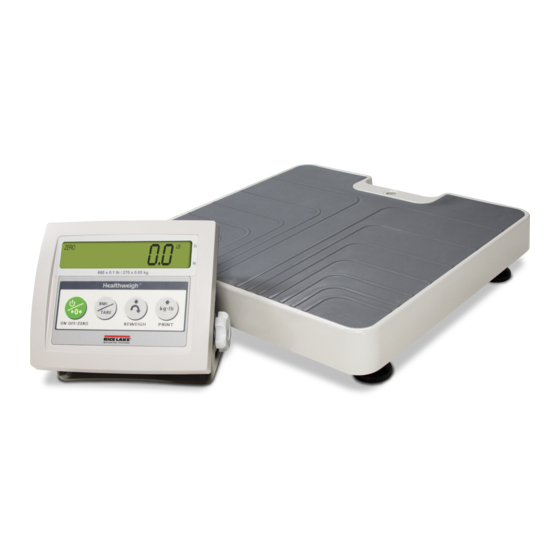
Summary of Contents for Rice Lake 140-10-7 Series
- Page 1 Rice Lake Dietary/Fitness Scale 140-10-7 Series Software Revision 11387 Technical and Operating Instructions To be the best by every measure 118606...
-
Page 3: Table Of Contents
Course descriptions and dates can be viewed at www.ricelake.com or obtained by calling 715-234-9171 and asking for the training department © 2010 Rice Lake Weighing Systems. All rights reserved. Specifications subject to change without notice. Series 140-10-7, Software revision 11387... - Page 4 Rice Lake continually offers web-based video training on a growing selection of product-related topics at no cost. Visit www.ricelake.com/webinars. Dietary/Fitness Technical and Operating Instructions...
-
Page 5: Introduction
Introduction The Rice Lake Dietary Fitness Scale is ideal for use in fitness centers, wrestling and boxing facilities, and weight management facilities. The scale is durable and is designed to provide accurate, reliable and repeatable weight measurements and has features that enable a fast and convenient weighing process. -
Page 6: Scale Assembly
AC Power Connections The Rice Lake Dietary Fitness Scale has a 120 VAC adaptor or 230 VAC adaptor to use when power is readily available. The AC power adaptor plugs into the back of the indicator as shown in Figure 2-1. -
Page 7: Getting Ready To Weigh A Patient
The Rice Lake Dietary Fitness Scale is capable of running its internal sealed lead-acid rechargeable battery if no additional power source is available. Battery life is approximately 75 hours. If the indicator is showing on LO Bat the display, recharge the battery or connect the scale to an AC power source as soon as possible for accurate weighing. -
Page 8: Scale Operation
Scale Operation The display has various front panel keys. They are shown below. Figure 3-1. Front Panel Display Keys Name Function ON-OFF/ZERO ON-OFF - Switches the scale on or off ZERO - Clears weight off the scale and returns it back to zero. BMI/TARE BMI - Enables the user to access the BMI (Body Max Index) function. -
Page 9: Using The Body Mass Index (Bmi) Function
Using the Body Mass Index (BMI) Function Body mass index (BMI) is the relationship between weight and height associated with body fat and health risk. It is a reliable indicator of body fatness for people and even though BMI does not measure body fat directly, research has shown the BMI correlates to direct measures of body fat. -
Page 10: Using The Tare Function
Using the Tare Function You can use the tare function for deducting an extra weight (such as medical equipment attached to the patient) in a weighing operation. Use the following steps to use the tare function. 1. With the scale set to , place the extra load on the scale. -
Page 11: Scale Configuration
Scale Configuration Options and parameter setup are done through the scale configuration section and is used for setting values and various parameters and options that are essential for the functioning of the system. Entry into this mode is possible only when the scale is turned off. Enabling Configuration or Calibration Modes Before the scale will enter either the Configuration or Calibration mode, the configuration enable jumper must be removed. -
Page 12: Numeric Data Entry
Various parameters can be set up while in configuration mode. Power Off Power On-Off Press and START Kg-Lb Key hold Press and hold the OP1=X OP2=X Software Version Kg-Lb key = DEF = Software ID to advance OP3=X SET=X to option 0.000 2 through OP4=X... - Page 13 The following table lists the various display messages and sequence when setting up the scale. <-> means the display toggles between the two values. NOTE: Step Function Display Available Parameters With the scale turned Allows the scale to enter into either off, remove the configuration or calibration mode.
- Page 14 Step Function Display Available Parameters Weight algorithm initial A LEn <-> 8 This parameter is preset from the exponent factory. To advance to the next step, press the REWEIGH key. Weight algorithm A t INE <-> 10 This parameter is preset from the maximal exponent factory.
- Page 15 Step Function Display Available Parameters Option 4, the scale OP4 = 1 Hold the Kg-Lb key for browsing must be stable to through the options. Double click on show a Kg or Lb the Kg-Lb key to change the options weight reading.
- Page 16 Step Function Display Available Parameters Option 10 allows you OP10 = 1 Hold the Kg-Lb key for browsing to enable the user through the options. Double click on menu. the Kg-Lb key to change the options value or to advance to the next step, press the REWEIGH key.
-
Page 17: Reset To Factory Defaults
Reset To Factory Defaults The configuration parameters may be reset to factory defaults while in the configuration mode. To do so, enter the configuration mode. Press the key once to advance to displaying the software version (ID <-> REWEIGH 11305). Press and hold the key until is displayed. - Page 18 Power Off Remove Progam/Calib jumper Power On-Off Press and START REWEIGH Key hold Press and Version BMI/Tare hold Press and hold the HP1=X HP1=0 Kg-Lb key Zero Track Time to advance HP2=0 to option Zero Track Range 2 through HP3=0 option 6.
- Page 19 Step Function Display Available Para Press and hold the BMI/Tare Enters the Deep HP1=0 Hold the Kg-Lb key for browsing key for five seconds until Programming Mode - HP2=0 through the options. Double click on HP1=0 appears shows optional feature HP3=0 the Kg-Lb key to change the option one.
-
Page 20: Scale Calibration
Scale Calibration Before you can calibrate the scale, verify and set all scale parameters which are noted in “Scale Configuration” on page 7. Remove the configuration/calibration jumper (see page 7). Turn the scale on. While is displayed, press and StArt hold both the key and the keys until... -
Page 21: Gravity Correction
Gravity Correction The Rice Lake Platform Fitness Scale features a function that allows correction for gravity differences between locations if it is used in an area different from where it was calibrated. If you plan to use the scale in a location different from that in which it was calibrated, you will need to first... -
Page 22: Sealing Of The Unit
Sealing of the Unit The Rice Lake Platform Fitness Scale is an NTEP certified scale. To maintain NTEP certification, the unit must not be opened. Weights and Measures stickers are used to seal the unit and prevent it from being opened. -
Page 23: Rs-232 Communication
The scale comes with an RS-232 port which enables weight data to be transmitted to other equipment, such as a computer or printer. The RS-232 cable with DB-9 connector (PN 100719) is available from Rice Lake Weighing Systems. Figure 2-1 on page 2 shows where the RS-232 connection is. -
Page 24: Esc Protocol (Configuration Option #9 Set To 0)
• Unit of measurement (metric or constitutional) (UOM) = c (m or c) Table 8-1. RS-232 Communication Parameters If you’re using the Rice Lake files, please follow the instructions below. 1. Go to www.ricelake.com/health and download the Rswin.exe and Inbar.ini files located in the downloads section of the web site and download them to your computer. - Page 25 3. Double click on the Rswin.exe file and the following screen appears. Click on FILES and in dropdown menu, s e l e c t L O A D CONFIGURATION as noted in Step 4 Figure 8-1. Rswin Screen 4. Click on and in the dropdown menu, select .
-
Page 26: Sample And Explanation Of Esc Protocol
Examples of what you would see in the HEX screen are shown in Figure 8-3. Figure 8-3. HEX Screen Example Examples of what you would see in the ASCII screen are shown in Figure 8-4. Figure 8-4. ASCII Screen Example Sample and Explanation of ESC Protocol When the scale measures weight and sends this over the communications line to the PC, the string will look like this. - Page 27 When the user wants to diagnose any problems with the scale, the operator will have to ask the scale to send the error data (if any exists). This is done with the Diagnostics (request) command and will look like this: If the battery is okay, the scale will reply with the following value: If the battery is critically low, it will reply with: Dietary/Fitness Technical and Operating Instructions - RS-232 Communication...
-
Page 28: Troubleshooting & Testing
Figure 4-1 on page 7 for more information). Table 9-1. Troubleshooting Table for the Rice Lake Scale Line Test Mode The test mode menu is a special mode used for checking three very important parameters which are useful in knowing the system’s state and for troubleshooting. - Page 29 Press the to exit Test mode. Kg-Lb REWEIGH Power Off Remove Config/ Calibr. Jumper Power On-Off Press and START REWEIGH Key hold Version TEST FACTOR Figure 9-1. Test Mode Menu Structure Table 9-2 lists the various display messages when testing the scale. <->...
-
Page 30: Maintenance
10.0 Maintenance The following section provides instructions for maintaining and cleaning the Dietary/Fitness scale. Maintenance operations other than those described in this section should be performed by qualified service personnel. 10.1 Basic Maintenance Before the first use of the scale and after periods of non-use, check the scale for proper operation and function. If the scale does not operate correctly, contact qualified service personnel. -
Page 31: Platform Fitness Scale Specifications
11.0 Platform Fitness Scale Specifications Power 120 VAC-9VDC-60Hz / 230 VAC-9VDC-50Hz Battery Type Sealed lead acid battery Battery Use 75 hours Automatic power-off can be configured Data Communications RS-232 with RJ-45 jack Selectable baud rate, default - 9600 8 bits No parity 1 stop bit No handshaking... -
Page 32: For More Information
Fax Number 715-234-6967 Email • US sales and product information at prodinfo@ricelake.com • International (non-US) sales and product information at intlsales@ricelake.com Mailing Address Rice Lake Weighing Systems 230 West Coleman Street Rice Lake, WI 54868 USA Dietary/Fitness Technical and Operating Instructions... -
Page 33: Rice Lake Platform Fitness Scale Limited Warranty
Rice Lake Platform Fitness Scale Limited Warranty Rice Lake Weighing Systems (RLWS) warrants that all RLWS equipment and systems properly installed by a Distributor or Original Equipment Manufacturer (OEM) will operate per written specifications as confirmed by the Distributor/OEM and accepted by RLWS. All systems and components are warranted against defects in materials and workmanship for two years. - Page 34 PN 118606 11/10...

















Need help?
Do you have a question about the 140-10-7 Series and is the answer not in the manual?
Questions and answers