Summary of Contents for Rice Lake 150-10-7
- Page 1 150-10-7 Digital Floor Level Scale Software Revision 11454 Technical Manual February 23, 2021 PN 132098 Rev B...
- Page 2 All information contained within this publication is, to the best of our knowledge, complete and accurate at the time of publication. Rice Lake Weighing Systems reserves the right to make changes to the technology, features, specifications and design of the equipment without notice.
-
Page 3: Table Of Contents
8.0 Specifications ............... . . 22 Technical training seminars are available through Rice Lake Weighing Systems. - Page 4 150-10-7 Digital Floor Level Scale Rice Lake continually offers web-based video training on a growing selection of product-related topics at no cost. Visit www.ricelake.com/webinars www.RiceLake.com Visit our website...
-
Page 5: Introduction
LO Bat as possible. Only use power adapters supplied by or purchased from Rice Lake Weighing Systems. The use of a power adapter not from Rice Lake Weighing Systems voids the warranty. To avoid cross contamination, the scale should be cleaned regularly. -
Page 6: Scale Assembly
• AA batteries (6) Repacking If the Rice Lake Digital Floor Level Scale must be returned any reason, it must be properly packed with sufficient packing materials in the original carton. Whenever possible, use the original carton when shipping the scale back. - Page 7 If an external power supply or USB power supply is connected, the battery flag on the display is turned off. Note When using battery or USB power supply, the backlight power is deducted to 60%. © Rice Lake Weighing Systems ● All Rights Reserved...
-
Page 8: Ac Power Connections
Use the optional 120 VAC or 230 VAC adapter (PN 133077) when power is available. The optional AC power adapter plugs into the back of the indicator. Rice Lake Weighing Systems offers optional AC adapters. Using an unauthorized adapter supplied by Rice Lake Weighing Systems voids all warranties. -
Page 9: Scale Operation
Down Arrows Adjusts height input (0.5''/0.5 cm) while in BMI mode; Adjusts the value of the flashing digit/number Table 3-1. Key Functions The front panel key display are very sensitive so only a gentle pushing motion is required to obtain results. CAUTION © Rice Lake Weighing Systems ● All Rights Reserved... -
Page 10: Weighing
150-10-7 Digital Floor Level Scale Weighing Use the following steps to weigh. to turn on the scale. 0.0 prompts along with ZERO on the display. 1. Press 2. When the patient steps on the scale the display shows the weight of the patient. The LOCK annunciator is on in the upper display and beeps to indicate the end of the weighing process. -
Page 11: Using The Body Mass Index (Bmi) Function
7. The BMI value and BMI annunciator is shown on the display. Press to return to the Weighing mode or step off CLEAR the scale and the BMI function will be turned off. © Rice Lake Weighing Systems ● All Rights Reserved... -
Page 12: Scale Configuration
150-10-7 Digital Floor Level Scale Scale Configuration Options and parameter setup are done through the scale configuration section and is used for setting values, parameters, and options that are essential for the functioning of the scale. Configuration Mode Use the following steps to enter into Configuration mode. -
Page 13: Programming Mode Menu
3.Press BMI key to move to the left. 4.Use the Up/Down arrow keys to increment/decrement numbers. 5.When done, press ENTER key to move to next parameter (ASTART). Table 4-1. Configuration Mode Menu © Rice Lake Weighing Systems ● All Rights Reserved... - Page 14 150-10-7 Digital Floor Level Scale Parameter Description Choices Steps ASTART Weight process start limit — Maximum (full Value (2.0) The display toggles between a numeric value and ASTART; capacity)/10; Determine when the weight If you do not want to change this value, press the BMI key to move to the algorithm starts (when the “----”...
- Page 15 OP7 - Bat type — (0=dry batteries, 1=rechargeable batteries) OP8 — OIML mode - (0=disable, 1=enable Press the BMI key to cycle back to the top level menu choices, ie: PROG/CALIB/DEF/DONE/TEST Table 4-1. Configuration Mode Menu (Continued) © Rice Lake Weighing Systems ● All Rights Reserved...
-
Page 16: Default Menu
150-10-7 Digital Floor Level Scale Default Menu The default menu is used to return the scale back to its factory settings and is shown in Figure 4-4. DONE PROG CALIB TEST Figure 4-4. Default Menu Use the following steps to return the settings back to their factory default. -
Page 17: Test Menu
Value Displays the current software version Value Displays the current battery level VALUE Value Displays the actual value Value Displays the actual raw counts of the scale Table 4-2. Test Menu © Rice Lake Weighing Systems ● All Rights Reserved... -
Page 18: Rs-232 Communication
The scale comes with an RS-232 port that enables weight data to be transmitted to other equipment, such as a computer or printer. The RS-232 cable with DB-9 connector (PN 100719) is available from Rice Lake Weighing Systems. Figure 5-6 on page 17 shows where the RS-232 connection is. -
Page 19: Communication Protocols
RS-232 Communication Communication Protocols The Rice Lake Digital Floor Scale has two communication protocols, escape and maintenance protocol. 5.2.1 Escape Protocol An escape protocol is where the escape (0X1B or ASCII 27) is used to indicate that there is a command following. On the PC side there must be a listener created by the vendor that will interpret this protocol. -
Page 20: Maintenance Protocol
150-10-7 Digital Floor Level Scale Samples of Escape Protocol Figure 5-1 and 7-2 show what the diagrams will look like on the PC as the scale measures weight and sends over this communications line: Figure 5-1. Sample of Escape Protocol Figure 5-2. -
Page 21: Usb Connection
RS-232 Communication USB Connection The Rice Lake Digital Wheelchair Scale has the capability of connecting to a PC using a USB connection and a USB cable (not included). That connection location is shown in Figure 5-6. USB Connection RS-232 Connection Figure 5-6. - Page 22 150-10-7 Digital Floor Level Scale 6. Select No, not this time then select Next. Figure 5-8. No, Not This Time 7. Select Install the software automatically then select Next. Figure 5-9. Install The Software Automatically 8. Allow the driver to install.
- Page 23 9. Completing the Found New Hardware Wizard prompts when installation is complete. Select Finish. Figure 5-11. Finish Installation 10. To verify the installation, view the driver information in Device Manager. Figure 5-12. Driver Selection © Rice Lake Weighing Systems ● All Rights Reserved...
-
Page 24: Maintenance
150-10-7 Digital Floor Level Scale Maintenance The following section provides instructions for maintaining and cleaning the unit. Basic Maintenance Before the first use of the scale and after periods of non-use, check the scale for proper operation and function. If the scale does not operate correctly, contact qualified service personnel. -
Page 25: Warranty
Authorized Reseller/OEM and accepted by Rice Lake. All systems and components are warranted against defects in materials and workmanship for two (2) years from the date of shipment from Rice Lake, unless otherwise stated in the product catalog or manual. -
Page 26: Specifications
150-10-7 Digital Floor Level Scale Specifications Power 120 VAC-9 VDC-60 Hz / 230 VAC-9 VDC-50 Hz Battery Type 6-AA size Alkaline batteries Battery Use 25 hours continuous use Automatic power-off can be configured Data Communications RS-232 with RJ45 jack USB Connection... - Page 28 Specifications subject to change without notice. Rice Lake Weighing Systems is an ISO 9001 registered company. 230 W. Coleman St. • Rice Lake, WI 54868 • USA U.S. 800-472-6703 • Canada/Mexico 800-321-6703 • International 715-234-9171 • Europe +31 (0)26 472 1319...
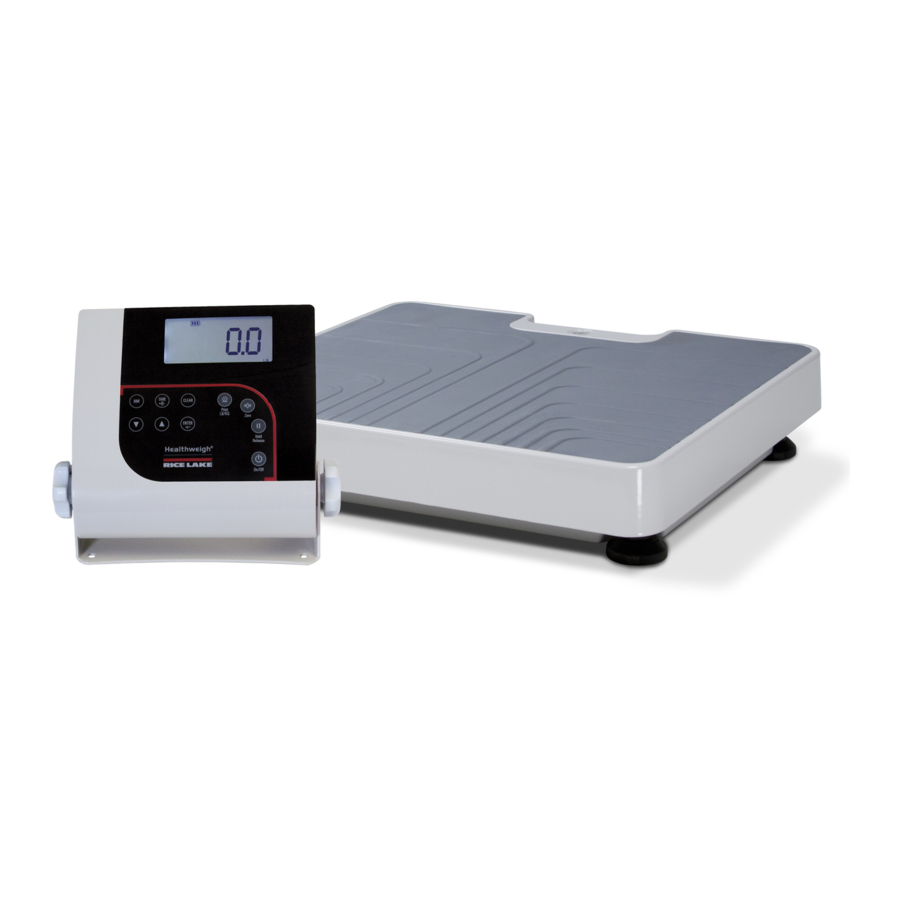
















Need help?
Do you have a question about the 150-10-7 and is the answer not in the manual?
Questions and answers