Subscribe to Our Youtube Channel
Summary of Contents for Kettler SG 7209-68
- Page 1 SG 7209-68 Computer- und Trainingsanleitung SG 7209-68 2-19 20-37 38-55 56-73 74-91...
- Page 2 HEINZ KETTLER GmbH & Co. KG Postfach 1020 • D-59463 Ense-Parsit www.kettler.net docu 2998/06.11...
-
Page 3: Table Of Contents
Please observe the following points for your personal safety: • The training machine must be assembled on an appropri- Only original KETTLER spare parts may be used. ate and solid surface. • The machine may not be used until repairs have been completed. -
Page 4: Brief Description
SG 7209-68 Brief description The machine is equipped with a functional area with buttons and a display area (display) with variable symbols and graphics. Display area Display Functional area Buttons... - Page 5 Training and operating instructions Brief instructions Functional area The buttons are briefly explained below. The correct use of these buttons is explained in the indi- vidual chapters. The names of the functional buttons are also used in these descriptions as follows: START / STOP This button is used to start exercise without any pre-set- tings, or after entry of preset values, to select an auto-...
-
Page 6: General
SG 7209-68 RESET When shortly pressing the RESET button you can access the selection menu of the various exercise pro- grams > upper bar in display [MANUAL; PROGRAM; USER; H.R.C.]. Long pressing of the RESET button will initiate restarting of the computer. - Page 7 Training and operating instructions Training program Manual training Training program using user settings Preset program Training using a target heart rate Personal user data Display of heart rate Value 30 – 230 Heart symbol blinks when recording heart rate Time / training time / start - stop Time Adjustment of settings when Training time...
-
Page 8: Quick Start
SG 7209-68 Quick start (for beginners) You can start training without previous experience. The different information will then be displayed on the screen. For an effective training session and to adjust your personal training settings, please read and follow these operating instructions. -
Page 9: Manual
Trainings- und Bedienungsanleitung Display functions Top display row STOP Flashing display of STOP field means: counting mode of computer was stopped by pressing the START/STOP button. RPM/SPEED Speed This display shows - alternatingly (every 6 seconds) - pedal frequency as RPM (revolutions per minute) und SPEED in kph. -
Page 10: Calories Energy Consumption
SG 7209-68 Lower display line Pre-settings The lower display area includes individual segment dis- plays with the various pre-settings and units. TIME Exercise time This display measures exercise time in minutes and sec- onds. Display area: min. 00:00 to max. 99:00 DISTANCE Exercise distance The covered distance is measured in kilometers (km). -
Page 11: Target Values
Training and operating instructions Personal exercise settings General – Without any particular pre-settings, the values of the individual parameters will be counted upwards start- ing at >0< [TIME; DISTANCE, CALORIES and PULSE]. – For efficient exercising it is sufficient to set a target value for only one pre-setting [TIME;... -
Page 12: Sleep Mode
SG 7209-68 SLEEP MODE If no RPM or PULSE is detected and no manual setting is made within 4 minutes, then the device will switch to Sleep Mode. Stop or pause training. – If training is paused and no further settings are adjusted, the time will continue (TIME). -
Page 13: Training
Training and operating instructions Training Setting the training program After the start of the workout, the programme line in the upper area of the display flashes. You can enter this programme line by briefly pressing the button RESET without restarting the computer. –... -
Page 14: User
SG 7209-68 Training > PROGRAM Preset programs for your training Preset exercise programs In exercise mode PROGRAM you can select between 12 pre-set exercise programs with various load pro- files. Duration of the program is determined by the time pre- setting under TIME. -
Page 15: Target Heart Rate (Thr)
Training and operating instructions acoustic signal will sound for 8 seconds. Exercise data in the bar diagram and in the counter units [TIME, DIS- TANCE, CALORIES, PULSE] are not counter further. You have reached the exercise target! When pressing the START button, you can restart exercising with the pre- set target or with a new setting [TIME, DISTANCE, CALORIES, PULSE]. - Page 16 SG 7209-68 – If the pre-set value [TIME, DISTANCE or CALORIES] is reached, an acoustic signal will sound for 8 sec- onds. The exercise data will not be counted further. You have reached the exercise target! When press- ing the START button, you can also continue exercis- ing.
-
Page 17: With An Ear Clip
Training and operating instructions General information Calculation of fitness score Pulse recording with chest strap The computer calculates and assess the difference If a chest strap should be used optionally, the connection between the training and recovery heart rate and the between the chest strap and the training computer must resulting "fitness score"... -
Page 18: Training Instructions
SG 7209-68 Training Instructions Frequency Duration daily 10 min This device has particularly been designed and developed 2-3 times weekly 20-30 for leisure time sportsmen. It is excellently suited for cardio- 1-2 times weekly 30-60 vascular training. The training methodically has to be organised on the princi- Beginners should not start with training units of 30 to 60 ples of stamina training. -
Page 19: Glossary
Training and operating instructions Glossary Maximum pulse Bar chart Value calculated from 220 minus age Display area with 16 x 16 points for the display of intensity and pulse profiles as well as text and value symbols. Target pulse Manual or program-specific pulse value that should be Recovery reached. - Page 20 SG 7209-68 Performance Table Date Restpulse Stress pulse Recovery pulse Slope Time Distance Energy consumptionFitness Mark (min) (km) (Kcal)
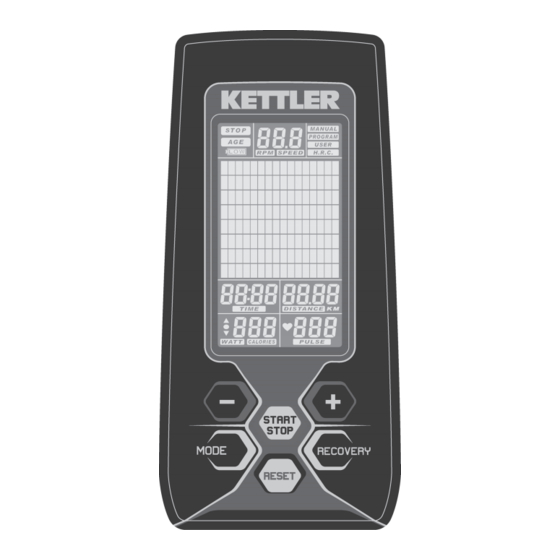















Need help?
Do you have a question about the SG 7209-68 and is the answer not in the manual?
Questions and answers