Table of Contents
Advertisement
Advertisement
Table of Contents

Summary of Contents for Kettler Ergorace
-
Page 1: Pulse-Profile Hrc (Fixed) Hrc-Profil
Training and operating instructions ERGORACE... -
Page 2: Table Of Contents
• Information on the interface immediately. Maximum pulse Training instructions • Selecting User • Use only original KETTLER spare parts • (recovery pulse measuring) • Endurance training • Entering User Data • The appliance must not be used until repair work •... -
Page 3: Short Description
Short descriptionv Navigation keys Appliance interface Use the navigation keys to select menu features or menu entry The USB interface to the PC is located at the backside The electronic unit consists of function keys and a display. fields. of the display panel. Display area / Display Selecting Language When switched on for the first time, the language menu. -
Page 4: Quick Start (To Become Familiar)
Training and operating instructions Pedal rate Quick Start Display: current values Pedal rate, Speed, Distance, Work Out Time, Performance, Average (AVG (Introduction, no settings) Energy Consumption and Pulse (if activated). The % indica- Conversion single = request: tion above POWER shows the ratio of current performance pedal slower/faster After turning on the power switch, first all features will be dis- Value 0 –... -
Page 5: Main Menu
Main menu: Note: The functions of the 4 menus: Users, Programmes, Presettings Delete the entry User 1 before entering name and Settings are grouped by topics. Use the navigation keys to select areas and/or characters. The active area is highlighted in black. Users Press “Insert”... -
Page 6: Performance (Manual)
Training and operating instructions Performance (manual): they will not be repeated in the following. adopted from the default settings in the menu: Default Settings –> Training values, are counted up in the “Count Up” mode Changing the performance while working out. Features such Programmes –>... -
Page 7: Training
b) Performance profiles Workout distance 7.50 km been entered in “active“ programmes. Maximum pulse (selected) 170 bpm 2. Training according to pulse default settings Note: Alarm at exceeding the maximum a) Manual pulse input pulse The performance can be increased or decreased by 25 Watt b) Pulse profiles Target pulse monitoring by means of the navigation keys or by 5 Watt by means of... -
Page 8: Training Stand-By
Training and operating instructions Programme length 12.0 km By pressing “Training” the values and settings are adopted and you skip to the view “Training stand-by”. Note: With the bike ergometer, 1 minute corresponds to 400 met- Display: Current Default Settings By pressing “Training”... -
Page 9: Display Change (Multi-Purpose Display)
Note: If a default setting has counted down to “Zero”, a count-up mode will start. When the last default setting has been rea- ched, you can hear a short beep. Training Functions Shifting from rotation-speed independent to rotation- speed dependent operating mode. At the beginning of the training the appliance is always in rotation-speed independent mode. -
Page 10: Maximum Pulse
Training and operating instructions Recovery Pulse Taking and Pulse Loss plays a downward pointing HI arrow. If the pulse taking is interrupted, the count down will be com- pleted, without calculating a fitness level. Conversely, if the target is undershot by 11 beats (117), an upward pointing LO arrow will be displayed. -
Page 11: Individual Training Profiles Editing
values will be continued or counted down. keys to shorten or extend the workout time by 10 minutes. Use the navigation keys left/right to mark a bar. It will be dis- Individual training Profiles (Edit) played blinking. The applicable period of time will be display- The menu “Programmes”... -
Page 12: Display & Functions
Training and operating instructions Menu mum performance of the equipment. Above this limit, no performance will be tolerated. The % bar in the performan- ce display shows the current ratio to the set maximum per- Presets formance. Under “Presets” all users (guest, U1-U4) may adjust and save •... -
Page 13: Pulse Default Settings
rate that users of a given age may have but should not have while working out. • Use “Maximum Pulse” to reduce or deactivate this value. The pulse rate indicated in % refers to this value: Current pulse to maximum pulse and the depths of sections of pulse programmes. -
Page 14: Time And Date
Training and operating instructions Menu Settings –> 2. Display Settings –> 4. Standby Settings (for all users) This menu offers the possibility to carry out display- and appli- ance-specific settings and adjustments in 5 sub menus. These adjustments apply to all users. Here you can adjust the contrast and the brightness of the dis- In this menu, you may set the period of time the display takes play. -
Page 15: Information On Pulse Measuring
Switch-on control this KETTLER device by means of a PC /notebook via Rotation-speed dependent mode Upon switching-on during the segment test, a short beep is the interface. For further information and for information on heard. - Page 16 Training and operating instructions 3 Watt x 75 kg = 225 Watt to get your cardiovascular system and your muscles going The result of Thomas (50 years) shows a BMI of 24.9, which > Minus “age discount” (20% of 225 = 45 Watt) is a normal value.
- Page 17 Programmes Training possibilities which present manual performances or target pulses or performances or target pulses determined by the programme. Pulse Measuring the heart beat per minute. Recovery Measuring the recovery pulse at the end of the training. A dif- ference is calculated from the starting and the end pulse and a fitness grade is calculated on that basis.
- Page 18 HEINZ KETTLER GmbH & Co. KG Postfach 1020 . D-59463 Ense-Parsit www.kettler.net docu 2503a-I/08.09...
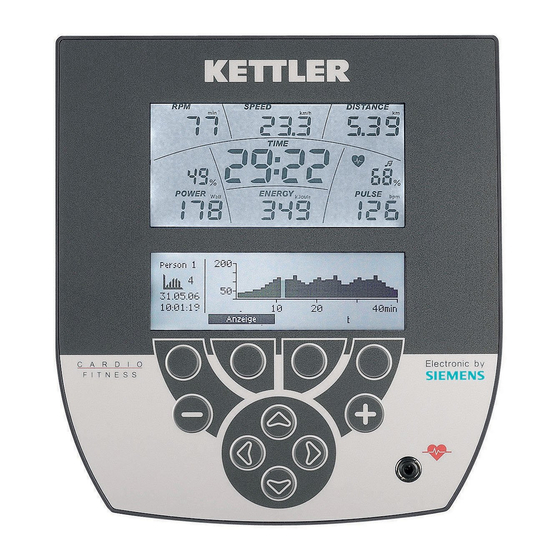
















Need help?
Do you have a question about the Ergorace and is the answer not in the manual?
Questions and answers