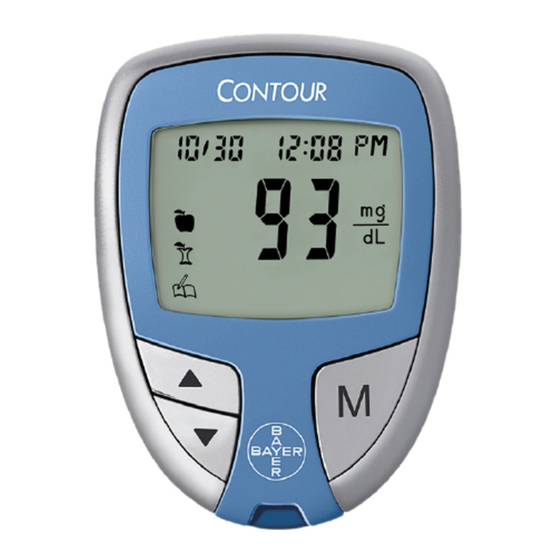
Bayer HealthCare Contour User Manual
Bayer contour blood glucose monitoring system
Hide thumbs
Also See for Contour:
- User manual (48 pages) ,
- Quick test manual (2 pages) ,
- Quick reference manual (2 pages)
Table of Contents
Advertisement
Advertisement
Table of Contents

Summary of Contents for Bayer HealthCare Contour
- Page 1 BLOOD GLUCOSE MONITORING SYSTEM USER GUIDE...
-
Page 2: Table Of Contents
® Thank you for choosing the C blood glucose Table of Contents ONTOUR monitoring system! We are proud to be your partner in Your Testing Tools helping you manage your diabetes. Our goal is to make Your Meter Display this the simplest, most accurate meter you will ever use. Your Meter Features The C blood glucose monitoring system is intended... -
Page 3: Your Meter Display
® Your Meter Display: Your Meter: ONTOUR The picture below shows all the symbols that appear on your meter display. To view, with the meter off, press and hold ▲ or ▼. All dis- play segments will appear for 10 seconds. If you need more than 10 seconds to check the display, press and hold ▲... -
Page 4: Your Meter Features
Your Meter Features: Symptoms of High or Low Blood Sugar: Easy: The C ® blood glucose monitoring system is You can better understand your test results by being aware ONTOUR about simplicity. You will notice its uncomplicated approach of the symptoms of high or low blood sugar. the first time you see it. -
Page 5: Important Things To Know
Important Things to Know: IMPORTANT NOTE: Always keep the test strips in the original bottle. Tightly close the bottle immediately after removing • Your meter has been preset and locked to display results a test strip. The bottle is designed to keep the in mg/dL (milligrams of glucose per deciliter). -
Page 6: Getting Ready To Test
Twist off the round protective The following steps (pages 8–13) are shown in the lancet cap. Be sure to save it proper order for performing a blood glucose test. for disposing of the used lancet. Getting Ready to Test: Please check your lancing device insert for complete ®... -
Page 7: Getting The Blood Drop
Getting the Blood Drop: Testing Your Blood: The puncture depth Use the Immediately touch the tip of depends on the endcap Gray the test strip to the drop of setting and the amount of endcap blood. The blood is pulled into pressure applied to the the test strip through the tip. - Page 8 You can set your meter to use special marker options by Removing the used lancet: using Advanced Mode (L-2). See pages 24–29. In one hand, hold the lancing device with your thumb on the Expected Values: Blood glucose values will vary depend- grip indent, with your other ing on food intake, medication dosages, health, stress or hand, hold the gray endcap...
-
Page 9: Control Solution Testing
Control Solution Testing: Use only Bayer’s C ® control solutions (Normal, The meter will turn on. An ONTOUR Low, or High) with your C meter. Using anything image of a test strip with ONTOUR other than C control solution could present incorrect a flashing blood drop will ONTOUR results. - Page 10 After a beep, you will see the If your control test result is out of range, do not use meter count down 5 seconds your meter for blood glucose testing until you resolve until the test is complete and the issue. See “What You Should Do” on page 36. your control test result is displayed.
-
Page 11: Alternative Site Testing (Forearm Or Palm)
Alternative Site Testing (AST): Use AST only when it has been For forearm Use the more than two hours after any it is not necessary to testing only, Clear one of the following: rub the skin or pump rub the testing endcap a meal, diabetes medication, the device. -
Page 12: Set-Up For Basic (L-1) And Advanced (L-2) Modes
Set-up for Basic (L-1) and Advanced (L-2) Modes: Setting the Date, Time and Sound: Your new C ® meter is pre-set for the Basic Mode Your C ® meter allows you to set the date, time, and ONTOUR ONTOUR and offers the same easy test procedure in either the Basic sound as you like them. - Page 13 Setting the Month and Day Format: Setting the Sound: m/d will now flash on the The flashing bell symbol will display. Press ▲ or ▼ to now appear on the display select the format you wish along with the word “ ”.
-
Page 14: Setting Advanced Mode (L-2) Features
Setting Advanced Mode (L-2) Features: If you selected Advanced You have now completed your Mode (L-2 on your display) ® meter set-up for ONTOUR you can change your meter’s Advanced Mode! personal low and high blood glucose settings. By person- alizing these settings, your ®... - Page 15 If you do not want to mark the test result: Using the Alarm: Remove the used test strip to automatically save the test When the alarm sounds, the result in the meter memory with no markers. Dispose of the meter will automatically turn used test strip and lancet properly.
-
Page 16: Transferring Results To A Computer
To Cancel an Alarm: Transferring Results to a Computer: When the meter is off, press You can transfer test results from the C ® meter to a ONTOUR M to turn on the meter. The computer, where they can be summarized in a report with graphs date and time will appear and tables. - Page 17 Viewing Basic Mode Results: Press M to turn your meter on. Press M again to view When appears on the the memory. display, you have viewed all of the results in the memory. The 14 day average will appear in the center of the display with the number of results shown at the top of the display.
- Page 18 Viewing Advanced Mode Results: Press ▲ to view the 7 day In Advanced Mode (L-2), you have all of the options described in Basic Mode plus additional items available. average. You will see the average in Press M to turn your meter the center of the display and on.
-
Page 19: Error Codes And Symbols
Error Codes and Symbols: If you do not resolve the problem, contact Bayer Diabetes Care Customer Service at 1-800-348-8100. WHAT YOU SEE WHAT IT MEANS WHAT YOU SHOULD DO WHAT YOU SEE WHAT IT MEANS WHAT YOU SHOULD DO Dead batteries. Replace the batteries. -
Page 20: Changing The Batteries
If you do not resolve the problem, contact Bayer Changing the Batteries: Diabetes Care Customer Service at 1-800-348-8100. Batteries should be replaced when the meter continually WHAT YOU SEE WHAT IT MEANS WHAT YOU SHOULD DO displays or the meter Control test result •... -
Page 21: Caring For The System
Caring for the System: Place new batteries under • Store meter in the carrying case provided whenever the prongs and into the bat- possible. tery compartment with the • Wash hands and dry them thoroughly before “+” side up. (Battery part handling to keep the meter and test strips free numbers are DL2032 or of oils and other contaminants. -
Page 22: Technical Information
Technical Information: Potential Biohazard Accuracy: The accuracy of the C ® blood glucose monitoring Healthcare professionals or persons using this sys- ONTOUR system has been assessed in a correlation study conducted by health- tem on multiple patients should follow the infection care professionals. -
Page 23: Warranty
(except as noted below). During the stated 5-year BAYER HEALTHCARE MAKES NO OTHER EXPRESS WAR- period, Bayer HealthCare shall, at no charge, replace a unit found RANTY FOR THIS PRODUCT. THE OPTION OF REPLACE- to be defective with an equivalent or current version of the owner’s MENT, DESCRIBED ABOVE, IS BAYER HEALTHCARE’S ONLY... - Page 24 *Part numbers are subject to change without notice. Check List These parts are available in the United States from: This check list may be helpful when speaking with Bayer Diabetes Care Customer Service: Bayer HealthCare LLC Customer Service Department Locate the serial number Order Entry PR00059 (A) and model number (B) P.O.
- Page 25 Bayer HealthCare LLC Mishawaka, IN 46544 USA www.bayerdiabetes.com/us Bayer, the Bayer Cross, CONTOUR, GLUCOFACTS, MICROLET, CLINILOG and the No Coding logo are registered trademarks of Bayer. No Coding is a trademark of Bayer. 83349833 © 2011 Bayer. All rights reserved.
















Need help?
Do you have a question about the Contour and is the answer not in the manual?
Questions and answers
I would like to purchase another one of these because I already have test stripes lots of stripes - Contour Bayer meter
You can purchase a Bayer HealthCare Contour meter on eBay.
This answer is automatically generated