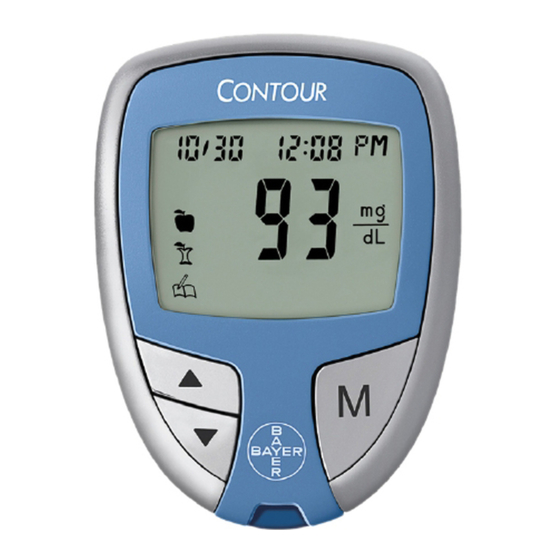
Bayer HealthCare Contour Quick Reference Manual
Hide thumbs
Also See for Contour:
- User manual (48 pages) ,
- Quick test manual (2 pages) ,
- Quick reference manual (2 pages)
Advertisement
Quick Links
Your C
BLOOD GLUCOSE MONITORING SYSTEM
Up/Down
Scroll
Buttons
Test Strip
Port
Your C
Sample Tip:
Blood sample
QUICK REFERENCE GUIDE
pulled in here.
Using Advanced Mode
See your User Guide for complete instructions.
Setting Your Meter to
Using the Markers
Advanced Mode
See your User Guide for complete
instructions.
To set your meter to Advanced Mode, and take
advantage of meal markers and other available
features:
Pre-meal
Marks a test
1.
Press M to turn your meter on.
result that was
2.
Press and hold ▲ or ▼ for 3 seconds.
taken before a
3.
L-1 will flash.
meal.
4.
Press ▲ or ▼ to change
Post-meal
to L-2.
Marks a test
result that was
5.
Press M to set.
taken after a
meal.
Logbook
Find out how these additional features can
Marks any result
help you manage your diabetes. Go to
as being unique or different in some
www.bayerdiabetes.com/us
way.
or call Customer Service toll free:
Alarm
1-800-348-8100
run a post-meal test.
®
Meter:
Basic Testing
ontour
Getting Ready to Test:
Remove the endcap
from the M
icrolet
or Ascensia M
icrolet
lancing device.
Display
Loosen the round pro-
tective cap on a lancet
Memory
by rotating it ¼ turn,
Button
but do not remove it.
(On/Off,
Insert the lancet firmly
Memory
to cock the device.
Recall,
Enter)
Test Strip:
®
Twist off the lancet cap.
ontour
Gray End:
Insert this end
into the test
strip port.
Replace the endcap.
After you perform a test and see your results on the display:
TO MARK RESULTS
=
Pre-Meal
Press ▲ or ▼
=
Post-Meal
Press ▲ or ▼
=
Logbook
Press ▲ or ▼
= Sets an alarm to remind you to
Your lancing device may not be the one shown here. See your C
Adjust the endcap dial
to your preferred punc-
ture depth setting.
2
Insert the gray end of
the test strip into test
strip port on the meter.
No coding is required.
The meter will turn on
and a test strip with a flashing blood drop will
appear on your meter display letting you know
the meter is ready to test.
Getting the Blood Drop:
Press the endcap
firmly against the
puncture site and
press the blue
release button with
your thumb.
Stroke your hand and finger towards the punc-
ture site to form a drop of blood.
YOU WILL SEE
TO SET
YOU WILL SEE
Press M
(Flashing)
Press M
(Flashing)
Press M
(Flashing)
** Alarm is factory set at 2 hours. See User Guide for complete instructions on how to adjust alarm times.
®
User Guide and M
®
2 or Ascensia
ontour
iCrolet
Testing Your Blood:
Touch the tip of the
test strip to the drop
of blood. The blood
is pulled into the test
strip.
Hold it in the blood
drop until the
meter beeps.
Fingertip Testing
Your result* is
displayed after a 5
second countdown.
To turn your meter off,
remove the test strip.
*Your meter is preset and
locked to display results
in mg/dL. If your result is
in mmol/L, contact Bayer
Diabetes Care Customer
Service 1-800-348-8100.
WHAT IT MEANS
USING THE ALARM
When the alarm sounds, the
Result is marked
meter turns on, and you will
as a pre-meal test.
see your pre-meal test result.
Press M again to
set an alarm.**
Result is marked as
a post-meal test.
Press any button once to
silence alarm and twice to
Result is marked in
turn the meter off.
memory as unique.
You should note
Run another blood test and
mark it with a
post-meal
this in your Clinilog
®
marker (see chart at left).
logbook.
®
M
®
insert for complete instructions.
iCrolet
Removing the used lancet:
In one hand, hold the
lancing device with
your thumb on the
grip indent, and with
your other hand, hold
the gray endcap dial as shown. Gently snap
off the endcap.
Place the round
protective lancet cap
on a flat surface with
the Bayer logo facing
down.
With the used lancet
still in the lancing
device, push the
lancet needle completely into the middle of the
exposed side of the cap.
Eject the lancet following the instructions in
your lancing device insert.
Need Help?
Call toll free: 1-800-348-8100
www.bayerdiabetes.com/us
Error Codes and Symbols
See your User Guide for a complete list of
Error Codes.
Temperature out of range.
E1
There was a problem
E2
completely filling the test strip.
Retest using a new test strip.
The meter is sensing a used
test strip.
E3
Retest using a new test strip.
Abnormal result.
E11
Retest using a new test strip.
Bayer HealthCare LLC
Mishawaka, IN 46544 USA
www.bayerdiabetes.com/us
c
, M
,
Bayer, the Bayer Cross,
ontour
icrolet
50184410
Clinilog, No Coding and the No Coding logo are
trademarks of Bayer.
Rev. 2/08
Advertisement
















Need help?
Do you have a question about the Contour and is the answer not in the manual?
Questions and answers