Subscribe to Our Youtube Channel
Summary of Contents for Electro-Voice ETX-10P
- Page 1 ETX Powered Loudspeakers ETX-10P, ETX-12P, ETX-15P, ETX-35P, ETX-15SP, and ETX-18SP en | User Manual...
-
Page 3: Table Of Contents
Subwoofer DSP control menu Recommended configurations 4.6.1 Daisy-chaining full-range systems 4.6.2 Using full-range systems as monitors 4.6.3 Stacking full-range systems with subwoofers 4.6.4 Subwoofer cardioid array Removing the subwoofer caster wheels Troubleshooting Electro-Voice User Manual 2014.02 | 03 | F.01U.276.083... -
Page 4: Safety
15. Do not expose this apparatus to dripping or splashing and ensure that no objects filled with liquids, such as vases, are placed on this apparatus. 16. The AC plug of the power supply cord shall remain readily operable. 2014.02 | 03 | F.01U.276.083 User Manual Electro-Voice... - Page 5 Consult the dealer or an experienced radio/TV technician. Precautions If an Electro-Voice loudspeaker is used outdoors on a sunny day, place the loudspeaker in a shaded or covered area. The loudspeaker amplifiers have protection circuits that temporarily shut the loudspeaker off when extremely high temperatures are reached.
- Page 6 Suspending any object is potentially dangerous and should only be attempted by individuals who have a thorough knowledge of the techniques and regulations of suspending objects overhead. Electro-Voice strongly recommends all loudspeakers be suspended taking into account all current national, federal, state, and local regulations. It is the responsibility of the installer to ensure all loudspeakers are safely installed in accordance with all such regulations.
-
Page 7: Description
Description Thank you for choosing an Electro-Voice powered loudspeaker system. Please take time to consult the manual to understand all the features built into your EV system and fully utilize its performance capabilities. The ETX Powered Loudspeakers are a high-end wood loudspeaker family; consisting of the ETX-10P, ETX-12P, ETX-15P, ETX-35P, ETX-15SP, and ETX-18SP. -
Page 8: System Features
System features ETX Powered Loudspeakers from Electro-Voice build upon the legacy and heritage of EV, to deliver the most advanced powered loudspeaker products for portable and permanent applications. The output, response and coverage pattern of EV transducers are all optimized... - Page 9 Loudspeaker system performance monitoring via integrated LCD and front panel LED ▪ Includes DSP preset for true cardioid performance ▪ Enclosure includes removable casters and a combo pole cup (insert and threaded) for use with the two-way models Electro-Voice User Manual 2014.02 | 03 | F.01U.276.083...
-
Page 10: System Overview
ETX Powered Loudspeakers System overview Technical specifications ETX-10P, ETX-12P, and ETX-15P ETX-10P ETX-12P ETX-15P Frequency Response (-3 dB): 85 Hz – 20 kHz 55 Hz – 20 kHz 48 Hz – 20 kHz Frequency Range (-10 dB): 65 Hz – 20 kHz 43 Hz –... - Page 11 Power Consumption: 100 – 240 V~, 50 – 60 Hz, 1.6 – 0.8 A Full space measurement using the music DSP preset. Maximum SPL is measured at 1 m using broadband pink noise at maximum output. Current rating is 1/8 power. Electro-Voice User Manual 2014.02 | 03 | F.01U.276.083...
-
Page 12: Dimension Drawings
236 mm 526 mm [9 in] [21 in] 365 mm [14 in] 137 mm [5 in] 40° 166 mm [7 in] Left View Front View Right View Figure 3.1: ETX-10P dimension drawing 2014.02 | 03 | F.01U.276.083 User Manual Electro-Voice... - Page 13 236 mm [40 in] [9 in] 426 mm [17 in] 213 mm [8 in] 75° 75° 166 mm [7 in] Left View Front View Right View Bottom View Figure 3.4: ETX-35P dimension drawing Electro-Voice User Manual 2014.02 | 03 | F.01U.276.083...
-
Page 14: Frequency Response Graphs
[31 in] [36 in] 550 mm [9 in] [22 in] 166 mm [7 in] Figure 3.6: ETX-18SP dimension drawing Frequency response graphs Figure 3.7: ETX-10P frequency response graph: speech, live, and music modes 2014.02 | 03 | F.01U.276.083 User Manual Electro-Voice... - Page 15 Figure 3.8: ETX-12P frequency response graph: speech, live, and music modes Figure 3.9: ETX-15P frequency response graph: speech, live, and music modes Figure 3.10: ETX-35P frequency response graph: speech, live, and music modes Electro-Voice User Manual 2014.02 | 03 | F.01U.276.083...
- Page 16 ETX Powered Loudspeakers Figure 3.11: ETX-15SP frequency response graph: live and music modes Figure 3.12: ETX-18SP frequency response graph: live and music modes 2014.02 | 03 | F.01U.276.083 User Manual Electro-Voice...
-
Page 17: Operation
Tripod and floor monitor operation Multi-angle pole cup The multi-angle pole cup is used to position the ETX-10P, ETX-12P and ETX-15P loudspeakers for optimal sound coverage. The multi-angle pole cup has two (2) positions 0° and 7.5°. The 0° position points the sound horizontally straight towards the audience. The 7.5° position points the sound at an angle towards the audience and is used when the loudspeaker is above the audience. - Page 18 ETX Powered Loudspeakers Tripod or pole mount ETX-10P, ETX-12P, and ETX-15P loudspeakers mount on a tripod stand or on a pole above a subwoofer. Mounting a loudspeaker on a tripod stand Figure 4.2: Full-Range models on tripod stand Caution! Tripod is not evaluated for safety with this loudspeaker. Check the specifications of the tripod stand to be certain it is capable of supporting the weight of the loudspeaker.
- Page 19 Turn the M20 threaded pole clockwise to secure the pole to the subwoofer. Using two (2) hands lift the loudspeaker. Set the multi-angle pole cup located on the bottom of the loudspeaker onto the pole. Electro-Voice User Manual 2014.02 | 03 | F.01U.276.083...
- Page 20 Figure 4.5: Multi-angle pole cup 0° (left) and multi-angle pole cup 7.5° (right) Floor monitor ETX-10P, ETX-12P, and ETX-15P loudspeakers may be used as a floor monitor by placing the speaker on the integral monitor angle. To set up a loudspeaker as a floor monitor, do the following: Place the loudspeaker on a level stable surface.
-
Page 21: Suspension
Suspension The ETX-10P, ETX-12P, ETX-15P, and ETX-35P enclosures have eight (8) M10 threaded points; six (6) points on top of the enclosure and two (2) points on the bottom. Forged shoulder eyebolts rated for overhead suspension may be used to suspend an individual loudspeaker, such as the EBK-M10 accessory. - Page 22 Eyebolts must be fully seated and oriented in the plane of pull. Always use fender washers at least 1.5 inch in diameter and 1/16 inch thick under the eyebolt to distribute the load on the enclosure. Washer Washer Used Used Figure 4.8: Eyebolt shown with and without washer 2014.02 | 03 | F.01U.276.083 User Manual Electro-Voice...
- Page 23 Incorrect Figure 4.9: Eyebolts shown oriented in the plane of pull Warning! Never exceed the limitations or maximum recommended working load for Electro-Voice loudspeakers. Disregarding this warning could result in serious injury or death. 50 lb per Suspension Point 5° MAX 5°...
- Page 24 ETX Powered Loudspeakers Correct Figure 4.11: Loudspeaker vertical suspension 2014.02 | 03 | F.01U.276.083 User Manual Electro-Voice...
-
Page 25: Amplifier Dsp Controls
The amplifier has a combination of controls and connectors to ensure the most versatile loudspeaker system. Full-Range loudspeaker control and monitoring interface The full-range loudspeaker DSP control menu selections are available for the ETX-10P, ETX-12P, ETX-15P, and ETX-35P. Figure 4.12: Full-Range loudspeaker amplifier panel LCD –... - Page 26 POWER – AC switch or switching the power ON or OFF. The LCD screen lights up when the POWER is turned ON. MAINS IN – AC connection is established via an IEC-connector. 2014.02 | 03 | F.01U.276.083 User Manual Electro-Voice...
-
Page 27: System Status
TEMP limiter – The temp limiter protects the transducer from thermal failures by reducing the gain. The TEMP LIMITER will flash if any gain reduction is being done. Electro-Voice User Manual 2014.02 | 03 | F.01U.276.083... -
Page 28: Dsp Controls
The setting is saved. The focus returns to the menu items on the left side of the DSP menu. Repeat steps 2 through 5 to modify additional DSP and system settings. Select EXIT to return to the home screen. 2014.02 | 03 | F.01U.276.083 User Manual Electro-Voice... -
Page 29: Full-Range Loudspeaker Dsp Control Menu
4.5.1 Full-Range loudspeaker DSP control menu The full-range loudspeaker DSP control menu selections are available for the ETX-10P, ETX-12P, ETX-15P, and ETX-35P loudspeakers. EXIT Menu The Exit menu is used to return to the home screen. Notice! The display returns to the home screen after two (2) minutes of inactivity. - Page 30 The Room EQ menu is a 3-band EQ (Equalizer) the user can fine tune beyond the FUNCTION and LOCATION. Available options for this selection are: PEQ1, PEQ2, and PEQ3. BACK PEQ1, ETX-10P Range: 60 Hz – 20.0 kHz Default: 0 dB PEQ2, ETX-12P Range: 50 Hz – 20.0 kHz Range: -12 dB –...
- Page 31 If menu lock is ON, the user is allowed to adjust the MASTER VOL. To unlock the DSP menu, do the following: > Press and hold the MASTER VOL knob for 5 seconds. The DSP menu unlocks. Electro-Voice User Manual 2014.02 | 03 | F.01U.276.083...
-
Page 32: Subwoofer Dsp Control Menu
NORMAL. (Default) ▪ CARDIOID – should ONLY be used on the rear firing subwoofers in cardioid arrays. To set up cardioid, do the following: From the DSP menu, scroll to LOCATION. 2014.02 | 03 | F.01U.276.083 User Manual Electro-Voice... - Page 33 Available options for this selection are: 80 Hz, 100 Hz, 120 Hz, 150 Hz, ETX-10P, ETX-12P, ETX-15P and ETX-35P. The low passes are 24 dB/octave Linkwitz/Riley slopes. The 80 Hz, 100 Hz, 120 Hz, and 150 Hz selections are generic low pass settings for use with other full-range loudspeaker systems.
- Page 34 The Dim Display menu is used to dim the display when the display is idle for two (2) minutes. Available options for this selection are: ON or OFF. The default is ON. 2014.02 | 03 | F.01U.276.083 User Manual Electro-Voice...
- Page 35 The restore factory settings message appears. Select YES. The loudspeaker restarts and resets the system to the original factory settings. INFORMATION Menu The Information menu is used to display the preset version, firmware version, and build date. Electro-Voice User Manual 2014.02 | 03 | F.01U.276.083...
-
Page 36: Recommended Configurations
The direction of the arrow indicates the signal path. Location: Tripod Function: Speech Subwoofer: Table 4.1: DSP settings loudspeaker on a tripod For more information see, Full-Range loudspeaker DSP control menu, page 29. 2014.02 | 03 | F.01U.276.083 User Manual Electro-Voice... -
Page 37: Using Full-Range Systems As Monitors
The direction of the arrow indicates the signal path. Location: Monitor Function: Live Subwoofer: Table 4.2: DSP settings loudspeaker as a monitor For more information see, Full-Range loudspeaker DSP control menu, page 29. Electro-Voice User Manual 2014.02 | 03 | F.01U.276.083... -
Page 38: Stacking Full-Range Systems With Subwoofers
The direction of the arrow indicates the signal path. ETX-12P Location: Tripod Function: Live Subwoofer: ETX-18SP ETX-18SP Location: Normal Function: Live High Pass: ETX-12P Table 4.3: DSP settings loudspeaker and subwoofer stacked 2014.02 | 03 | F.01U.276.083 User Manual Electro-Voice... -
Page 39: Subwoofer Cardioid Array
The ETX-15SP and ETX-18SP subwoofers have cardioid array processing originally developed for Electro-Voice concert subwoofer systems. Cardioid subwoofer arrays can be used to direct the output of an array of subwoofers in order to limit excessive amounts of bass in undesired areas. - Page 40 Delay: 0 m (zero) Table 4.4: Subwoofer cardioid For more information, see Subwoofer DSP control menu, page 32. For more information about cardioid arrays, see ETX-15SP or ETX-18SP product pages on www.electrovoice.com. 2014.02 | 03 | F.01U.276.083 User Manual Electro-Voice...
-
Page 41: Removing The Subwoofer Caster Wheels
Ensure all 16 M6 screws are tight. Notice! If the caster wheels are removed reinstall the screws. If the screws are not reinstalled air leaks occur in the enclosure, resulting in undesirable performance. Electro-Voice User Manual 2014.02 | 03 | F.01U.276.083... -
Page 42: Troubleshooting
MIC microphone pre-amp. INPUT 2 position Sound is Excessive input level Reduce the input level or loudspeaker level knobs to distorted front prevent limit. LED is OFF, LCD screen LIMIT is ON 2014.02 | 03 | F.01U.276.083 User Manual Electro-Voice... - Page 43 MENU LOCK Menu, page 31. turned on. A lock symbol displays on the LCD screen. If these suggestions do not solve your problem, contact your nearest Electro-Voice dealer or Electro-Voice distributor. Electro-Voice User Manual 2014.02 | 03 | F.01U.276.083...
- Page 44 Bosch Security Systems, Inc 12000 Portland Avenue South Burnsville MN 55337 www.electrovoice.com © Bosch Security Systems, Inc, 2014...
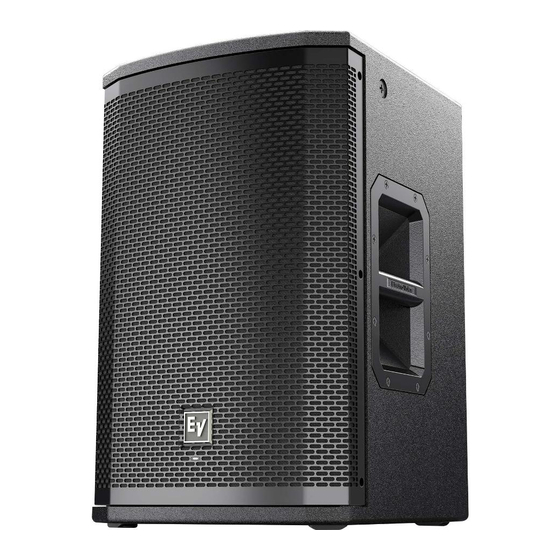














Need help?
Do you have a question about the ETX-10P and is the answer not in the manual?
Questions and answers