Table of Contents
Advertisement
Quick Links
Advertisement
Table of Contents

Summary of Contents for Gefen EXT-COMPAUD-CAT5-142
- Page 1 1:2 VGA Audio Over CAT5 EXT-COMPAUD-CAT5-142 User Manual www.gefen.com...
- Page 2 Notice Gefen Inc. reserves the right to make changes in the hard ware, packaging and any accompanying doc u men ta tion without prior written notice. 1:2 VGA Audio over CAT5 is a trademark of Gefen Inc. © 2008 Gefen Inc., All Rights Reserved...
-
Page 3: Table Of Contents
CONTENTS Introduction Operation Notes Features Sender Panel Layout Sender Panel Descriptions Receiver Panel Layout Receiver Panel Descriptions Connecting And Operating The 1:2 VGA Audio over CAT5 Adjusting The Video Quality 10 Network Cable Wiring Diagram 11 Specifi cations 12 Warranty... -
Page 4: Introduction
Congratulations on your purchase of the 1:2 VGA Audio over CAT5. Your complete satisfaction is very important to us. Gefen Gefen delivers innovative, progressive computer and electronics add-on solutions that harness integration, extension, distribution and conversion technologies. Gefen’s reliable, plug-and-play products supplement cross-platform computer systems, professional audio/video environments and HDTV systems of all sizes with hard-working solutions that are easy to implement and simple to operate. -
Page 5: Operation Notes
OPERATION NOTES READ THESE NOTES BEFORE INSTALLING OR OPERATING THE 1:2 VGA AUDIO OVER CAT5 • Use only industry standard Category-5 Enhanced (CAT-5e) cable to operate the 1:2 VGA Audio over CAT5. Cat-6 cables can also be used. • Both the sending and receiving units must be powered with the supplied power adapters for proper operation. -
Page 6: Features
FEATURES Features • Supports up to 1920x1200 VGA video at 60 Hz • Supports analog L+R audio • No Loss of Quality • Simple plug-and-play installation • Equalizations for different CAT-5 skews Package Includes (1) 1:2 VGA and Audio over CAT5 Extender Sender (1) 1:2 VGA and Audio over CAT5 Extender Receiver (2) 5V DC Power Supplies (1) 6-Foot VGA Cable (M-M) -
Page 7: Sender Panel Layout
SENDER PANEL LAYOUT Front Panel Front Panel Back Panel... -
Page 8: Sender Panel Descriptions
SENDER PANEL DESCRIPTIONS 5V DC Power Input Connect the included 5V DC power supply input this port. Once this has been properly connected the power LED will become active. 3 RCA Component Input Connect the component source device to this input. 2 RCA Analog Stereo Input Connect the source’s analog audio to this input. -
Page 9: Receiver Panel Layout
RECEIVER PANEL LAYOUT Front Panel Back Panel... -
Page 10: Receiver Panel Descriptions
RECEIVER PANEL DESCRIPTIONS Brightness Trim Pot Use this adjustment Trim Pot to brighten/darken the output video signal. See page 9. Focus Trim Pot Use this adjustment Trim Pot to focus/blur the output video signal. See page 9. Power LED Indicator This LED will become active once the included 5V DC power supply is properly connected. -
Page 11: Connecting And Operating The 1:2 Vga Audio Over Cat5
CONNECTING AND OPERATING THE 1:2 VGA AUDIO OVER CAT5 How to Connect the 1:2 VGA Audio over CAT5 Connect the VGA video source to the VGA Audio Over CAT5 sending unit using the supplied VGA cable. Connect the audio source to the VGA Audio Over CAT5 sender unit using the user supplied 3.5mm mini-phono jack stereo cable. -
Page 12: Adjusting The Video Quality
ADJUSTING THE VIDEO QUALITY Focus & Brightness The 1:2 VGA Audio over CAT5 receiving unit can adjust both the brightness and focus of the reproduced video signal. Differences in cable skew and distance are factors that can affect these settings. To adjust these settings and tune the video signal please use the steps below. -
Page 13: Network Cable Wiring Diagram
Gefen has specifi cally engineered their products to work with the TIA/EIA-568-B specifi cation. Please adhere to the table below when fi eld terminating cable for use with Gefen products. Failure to do so may produce unexpected results and reduced performance. -
Page 14: Specifi Cations
SPECIFICATIONS Video Amplifi er Bandwidth ............... 350 MHz Input Video Signal ................1.2 Volts p-p Input Sync Signal ................ 5 Volts p-p (TTL) Horizontal Frequency Range ..............15-70 KHz Vertical Frequency Range ..............30-170 Hz Power Consumption ..............20 Watts (max.) Dimensions Sender .............. -
Page 15: Warranty
Gefen warrants the equipment it manufactures to be free from defects in material and workmanship. If equipment fails because of such defects and Gefen is notifi ed within two (2) years from the date of shipment, Gefen will, at its option, repair or replace the equipment, provided that the equipment has not been subjected to mechanical, electrical, or other abuse or modifi...
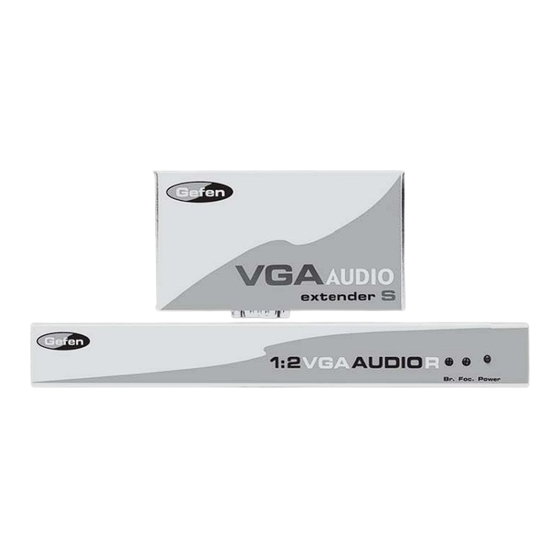












Need help?
Do you have a question about the EXT-COMPAUD-CAT5-142 and is the answer not in the manual?
Questions and answers