Table of Contents
Advertisement
g
g
General Electric Company
SG Series UPS
SG Series 10, 20, 30 and 40 kVA
OPERATING MANUAL
UNI NTERRUPTI BLE POWE R S UPP LY
Digital Energy
SG Series
10 – 20 – 30 – 40 kVA
Series 0
2500 Discovery Blvd.
Rockwall, TX 75032
Technology for the digital world
TM
Telephone:
(972)-290-7400
Fax:
(972)-290-7500
GE
Advertisement
Table of Contents

Summary of Contents for GE SG SERIES 10
-
Page 1: Operating Manual
UNI NTERRUPTI BLE POWE R S UPP LY Digital Energy SG Series 10 – 20 – 30 – 40 kVA General Electric Company SG Series UPS SG Series 10, 20, 30 and 40 kVA Series 0 2500 Discovery Blvd. Telephone: Rockwall, TX 75032 Fax:... - Page 2 The present publication and any other documentation supplied with the UPS system is not to be reproduced, either in part or in its entirety, without the prior written consent of GE. The illustrations and plans describing the equipment are intended as general reference only and are not necessarily complete in every detail.
-
Page 3: Dear Customer
E-mail at gedeservices@indsys.ge.com Manufactured by: GE DIGITAL ENERGY SA 6595 Riazzino (Locarno) Switzerland OPM_SGS_USM_10K_40K_0US_V010.doc Power Supply system, Field Engineer must perform Distributed in the USA by: Operating Manual SG Series 10, 20, 30 & 40 kVA 3/88 start-up Your service contact:... -
Page 4: Safety Instructions
WARNING! SG Series 10, 20, 30 and 40 kVA, is a product that needs to be installed by a licensed and knowledgeable contractor. We recommend that this manual be kept next to the UPS for future references. -
Page 5: Table Of Contents
7.1.3 From Manual Bypass (Q2) to normal function On-line ...45 7.1.4 Complete UPS shutdown (No Load supply) ...46 7.1.5 Restore to normal operation after “total off”...47 7.1.6 Restore to normal operation after EPO (Emergency Power Off)...48 OPM_SGS_USM_10K_40K_0US_V010.doc Operating Manual SG Series 10, 20, 30 & 40 kVA 5/88 Page... - Page 6 10.1.5 Long shut-down periods of the UPS-system ...86 10.1.6 UPS room conditions and temperature ...86 10.1.7 Long shut-down periods of the UPS-system ...86 NOTES ...87 11.1 NOTES FORM ...87 OPM_SGS_USM_10K_40K_0US_V010.doc Operating Manual SG Series 10, 20, 30 & 40 kVA 6/88...
-
Page 7: Important Safety Instructions
Avoid charging in a sealed container. Never short circuit battery. When working with battery, remove watches, rings or other metal objects, and only use insulated tools. OPM_SGS_USM_10K_40K_0US_V010.doc GENERAL INSTALLATION STORAGE BATTERY Operating Manual SG Series 10, 20, 30 & 40 kVA 7/88 131°F (55°C). - Page 8 10 If you are replacing Battery or repairing Battery Connections, shut OFF the UPS and remove the Battery Fuses or open the Battery System disconnect. OPM_SGS_USM_10K_40K_0US_V010.doc DANGER! Operating Manual SG Series 10, 20, 30 & 40 kVA 8/88...
- Page 9 This symbol indicated the word “phase”. This symbol indicates the principal on/off switch in the on position. This symbol indicates the principal on/off switch in the off position. OPM_SGS_USM_10K_40K_0US_V010.doc Operating Manual SG Series 10, 20, 30 & 40 kVA 9/88...
-
Page 10: Introduction
Tailor made power protection to meet your individual installation requirements; SG Series offers various options like input harmonic filters and our comprehensive JUMP software suite for mission control and data protection to cover all your application needs. OPM_SGS_USM_10K_40K_0US_V010.doc INTRODUCTION Operating Manual SG Series 10, 20, 30 & 40 kVA 10/88... -
Page 11: Description
Load with power directly from the Utility. Battery The Battery supplies the DC power to the Inverter when the Utility is out of accepted tolerances. OPM_SGS_USM_10K_40K_0US_V010.doc DESCRIPTION Fig. 3.1-1 Block diagram Operating Manual SG Series 10, 20, 30 & 40 kVA 11/88... -
Page 12: Operation Modes
The Load will shut down at the end of the “stop operation” time period. OPM_SGS_USM_10K_40K_0US_V010.doc Rectifier Fig. 3.2.1-1 Block diagram normal operation mode (shutdown Fig. 3.2.2-1 Block diagram Utility Failure operation Operating Manual SG Series 10, 20, 30 & 40 kVA 12/88... -
Page 13: Utility Recovery Operation
Load directly to the unconditioned AC power without interruption, leaving the UPS available for maintenance. OPM_SGS_USM_10K_40K_0US_V010.doc Fig. 3.2.3-1 Block diagram Utility recovery operation FIG. 3.2.4-1 BLOCK DIAGRAM AUTOMATIC BYPASS Fig. 3.2.5-1 Block diagram Manual Bypass Operating Manual SG Series 10, 20, 30 & 40 kVA 13/88... -
Page 14: Parallel System Operation
From this results higher reliability and security for the Load plus a higher MTBF (Mean Time Between Failures). Fig. 3.3.1-1 Block diagram parallel system operation OPM_SGS_USM_10K_40K_0US_V010.doc Operating Manual SG Series 10, 20, 30 & 40 kVA 14/88... -
Page 15: Features Of Rpa Parallel System
Load common bus bars. However, it is recommended that a disconnect or isolation switch be inserted. OPM_SGS_USM_10K_40K_0US_V010.doc Operating Manual SG Series 10, 20, 30 & 40 kVA 15/88... -
Page 16: Rectifiers Paralleled On The Same Battery
Rectifier 2 – Inverter 3 – Automatic Bypass 4 – Manual Bypass 5 – Mains Power 6 – Load Bus Bar 7 – External Battery Fuse 8 – Battery Operating Manual SG Series 10, 20, 30 & 40 kVA 16/88... -
Page 17: Recycling At The End Of Service Life
UPS packing materials must be recycled in compliance with all applicable regulations. WARNING! Leads contained in the batteries is a dangerous substance for the environment, therefore it must be correctly recycled by specialized companies! OPM_SGS_USM_10K_40K_0US_V010.doc Operating Manual SG Series 10, 20, 30 & 40 kVA 17/88... -
Page 18: Layout
Fig. 4.1-4 Control Panel Customer Interface Board UPS output switch Manual Bypass switch SNMP SNMP Card (option) Terminals for 24VDC Auxiliary Power Supply connection Terminals for EPO (Emergency Power Off) connection Operating Manual SG Series 10, 20, 30 & 40 kVA 18/88... -
Page 19: Layout Sg Series 30 And 40 Kva
Fig. 4.2-4 Control Panel Customer Interface Board UPS output switch Manual Bypass switch SNMP SNMP Card (option) Terminals for 24VDC Auxiliary Power Supply connection Terminals for EPO (Emergency Power Off) connection Operating Manual SG Series 10, 20, 30 & 40 kVA 19/88... -
Page 20: Control Panel
The “total off” reset must be done only on one unit connected on the parallel bus (switch Q1 closed). Special care must be taken in using this command, in order to avoid accidental Load disconnection. OPM_SGS_USM_10K_40K_0US_V010.doc CONTROL PANEL Fig. 5.1-1 Control Panel Operating Manual SG Series 10, 20, 30 & 40 kVA 20/88... - Page 21 Consist of a LCD screen, 4 lines with 20 characters each and six keys. It offers: operating, information. History of alarms and events. Functionality can be programmed to meet customer needs by changing parameters. Operating Manual SG Series 10, 20, 30 & 40 kVA 21/88 metering...
-
Page 22: Lcd Screen
OPM_SGS_USM_10K_40K_0US_V010.doc LCD SCREEN LCD screen – 4 rows x 20 characters Operating Manual SG Series 10, 20, 30 & 40 kVA 22/88... -
Page 23: Metering Mode
= 6 0 .0 H z – U 1 = 2 7 6 V U 2 = 2 7 5 V U 3 = 2 7 7 V Operating Manual SG Series 10, 20, 30 & 40 kVA 23/88... - Page 24 U2= 277V U3=277V Frequency = 60.0Hz Synchronized LOAD ON UPS Load 25.20kVA Percentage = LOAD ON INVERTER LOAD ON PHASES U1=277V I=30A U2=277V I=26A U3=277V I=27A Operating Manual SG Series 10, 20, 30 & 40 kVA 24/88 – – – –...
- Page 25 45 C – UpsOperTime= 3125h InvOperTime = 2135h UTILITY FAULTS STAT. Minor 43210 – Major 11267 Overloads= UPS IDENTIFICATION SG Series S0 30kVA – SW Version: x.xx S/N: P0030-2003-0001 Operating Manual SG Series 10, 20, 30 & 40 kVA 25/88...
-
Page 26: Alarms
The exact date and time when the event occurred. The number of the event, 255 being the most recent event, and 0 the oldest. The standard GE code for the event and the machine status word. An explicit text description of the event. -
Page 27: Parameters
6 – enter Edit mode for the currently selected parameter (ok). metering alarms parameters metering alarms parameters OPM_SGS_USM_10K_40K_0US_V010.doc DATE AND TIME D M Y – Date: 01.10.2002 Time: 12:45:07 PROTOCOL SETUP Modem enabled=N – Init=BEQV1X3&D0S0=2 Alarm= N Delay=22s Operating Manual SG Series 10, 20, 30 & 40 kVA 27/88... - Page 28 – Tel2:004017464340 Tel2 enabled: Tel1:002186394567 Tel1 enabled: – Tel2:004017464340 Tel2 enabled: Tel1:002186394567 Tel1 enabled: – Tel2:004017464340 Tel2 enabled: EDIT MODE PHONE NUMBER 2 – 004017464340 + SCROLL - CHANGE Operating Manual SG Series 10, 20, 30 & 40 kVA 28/88...
-
Page 29: Edit Mode
OPM_SGS_USM_10K_40K_0US_V010.doc EDIT MODE PHONE NUMBER 2 – 004017464340 + SCROLL - CHANGE EDIT MODE PHONE NUMBER 2 – 004017464340 + SCROLL - CHANGE Operating Manual SG Series 10, 20, 30 & 40 kVA 29/88... - Page 30 T el1 enabled: – T el2:006017464340 T el2 enabled: EDIT MODE PRINTER BAUDRATE – 1200 + SCROLL - CHANGE EDIT MODE PRINTER BAUDRATE – 2400 + SCROLL - CHANGE Operating Manual SG Series 10, 20, 30 & 40 kVA 30/88...
-
Page 31: Printer Setup
In the case of the LCD Contrast parameter the new value is used immediately in order to obtain a better visual feedback. OPM_SGS_USM_10K_40K_0US_V010.doc EDIT MODE PRINTER BAUDRATE – 4800 + SCROLL - CHANGE PRINTER SETUP Baud=4800 Parity=O – Bits=8 Handshake=XON Print All = N Operating Manual SG Series 10, 20, 30 & 40 kVA 31/88... -
Page 32: User Parameters
19:44:07 PR O T O C O L SE T U P M odem enabled= N – Init= B EQ V 1X 3&D 0S 0=2 Alarm =N D elay=22sec Operating Manual SG Series 10, 20, 30 & 40 kVA 32/88... - Page 33 T e l2 e n a b le d : N LC D D isplay U P S N AM E: Signature – C ontrast = 9 Language = EN G LIS H Operating Manual SG Series 10, 20, 30 & 40 kVA 33/88...
- Page 34 Baud=2400 Parity=O – Bits=8 Handshake=XO N Print All = N PR IN TER C O M M AN D S Print M easures – Print Alarm s Print Param eters Operating Manual SG Series 10, 20, 30 & 40 kVA 34/88...
-
Page 35: Events (Alarms And Messages)
Only the alarm is given. The Rectifier, when in Off state, cannot start as long as this condition persists. Rectifier Input Utility is out of tolerance (voltage, frequency or phase). Operating Manual SG Series 10, 20, 30 & 40 kVA 35/88... - Page 36 If after a restart the condition remains, the LED inside the Inverter symbol on the panel will not light up, indicating that this Inverter cannot supply the Load anymore. Operating Manual SG Series 10, 20, 30 & 40 kVA 36/88...
- Page 37 Load will be transferred again automatically on Inverter when Load 100%. The voltages of Utility and Inverter are not synchronized, which causes the opening of K6. Operating Manual SG Series 10, 20, 30 & 40 kVA 37/88 125% on 115%, the...
- Page 38 Load Off after time-out of “stop operation” for overload on Inverter or Bypass (time depending on the % of overload). Load Off after time-out of “stop operation” with missing Utility due to Battery low voltage or over-temperature condition. Operating Manual SG Series 10, 20, 30 & 40 kVA 38/88...
-
Page 39: Messages List
EPO / total off / Overload / stop operation. With the Load supplied by Automatic Bypass, a Utility Failure or K6 opening occurred. 2 transfers Inverter- Utility have been detected in a short time, (default 30 sec.). Operating Manual SG Series 10, 20, 30 & 40 kVA 39/88... - Page 40 Inverter cannot be started or shutdown by remote control. Commands source can be chosen depending on the value of parameter (Service only): 0 = Only local panel. 1 = Only serial port on CI. 2 = Both. Operating Manual SG Series 10, 20, 30 & 40 kVA 40/88...
-
Page 41: Event Report Sg Series
5 events before the failure time. Remark: exact data and time are very important. Event Event Code Status Operating Manual SG Series 10, 20, 30 & 40 kVA 41/88 Time DATE h.m.s... -
Page 42: Operation
UPS’s, divided into the following principal chapters: PROCEDURES FOR SINGLE UPS PROCEDURES FOR UPS FUNCTIONING AS FREQUENCY CONVERTER PROCEDURES FOR PARALLEL SYSTEM PROCEDURES FOR PARALLEL SYSTEM WITH COMMON BATTERY OPM_SGS_USM_10K_40K_0US_V010.doc OPERATION Operating Manual SG Series 10, 20, 30 & 40 kVA 42/88... -
Page 43: Start-Up Of The Sg Series
The Battery must be charged for at least 10 hours, in order to ensure the full backup runtime in the case of a Utility Failure. OPM_SGS_USM_10K_40K_0US_V010.doc alarm and End of procedure Operating Manual SG Series 10, 20, 30 & 40 kVA 43/88... -
Page 44: Maintenance Shutdown (Load On Q2)
The LCD panel must display the main screen, indicating the status “LOAD OFF”. 4. Disconnect the Battery from the UPS in case of External Battery. Wait 5 minutes for DC-Link Capacitors discharge. OPM_SGS_USM_10K_40K_0US_V010.doc End of procedure Operating Manual SG Series 10, 20, 30 & 40 kVA 44/88... -
Page 45: From Manual Bypass (Q2) To Normal Function On-Line
Automatic transfer from Bypass to Inverter. UPS output LED indicates Load on Inverter. The LCD must display on the main screen the status “LOAD ON INVERTER”. OPM_SGS_USM_10K_40K_0US_V010.doc End of procedure Operating Manual SG Series 10, 20, 30 & 40 kVA 45/88... -
Page 46: Complete Ups Shutdown (No Load Supply)
3. Disconnect the Battery from the UPS in case of External Battery. Wait 5 minutes for DC-Link Capacitors discharge. 4. Disconnect the Utility. All LED’s are OFF. OPM_SGS_USM_10K_40K_0US_V010.doc End of procedure Operating Manual SG Series 10, 20, 30 & 40 kVA 46/88... -
Page 47: Restore To Normal Operation After "Total Off
Automatic transfer from Bypass to Inverter. UPS output LED indicates Load on Inverter. The LCD must display on the main screen the status “LOAD ON INVERTER”. OPM_SGS_USM_10K_40K_0US_V010.doc End of procedure Operating Manual SG Series 10, 20, 30 & 40 kVA 47/88... -
Page 48: Restore To Normal Operation After Epo (Emergency Power Off)
At the end of Soft-start the LED remains lit. Automatic transfer from Bypass to Inverter. UPS output LED and LCD screen indicate both: “LOAD ON INVERTER”. OPM_SGS_USM_10K_40K_0US_V010.doc End of procedure Operating Manual SG Series 10, 20, 30 & 40 kVA 48/88... -
Page 49: Start-Up Of The Sg Series As Frequency Converter
The Battery must be charged for at least 10 hours, in order to ensure the full backup runtime in the case of a Utility Failure. OPM_SGS_USM_10K_40K_0US_V010.doc End of procedure Operating Manual SG Series 10, 20, 30 & 40 kVA 49/88... -
Page 50: Complete Ups Shutdown (No Load Supply)
3. Disconnect the Battery from the UPS in case of External Battery. Wait 5 minutes for DC-Link Capacitors discharge. 4. Disconnect the Utility. All LED’s are OFF. OPM_SGS_USM_10K_40K_0US_V010.doc End of procedure Operating Manual SG Series 10, 20, 30 & 40 kVA 50/88... -
Page 51: Restore To Normal Operation After "Total Off
At the end of Soft-start the LED remains lit. UPS output LED indicates Load on Inverter. The LCD must display on the main screen the status “LOAD ON INVERTER”. OPM_SGS_USM_10K_40K_0US_V010.doc End of procedure Operating Manual SG Series 10, 20, 30 & 40 kVA 51/88... -
Page 52: Restore To Normal Operation After Epo (Emergency Power Off)
Inverter starts with blinking LED. At the end of Soft-start the LED remains lit. UPS output LED and LCD screen indicate both: “LOAD ON INVERTER”. OPM_SGS_USM_10K_40K_0US_V010.doc End of procedure Operating Manual SG Series 10, 20, 30 & 40 kVA 52/88... -
Page 53: Procedures For Parallel System
3. Connect the Battery to all Units by closing the external Battery Switches or Fuses, in case of External Battery. OPM_SGS_USM_10K_40K_0US_V010.doc All other units of the system All other units of the system Operating Manual SG Series 10, 20, 30 & 40 kVA 53/88 ► Continue... - Page 54 The Battery must be charged for at least 10 hours, in order to ensure the full backup runtime in the case of a Utility Failure. OPM_SGS_USM_10K_40K_0US_V010.doc All other units of the system All other units of the system End of procedure Operating Manual SG Series 10, 20, 30 & 40 kVA 54/88...
-
Page 55: Maintenance System Shutdown (Load Supplied From Q2 On All Units)
All other units of the system All other units of the system All other units of the system All other units of the system All other units of the system End of procedure Operating Manual SG Series 10, 20, 30 & 40 kVA 55/88... -
Page 56: From Manual Bypass (Q2) To Normal Function On-Line
3. Open Q2 (Pos. O) on all Units. First operated unit OPM_SGS_USM_10K_40K_0US_V010.doc All other units of the system All other units of the system All other units of the system Operating Manual SG Series 10, 20, 30 & 40 kVA 56/88 ► Continue... - Page 57 The LCD must display on the main screen on all Units the status “LOAD ON INVERTER”. OPM_SGS_USM_10K_40K_0US_V010.doc All other units of the system All other units of the system End of procedure Operating Manual SG Series 10, 20, 30 & 40 kVA 57/88...
-
Page 58: Separate A Unit From The Parallel System (System Redundancy)
For any further intervention could nearest Service Center. OPM_SGS_USM_10K_40K_0US_V010.doc All other units of the system All other units of the system All other units of the system All other units of the system End of procedure Operating Manual SG Series 10, 20, 30 & 40 kVA 58/88... -
Page 59: Reconnect A Unit To A Parallel System
The LCD must display on the main screen the status “LOAD ON INVERTER”. First operated unit OPM_SGS_USM_10K_40K_0US_V010.doc All other units of the system All other units of the system All other units of the system End of procedure Operating Manual SG Series 10, 20, 30 & 40 kVA 59/88... -
Page 60: Parallel System Shutdown (No Load Supply)
2. Open Q1 (Pos. O) on all Units. First operated unit OPM_SGS_USM_10K_40K_0US_V010.doc All other units of the system All other units of the system All other units of the system Operating Manual SG Series 10, 20, 30 & 40 kVA 60/88 ► Continue... - Page 61 4. Disconnect the Utility supply from all Units. All LED’s are OFF. First operated unit OPM_SGS_USM_10K_40K_0US_V010.doc All other units of the system All other units of the system End of procedure Operating Manual SG Series 10, 20, 30 & 40 kVA 61/88...
-
Page 62: Restore To Normal Operation After "Total Off
2. Connect the Battery to all Units by closing the external Battery Switches or Fuses, in case of External Battery. OPM_SGS_USM_10K_40K_0US_V010.doc All other units of the system shows “LOAD ON BYPASS”. All other units of the system Operating Manual SG Series 10, 20, 30 & 40 kVA 62/88 ► Continue... - Page 63 The LCD must display on the main screen on all Units the status “LOAD ON INVERTER””. OPM_SGS_USM_10K_40K_0US_V010.doc All other units of the system All other units of the system End of procedure Operating Manual SG Series 10, 20, 30 & 40 kVA 63/88...
-
Page 64: Restore To Normal Operation After Epo (Emergency Power Off)
The LCD screen shows: “LOAD ON BYPASS”. First operated unit OPM_SGS_USM_10K_40K_0US_V010.doc All other units of the system All other units of the system All other units of the system Operating Manual SG Series 10, 20, 30 & 40 kVA 64/88 ► Continue... - Page 65 The LCD must display on the main screen on all Units the status “LOAD ON INVERTER”. OPM_SGS_USM_10K_40K_0US_V010.doc All other units of the system All other units of the system End of procedure Operating Manual SG Series 10, 20, 30 & 40 kVA 65/88...
-
Page 66: Procedures For Parallel System With Common Battery
When closing Q1 on the last Unit of the parallel system, the Bypass of all Units connects to the Load. LED’s service check turn OFF. First operated unit OPM_SGS_USM_10K_40K_0US_V010.doc All other units of the system All other units of the system Operating Manual SG Series 10, 20, 30 & 40 kVA 66/88 ► Continue... - Page 67 The Battery must be charged for at least 10 hours, in order to ensure the full backup runtime in the case of a Utility Failure. OPM_SGS_USM_10K_40K_0US_V010.doc All other units of the system All other units of the system End of procedure Operating Manual SG Series 10, 20, 30 & 40 kVA 67/88...
-
Page 68: Maintenance System Shutdown (Load Supplied From Q2 On All Units)
Units, until the LED inside the Inverter All other units of the system All other units of the system All other units of the system All other units of the system End of procedure Operating Manual SG Series 10, 20, 30 & 40 kVA 68/88... -
Page 69: From Manual Bypass (Q2) To Normal Function On-Line
3. Open Q2 (Pos. O) on all Units. First operated unit OPM_SGS_USM_10K_40K_0US_V010.doc All other units of the system All other units of the system All other units of the system Operating Manual SG Series 10, 20, 30 & 40 kVA 69/88 ► Continue... - Page 70 The LCD must display on the main screen on all Units the status “LOAD ON INVERTER”. OPM_SGS_USM_10K_40K_0US_V010.doc All other units of the system All other units of the system End of procedure Operating Manual SG Series 10, 20, 30 & 40 kVA 70/88...
-
Page 71: Separate A Unit From The Parallel System (System Redundancy)
For any further intervention could nearest Service Center. OPM_SGS_USM_10K_40K_0US_V010.doc All other units of the system All other units of the system All other units of the system All other units of the system End of procedure Operating Manual SG Series 10, 20, 30 & 40 kVA 71/88... -
Page 72: Reconnect A Unit To A Parallel System
First operated unit OPM_SGS_USM_10K_40K_0US_V010.doc All other units of the system All other units of the system All other units of the system End of procedure Operating Manual SG Series 10, 20, 30 & 40 kVA 72/88... -
Page 73: Parallel System Shutdown (No Load Supply)
2. Open Q1 (Pos. O) on all Units. First operated unit OPM_SGS_USM_10K_40K_0US_V010.doc All other units of the system All other units of the system All other units of the system Operating Manual SG Series 10, 20, 30 & 40 kVA 73/88 ► Continue... - Page 74 4. Disconnect the Utility supply from all Units. All LED’s are OFF. First operated unit OPM_SGS_USM_10K_40K_0US_V010.doc All other units of the system All other units of the system End of procedure Operating Manual SG Series 10, 20, 30 & 40 kVA 74/88...
-
Page 75: Restore To Normal Operation After "Total Off
2. Connect the Battery to all Units by closing the external Battery Switch(es) or Fuses. OPM_SGS_USM_10K_40K_0US_V010.doc All other units of the system shows: “LOAD ON BYPASS”. All other units of the system Operating Manual SG Series 10, 20, 30 & 40 kVA 75/88 ► Continue... - Page 76 The LCD must display on the main screen on all Units the status “LOAD ON INVERTER”. OPM_SGS_USM_10K_40K_0US_V010.doc All other units of the system All other units of the system End of procedure Operating Manual SG Series 10, 20, 30 & 40 kVA 76/88...
-
Page 77: Restore To Normal Operation After Epo (Emergency Power Off)
The LCD screen shows: “LOAD ON BYPASS”. First operated unit OPM_SGS_USM_10K_40K_0US_V010.doc All other units of the system All other units of the system All other units of the system Operating Manual SG Series 10, 20, 30 & 40 kVA 77/88 ► Continue... - Page 78 The LCD must display on the main screen on all Units the status “LOAD ON INVERTER”. OPM_SGS_USM_10K_40K_0US_V010.doc All other units of the system All other units of the system End of procedure Operating Manual SG Series 10, 20, 30 & 40 kVA 78/88...
-
Page 79: Customer Interface
7 - External Battery Fuses, or External K3. See Alarm 4104 - “Battery Fuses”. Voltage free contacts: Max. DC / AC: 24V / 1.25A Power Off) Operating Manual SG Series 10, 20, 30 & 40 kVA 79/88 Pin 5: GND (def. Param. RL=1) (def. -
Page 80: Serial Port J3
(NO, C, NC) Load on Utility (NO, C, NC) General Alarm (NO, C, NC) Acoustic Alarm Operating Manual SG Series 10, 20, 30 & 40 kVA 80/88 (def. Par. RL=1) (def. Par. RL=3) (def. Par. RL=5) (def. Par. RL=2) (def. Par. RL=4) -
Page 81: Programmable Input Free Contacts
User Input 1 (default = Not used) User Input 2 (default = Emergency GEN ON) XA - 1 24 VDC XA - 2 XA - 3 24 VDC XA - 4 Operating Manual SG Series 10, 20, 30 & 40 kVA 81/88 (RL1) (RL2) -
Page 82: Epo (Emergency Power Off) Input Contact
XB / 1 - 4 or connector J2 / 12 - 25 of the P4 - Interface Customer. Remove the cable short-circuiting terminals XB 2 - 3) when using this external switch. Operating Manual SG Series 10, 20, 30 & 40 kVA 82/88... -
Page 83: Options
The cable for connection to UPS not included. harmonic filter Located inside UPS cabinet. FCC Filter Located inside UPS cabinet. Meets FCC Class A, Part 15 Standard for EMI suppression. Operating Manual SG Series 10, 20, 30 & 40 kVA 83/88... -
Page 84: Connection For Options
REMOTE Grey + Blue SIGNALLING IM6544 P4 - IM0005 Customer Interface GE Digital Energy 8 1/2" in 216mm Operating Manual SG Series 10, 20, 30 & 40 kVA 84/88 TERMINALS BLOCK PLUG SUB D - MALE Stop Alarm Mute Test... -
Page 85: Maintenance
A regular maintenance check of your installation guarantees higher reliability of your safe critical power supply. Preventive maintenance work on the UPS can be done only by trained Service technicians. We therefore recommend you sign a Maintenance and Service contract with GE Global Services @ 1-800-637-1738 10.1.1 Service check If this lamp lights up during the normal operation, that means that the unit has not been serviced for the last 20,000 hours by a GE trained technician. -
Page 86: Long Shut-Down Periods Of The Ups-System
Overall performance test including a Utility Failure simulation with and without the Load. h) Monitoring Battery operation in discharge and recharge mode including any boost charge duties. OPM_SGS_USM_10K_40K_0US_V010.doc Operating Manual SG Series 10, 20, 30 & 40 kVA 86/88... -
Page 87: Notes
It is recommended to note in this section Notes, with date and short description all the operations performed on the UPS, as: maintenance, components replacement, abnormal situations, etc. Date OPM_SGS_USM_10K_40K_0US_V010.doc NOTES Description Operating Manual SG Series 10, 20, 30 & 40 kVA 87/88 Done by... - Page 88 (c) to a Product damaged by acts of God, sources external to the Product, misuse, accident, abuse, neglect, negligence, or use beyond rated capacity, and (d) if GE authorized field service technician does not commission Digital Energyæ SG Series UPS and SitePro UPS."...
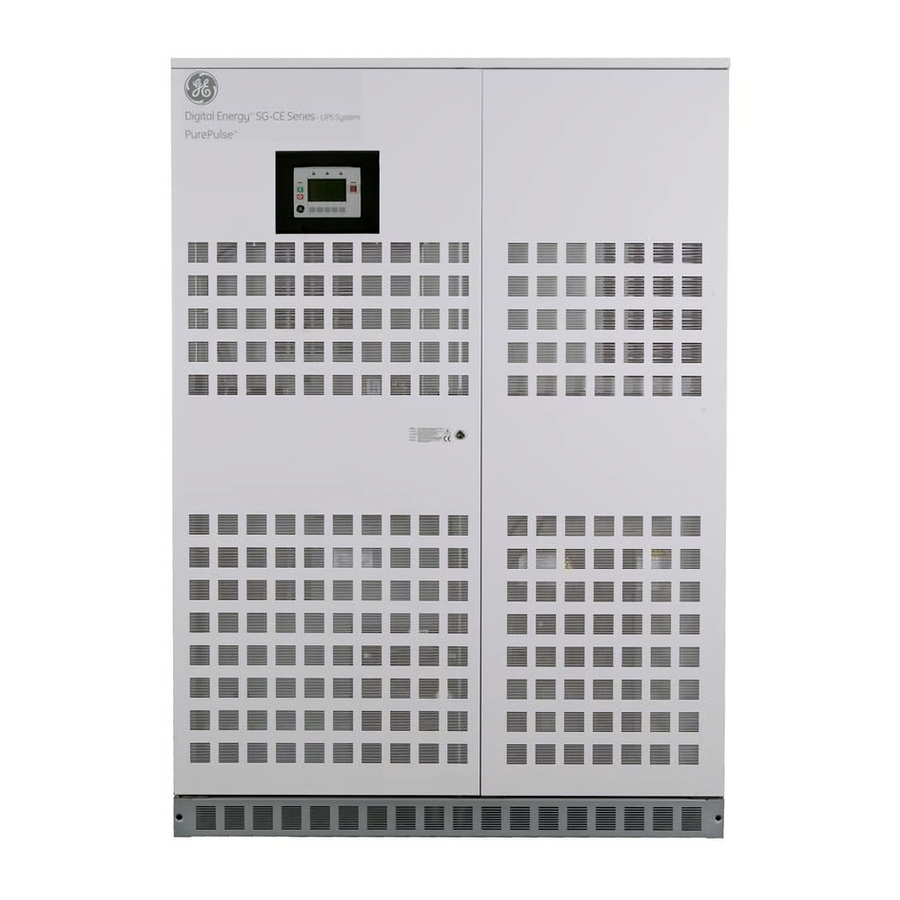










Need help?
Do you have a question about the SG SERIES 10 and is the answer not in the manual?
Questions and answers