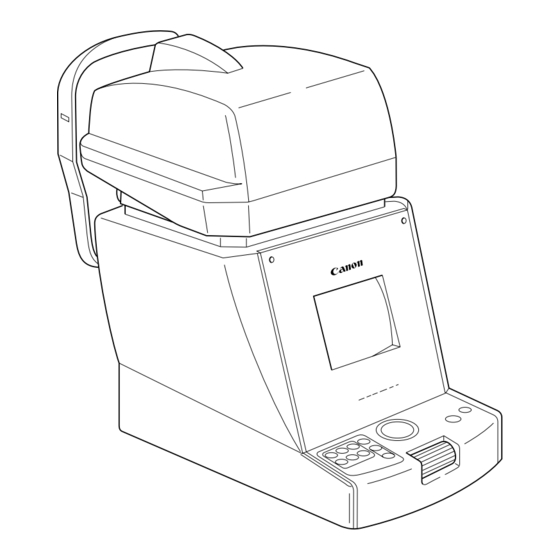
Summary of Contents for Canon TX-F
- Page 1 Operation Manual Before using the instrument, be sure to read this manual thoroughly. Keep the manual where it is easily accessible.
- Page 2 Also, medical products must be used only by a qualified person. In no event will Canon be liable for direct or indirect consequential damage arising out of the use of this product.
- Page 3 Safety Information Regulations For U.S.A. Federal law restricts this device to sale by or on the order of an ophthalmologist or optometrist. This instrument is a CLASS I EQUIPMENT and TYPE B APPLIED PARTS according to UL2601-1. Do not make any changes or modifications to the equipment unless otherwise specified in the manual.
-
Page 4: General Safety Information
Safety Information General Safety Information Follow the safety instructions in this manual and all warnings and cautions printed on the warning labels. Ignoring such cautions or warnings while handling the product may result in injury or accident. Be sure to read and fully understand the manual before this product. Keep this manual for future reference. -
Page 5: Power Supply
For details, please contact Canon representative or distributor. Power Supply Only operate the instrument with the type of power supply indicated on the rat- WARNING ing label. - Page 6 Also, if the message “LIMITER OFF” does not disappear even after LIMITER switch pressed several times, stop the measurement and contact Canon representative or distributor. Do not have the examinee place his/her hand or fingers under the chin rest or CAUTION near the measurement head.
-
Page 7: Maintenance And Inspection
When Problem Occurs Should any of the following occur, immediately turn OFF the power of each instrument, unplug the power cable from the AC outlet, and contact Canon representative or distributor. - When there is smoke, odd smell or abnormal sound. - Page 8 Safety Information Rating Label and Warning Label The TX-F has a rating label and a warning label on it. Contents of those and positions where they are attached are indicated below. Warning Label See manual Mirar el manual This unit weighs 21 kg –...
-
Page 9: Table Of Contents
Contents Safety Information ....................(1) 1. Overview ......................1 2. Notes for Using the Instrument ..............2 3. Description ..................... 3 3.1 Main Unit ........................3 3.2 Connectors under the Main Unit .................. 5 3.3 Operation Panel ......................6 3.4 Display on Measurement Screen ................. 8 3.5 Display on DISPLAY and SET Modes Screens ............ - Page 10 7. Various Settings [SET Mode] ................. 32 7.1 Settings for Measurement (Page: 1/3) ................. 33 7.2 Settings for Printing and Transfer (Page: 2/3) ............. 36 7.3 Entering Message for Internal Printer (Page: 3/3) ............39 8. Daily Inspection and Maintenance ..............43 8.1 Inspection ........................
-
Page 11: Safety Information
It is easier to check the position of the eye or whether eyelashes are covering the pupil. Level meter will be displayed The TX-F obtains intraocular pressure from the waveform of the signal obtained by detect- ing light reflected from the cornea when air is blown onto the eye. -
Page 12: Notes For Using The Instrument
(4) Do not lay the instrument on its side when the power is turned ON. Otherwise, the instrument will malfunction. (5) When the instrument is going to be transported, it must be protected against vibration and shocks. Contact Canon representative or distributor for advice on the procedure for packing it. – 2 –... -
Page 13: Description
3. Description 3.1 Main Unit 3.1.1 Examiner’s Side Measurement head Unit that performs measurement. Height adjustment mark Align the height of the examinee’s eye with this mark by adjusting the height of chin rest. Monitor Displays the screen for measure- ments and various settings. - Page 14 3.1 Main Unit 3.1.2 Examinee’s Side Forehead rest Place the examinee’s fore- head against this rest. External eye fixation lamp Lamp to be used when the examinee’s eye cannot be fixed by the internal eye fixation lamp. Printer Prints measurements. Nozzle Supplies air used for mea- surement.
-
Page 15: Connectors Under The Main Unit
3.2 Connectors under the Main Unit 3.2 Connectors under the Main Unit Power supply connector Grounding terminal Connector for the power Terminal for grounding the instru- supply cable. ment. RS232C Connector RS232C connector for con- necting external instrument. External instrument must be connected in compliance with the IEC601-1-1 standard. -
Page 16: Operation Panel
3.3 Operation Panel 3.3 Operation Panel LIMITER switch Switch for stopping the measurement head in a certain position in order to prevent the nozzle accidentally hitting the examinee’s eye. Trackball Moves the measurement head up and down, right and left. DISP./SET switch Press this switch in order to enter DISPLAY mode, where you can see... - Page 17 3.3 Operation Panel CLEAR (DEMO) switch This switch has two functions. If printing is not necessary after the mea- AUTO/MANU. switch surement, press this switch for an instant. Displayed measurement will be deleted, Press this switch to select measurement mode clearing the display for the next examinee.
-
Page 18: Display On Measurement Screen
3.4 Display on Measurement Screen 3.4 Display on Measurement Screen The screen below is an example when FULL AUTO mode is selected. 3.4.1 Before Measurement Number of times of measurement The number of times of measurement (1 or 3) to be per- formed in FULL AUTO mode is displayed. - Page 19 3.4 Display on Measurement Screen 3.4.2 After Measurement When measurement has been done normally Serial number Serial number counts up after printing, transferring or deleting the data, or after function is restored from the power-saving mode if “ COUNT ” on page 1/3 of SET mode is set to “...
- Page 20 3.4 Display on Measurement Screen When measurement error has occurred Eyelid warning line If the eyelid or eyelashes are below the eyelid warning line on the image, instruct the examinee to keep the eye open wide, or help them open FUL LAUTO( 3) their eye wide.
-
Page 21: Display On Display And Set Modes Screens
3.5 Display on DISPLAY and SET Modes Screens 3.5 Display on DISPLAY and SET Modes Screens In DISPLAY and SET modes, a diagram showing the switches and their functions for the operation will be displayed on the lower part of the monitor, because the functions differ from that screen in the display of the switches. -
Page 22: Measurement Modes
4. Measurement Modes 4.1 Measurement Modes There are three modes for performing measurement: FULL AUTO, AUTO and MANUAL. Measurement mode can be selected with the switch. AUTO/MANU. However, in the following cases, FULL AUTO or AUTO mode will automatically be selected according to the “... -
Page 23: Relation Between Settings And Measurement Operation
4.2 Relation between Settings and Measurement Operation 4.2 Relation between Settings and Measurement Operation The measurement operation differs according to the combination of measurement mode and settings selected in SET mode. The following table shows typical examples of combinations. Settings Measur SET Mode ement... - Page 24 4.2 Relation between Settings and Measurement Operation Settings Measur SET Mode ement Measurement Operation Mode (AUTO/ AUTO PRINT TRANS MANU. FAULT PRINT switch Alignment and measurement are per- formed manually. Result is printed and transferred by pressing PRINT switch. To print and transfer the FULL Then, the measurement head returns to result after manual mea-...
-
Page 25: Measurement
Otherwise, complications may occur. Should any of the following occur, immediately turn OFF the power switch, unplug the power cable from the AC outlet, and contact Canon representative or distributor. – When there is smoke, odd odor or abnormal sound. - Page 26 5.1 Preparation Initial checks inside the instrument start automatically. When the checks are com- pleted, the measurement head will move and stop at the right eye side (initial posi- tion). Measurement screen will appear Display as shown on the right will appear when initialization F U L L AU TO ( 3 ) N o .
- Page 27 5.1 Preparation Adjust the height of the examinee’s eye Ensure that the examinee has not placed his/her hand or fingers under the chin rest. Otherwise, fingers may be CAUTION hurt. Wipe the forehead rest with ethanol or glutraraldehyde solution to disinfect it each time a different examinee uses it, in order to prevent infection.
- Page 28 If the stop position is not set, the examinee may be injured. Also, if the message “LIMITER OFF” does not disappear even after LIMITER switch is pressed several times, stop the measurement and contact Canon representative or distributor. (1) Check that “ ”...
- Page 29 5.1 Preparation When the distance between the tip of the rubber cover FU LLAUTO(3 ) N o . 0 0 0 0 0 1 on the nozzle unit and the eye becomes about 8 mm, press LIMITER switch. Message “ ”...
-
Page 30: Full Auto/Auto Measurement
5.2 FULL AUTO/AUTO Measurement 5.2 FULL AUTO/AUTO Measurement In FULL AUTO and AUTO modes, the examiner presses the switch after display- START ing the examinee’s eye on the monitor. The instrument will then automatically perform the alignment, focusing and measurement. After measuring the first eye as many times as set in FULL AUTO mode, the instrument automatically measures the other eye. - Page 31 5.2 FULL AUTO/AUTO Measurement Select the number of times of measurement in FULL AUTO mode Press PUFF TIMES switch and select 1 or 3. FU LLAUTO(3 ) N o . 0 0 0 0 0 1 The number of times will be dis- played within brackets () after the words “...
-
Page 32: Start Measurement
5.2 FULL AUTO/AUTO Measurement Start measurement Tell the examinee that the mea- surement is going to be per- F UL LAU TO(3) N o . 0 0 0 0 0 1 formed and ask the examinee to open his/her eye wide. Press START switch. - Page 33 5.2 FULL AUTO/AUTO Measurement [Cause 3] The pupil is obscured by eyelashes or eyelid. [Remedy 3] Instruct the examinee to keep his/her eye open wide until measure- ment ends, or help them open the eye widely by lifting up the upper eyelid lightly with your fingers.
- Page 34 5.2 FULL AUTO/AUTO Measurement The result immediately after the measurement is displayed on the F ULL AU TO( 3) N o . 0 0 0 0 0 1 left side of the brackets []. While the instrument is charging up, the mark indicating the eye being measured and the mea- surement value blinks.
- Page 35 5.2 FULL AUTO/AUTO Measurement Press switch to measure the other eye. Alignment will be started automatically. Or, if the other eye already has been measured, press switch to printout the PRINT result. NOTE: Value may become high when the eye is covered by eyelashes or eyelid. If warning image appears If “...
- Page 36 SET mode. 2. It is recommended that a hard copy of the printout be made if you wish to store it for a long time, because printouts on the thermal paper are apt to deteriorate. CANON TX-F Date Time 2004/01/20...
-
Page 37: Manual Measurement
5.3 MANUAL Measurement 5.3 MANUAL Measurement Select MANUAL mode when measurement cannot be performed automatically due to deformation of cornea, corneal disease such as keratitis, low reflection rate of cornea, or when measuring a certain examinee is apt to result in error. NOTE: Be sure to perform focusing precisely in MANUAL mode. - Page 38 5.3 MANUAL Measurement Have the examinee look at the eye fixation lamp Have the examinee look at the green internal eye fixation lamp. If the examinee cannot see the lamp well and so the eye cannot be fixed Press switch and have FIXATION the examinee look at the external eye fixation lamp on the side of...
- Page 39 5.3 MANUAL Measurement Perform focusing Turn the roller back and forth to position the bright dots vertically between the alignment guides. Guides Measure the eye Tell the examinee that measure- ment is going to be performed MANUAL N o . 0 0 0 0 0 1 and ask the examinee to open his/her eye wide.
- Page 40 5.3 MANUAL Measurement Repeat the measurement as many times as required NOTE: It is recommended that the measurements be repeated at least three to five times in order to obtain most reliable measurement. Repeat alignment and measurement as many times as required. Maximum of 10 data can be saved in memory.
-
Page 41: Measurements Stored In Memory [Display Mode]
6. Measurements Stored in Memory [DISPLAY Mode] In DISPLAY mode, you can see the results (maximum of 10 data for each eye) of the mea- surements stored in memory. Data will be deleted on measuring an eye after printing/transferring the result. D IS P LAY M ODE Order of displaying I O P... -
Page 42: Various Settings [Set Mode]
Page 1/3: Display to set items concerning measurement. Page 2/3: Display to set items concerning printing and transfer. Page 3/3: Display to enter message to be printed with the TX-F printer. Settings are stored and remain even after power is turned OFF. -
Page 43: Settings For Measurement (Page: 1/3)
7.1 Settings for Measurement (Page: 1/3) 7.1 Settings for Measurement (Page: 1/3) SET MODE PAGE : 1 / 3 RANGE COUNT ERROR : [ N o . ] : =012345 RESET ORDER SEQU RELI DATE 2 5 / S E P / 2 0 0 2 1 4 : 5 0 [ O D R ]: U N D E R... - Page 44 7.1 Settings for Measurement (Page: 1/3) Choosing whether to display the serial number on the monitor and COUNT print it out with the result “ ”: Serial number will be displayed on the monitor and printed/transferred with the result. It counts up after data is printed/transferred or deleted.
- Page 45 7.1 Settings for Measurement (Page: 1/3) “ ” - “ ”: Month (When “ ” is selected for “ ” ORDER below, month will be displayed in numbers “ ” - “ ”) “ 2000 ” - “ 2099 ”: Year “...
-
Page 46: Settings For Printing And Transfer (Page: 2/3)
NOTE: Some settings must be changed in different ways. The procedure for changing those settings will be indicated under the explanation of each item. 7.2.2 Items print out the results with the internal printer of the TX-F PRINT Whether to “... - Page 47 “ ”: Data is output in RS232C interface. “ ”: For no transfer. Transfer format [FMT] NOTE: For details concerning format, please contact Canon repre- sentative or distributor. [How to change the setting] Press either switch or switch. START PRINT...
- Page 48 7.2 Settings for Printing and Transfer (Page: 2/3) Whether to automatically have the results of measuring both eyes AUTO PRINT printed out in FULL AUTO mode “ ”: Results will be printed out automatically. “ ”: PRINT switch must be pressed to print out the results. When “...
-
Page 49: Entering Message For Internal Printer (Page: 3/3)
7.3 Entering Message for Internal Printer (Page: 3/3) 7.3 Entering Message for Internal Printer (Page: 3/3) Enter a message to be printed out with the result of measurement with the internal printer. You can enter messages in 18 characters × 4 lines. Message is backed up by battery, and will be retained even if power is turned OFF. -
Page 50: How To Enter The Characters
7.3 Entering Message for Internal Printer (Page: 3/3) 7.3.2 How to Enter the Characters Move the position cursor to the required position Press switch or switch. FIXATION LIMITER Select the required character Press switch to select the line that includes the required character. Then, PRINT turn the roller to select the character. -
Page 51: How To Delete
7.3 Entering Message for Internal Printer (Page: 3/3) 7.3.4 How to Delete In order to delete single character and shift all the characters on the right- hand side to the left by one space Move the position cursor to the character to be deleted Press switch or switch. - Page 52 7.3 Entering Message for Internal Printer (Page: 3/3) Select the line “CHAR CLEAR / LINE CLEAR / ALL CLEAR” Press PRINT switch. Select “LINE CLEAR” Turn the roller until “ ” is displayed in reversed image. LINE CLEAR Delete a line Press switch.
-
Page 53: Daily Inspection And Maintenance
If any problem is found during the inspection, please take measures indicated in this chap- ter. If problem still cannot be corrected, please contact Canon representative or distributor. The instrument must be repaired by a qualified engineer only. -
Page 54: After Turning On The Power
Date Date Date (3) Check that the cover or parts Good/ Good/ Good/ Contact Canon or distributor if are not damaged and not loose. there is any problem. (4) Clean the nozzle and objec- Good/ Good/ Good/ See sections 8.3.1 and 8.3.2. -
Page 55: Before Calling A Service Person
8.2 Before Calling a Service Person Whenever a problem occurs or message appears on the monitor, take the countermeasures indicated below according to the cause. If function is still not restored, contact Canon representative or distributor. 8.2.1 If Problems Such as Following Occur Problem... -
Page 56: If Message Such As Following Appears On The Monitor
8.2 Before Calling a Service Person 8.2.2 If Message Such as Following Appears on the Monitor If message does not disappear even after taking the countermeasures indicated in this sec- tion, contact Canon representative or distributor. Message / Display Cause... - Page 57 8.2 Before Calling a Service Person Message / Display Cause Remedy [20] LEFT LIMIT CHECK POSITION OF FACE Check the height of the chin [21] RIGHT LIMIT rest, ensure that the examinee’s CHECK POSITION OF FACE face is properly positioned, and press the START switch again.
- Page 58 “RANGE” in SET mode] Press the START switch again. If the error still appears, it means measurement cannot be made with the TX-F as the pressure of the examinee’s eye is higher than 60 mmHg. Press START switch to measure again.
- Page 59 8.2 Before Calling a Service Person Message / Display Cause Remedy Reliability has been determined to be low after multiple measure- ment data have been analyzed. The cause of the low reliability Measure again. may be: (1) Eye has moved. (2) Reflection rate of examinee’s eye is low.
- Page 60 Problem has occurred in the data cannot be backed up. instrument. LOST DATE DATA Immediately ask Canon or dis- tributor for replacement. Although you can continue the measurement for time being, the Voltage of the battery for data...
-
Page 61: Cleaning And Disinfection
Wipe the objective lens Wipe the objective lens lightly with sterile gauze or non treated lens paper, on which you can put some lens cleaner. Please con- sult Canon representative or dis- tributor about lens cleaners that can be used. – 51 –... -
Page 62: Forehead Rest
8.3 Cleaning and Disinfection 8.3.3 Forehead Rest Wipe the forehead rest with ethanol or glutaraldehyde solution to disinfect it each time a different examinee uses it, in order to pre- vent infection. Please contact a specialist for the procedure for disinfection. CAUTION If you are using disinfectant other than those specified above, or if you are mixing another disinfectant with ethanol, please also... - Page 63 8.3 Cleaning and Disinfection 8.3.5 Trackball Clean the trackball if it does not rotate smoothly. Remove the trackball cover Turn the trackball cover in counter- clockwise direction to remove it. NOTE: Trackball cover will be removed with the trackball. Be careful not to hit or drop Trackball cover the trackball cover when the trackball is attached to it, as...
- Page 64 8.3 Cleaning and Disinfection Attach the cover Return the trackball cover by align- ing the longer claw of the cover with the arrow indicated on the edge of the aperture. Longer claw NOTE: Cover will not fit into the hole unless the longer claw Arrow is properly aligned with the arrow.
-
Page 65: Replacement
8.4 Replacement 8.4 Replacement Please refer to “8.5 Expendable Parts List” for ordering chin rest paper and printing paper. 8.4.1 Chin Rest Paper NOTE: When chin rest paper is not going to be used, disinfect the chin rest in the same ways as disinfecting the forehead rest each time the examinee changes. -
Page 66: Printing Paper
8.4 Replacement 8.4.2 Printing Paper Replace the roll of printing paper as soon as possible after the red line appears on the paper. Open the printer cover Cut off the paper that has been fed through the printer and pull it out. - Page 67 Raise the printer lever Turn ON the power Turn ON the power of the TX-F. Insert the end of paper into the slot Insert the end of paper into the slot in the printer.
- Page 68 8.4 Replacement The paper will automatically come out If the power is ON, the end of paper will automatically come out from the slot in the front. NOTES: 1. If the edge of paper is creased, it may not feed through printer prop- erly.
-
Page 69: Expendable Parts List
8.5 Expendable Parts List 8.5 Expendable Parts List Please contact Canon representative or distributor for purchasing the following parts: Name Reference Number Note Chin rest paper BA3-0151 500 sheets/set Thermal printing paper 10 rolls/set Width: 58 mm Printing paper BH4-8143... -
Page 70: Installation
NOTES: 1. The measurement head is positioned at the center when the instru- ment is shipped from Canon. However, if it is positioned either on the right or left side, lay the instrument on the side opposite the side from which the measurement head is protruding. - Page 71 Load the printing See section 8.4.2. Customize the settings as required Turn ON the power and change the settings concerning the measurement as required. See chapter 7. If you are using external equipment Please contact Canon representative or distributor. – 61 –...
-
Page 72: Precautions When Moving The Instrument
NOTE: When the instrument is going to be transported by automobile, etc., it must be pro- tected against vibration and shocks. Contact Canon representative or distributor for advice on the procedure for packing it. -
Page 73: Service Information
Repair If problem cannot be solved even after taking the measures indicated in sections 8.1 and 8.2, contact Canon representative or distributor for repair. Please refer to the rating plate and let us have the following information: Name of the instrument: TX-F Serial number of the instrument: 6-digit number indicated on the rating plate Phenomenon: In detail. -
Page 74: Specifications
Phthisis bulbi (1 eye), corneal erosion (1 eye), unstable stare (1 eye), keratitis (1 eye), too many blinks (31 eyes) Regression and correlation: Regression Coefficient of Regression Slope Intercept Correlation TX-F (Compared with Applana- 0.933 1.721 0.882 tion Tonometer) Observation range Approximately 15 mm × 12 mm Memory... - Page 75 11. Specifications Display 5-inch monochrome monitor Environmental requirements Operation: Temperature: 10 to 40°C Humidity: 30 to 85%RH Storage and Transportation: Temperature: -10 to 55 °C Humidity: 10 to 95%RH Atmospheric pressure: 700 to 1060 hPa Power supply 100 - 240 VAC, 50/60 Hz, 0.8 - 0.4A Power consumption 80 VA Dimensions...
-
Page 76: Components
12. Components TX-F main unit ..............1 Power supply cable............1 Nozzle cap ..............1 Chin rest paper...............100 sheets Printing paper ..............4 rolls Dust cover..............1 Optional Accessories Chin rest paper (500 sheets) Printing paper (10 rolls) Motorized table CO-MT – 66 –... - Page 78 CANON INC. Medical Equipment Group 20-2 Kiyohara-Kogyodanchi, Utsunomiyashi, Tochigiken, Japan Telephone: (81)-28-667-5711 CANON MEDICAL SYSTEMS Eye Care Systems Department 15955 Alton Parkway, Irvine, CA 92618, U. S. A. Telephone: (1)-949-753-4162 PUB. L-IE-5124C 0000P0.000 Printed in Japan...






Need help?
Do you have a question about the TX-F and is the answer not in the manual?
Questions and answers