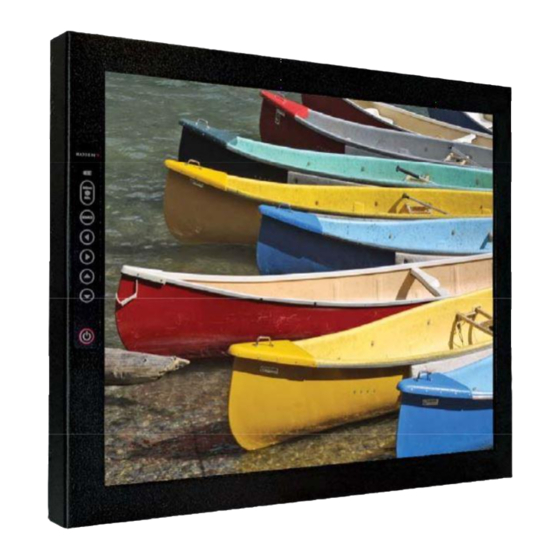
Table of Contents
Advertisement
Quick Links
Advertisement
Table of Contents

Summary of Contents for Rosen Aviation WideScreen 1701 Series
- Page 1 ELECTRONIC REVISION CONTROLLED Document Number: 9002018 Rev F...
- Page 2 The information contained in this document is subject to change without notice. Because we are continually improving and adding features to our products, Rosen Aviation, LLC reserves the right to change specifications without prior notice. Rosen Aviation, LLC shall not be liable for technical or editorial errors or omissions contained herein.
-
Page 3: Table Of Contents
17” WideScreen Display Rosen Aviation Contents 1. INTRODUCTION AND DISPLAY OVERVIEW ..............4 1.1. Unpacking ........................4 2. INSTALLATION GUIDELINES ..................4 2.1. Monitor Diagrams ...................... 5 2.2. Cooling and Ventilation ....................6 2.3. Mounting Options ....................... 6 3. VIDEO CONNECTIONS ....................8 3.1. -
Page 4: Introduction And Display Overview
17” WideScreen Display Rosen Aviation 1. INTRODUCTION AND DISPLAY OVERVIEW This manual describes how to install the Rosen 17” WideScreen Display onto your aircraft. It contains everything you need to know to wire the display and confirm that it is functioning correctly. -
Page 5: Monitor Diagrams
17” WideScreen Display Rosen Aviation 2.1. Monitor Diagrams Figure 1 1701 outline dimensions (inches) Figure 2 Side view with mounting holes Document Number: 9002018 Revision: Date: 02/17/10 Page 5 of 16 Template: 4.2-3-6-FM; Revision D; 13 March 2008... -
Page 6: Cooling And Ventilation
17” WideScreen Display Rosen Aviation 2.2. Cooling and Ventilation The display is cooled by the flow of air, or natural convection. Special care must be taken with the installation to provide a proper environment for air flow. Monitor vents: The unit is designed with vent openings on the top, bottom, and rear surfaces. - Page 7 17” WideScreen Display Rosen Aviation Warning! Maximum screw penetration depth: Figure 5 Side view with mounting holes .38 inches Bottom .38 & .25 inches Sides .38 inches Rear .38 inches Figure 6 Rear view with mounting holes Document Number: 9002018...
-
Page 8: Video Connections
17” WideScreen Display Rosen Aviation 3. VIDEO CONNECTIONS 3.1. Main Interface Connector The main input connector on this display is a 21W4 Male Combo D-subminiature with 17 size-20 contacts (standard density D-sub) and four size-8 coaxial contacts, mounting in a size-4 D-subminiature shell. -
Page 9: Main Connector Functions
17” WideScreen Display Rosen Aviation 3.1.1. Main Connector Functions Signal Input/Output Description +28V, 28V return Input Aircraft power supply IR +5V, IR ground Output Power for optional IR receiver IR signal Input IR receiver signal input RGB/video select Input TTL level input. Used to select which... -
Page 10: Dip Switch Option Selection
17” WideScreen Display Rosen Aviation 3.3. DIP Switch Option Selection Use DIP switches located near the input connectors. See Section 3.3.1 for detailed descriptions. Operation is as follows: Function Constant ground switching Momentary ground switching Auto-detect Manual mode Display defaults to Off (Auto Off) -
Page 11: Operation
17” WideScreen Display Rosen Aviation Manual Mode This mode will not switch between RGB and Composite Video through the Auto-Detect, Constant Ground or Momentary Ground options. The Source button located on the front panel membrane switch and optional external switch controller can be used to switch back and forth between the RGB and Composite Video inputs. -
Page 12: On Screen Display (Osd) Main Menu
17” WideScreen Display Rosen Aviation Front Switch Panel Features Feature How it Works Power Status LED When the LED is green, display is on. When the LED is red, display is in Standby Mode. Menu/Sel Press to view the OSD Main Menu and to select the highlighted Main Menu option. -
Page 13: Picture Submenu
17” WideScreen Display Rosen Aviation 4.3. Picture Submenu Menu Option How it Works Brightness Adjusts picture brightness Contrast Adjusts picture contrast Phase Removes noise in RGB mode. Frequency Adjusts the picture size in RGB mode H Position Adjusts horizontal position adjustment... -
Page 14: Hot Keys
17” WideScreen Display Rosen Aviation 5. HOT KEYS Hot keys are a quick way of adjusting brightness, contrast, picture-in-picture (PIP), and the scaling modes. To activate the hot keys, press the ▲▼ buttons on the front switch panel to cycle through these modes, and then use the ►◄... -
Page 15: Do-180D Qualifications
17” WideScreen Display Rosen Aviation Troubleshooting tips cont. Color is out of Refer to the OSD Main Menu options described on page 12. adjustment Image flickers Verify that the signal cable is secure. Verify that the vertical frame frequency is 75 Hz or less. If using the display with a PC in Windows, go to Control PanelDisplay Properties... -
Page 16: Specifications
17” WideScreen Display Rosen Aviation 7.1. Specifications Size 14.55 x 8.73 inches [369.57 x 221.74 mm] Resolution 1280 w x 768 h (WXGA) Viewing Angle (L/R) ±85/85° Brightness 450 cd/m typical Contrast Ratio 600:1 min Backlight Lamp Life 25,000 hours Weight 7.95 lbs ±...












Need help?
Do you have a question about the WideScreen 1701 Series and is the answer not in the manual?
Questions and answers