Summary of Contents for ACT ACT1000
- Page 1 TECHNOLOGY Operating & Installation Instructions for ACT2000 Enhanced & ACT1000 Access Control Units...
-
Page 2: Table Of Contents
CONTENTS Default Code ......................1 Menu Navigation Keys..................1 Text Entry Keys ....................1 OPERATOR MENU ....................2 User Set-up ..................3 Enable ..................3 Disable ..................3 Assign Names .................3 Assign Groups ................3 Assign Options ................4 Assign PINs................4 Learn ..................4 Batch Cards ................5 One-To-One ................5 Group Set-up ..................5 Enable..................5 Disable ..................6 Assign Names................6... - Page 3 ACT2000 Configuration Standalone ..........21 DS100 Door Station Installation............22 Wiring for Entry / Exit Readers............23 ACT20 Pin Pad Installation Diagram ..........24 ACT1000/2000 PC / Printer and Modem Cables ......25 Interlock Configuration ..............26 Fire Override Configuration............26 ACTWinPro Configuration..............27 ACT 4-Line Network Wiring ............28 ACT Single Line RS-485 Converter..........29...
-
Page 4: Default Code
ACT1000/2000 Operating Instructions Software Version 4.00-00 Operating Instructions for ACT1000/2000 Access Control Units Software Version: 4.00-00 All user functions are accessed via two six-digit codes. The first code is for the Operator who is responsible for the day-to-day administration of the system, adding and deleting users, setting names and assigning time-zones etc. -
Page 5: Operator Menu
ACT1000/2000 Operating Instructions Software Version 4.00-00 Operator Menu User Setup Enable Allow a user or range of users to open the door Disable Prevent a user or range of users from opening the door Assign Names Enter a name for each user... -
Page 6: User Setup
The Assign Groups function allows a user or range of users to be assigned to a group. On the ACT2000 any of the 20,000 users can be assigned to one of 1024 groups, the ACT1000 users 1 to 1000 may be assigned to one 16 group. By default, all users belong to Group 1. -
Page 7: Assign Options
LEARN In Learn Mode, any or all of the first 1000 on the ACT1000 and any or all 20,000 users on the ACT2000 users may be allocated a randomly coded card in place of the usual site coded card. Any card with valid data on ISO Track 2 may be used. -
Page 8: Batch Cards
Users 1 to 1000 may be assigned to any of the 16 groups on the ACT1000, any of the 20,000 users on the ACT2000 may be assigned to one of 1024 groups. Users numbered above 1000 on the ACT1000 always belong to the first group. -
Page 9: Disable
ACT1000/2000 Operating Instructions Software Version 4.00-00 DISABLE Disable the displayed group by pressing the ✔ key. This means that the cards or tokens belonging to all the users in the group will no longer be recognized and will not be allowed entry to the protected area even if the individual users are enabled. -
Page 10: Assign Pins
Auxiliary Door On ACT1000 only, if the auxiliary door has been enabled, only groups with this option selected are allowed access. Track Bypass On ACT2000 only, if tracking bypass is enabled, then users in this group are always allowed access through antipassback doors. -
Page 11: Recommended Printer / Printer Settings
ACT1000/2000 Operating Instructions Software Version 4.00-00 ACT Recommend the Epson LQ-300: Wiring between Printer & Controller: Controller Printer 0v TX RX SERIAL (25 way connector) 0V ......PIN 7 TX......PIN 3 RX ......PIN 20 Printer settings: CHARACTER TABLE PC850 PAGE LENGTH OF TRACTOR 11 INCHES... -
Page 12: Aux Output On
ACT1000/2000 Operating Instructions Software Version 4.00-00 AUX OUTPUT ON The AUX output on function causes the auxiliary output relay to be energized. It will remain energized until the output is explicitly switched off. The output may be used to control externally connected equipment such as lights or heating. -
Page 13: Time Zones
ACT1000/2000 Operating Instructions Software Version 4.00-00 Time Zones A timezone is a combination of times and days. Timezones are part of the group configuration, and provide the times and days when users assigned to a group may have access. As an example: In a manufacturing environment, production workers are allowed access Monday to Thursday from 8.30 to 17.00, and on Friday from 8.30 to 15.00 only. -
Page 14: Set Holidays
The assigned name will be displayed in place of Timezone N whenever the timezone is displayed or being selected from a list. In addition, there is a built in timezone “24 Hours” which is always active. There are 16 timezones available on the ACT1000 and 128 available on the ACT2000. Set Holidays The controller has a built in holiday scheduler that is used in conjunction with the operation of the timezones. -
Page 15: Installer Menu
✔ Key is exit button. KPD Release Exit PIN’s Exit PIN’s may be used in PIN only mode Second Door Second (Auxiliary) door enabled on ACT1000 User Prevent access if the user limit is reached Limiting One-To-One Card numbers may be assigned to Users... - Page 16 Installer menu Factory Defaults Restore the system to its factory default settings. Feature present on ACT1000 only Feature present on ACT2000 only *On ACT2000 you will first be required to select a door. Exit from menu is automatic if no keys are pressed for a period of time.
-
Page 17: System Settings
ACT1000 controller. By default, the ACT1000’s own keypad is used. • The KPD Release option allows the ✔ key on an ACT1000 to function as an exit switch. • The Exit PIN’s option is applicable for ACT1000 PIN-only systems. When set, it requires PIN codes to be entered before the user is allowed to exit. -
Page 18: Fire Doors
ACT1000/2000 Operating Instructions Software Version 4.00-00 FIRE DOORS This function allows a group of doors (or all doors) to be configured for fire override. A 0Volt signal from a fire alarm (or other) system is applied to the AUX input on door 1. This maintains normal operation. -
Page 19: Door Settings
ACT1000/2000 Operating Instructions Software Version 4.00-00 Door Settings The Door Settings menu allows the installer to access a number of different configuration menus controlling different aspects of the selected door. The door for which the settings are to be changed is first selected using the 0 key, then the ✔... -
Page 20: Timers
ACT1000/2000 Operating Instructions Software Version 4.00-00 TIMERS The door timers menu allows the installer to program the time delays for the relay, AUX output, open collector outputs OP2 and OP3 and the door ajar alarm time. Each timer may be programmed with a duration from 1 to 999 seconds. -
Page 21: High Speed
REMOTE DOORS (ACT2000 ONLY) This menu is where additional door stations or ACT1000 units are configured as extra doors on the ACT2000 controller. The new door (Door 3 to 16) is selected using the 0 key and the current status of the door is displayed on the bottom line of the LCD. -
Page 22: Site Code 1
Holding down the ✘ key while powering up the Controller, when requested for a Site Code enter the ACT default Site Code 10-2770-09, When asked to default controller hit the ✔ key to default. It is always a good idea to factory default a new controller prior to initial configuration, or if the... -
Page 23: Diagrams
ACT1000/2000 Operating Instructions Software Version 4.00-00 Typical ACT1000 Configuration (Standalone) -
Page 24: Act2000 Configuration Standalone
ACT1000/2000 Operating Instructions Software Version 4.00-00 Typical ACT2000 Configuration (Standalone) -
Page 25: Ds100 Door Station Installation
ACT1000/2000 Operating Instructions Software Version 4.00-00... -
Page 26: Wiring For Entry/Exit Readers
ACT1000/2000 Operating Instructions Software Version 4.00-00 Wiring for Entry/Exit Readers Cable: 8 Core Screened Belden 9504 or equivalent Max length 30 Metres... -
Page 27: Act20 Pin Pad Installation Diagram
ACT1000/2000 Operating Instructions Software Version 4.00-00... -
Page 28: Act1000/2000 Pc / Printer And Modem Cables
ACT1000/2000 Operating Instructions Software Version 4.00-00 ACT1000/2000 Cable Connections... -
Page 29: Interlock Configuration
ACT1000/2000 Operating Instructions Software Version 4.00-00... -
Page 30: Actwinpro Configuration
ACT1000/2000 Operating Instructions Software Version 4.00-00 ACT WinPro Configuration... -
Page 31: Act 4-Line Network Wiring
ACT1000/2000 Operating Instructions Software Version 4.00-00 ACT 4-Line Network Wiring... -
Page 32: Act Single Line Rs-485 Converter
ACT1000/2000 Operating Instructions Software Version 4.00-00 ACT Single Line RS-485 Converter... -
Page 33: Act Modem Configuration
ACT1000/2000 Operating Instructions Software Version 4.00-00 ACT Modem Configuration... -
Page 34: Act Lan Configuration
ACT1000/2000 Operating Instructions Software Version 4.00-00 ACTLAN Configuration Diagram... -
Page 35: Act System Configuration
ACT1000/2000 Operating Instructions Software Version 4.00-00 ACT System Diagram...
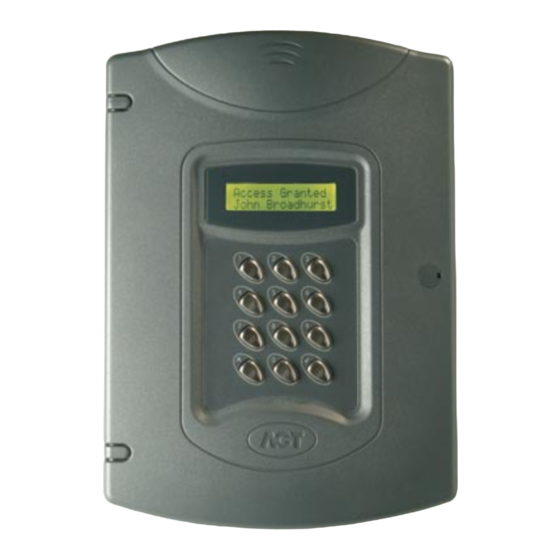







Need help?
Do you have a question about the ACT1000 and is the answer not in the manual?
Questions and answers