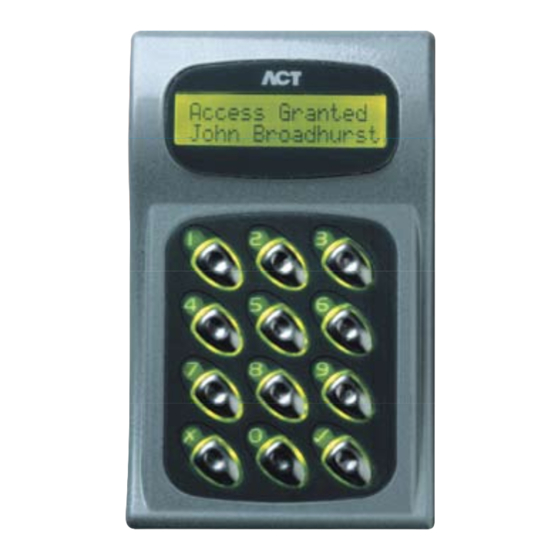
Advertisement
selected.
as
door
the
Enable/Disable.
select
to
0
door.Use
door.
required
menu.
dooors
menu.
doors
menu.
Communications
menu.
Communications
Only)
2000
(ACTpro
or
relay
the
want
you
time
menu.
timer
menu.
timer
required
menu.
menu.
menu.
required.
menu.
settings
menu.
Settings
time.
active
set.
is
pin
new
the
,
Accepted
pin.
menu.
menu.
code.
site
ACT
digit
eight
code.
menu.
setup
menu.
INSTALLATION NOTES
•
Always remember to factory default the controller before
you start programming.
•
Always remember to place the supplied Varistor
across the terminals of the door strike coil to protect
the relay contacts.
•
Don't forget to change the programming code to
something known only to yourself.
•
Don't forget to keep a record of your Site Code for
future use.
IMPORTANT
As with any access control system, always ensure that there
is an alternate means of escape in the event of the unit fail-
ing to operate due to power loss or in the event of fire.
Unit C1 South City Centre, Tallaght,
Dublin 24, Ireland.
Tel: +353 (0)1 466 2570 UK Lo-Call: 0845 300 5204
Copyright © 2009 Access Control Technology Ltd.
Visit our website: www.accesscontrol.ie or www.act.eu
menu.
the
exit
to
0
Use
.
Disable
or
Enable
to
Press
.
the
select
to
Press
.
the
to
scroll
to
0
Use
.
Remote
the
enter
to
Press
.
Remote
to
scroll
to
0
Use
.
the
enter
to
Press
.
to
scroll
to
0
Use
.
code.
installer
the
Enter
.
door
remote
a
Adding
menu.
the
exit
to
0
Use
.
active.
stay
to
output
the
enter
to
0-9
keys
Use
.
selected
enter
to
Press
.
the
to
scroll
to
0
Use
.
timers
the
enter
to
Press
.
timers
to
scroll
to
0
Use
.
door
the
enter
to
Press
.
door
the
to
scroll
to
0
Use
.
door
the
enter
to
Press
.
Door
to
scroll
to
0
Use
.
code.
installer
the
Enter
.
output
and
relay
Changing
menu.
the
exit
to
0
Use
.
display
will
controller
The
.
pin.
verify
to
0-9
keys
Use
.
new
enter
to
0-9
keys
Use
.
pin
change
enter
to
Press
.
Pin
Change
to
scroll
to
0
Use
.
code.
installer
Enter
.
code.
Installer
Changing
menu.
the
exit
to
0
Use
.
the
enter
to
0-9
keys
Use
.
site
the
enter
to
Press
.
card
the
enter
to
Press
.
Setup
Card
to
scroll
to
0
Use
.
code.
installer
the
Enter
.
code
site
Setting
(18-00008-00)
7.
6.
5.
GUIDE
4.
999999
Installer:
123456
Operator:
menu.
the
Accept.
to
Press
displayed.
minute.
and
hour
,
day
Press
.
year
the
Enter
to
0-9
Date/Time"
"Set
code
Date
menu.
the
.
Press
card.
last
the
enter
.
Press
card.
first
the
enter
card.
the
card.
desired
the
menu.
enable
the
enter
menu.
set-up
user
code.
menu.
the
.
Press
card.
last
the
enter
.
Press
card.
first
the
enter
card.
the
card.
desired
the
menu.
enable
menu.
set-up
user
code.
PROGRAMMING
ACTpro 1000 / 2000 Access Control
(Installers Instructions)
codes:
default
Factory
from
exit
to
X
Use
.
be
will
time
New
.
month,
for
Repeat
.
keys
numeric
Use
.
select.
to
Press
.
to
scroll
to
0
Use
.
operator
the
Enter
.
and
Time
Setting
3.
from
exit
to
X
Use
.
to
0-9
keys
Use
.
to
0-9
keys
Use
.
cards:
of
range
a
For
disable
to
Press
.
to
scroll
to
0
Use
.
card:
single
a
For
to
then
0,
Press
.
the
enter
to
Press
.
operator
the
Enter
.
cards
Disabling
2.
from
exit
to
X
Use
.
to
0-9
keys
Use
.
to
0-9
keys
Use
.
cards:
of
range
a
For
enable
to
Press
.
to
scroll
to
0
Use
.
card:
single
a
For
the
enter
to
Press
.
the
enter
to
Press
.
operator
the
Enter
.
cards
Enabling
1.
QUICK
Advertisement
Table of Contents

Summary of Contents for ACT ACTPRO 1000
- Page 1 Unit C1 South City Centre, Tallaght, Dublin 24, Ireland. Tel: +353 (0)1 466 2570 UK Lo-Call: 0845 300 5204 Copyright © 2009 Access Control Technology Ltd. ACTpro 1000 / 2000 Access Control (18-00008-00) (Installers Instructions) Visit our website: www.accesscontrol.ie or www.act.eu...








Need help?
Do you have a question about the ACTPRO 1000 and is the answer not in the manual?
Questions and answers