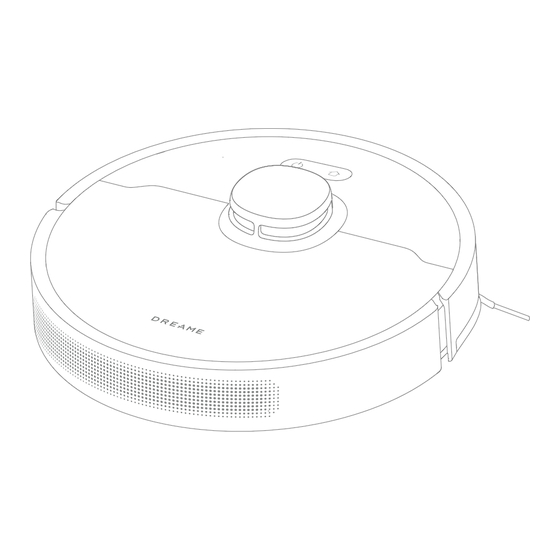
Table of Contents
Advertisement
Quick Links
The word "dreame" is the abbreviation of Dreame Technology Co., Ltd. and its subsidiaries in China. It is the transliteration of the company's Chinese name " 追觅 ",
which means striving for excellence in every endeavor and reflects the company's vision of continuous pursuit, exploration and search in technology.
IS XXXXXXXX
R - XXXXXXXX
www.bis.gov.in
For more support, contact us via https://global.dreametech.com
Manufactured by: Dreame Trading (Tianjin) Co., Ltd.
Made in China
Robot Vacuum and Mop
User Manual
The illustrations in this manual are for reference only. Please refer to the actual product.
RLD33GA-IN-S00
D9 Max
Advertisement
Table of Contents

Summarization of Contents
Safety Information
Usage Restrictions
Lists prohibited uses, age restrictions, environmental conditions, and safety precautions.
Batteries and Charging
Details battery handling, third-party accessories, and charging dock placement.
Laser Safety Information
Explains compliance with laser safety standards and advises avoiding direct eye contact.
Product Overview
Accessories
Details pre-installed and other accessories, including water tank, mop pad, and charging dock.
Robot Components
Identifies main parts of the robot, including buttons, indicators, sensors, and cover.
Preparing Your Home
Home Preparation Steps
Guides on clearing the floor, removing obstacles, and ensuring safe operation before cleaning.
Charging Dock Setup
Instructions for placing the charging dock, ensuring connectivity, and initial charging.
How to Use
Connecting with Dreamehome App
Steps for downloading the app, resetting Wi-Fi, and adding the robot for control.
Basic Robot Operations
Covers turning on/off, starting cleaning, cleaning modes, pause, sleep, and spot cleaning.
Advanced Usage Modes
Explains Do Not Disturb (DND) mode and scheduled cleaning features via the app.
Mopping Function
Instructions on how to use the mopping feature, including tank filling and pad attachment.
Routine Maintenance
Maintenance Schedule
Table outlining recommended maintenance frequency and replacement periods for robot parts.
Cleaning Dust Box and Filter
Step-by-step guide for removing, emptying, and cleaning the dust box and its filter.
Cleaning Mopping Module
Instructions for cleaning the water tank and mop pad for the mopping function.
Cleaning Robot Exterior Parts
Details on cleaning the main brush, side brush, wheels, sensors, and charging contacts.
Troubleshooting
Common Robot Issues
Lists problems like not turning on, not recharging, or making noise, with their solutions.
Connectivity and Performance Issues
Addresses Wi-Fi connection problems, scheduled cleaning failures, and resume issues after charging.
Specifications
Robot and Charging Dock Specs
Provides technical details like model, charging time, voltage, power, frequency, and output.
Battery Disposal and WEEE Information
Guides on safe battery removal, disposal, and compliance with electronic waste regulations.












Need help?
Do you have a question about the RLD33GA and is the answer not in the manual?
Questions and answers