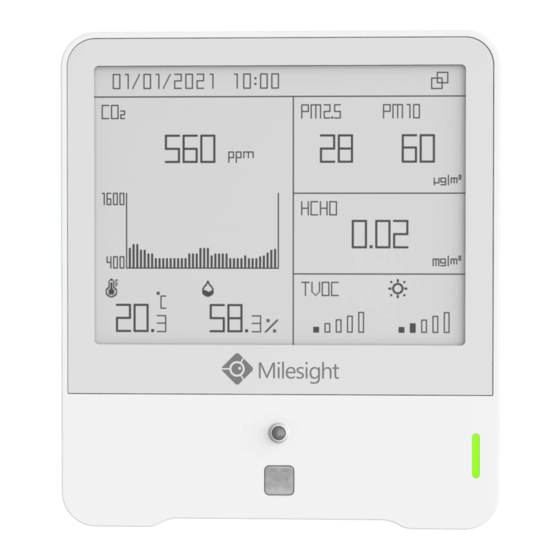
Table of Contents
Advertisement
Advertisement
Table of Contents

Summarization of Contents
Hardware Introduction
Packing List
Details all the hardware components included in the AM300 series package.
Hardware Overview
Provides a visual overview of the AM300 series device, highlighting key components like the E-ink screen and ports.
E-ink Screen
Describes the E-ink screen functionality, including its display modes and status indicators.
Screen Description
Explains the icons and their meanings displayed on the E-ink screen for battery status and network connectivity.
Screen Mode Switch
Details the methods to switch between different display modes for the E-ink screen via button press or software.
Button and Traffic Light
Explains the functions of the device's power and reset buttons, and the traffic light indicator for air quality.
Dimensions
Provides the physical dimensions of the AM300 series device in millimeters.
Operation Guide
Log in the ToolBox
Guides users on accessing and logging into the Milesight ToolBox for device monitoring and configuration.
NFC Configuration
Describes the process of configuring the device using NFC via a smartphone and the Milesight ToolBox App.
USB Configuration
Explains how to configure the device using a USB connection with the ToolBox software on a computer.
LoRaWAN Settings
Details how to configure LoRaWAN network parameters like join type, App EUI, and Application Key.
Time Synchronization
Explains how to synchronize the device's time using the mobile app or the ToolBox software.
Advanced Settings
Data Collection Settings
Allows selection of sensor data points (e.g., CO2, Humidity) to be monitored and displayed by the device.
Calibration Settings
Enables numerical calibration for various sensor parameters to ensure accurate readings.
Threshold Settings
Configures alert thresholds for environmental parameters like temperature and air quality for alarms.
Data Storage
Explains how to enable local data storage and export historical data via the ToolBox App or software.
Maintenance
Upgrade
Guides users on how to upgrade the device firmware using the ToolBox software or the mobile application.
Backup
Explains how to back up and restore device configurations for easy bulk configuration and device management.
Reset to Factory Default
Details the methods for resetting the device to its original factory settings via hardware or software.
Installation
Fixed by 3M Tape
Details the installation process using the included 3M adhesive tape on a flat surface.
Wall Mounting
Explains the steps for securely mounting the device onto a wall using screws and plugs.
86Box Mounting
Describes how to mount the device using the 86box enclosure, including different screw modes.
Device Payload
Basic Information
Details how basic sensor information, like protocol version and device type, is reported upon network joining.
Sensor Data
Describes the sensor data reported at regular intervals, including battery level, temperature, and humidity.
Downlink Commands
Lists available downlink commands for configuring the device remotely, such as setting reporting interval or LED mode.
Appendix
Carbon Dioxide Levels and Guidelines
Provides guidelines and interpretation for various carbon dioxide concentration levels and their impact on air quality.
TVOC Levels and Guidelines
Offers guidelines for understanding TVOC levels and their associated health implications and recommended ventilation.














Need help?
Do you have a question about the AM307-868M and is the answer not in the manual?
Questions and answers