Advertisement
Quick Links
Assembly Instructions
Assembly Instructions
Important
Before you begin, read and comply with all safety and operating instructions,
and ensure all parts and correct quantities are included.
Any parts damaged during shipment must be reported within 5 days of receipt.
To report information regarding missing parts or damage, to purchase parts or
accessories, or if you have any questions, please contact us.
www.spectrumfurniture.com
800-235-1262, 715-723-6750
Thank you for purchasing Spectrum products!
(2) 0182286
CPU side panel
(2) 0119468
Recessed
bumper
(4) 0101382
#14 x 7/8"
PHSM
1
Assemble enclosure
1. Orient the (4) sling brackets and (2) side panels as shown. (Note
orientation of cutout patterns on side panels).
2. Attach the side panel to the brackets with 8-32 x 1/2" PH Thrd ctg
screws. (2 screws per bracket).
3. Repeat on second side panel.
4. Install the (2) recessed bumpers as shown and secure each with
(1) 8-32 x 1/2" PH thrd ctg screw.
Assembly tip: On the left side panel leave the (8) 8-32 x 1/2" PH thrd
ctg screws slightly loose. This will help with assembly in step 2.
15-20
min
Assembly tip: Do not tighten component fasteners completely
until all have been installed. Keeping them loose will help with
alignment between parts during assembly.
(1) Access panel
X4
Sling bracket
(4) 0182287
Sling bracket
(18) 0100167
8-32 x 1/2"
PH Thrd ctg
Locking CPU Enclosure
for Champions Desk
95556
8-32 x 1/2"
X16
PH Thrd ctg
R i g
h t -
L e f
t s i
d e
p a n
e l
s i d
e p
a n e
l
Recessed
bumper w/
8-32 x 1/2"
PH Thrd
ctg screw
0199828 Page 1 of 2
Advertisement

Subscribe to Our Youtube Channel
Summary of Contents for Spectrum Industries 95556
- Page 1 800-235-1262, 715-723-6750 Thank you for purchasing Spectrum products! Locking CPU Enclosure for Champions Desk 95556 15-20 Assembly tip: Do not tighten component fasteners completely until all have been installed. Keeping them loose will help with alignment between parts during assembly.
- Page 2 Tray c l o s u r s s e Slots 1500 RIVER STREET, PO BOX 400, CHIPPEWA FALLS, WI 54729 / 800-235-1262 / 715-723-6750 / WWW.SPECTRUMFURNITURE.COM © 2024 Spectrum Industries Inc., All rights reserved. 0199828 Page 2 of 2...
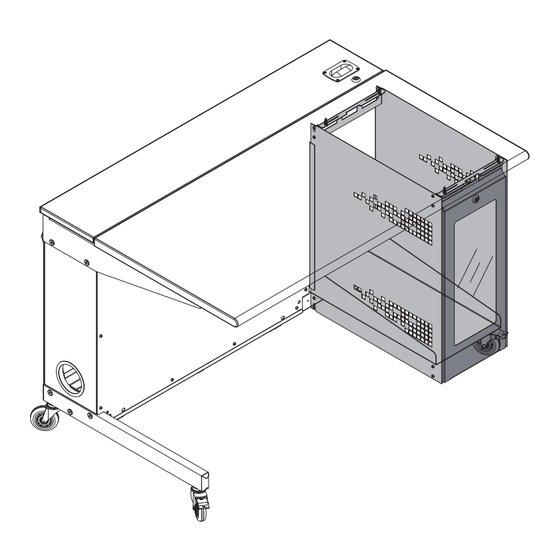











Need help?
Do you have a question about the 95556 and is the answer not in the manual?
Questions and answers