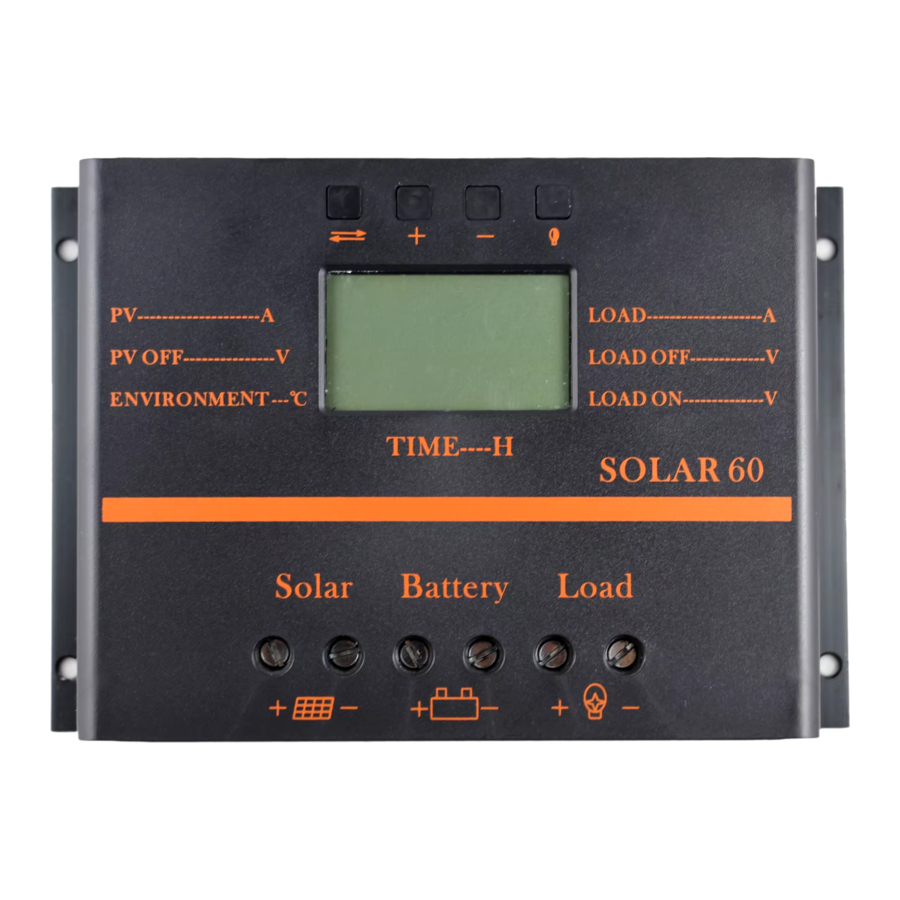
Advertisement
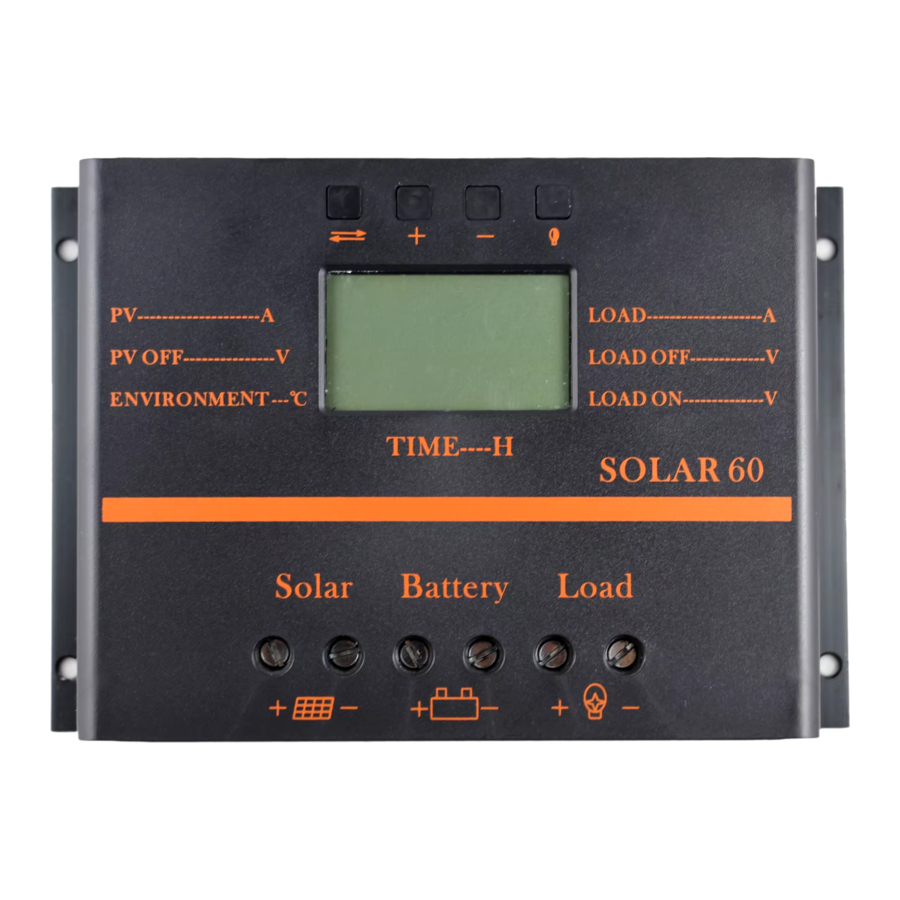
Product introduction
Solar LCD series a kind of intelligent, multi-purpose solar charge and discharge controller
| LCD screen display | Battery reverse discharge protection |
| Easy operation interface | Battery reverse polarity protection |
| PWM charging mode | Battery under voltage protection |
| Parameter user can reset | Overload, short-circuit protection |
| A key to open and close the load | Automatic temperature compensation function |
| A key to restore the factory settings | Optional USB 5V charging (for 500mA) |
Installation Instructions
Installation

- Ready Qi installation tools and materials, and cable. Please matching suitable cable
- Ensure that the current density <4A/mm2 this will help to reduce the line pressure drop.
Recommended: 30A current 10mm2 60A current 20mm2 80A current 25 mm2 cable. Check whether the installation site
Comply with the relevant safety requirements, avoid damp, dusty, there is easy
Inflammable, explosive and corrosive gases place to install using the controller - Install the controller fixed to the vertical plane, see mounting aperture and hole spacing Section. In order to ensure a good controller cooling conditions, the controller on the bottom of each reserved 10cm space
- As shown on the right wiring sequence: load, battery, solarQ
Battery plate is connected to the controller to be taken to ensure that the load, battery,
The polarity of the solar cell panel and controller - Before use: external temperature sensor probe into the left of the controller temperature probe interface probe placed in similar battery temperature. (Line extension must be built-in devices of the external temperature probe coextensive Otherwise, the controller will control parameters of the temperature compensation of the error
In order to prevent accidents from occurring, install: non-professionals can not be engaged in loading and unloading operations
LCD operating interface description
- LCD graphic symbol description
![PowMr - SOLAR60 - LCD graphic symbol description LCD graphic symbol description]()
| LOAD ON 1 H---23H Load control (1 hour --- 23 hours can be set) | ||
| LOAD ON 24H 24 hour -is normally open state | ||
| 0h-light control mode, power supply load after dark, closed after daybreak the load 24h-represents a normal mode, in the case of no fault, the load is always in the power supply state. 1h ~ 23h-light control delay mode, after dark began to power the load, and delay to set the time to close the load. | ||
 Charging current |  Discharge current | |
 Voltage charging station (can be set) |  Undervoltage protection voltage (can be set) | |
 Temperature display (around the probe) |  Undervoltage recovery voltage (can be set) | |
- Function keys:
 : Toggle key : Toggle key | "+"Set parameters: "plus" | "-" Set parameters: "Minus" |  Manual switch load Manual switch load |
 Long press and hold this button for 5 seconds to restore the factory settings Long press and hold this button for 5 seconds to restore the factory settings | |||
 "×" error or system failure, click this button, you can troubleshoot or eliminate "x" "×" error or system failure, click this button, you can troubleshoot or eliminate "x" | |||
- Parameter settings (≥ 5 seconds keystrokes, parameters are saved automatically)
 :PV OFF:88.8V→LOAD ON:24H→LOAD OFF:88.8V→LOAD ON:88.8V(Set order (automatic cycle) :PV OFF:88.8V→LOAD ON:24H→LOAD OFF:88.8V→LOAD ON:88.8V(Set order (automatic cycle) | |
| + Parameters "+" setting | - Parameters "-" setting |
|
Long press and hold this button for 5 seconds to restore the factory settings "×" error or system failure, click this button, you can troubleshoot or eliminate "x" | |
- Common fault with processing methods
 Battery under-voltage protection Battery under-voltage protection |  Battery normal power supply Battery normal power supply |
- Under voltage protection and handling: screen display as shown on the right indicates the battery voltage is below the undervoltage protection voltage, the controller has entered undervoltage
- Retaining state, disconnect the load circuit. Using solar panels or charger to charge the battery when the accumulator
- After the battery voltage reaches the undervoltage recovery voltage, the controller will restore power to the load, into normal working condition
Overload protection and processing methods:
The screen shown at right load circuit current is greater than the rated current or load short-circuit, overload state controller has entered. Reduce the load troubleshooting, press![]() the button, restore power to the load
the button, restore power to the load
 System fault System fault |  Fault has ruled out Fault has ruled out |
To charging failure handling method
- Solar energy to battery charging, if there is no correct configuration solar panels of power or exceed rated charging current, voltage, will appear charge fault, the checking and debugging, press
![]() the button, recoverability work.
the button, recoverability work.
 Charge fault Charge fault |  Fault has ruled out Fault has ruled out |
Solar panels fault and processing:
- 24 hours in the case of sun light, the controller is not charging, the solar energy is not connected or not connected correctly, check the solar panel to the connecting cable of the controller is open, troubleshooting, recoverability work.
 No solar charge No solar charge |  Are charging Are charging |
- Parameter table

Documents / ResourcesDownload manual
Here you can download full pdf version of manual, it may contain additional safety instructions, warranty information, FCC rules, etc.
Advertisement


 This button can be "manually" open load or manually close the load.
This button can be "manually" open load or manually close the load.












Need help?
Do you have a question about the SOLAR60 and is the answer not in the manual?
Questions and answers