Summary of Contents for Banner S15L Pro Series
- Page 1 S15L Pro In-Line RGB Indicator Instruction Manual Original Instructions p/n: 242116 Rev. A April 18, 2024 © Banner Engineering Corp. All rights reserved.
-
Page 2: Table Of Contents
Chapter 3 Specifications FCC Part 15 Class B for Unintentional Radiators............................8 Industry Canada ICES-003(B)..................................8 Dimensions ........................................9 Chapter 4 Accessories Cordsets ........................................10 Brackets........................................11 Quick-Disconnect Cap....................................11 Pro Editor Hardware .....................................11 Chapter 5 Banner Engineering Corp Limited Warranty............. 13 ... -
Page 3: Chapter 1 Features
Connect directly to a compatible sensor or anywhere in-line for easy visual indication • Programmable color, flashing, and intensity settings Models Model Housing Style Control Connector Integral 5-pin M12 male/female quick- S15LPRGB7Q Discrete disconnect connector April 18, 2024 page 3 © Banner Engineering Corp. All rights reserved. -
Page 4: Configuration Instructions
An "X" denotes an active input, for example when Input 1 and Input 3 are active, the indicator will show Magenta. Pro Editor Configuration for the S15L Banner's Pro Editor software offers an easy way to configure Pro Series-enabled touch and indicator devices, allowing users full control of device states. The easy-to-use configuration software provides a variety of tools and capabilities to solve a wide range of applications. - Page 5 Description Slow 0.5 Hz Medium 1 Hz Fast 5 Hz Custom Flash Rate Set a custom flash rate in Hz The three I/O states available in Pro Editor are: April 18, 2024 page 5 © Banner Engineering Corp. All rights reserved.
- Page 6 I/O Block white, and combination of black and white wires for use with I/O blocks for which power (brown) and common (blue) are always on for five pin connections. page 6 April 18, 2024 © Banner Engineering Corp. All rights reserved.
-
Page 7: Chapter 3 Specifications
Hz, 0.5 mm amplitude, 5 minutes sweep, 30 minutes dwell) Turck Banner LTD Blenheim House Meets IEC 60068-2-27 requirements (Shock: 15G 11 ms Blenheim Court duration, half sine wave) Wickford, Essex SS11 8YT GREAT BRITAIN April 18, 2024 page 7 © Banner Engineering Corp. All rights reserved. -
Page 8: Fcc Part 15 Class B For Unintentional Radiators
(2) il doit tolérer toute interférence, y compris celles susceptibles de provoquer un fonctionnement non souhaité du dispositif. Refer to the CIE 1931 (x,y) Chromaticity Diagram to show equivalent color with indicated color coordinates. Actual coordinates may differ ± 5%. page 8 April 18, 2024 © Banner Engineering Corp. All rights reserved. -
Page 9: Dimensions
S15L Pro In-Line RGB Indicator Instruction Manual Dimensions All measurements are listed in millimeters [inches], unless noted otherwise. 57.8 [2.27] 27.9 [1.1] 15.0 [0.59] M12 X 1 - 6H M12 X 1 - 6g April 18, 2024 page 9 © Banner Engineering Corp. All rights reserved. -
Page 10: Chapter 4 Accessories
Female Straight 44 Typ. 3.66 m (12 MQDEC-512SS 1 = Brown ft) 4 = Black 2 = White 5 = Gray 3 = Blue MQDEC-515SS 5 m (16.4 ft) M12 x 1 ø 14.5 MQDEC-530SS 9 m (29.5 ft) 15 m (49.2 MQDEC-550SS ft) April 18, 2024 page 10 © Banner Engineering Corp. All rights reserved. -
Page 11: Brackets
• Clearance for M5 or #10 hardware • Pack of five 15.0 23.5 Quick-Disconnect Cap ACC-CAP M12-10 • 10 Caps • Seal and protect exposed, unterminated cascade quick-disconnect connectors Pro Editor Hardware PRO-KIT Includes: • Pro Converter Cable (MQDC-506-USB) • Splitter (CSB-M1251FM1251M) • Power Supply (PSW-24-1) April 18, 2024 page 11 © Banner Engineering Corp. All rights reserved. - Page 12 Kingdom, Ireland, Singapore, Vietnam), and Type I (China, Australia, New Zealand) AC detachable input plugs ACC-PRO-CABLE5 • Mating accessory for cabled and terminal models • 150 mm (6 inch) PVC cable with M12 quick disconnect • Lever wire nuts included (qty 5) • Required to connect cabled models and screw terminal models to Pro Converter Cable, sold separately page 12 April 18, 2024 © Banner Engineering Corp. All rights reserved.
-
Page 13: Chapter 5 Banner Engineering Corp Limited Warranty
Engineering Corp. will repair or replace, free of charge, any product of its manufacture which, at the time it is returned to the factory, is found to have been defective during the warranty period. This warranty does not cover damage or liability for misuse, abuse, or the improper application or installation of the Banner product. - Page 14 LinkedIn Twitter Facebook © 2024. All rights reserved. www.bannerengineering.com...
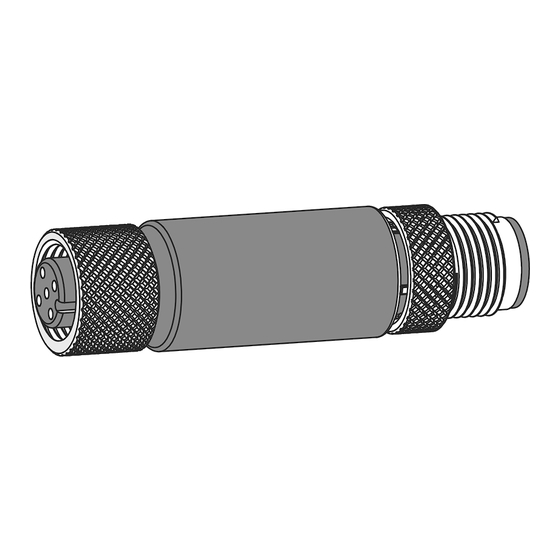

















Need help?
Do you have a question about the S15L Pro Series and is the answer not in the manual?
Questions and answers