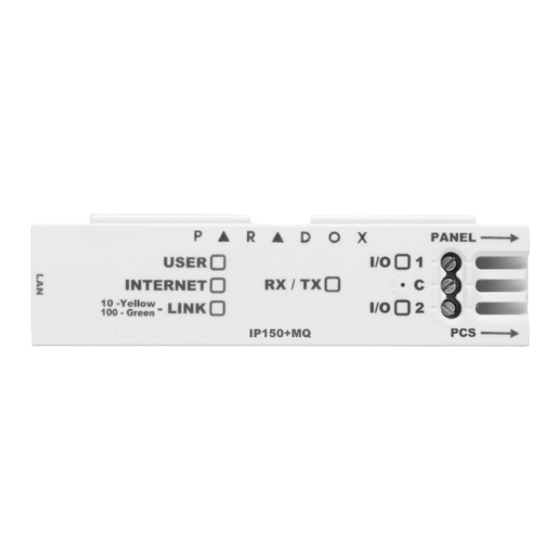
Advertisement
Thank you for choosing Paradox Security System products. The following manual describes the connections and
programming for the IP150+MQ Internet Module. For any comments or suggestions, send an email to
manualsfeedback@paradox.com.
Introduction
The IP150+MQ Internet Module provides access to Paradox systems. The IP150+MQ reports only to the IPC10
Paradox receiver/converter and BlueEye, based on MQTT technology making it stable, fast, and reliable.
The IP150+MQ is remotely upgradeable from InField and the BlueEye application. It supports all Paradox + panels
and should operate with most Paradox panels produced after 2012.
THINGS YOU SHOULD KNOW, PLEASE READ:
While the IP150+MQ (MQTT) programming is similar to the IP150+ there are some differences you should know:
•
You can configure static IP in BlueEye installer menu for BlueEye, but BlueEye does not support static IP
connection and IP150+MQ must have internet connection.
•
IP150+MQ reports in Contact ID format only to the IPC10 (make sure the panel is set to Contact ID
reporting), and from IPC10 to CMS MLR2-DG, Ademco 685, or Ademco CID-TCP.
•
IP150+MQ supports and supervises up to two IPC10 reporting receivers.
•
When IP150+MQ (MQTT) is connected, only the BlueEye application will connect; Insite Gold will not
connect to the IP150+MQ.
•
PCS port is not enabled, the combo configuration is not supported in MQTT reporting.
•
I/O outputs are not enabled.
NOTE: Please make sure the reporting format is set to CID. The IPC10 can only receive CONTACT ID format.
V6.15.000
Page 1
Advertisement
Table of Contents

Summary of Contents for Paradox IP150+MQ
- Page 1 IP150+MQ must have internet connection. • IP150+MQ reports in Contact ID format only to the IPC10 (make sure the panel is set to Contact ID reporting), and from IPC10 to CMS MLR2-DG, Ademco 685, or Ademco CID-TCP. •...
-
Page 2: Before You Begin
Serial to the Panel Connect the serial output of the IP150+MQ to the Serial port of the Paradox panels. If it is Paradox + Series, connect it to Serial1 as it is the main reporting channel, as shown in Figure 4. If the panel is powered up, the on-board LEDs will illuminate to indicate the IP150+MQ’s status. - Page 3 Open Network Figure 2 Closed Network Figure 3 IP150+MQ Overview Left Side View Front View Right Side View To Panel Ethernet Reset switch (use pin) Figure 4 Page 3...
-
Page 4: Led Indicators
I/O 2 Connectivity - Port Settings When connecting to most routers, the IP150+MQ will automatically connect, and nothing needs to be configured. Should you have issues connecting, please make sure that the ISP, router/firewall is not blocking the following ports. - Page 5 Port, and security profiles (2-digit number), that indicates the supervision time. Up to two receivers can be used to report with the IP150+MQ. If you are currently reporting to four receivers, once you upgrade to an IP150+MQ, you will no longer be able to configure or report to four receivers.
- Page 6 [2988] IP Port 1 IP Profile You can configure your IP150+MQ to send email notifications to up to four email addresses to receive notification of system events. To configure an email address: In BlueEye app, Installer Menu, Module Configuration section, enable the Address toggle button.
- Page 7 IPC10 and the devices, use BabyWare, select Static IP connection type, and use the scan feature to find the IP of the IP150+MQ modules. A list of Paradox IP devices will appear (IP150+, IP150, and IP180 with supported versions) with their IP addresses and their serial numbers.
- Page 8 IP address(es) of the receiver(s), Port, and security profiles (2-digit number), that indicates the supervision time. Up to two receivers can be used to report with the IP150+MQ. If you are currently reporting to four receivers, once you upgrade to an IP150+MQ, you will no longer be able to configure or report to four receivers.
-
Page 9: Firmware Upgrade
Reset IP150+MQ to Default Settings To reset the IP150+MQ module to its default settings, ensure that the module is turned on and then insert a pin/straightened paper clip (or similar) into the pinhole located between the two I/O LEDs. Press down gently until you feel some resistance;... -
Page 10: Technical Specifications
CE, EN 50136-1, EN 50136-2 SP5, EN 50131-10 Grade 3, Class II Warranty For complete warranty information on this product, please refer to the Limited Warranty Statement found on the Web site www.paradox.com/Terms. or contact your local distributor. Specifications may change without prior notice.
















Need help?
Do you have a question about the IP150+MQ and is the answer not in the manual?
Questions and answers