Table of Contents
Advertisement
Quick Links
Advertisement
Table of Contents

Subscribe to Our Youtube Channel
Summary of Contents for EK-Quantum Vector Red Devil RX 6800
- Page 1 EK-Quantum Vector Red Devil RX 6800/6900 Backplate BACKPLATE USER GUIDE...
- Page 2 This product is intended for installation by expert users only. Please consult with a qualified technician. Improper installation may result in damage to your equipment. EK assumes no liability whatsoever, expressed or implied, for the use of this product or its installation. The following instructions are subject to change without notice.
-
Page 3: Table Of Contents
TABLE OF CONTENTS BOX CONTENTS BACKPLATE DIMENSIONS REQUIRED TOOLS INSTALLING THE BACKPLATE PREPARING YOUR GRAPHIC CARD CUTTING AND PLACING THERMAL PADS TESTING THE LOOP ATTACHING THE BACKPLATE WARRANTY SUPPORT AND SERVICE SOCIAL MEDIA - 3 -... -
Page 4: Box Contents
M2.5 x 8 AX1 Screw- Black (8 pcs) M2.5 x 8 AX1 Screw - Nickel (8 pcs) EK-Quantum Vector Red Devil RX 6800/6900 Backplate Thermal PAD G 1.5 mm - (120 x 24mm) (2 pcs) Thermal PAD G 2.0 mm - (120 x 24mm) (2 pcs) -
Page 5: Backplate Dimensions
BACKPLATE DIMENSIONS 272 mm 5.5 mm REQUIRED TOOLS Phillips Head Screwdriver Scissors - 5 -... -
Page 6: Installing The Backplate
INSTALLING THE BACKPLATE STEP 1 PREPARING YOUR GRAPHIC CARD First, complete the installation of your EK-Quantum Vector Red Devil RX 6800/6900 water block according to its installation manual. In case the water block is already installed, remove the eight (8) AX1 screws and their PVC washers, as shown in the image. - Page 7 STEP 3 Once cut to size, thermal pads should be placed on the backplate/PCB, as illustrated below. First, place the thermal pads on to the PCB as illustrated. After placing the thermal pads on to the PCB, a few more needs to be placed on to the Backplate, as illustrated.
-
Page 8: Testing The Loop
STEP 4 ATTACHING THE BACKPLATE M2.5 x 8 AX1 Screw Place the backplate on the PCB and make sure all holes are aligned. Position an M2.5 x 8 AX1 screw in each of the eight (8) mounting holes (as shown in the image) and tighten them evenly with a Phillips head screwdriver. -
Page 9: Warranty
WARRANTY Our products are warranted against defects of materials and quality for a period of 24 months, starting with the date of delivery to the end-user. During this period, products will be repaired or have parts replaced at our discretion, provided that 1) the product is returned to the agent from whom it was purchased;... -
Page 10: Support And Service
SUPPORT AND SERVICE In case you need assistance, please contact: https://www.ekwb.com/customer-support/ EKWB d.o.o. Pod lipami 18 1218 Komenda Slovenia - EU SOCIAL MEDIA EKWaterBlocks @EKWaterBlocks ekwaterblocks EKWBofficial ekwaterblocks...
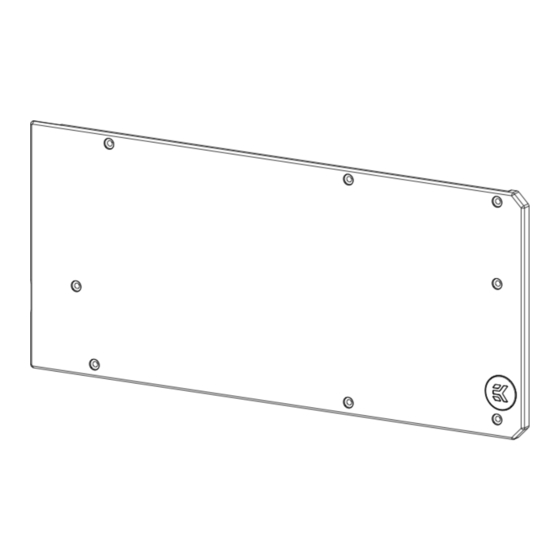
















Need help?
Do you have a question about the Vector Red Devil RX 6800 and is the answer not in the manual?
Questions and answers