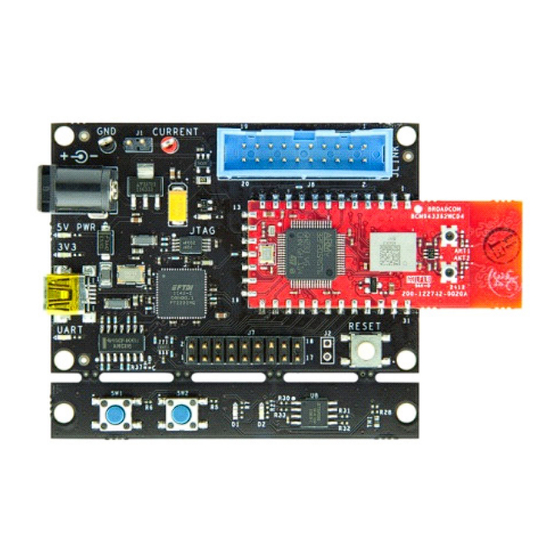
Summary of Contents for Broadcom WICED
- Page 1 Quick Start Guide WICED WICED™ Development System MMPWICED-QSG203-R 5300 California Avenue • Irvine, CA 92617 • Phone: 949-926-5000 • Fax: 949-926-5203 January 15, 2014...
- Page 2 , the pulse logo, WICED™, Connecting everything , and the Connecting everything logo are among the trademarks of Broadcom Corporation and/or its affiliates in the United States, certain other countries and/or the EU. Any other trademarks or trade names mentioned are the property of their respective...
-
Page 3: Table Of Contents
Appendix A: Configuring a Terminal Application ............19 Set Up PuTTY for Windows ........................19 Set Up CoolTerm for OS X ......................... 21 Appendix B: WICED IDE Hints & Tips ................23 Hints................................23 Shortcuts..............................23 Appendix C: Importing the WICED SDK into Eclipse............. 24 Importing the WICED SDK into Eclipse.................... - Page 4 WICED Quick Start Guide List of Figures List of Figures Figure 1: WICED Evaluation Board with BCM943362WCD4 WICED Module........... 7 Figure 2: Wiced SDK Windows Setup ......................10 Figure 3: WICED SDK OS X Setup ......................... 12 Figure 4: The WICED Integrated Development Environment ................13 Figure 5: Eclipse - Apps/snip/scan.c Source Plus the Results of a JTAG Download ........
-
Page 5: About This Document
WICED development system and provides instructions for compiling WICED sample applications in Windows® and OS X using the WICED integrated development environment (IDE). The instructions in this document must be completed before the WICED SDK and WICED evaluation board can be used. -
Page 6: References
For a CSP account, contact your Broadcom Sales or Engineering support representative. General WICED support is available on the Broadcom forum at the URL shown below. After signing up to the forum, please apply to be a member of the WICED users group and identify yourself to the forum moderator. -
Page 7: Wiced Development System
Quick Start Guide WICED WICED Development System WICED Development System The WICED development system is composed of a WICED evaluation board, the WICED software development kit (SDK) and the WICED Integrated Development Environment (IDE). Evaluation Board The Broadcom® WICED evaluation board... -
Page 8: Directory Structure
The WICED Wi-Fi Driver Hardware and Software Requirements • The WICED SDK runs on 32- and 64-bit versions of Microsoft Windows® XP and Win7, Mac OS X 10.5 or later, and 32/64-bit Linux. • The SDK is distributed as a standalone 7zip zipfile suitable for all operating systems, and bundled together with the WICED Integrated Development Environment as an executable installer. -
Page 9: Setting Up The Wiced Sdk
WICED Setting Up the WICED SDK Setting Up the WICED SDK The WICED SDK is available for download from the Broadcom® WICED website or from the Broadcom® Customer Support Portal. To use the SDK, the following steps must be performed: 1. -
Page 10: Instructions For Windows® Xp / Windows® 7
WICED IDE, or deselect the Start WICED IDE now options and click Finish to exit. Connect the WICED Evaluation Board The USB interface connects the WICED evaluation board to the PC. The USB interface provides +5V power as well as individual programming/debug and UART interfaces to the microcontroller on the WICED module. A separate +5V power supply is not required. -
Page 11: Verifying Driver Installation
If an error occurs during the automatic driver installation process, the driver may be manually installed from the <WICED-SDK>\Drivers directory. If the WICED evaluation board still does not appear in the Device Manager, verify the 3V3 LED is turned ON and/or replace the USB cable. -
Page 12: Instructions For Mac Os X
Plug the WICED evaluation board into the Mac with a USB cable, the driver automatically loads. Verify the WICED evaluation board 3V3 LED is ON indicating the board is powered. If the LED is not on, replace the USB cable and try again. -
Page 13: Using The Wiced Ide
Figure 4: The WICED Integrated Development Environment The Help tab to the right of the WICED IDE window describes how to build and download the sample applications shown in the Make Target tab (located above the Help tab). Multiple build targets are pre-configured for a number of sample applications and at least two WICED hardware platforms including 'BCM943362WCD4' and 'BCM9WCDUSI09'. - Page 14 Quick Start Guide WICED Using the WICED IDE The build output looks similar to the following: **** Build of configuration Default for project Wiced-SDK **** "C:\My Documents\Wiced-SDK\make.exe" snip.ping-BCM943362WCD4 download run Applying changes made to: Wiced/Wiced.mk ******************************************************************************** The target Wi-Fi MAC address is defined in <Wiced-SDK>/generated_mac_address.txt...
- Page 15 JTAG firmware download is in progress. If the WICED evaluation board is not recognized by the programming tools, it may be necessary to disconnect and then reconnect the board to the computer before trying again. The following message indicates there was an error with the download process: "**** OpenOCD failed - ensure you have installed the driver from the drivers directory, and that the...
-
Page 16: Run An Application
(alternately right-click in the column and select 'Toggle Breakpoint'). A green dot appears in the column. 2. Setup the 'ping' debug build target: In the WICED IDE Make Target tab, right click on the 'ping- BCM943362WCD4 download run' build target and click Edit (alternately, copy-paste and then edit a new build target). - Page 17 WICED Using the WICED IDE 4. Launch the debugger: Click the green bug icon on the WICED IDE toolbar (or press F11 on Windows® systems). The debugger starts. If the WICED IDE displays a Confirm Perspective Switch dialogue box, click Yes to show the debug view.
-
Page 18: What Now
What Now? Now you have a basic understanding of how to compile, download and debug a WICED application, we recommend that you try to build and run each of the snippet and demo applications provided in the WICED SDK Applications directory. -
Page 19: Appendix A: Configuring A Terminal Application
CoolTerm for OS X systems, however other equivalent applications may work equally well. Ensure the WICED Development System is already installed on the computer, then plug the WICED evaluation board into the computer using a USB cable before continuing. - Page 20 If this happens, verify the correct COM port has been selected and try again. 5. Assuming the ping application is running on the WICED evaluation board, press the reset button on the board to view application prints during the boot and run process.
-
Page 21: Set Up Coolterm For Os X
CoolTerm is available as a free download from http://freeware.the-meiers.org/CoolTermMac.zip. Download and install CoolTerm. The following procedure describes how to establish a UART serial interface between CoolTerm and the WICED evaluation board. 1. Start the CoolTerm application and click the Options menu icon. The CoolTerm Configuration window opens. - Page 22 Quick Start Guide WICED Set Up CoolTerm for OS X 4. Assuming the ping application is running on the WICED evaluation board, press the reset button on the board to view application prints during the boot and run process. Broadcom ®...
-
Page 23: Appendix B: Wiced Ide Hints & Tips
To revert to the C/C++ perspective (rather than the Debug perspective), click the C/C++ icon in the top-right corner of the window. Shortcuts A useful cheat-sheet outlining short cuts for the WICED IDE (Eclipse) is included in the <WICED-IDE>/Readme directory or on online here. Particularly useful keystrokes are listed below. -
Page 24: Appendix C: Importing The Wiced Sdk Into Eclipse
Ec li ps e This advanced section is only for customers that must import the WICED SDK into an existing version of Eclipse. Instructions in this guide apply to the Juno release of Eclipse CDT. The guide is tailored to a Windows installation, but may be used as a reference for other operating systems. -
Page 25: Build
3. In the Import Existing Code window, click Browse and navigate to the WICED-SDK directory. 4. Click Finish; the WICED-SDK appears in the Eclipse Project Explorer pane on the LEFT of the screen. 5. In the Eclipse program window, in the RIGHT pane, at the top next to the Outline tab, select the Make Target tab (green bull's eye icon) 6. -
Page 26: Figure 5: Eclipse - Apps/Snip/Scan.c Source Plus The Results Of A Jtag Download
Quick Start Guide WICED Importing the WICED SDK into Eclipse Figure 5: Eclipse - Apps/snip/scan.c Source Plus the Results of a JTAG Download Broadcom ® January 15, 2014 • MMPWICED-QSG203-R Page 26... -
Page 27: Setup Instructions For Application Debugging
Select the Disable auto build option. 6. On the Debugger tab: a. Use the Browse button next to the GDB Command field to locate the gdb application <WICED-SDK- 2.3.0>\Tools\ARM_GNU\bin\Win32\arm-none-eabi-gdb.exe to the GDB Command text. b. From the JTAG Device list, select Generic TCP/IP. -
Page 28: Figure 6: Eclipse - Debugging The Apps/Snip/Scan.c Application
__asm__( " ldr r1, =link_stack_end\n" The blue JTAG LED on the WICED evaluation board flashes each time the debugger communicates with the WICED module (for example, when single-stepping through code). With the debugger running, the Eclipse window looks similar to Figure 6 Figure 6: Eclipse - Debugging the Apps/snip/scan.c Application... - Page 29 Information furnished by Broadcom Corporation is believed to be accurate and reliable. However, Broadcom Corporation does not assume any liability arising out of the application or use of this information, nor the application or use of any product or circuit described herein, neither does it convey any license under its patent rights nor the rights of others.









Need help?
Do you have a question about the WICED and is the answer not in the manual?
Questions and answers