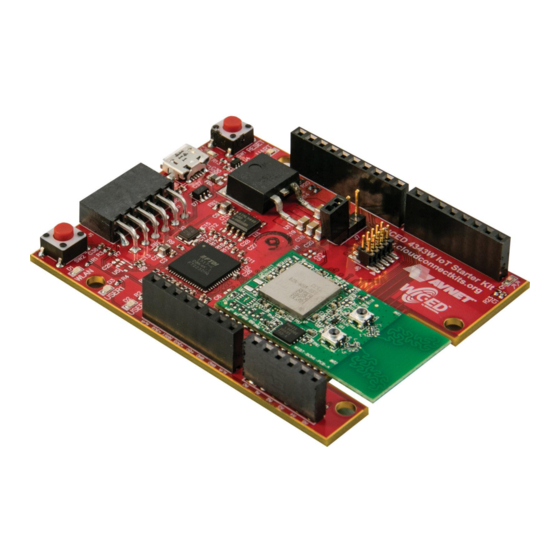
Subscribe to Our Youtube Channel
Summary of Contents for Broadcom WICED 4343W
- Page 1 User Manual WICED Creating a Cloud-Supported WICED™ IoT Solution WICED-UM200-R 5300 California Avenue • Irvine, CA 92617 • Phone: 949-926-5000 • Fax: 949-926-5203 November 19, 2015...
- Page 2 , and Broadcom ™ WICED Wi-Fi are among the trademarks of Broadcom Corporation and/or its affiliates in the United States, certain other countries and/or the EU. Any other trademarks or trade names mentioned are the property of their respective owners.
-
Page 3: Table Of Contents
PMOD Connector (J6)........................... 21 Power ..............................21 Pushbutton Switches (SW1 and SW2)....................21 UART..............................22 Wi-Fi Debug UART Header (J7)......................22 Wi-Fi JTAG Header (J8)........................22 Wi-Fi Module ............................23 Mechanical Information ..........................25 Broadcom ® November 19, 2015 • WICED-UM200-R Page 3... - Page 4 Installing the WICED IDE/SDK on a MAC OS X System ..............31 Updating to WICED SDK 3.4.0-AWS ....................31 WICED SDK Features........................... 32 Connecting to the WICED 4343W IoT Starter Kit..................33 Building and Downloading an App to the Demo Platform..............34 Running an App on the Demo Platform ....................38 Debugging an App on the Demo Platform ....................
- Page 5 Figure 2: Demonstration Platform—Top View of Key Component Placements ..........12 Figure 3: Demonstration Platform Block Diagram.................... 13 Figure 4: WICED 4343W Starter Kit Demonstration Platform................14 Figure 5: Light Sensor Circuit .......................... 15 Figure 6: JX1 Pinout ............................16 Figure 7: JX2 Pinout ............................
- Page 6 Table 11: Wi-Fi JTAG Header Signal List ......................22 Table 12: Wi-Fi Module Pinout and Mapping to the Carrier Board ..............24 Table 13: Overview of the WICED SDK Top-Level Directory ................32 Broadcom ® November 19, 2015 • WICED-UM200-R...
-
Page 7: About This Document
Integrate cloud services into their IoT system solutions. Acronyms and Abbreviations In most cases, acronyms and abbreviations are defined on first use. For a comprehensive list of acronyms and other terms used in Broadcom documents, go to: http://www.broadcom.com/press/glossary.php. Document Conventions... -
Page 8: References
Note: Broadcom provides customer access to technical documentation and software through its Broadcom Support Community website (community.broadcom.com). For Broadcom documents, replace the “xx” in the document number with the largest number available in the repository to ensure that you have the most current version of the document. -
Page 9: Section 1: Cloud-Supported Iot Solution Overview
– A computing service – A notification service To help those developing the first core element listed above, Broadcom provides connectivity devices (chips and/or boards), a software development kit (SDK), supporting documentation, and ongoing support via its community website (community.broadcom.com). For the purposes of this document, a Broadcom BCM4343W... -
Page 10: Basic Iot Solution Block Diagram And Description
MQTT message to an IoT device (for example, to adjust the blinds), pushing notifications to other Internet-connected devices, etc. For more information on AWS, see Section 5: “AWS IoT Service and Device Setup,” on page Broadcom ® November 19, 2015 • WICED-UM200-R Page 10... -
Page 11: Iot Device Demonstration Platform Summary
WICED User Manual Basic IoT Solution Block Diagram and Description IoT Device Demonstration Platform Summary The demonstration platform, otherwise known as the WICED 4343W IoT Starter Kit, supports the following features and interfaces: • A certified AVNET BCM4343W-based Wi-Fi module board (also referred to as the SoC module) with the following features: –... -
Page 12: Section 2: Iot Demonstration Platform Description
Figure 2: Demonstration Platform—Top View of Key Component Placements Figure 4 on page 14 for a picture of the actual board and Figure 12 on page 25 for a silkscreen of the board. Broadcom ® November 19, 2015 • WICED-UM200-R Page 12... -
Page 13: Figure 3: Demonstration Platform Block Diagram
Figure 3 is a demonstration platform block diagram. See “Interfaces” on page 15 for more information on each of the interfaces shown in the figure. Figure 3: Demonstration Platform Block Diagram Broadcom ® November 19, 2015 • WICED-UM200-R Page 13... -
Page 14: Figure 4: Wiced 4343W Starter Kit Demonstration Platform
WICED User Manual Overview Figure 4 shows the WICED 4343W Starter Kit demonstration platform as well as its interfaces. For more information on the various interfaces, see “Interfaces” on page Figure 4: WICED 4343W Starter Kit Demonstration Platform Broadcom ®... -
Page 15: Interfaces
Assignment of peripheral I/O between carrier board connectors JX1–JX4 and the Wi-Fi module are provided in “JX1 Pinout and Signal Map” on page 16 through “JX4 Pinout and Signal Map” on page Broadcom ® November 19, 2015 • WICED-UM200-R Page 15... -
Page 16: Jx1 Pinout And Signal Map
– JX1-2 IOREF 16, 26 VDD_3V3_SIP, VBAT_SIP JX1-3 RESET RESET MICRO_RST_N JX1-4 3.3V 16, 26 VDD_3V3_SIP, VBAT_SIP JX1-5 – JX1-6 1, 15, 17, 25, 27, 39, JX1-7 44, 45 JX1-8 – Broadcom ® November 19, 2015 • WICED-UM200-R Page 16... -
Page 17: Jx2 Pinout And Signal Map
Signal Name UNO Name Name enumeration JX2-1 ADC_IN1 MICRO_ADC_IN1 WICED_GPIO_2 JX2-2 ADC_IN2 MICRO_ADC_IN2 WICED_GPIO_3 JX2-3 ADC_IN3 MICRO_ADC_IN3 WICED_GPIO_4 JX2-4 MICRO_WKUP MICRO_WKUP WICED_GPIO_1 JX2-5 I2C2_SDA MICRO_I2C2_SDA WICED_GPIO_21 JX2-6 I2C2_SCL MICRO_I2C2_SCL WICED_GPIO_20 Broadcom ® November 19, 2015 • WICED-UM200-R Page 17... -
Page 18: Jx3 Pinout And Signal Map
– – JX3-7 – – – – JX3-6 SPI_SCK MICRO_SPI2_SCK WICED_GPIO_23 JX3-5 SPI_MISO MICRO_SPI2_MISO WICED_GPIO_24 JX3-4 SPI_MOSI MICRO_SPI2_MOSI WICED_GPIO_25 JX3-3 SPI_SS MICRO_SPI2_SSN WICED_GPIO_22 JX3-2 UART6_TX USART6_TX_I2S2_MCK WICED_GPIO_13 JX3-1 UART6_RX USART6_RX_I2S2_CK WICED_GPIO_14 Broadcom ® November 19, 2015 • WICED-UM200-R Page 18... -
Page 19: Jx4 Pinout And Signal Map
JX4-2 UART_TX MICRO_UART_TX WICED_GPIO_9 JX4-1 UART_RX MICRO_UART_RX WICED_GPIO_10 JTAG The JTAG interface signals are routed to the Wi-Fi module STM32F411 microcontroller. They provide a programming and debugging interface to the BCM4343W. Broadcom ® November 19, 2015 • WICED-UM200-R Page 19... -
Page 20: Leds
UART communication (via Channel B) and a JTAG interface (Channel A) for programming and debugging. The FT2232HQ USB to serial device (U2) on the carrier board implements the UART and JTAG interfaces. Broadcom ® November 19, 2015 • WICED-UM200-R... -
Page 21: Pmod Connector (J6)
The carrier board has two vertically activated pushbutton switches. SW1 is the board reset and SW2 is for users to define via application software. Table 9: Pushbutton Switches Pinouts Wi-Fi Module Pinout Switch Net Name SW1 (RESET) MICRO_RST_N SW2 (USER) MICRO_GPIO_A Broadcom ® November 19, 2015 • WICED-UM200-R Page 21... -
Page 22: Uart
Table 11: Wi-Fi JTAG Header Signal List J8 Carrier Board Header Wi-Fi Module Pinout Net Name Net Name WL_JTAG_TMS MICRO_SPI2_MISO WL_JTAG_CLK MICRO_SPI2_SCK WL_DBG_UART_TX WL_JTAG_TDO – – WL_DBG_UART_RX WL_JTAG_TDI – – WL_JTAG_TRSTN MICRO_SPI2_SSN Broadcom ® November 19, 2015 • WICED-UM200-R Page 22... -
Page 23: Wi-Fi Module
Wi-Fi module. The interface is comprised of 45 pins on three sides of the wireless module plus a GND pad positioned directly under the system-in-a-package (SIP) device. Figure 11: Wi-Fi Module Pinout Broadcom ® November 19, 2015 • WICED-UM200-R... -
Page 24: Table 12: Wi-Fi Module Pinout And Mapping To The Carrier Board
JX3.7, JX1.6, JX1.7 VBAT_SIP JX1.2, JX1.4 IOREF/3V3 JX3.7, JX1.6, JX1.7 MICRO_I2C1_SCL JX3.10 MICRO_I2C1_SDA JX3.9 MICRO_GPIO_2 JX4.6 MICRO_GPIO_1 JX4.5 MICRO_GPIO_17 JX4.7 MICRO_GPIO_B JX4.8 MICRO_GPIO_A – USER switch (SW2) MICRO_GPIO_28 – USER2 LED (Red) Broadcom ® November 19, 2015 • WICED-UM200-R Page 24... -
Page 25: Mechanical Information
– USER1 LED (Green) MICRO_ADC_IN15 – Ambient light sensor JX3.7, JX1.6, JX1.7 JX3.7, JX1.6, JX1.7 Mechanical Information Figure 12 shows a silkscreen of the carrier board. Figure 12: Carrier Board Silkscreen Broadcom ® November 19, 2015 • WICED-UM200-R Page 25... -
Page 26: Figure 13: Arduino Uno R3 Board Dimensions On Which The Carrier Board Is Based
Figure 13: Arduino Uno R3 Board Dimensions on Which the Carrier Board is Based The carrier board has four mounting holes and the dimensions of the wireless module are 35 mm × 20 mm. Broadcom ® November 19, 2015 • WICED-UM200-R... -
Page 27: Section 3: Iot Platform Application Development
• “Configuring a Terminal Application” on page 42 A development computer in conjunction with the WICED 4343W IoT Starter Kit demonstration board is needed to perform IoT application development. Caution! Do not plug the WICED 4343W IoT Starter Kit demonstration board into the development computer prior to installing WICED SDK 3.4.0-AWS. -
Page 28: System Requirements For Wiced Application Development
® installer is only provided for Windows and OS X operating systems. • The development computer requires a single USB port to connect to the WICED 4343W IoT Starter Kit demonstration platform. ® • A terminal emulation program such as PuTTY (Windows ) or CoolTerm (OS X) is required. -
Page 29: Downloading A Wiced Ide/Sdk
Downloading and Installing a WICED IDE/SDK Downloading a WICED IDE/SDK To download a WICED IDE/SDK: ® 1. In a browser, go to the Broadcom Community website (https://community.broadcom.com) and click on the ™ WICED Wi-Fi block or go directly to the WICED Wi-Fi page located at https://community.broadcom.com/... -
Page 30: Installing The Wiced Ide/Sdk On A Windows System
WICED IDE, or deselect the Start WICED IDE now options and click Finish to exit. If the WICED evaluation board still does not appear in the Device Manager, verify the 3V3 LED is turned ON and/or replace the USB cable. Broadcom ® November 19, 2015 • WICED-UM200-R... -
Page 31: Installing The Wiced Ide/Sdk On A Mac Os X System
Broadcom community website at: https://community.broadcom.com/community/wiced-wifi/wiced-wifi-forums/blog/2015/08/12/how-to-import-a- wiced-sdk-into-an-existing-wiced-eclipse-ide-2 Note: An account is required to access software and documentation from the Broadcom community website. To create an account, follow the onscreen instructions if prompted to enter login credentials. Broadcom ®... -
Page 32: Wiced Sdk Features
Resources used by the WICED webserver, including HTML, images, styles, etc. Tools Toolchain including compiler, debugger, and other utilities/scripts Wiced WICED core components: RTOS, TCP stack, security & platform definitions Wiced/WWD The WICED Wi-Fi driver Broadcom ® November 19, 2015 • WICED-UM200-R Page 32... -
Page 33: Connecting To The Wiced 4343W Iot Starter Kit
Connecting to the WICED 4343W IoT Starter Kit To connect the WICED 4343W IoT Starter Kit demonstration platform to the development PC: 1. Use a USB cable to connect the demonstration platform to the PC. (The driver should load automatically.) 2. -
Page 34: Building And Downloading An App To The Demo Platform
Building and Downloading an App to the Demo Platform On a Windows PC, start the WICED IDE by selecting START, All Programs, Broadcom, and then WICED IDE. On a Mac running OS X, use the Finder application to locate Applications, the WICED directory, and then double-click the WICED IDE shortcut. - Page 35 Compiling Lib_base64 Compiling Lib_crypto_open Compiling Lib_micro_ecc Compiling WWD_NetX_Duo_Interface Compiling WICED_NetX_Duo_Interface Compiling common_GCC Compiling STM32F4xx_Peripheral_Drivers Compiling Lib_Ring_Buffer Compiling Lib_DHCP_Server Compiling STM32F4xx_Peripheral_Libraries Making build/demo.aws_iot.light_sensor_controlled_window.subscriber-BCM943364WCD1/libraries/ App_aws_demo_subcriber.a Making build/demo.aws_iot.light_sensor_controlled_window.subscriber-BCM943364WCD1/libraries/ Platform_BCM943364WCD1.a Making build/demo.aws_iot.light_sensor_controlled_window.subscriber-BCM943364WCD1/libraries/ WICED.a Making build/demo.aws_iot.light_sensor_controlled_window.subscriber-BCM943364WCD1/libraries/ Broadcom ® November 19, 2015 • WICED-UM200-R Page 35...
- Page 36 Making build/demo.aws_iot.light_sensor_controlled_window.subscriber-BCM943364WCD1/libraries/ Lib_base64.a Making build/demo.aws_iot.light_sensor_controlled_window.subscriber-BCM943364WCD1/libraries/ Lib_crypto_open.a Making build/demo.aws_iot.light_sensor_controlled_window.subscriber-BCM943364WCD1/libraries/ Lib_micro_ecc.a Making build/demo.aws_iot.light_sensor_controlled_window.subscriber-BCM943364WCD1/libraries/ WWD_NetX_Duo_Interface.a Making build/demo.aws_iot.light_sensor_controlled_window.subscriber-BCM943364WCD1/libraries/ WICED_NetX_Duo_Interface.a Making build/demo.aws_iot.light_sensor_controlled_window.subscriber-BCM943364WCD1/libraries/ common_GCC.a Making build/demo.aws_iot.light_sensor_controlled_window.subscriber-BCM943364WCD1/libraries/ STM32F4xx_Peripheral_Drivers.a Making build/demo.aws_iot.light_sensor_controlled_window.subscriber-BCM943364WCD1/libraries/ Lib_Ring_Buffer.a Making build/demo.aws_iot.light_sensor_controlled_window.subscriber-BCM943364WCD1/libraries/ Lib_DHCP_Server.a Making build/demo.aws_iot.light_sensor_controlled_window.subscriber-BCM943364WCD1/libraries/ STM32F4xx_Peripheral_Libraries.a Making demo.aws_iot.light_sensor_controlled_window.subscriber-BCM943364WCD1.elf Broadcom ® November 19, 2015 • WICED-UM200-R Page 36...
- Page 37 **** In Linux this may be due to USB access permissions. In a virtual machine it may be due to USB passthrough settings ****" Resetting target make: *** [run] Error 1 Broadcom ® November 19, 2015 • WICED-UM200-R Page 37...
-
Page 38: Running An App On The Demo Platform
Requested WICED_BULB State[OFF] Current WICED_BULB State [OFF] button_pressed 1 Publish SUCCEEDED for topic [$aws/things/lightbulb/shadow/update] [MQTT] Received ON for TOPIC : lightbulb Requested WICED_BULB State[ON] Current WICED_BULB State [OFF] [motor_thread_main] [225] motor_run [1] Publish SUCCEEDED for topic [$aws/things/lightbulb/shadow/update] Broadcom ® November 19, 2015 • WICED-UM200-R Page 38... - Page 39 [motor_thread_main] [225] motor_run [1] Publish SUCCEEDED for topic [$aws/things/lightbulb/shadow/update] [MQTT] Received OFF for TOPIC : lightbulb Requested WICED_BULB State[OFF] Current WICED_BULB State [ON] [motor_thread_main] [234] motor_run [0] Publish SUCCEEDED for topic [$aws/things/lightbulb/shadow/update] Broadcom ® November 19, 2015 • WICED-UM200-R Page 39...
-
Page 40: Debugging An App On The Demo Platform
Yes to show the debug view. To confirm the debugger is running, verify the blue JTAG LED on the WICED evaluation board is flashing, and that the WICED IDE looks similar to the following screen capture. Broadcom ® November 19, 2015 • WICED-UM200-R... - Page 41 Note: If the debugger fails to launch, it may be necessary to terminate an existing debug process. On ® ® Windows , press Ctrl-Alt-Delete to open the Windows Task Manager, then select the Processes tab. Search for, and terminate, all 'arm-none-eabi-gdb' processes. Broadcom ® November 19, 2015 • WICED-UM200-R Page 41...
-
Page 42: Configuring A Terminal Application
The following instructions describe how to obtain and install a serial terminal application for use on computers running a Windows or OS X operations system. Broadcom recommends using PuTTY for Windows systems and CoolTerm for OS X systems, however other equivalent applications may work equally well. - Page 43 If this happens, verify the correct COM port has been selected and try again. 5. Assuming the ping application is running on the WICED evaluation board, press the reset button on the board to view application prints during the boot and run process. Broadcom ® November 19, 2015 • WICED-UM200-R...
-
Page 44: Setting Up Coolterm For Os X
• Parity: none • Stop bits: 1 • Flow control: Deselect all options 2. Click OK. 3. Click the Connect menu icon. The CoolTerm application connects to the WICED evaluation board. Broadcom ® November 19, 2015 • WICED-UM200-R Page 44... - Page 45 Configuring a Terminal Application 4. Assuming the ping application is running on the WICED evaluation board, press the reset button on the board to view application prints during the boot and run process. Broadcom ® November 19, 2015 • WICED-UM200-R...
-
Page 46: Section 4: Sample Aws Iot Applications
Based on the computation, the remote sensor device publishes LIGHT ON or LIGHT OFF to the AWS WICED_BULB topic. A second application runs on another device that subscribes to the AWS WICED_BULB topic and toggles the state of an LED based on received messages. Broadcom ® November 19, 2015 • WICED-UM200-R... -
Page 47: Section 5: Aws Iot Service And Device Setup
17, things are any clients such as microcontrollers, sensors, actuators, mobile devices, or applications that connect to the AWS cloud. Thing SDK makes it simpler to write code running on Internet-connected things to communicate with the AWS MQTT service. Broadcom ® November 19, 2015 • WICED-UM200-R Page 47... -
Page 48: Getting Started With The Aws Iot Service
Sign in to the AWS Console.: 4. In the webpage that opens, select US East (N. Virginia) as the server region for management console use during the AWS IoT beta: Broadcom ® November 19, 2015 • WICED-UM200-R... - Page 49 Click Create a thing, enter the name of the thing (for example, lightbulb) then click Create. Note: If a Failed to Create Thing error message appears upon clicking Create, see “Resolving a Failed-to-Create-Thing Error Message” on page 51 Broadcom ® November 19, 2015 • WICED-UM200-R Page 49...
- Page 50 “Configuring an IoT Device” on page 53) that will use the AWS IoT service. g. Click Confirm & Start Connecting after saving the keys and the certificate to a known directory. Broadcom ® November 19, 2015 • WICED-UM200-R Page 50...
-
Page 51: Resolving A Failed-To-Create-Thing Error Message
1. Click on or enter http://aws.amazon.com/iot/ in a browser. 2. In the upper-right corner of the displayed webpage, click on Complete Sign Up. 3. Follow the onscreen instructions to complete the sign-up process. Broadcom ® November 19, 2015 • WICED-UM200-R Page 51... -
Page 52: Viewing And Editing Iot Device Information
Actions to take a specific action. Select link to view detail. Select item and then Action Broadcom ® November 19, 2015 • WICED-UM200-R Page 52... -
Page 53: Configuring An Iot Device
– Click Choose File (next to Upload key), browse to and select the private key downloaded during this step (Step f on page 50), then click Upload key and wait for the transfer to complete. – Click Wi-Fi Set. Broadcom ® November 19, 2015 • WICED-UM200-R Page 53... -
Page 54: Reconfiguring An Iot Device
2. Press and hold SW2 for five seconds. Performing the above steps clears Wi-Fi module memory and puts the IoT device back into its SoftAP mode where it can once again be configured. Broadcom ® November 19, 2015 • WICED-UM200-R... - Page 55 Information furnished by Broadcom Corporation is believed to be accurate and reliable. However, Broadcom Corporation does not assume any liability arising out of the application or use of this information, nor the application or use of any product or circuit described herein, neither does it convey any license under its patent rights nor the rights of others.








Need help?
Do you have a question about the WICED 4343W and is the answer not in the manual?
Questions and answers