Subscribe to Our Youtube Channel
Summary of Contents for Broadcom HEDS-9930PRGEVB
- Page 1 HEDS-9930PRGEVB Evaluation Board and Programming Kit User Guide Version 1.0 Broadcom HEDS-9930PRGEVB-UG100 March 4, 2022...
- Page 2 Broadcom reserves the right to make changes without further notice to any products or data herein to improve reliability, function, or design. Information furnished by Broadcom is believed to be accurate and reliable. However, Broadcom does not assume any liability arising out of the application or use of this information, nor the application or use of any product or circuit described herein, neither does it convey any license under its patent rights nor the rights of others.
-
Page 3: Table Of Contents
2.2 Programmable Select Options ..........................8 3 Board Schematic and Pin Assignment ........................9 3.1 Connector Assignment............................10 4 Code Wheel Drawing ..............................11 5 HEDS-9930PRGEVB Programming USB-SPI Kit .....................12 6 AEDR-9930 Gateway Programming GUI ........................13 7 Using AEDR-9930 Gateway SPI Protocol to Perform Calibration................18 Revision History................................19 Version 1.0, March 4, 2022 ............................19... -
Page 4: Heds-9930Evb Evaluation Board
HEDS-9930PRGEVB User Guide Evaluation Board and Programming Kit 1 HEDS-9930EVB Evaluation Board 1.1 Top and Bottom Views Figure 1: Bottom Side of the PCB HEDS-9930EVB Mounting slot Mounting hole Figure 2: Top Side of the PCB 397 LPI Code wheel OD... - Page 5 HEDS-9930PRGEVB User Guide Evaluation Board and Programming Kit The silkscreen-printed guideline on the PCB provides visual alignment of the code wheel edge (outer diameter) for each of the different R (CPR) tracks. Figure 3 is a sample diagram showing the position when the encoder is aligned to 625 CPR track.
-
Page 6: Select Options
HEDS-9930PRGEVB User Guide Evaluation Board and Programming Kit 2 Select Options 2.1 Selection Table Table 1: Selection Table for AEDR-9930 397 LPI Interpolation SEL1 SEL2 SEL3 Factor IND SEL Index Interpolation 1X - Index Gated 90° High Interpolation 1X - Index Gated 180°... - Page 7 HEDS-9930PRGEVB User Guide Evaluation Board and Programming Kit Table 1: Selection Table for AEDR-9930 397 LPI (Continued) Interpolation SEL1 SEL2 SEL3 Factor IND SEL Index High High Interpolation 13X - Index Gated 90° High Interpolation 13X - Index Gated 180°...
-
Page 8: Programmable Select Options
HEDS-9930PRGEVB User Guide Evaluation Board and Programming Kit Table 1: Selection Table for AEDR-9930 397 LPI (Continued) Interpolation SEL1 SEL2 SEL3 Factor IND SEL Index SPI Mode SPI Mode: Program Selection Open Open Open High SPI Mode: Output Enabled a. Open selection must be connected to the middle of a voltage divider circuit. -
Page 9: Board Schematic And Pin Assignment
HEDS-9930PRGEVB User Guide Evaluation Board and Programming Kit 3 Board Schematic and Pin Assignment Figure 6: HEDS-9930EVB Evaluation Board Schematic Broadcom HEDS-9930PRGEVB-UG100... -
Page 10: Connector Assignment
HEDS-9930PRGEVB User Guide Evaluation Board and Programming Kit 3.1 Connector Assignment Table 2: Connector 1 Pin Assignment Connector 1 (Top Side) Label ANA OUT INDEX_SEL SEL1 SEL2 SEL3 AGND/VSSA DGND/VSSD CH_A/A+ CH_A/A– (SPI_DIN) CH_B/B+ CH_BB/B– (SPI_CLK) CH_I/I+(SPI_DOUT) CH_I/I– (CLK_100KHz) The finger design of Connector 1 matches either of the following card edge connectors: EDAC, CONN EDGE DUAL FMALE 36POS 0.100, P/N# 395-036-520-202... -
Page 11: Code Wheel Drawing
HEDS-9930PRGEVB User Guide Evaluation Board and Programming Kit 4 Code Wheel Drawing For the AEDR-9930 evaluation board sample, the matching code wheel sample drawing is as shown in Figure Figure 7: AEDR-9930 397 LPI 4-Track (CPR) Code Wheel Drawing For the detailed drawing of the sample code wheel, ask your regional Sales/FAE. -
Page 12: Heds-9930Prgevb Programming Usb-Spi Kit
SEL1, SEL2, SEL3 option pins, you may connect to the AEDS-9930 encoder ASIC using the SPI interface. Broadcom offers a simple USB-to-SPI programming kit, together with a PC-based custom program for you to program the desired interpolation value. -
Page 13: Aedr-9930 Gateway Programming Gui
HEDS-9930PRGEVB User Guide Evaluation Board and Programming Kit 6 AEDR-9930 Gateway Programming GUI Use the HEDS-9930PRGEVB kit together with the AEDR_9930_Gateway.exe to program the desired interpolation factor into the encoder ASIC. 1. Download the zip file from: https://broadcom.box.com/v/AEDR-9930-Programming-Software 2. Save the zip file into a PC local drive. - Page 14 HEDS-9930PRGEVB User Guide Evaluation Board and Programming Kit 4. Select and double-click AEDR_9930_Gateway.exe file. When the AEDR_9930_Gateway.exe program is running, the board should be detected. Broadcom HEDS-9930PRGEVB-UG100...
- Page 15 HEDS-9930PRGEVB User Guide Evaluation Board and Programming Kit Both amber and green LEDs turn on when plugged into the USB port and the HEDS-9930PGREVB program is running. Figure 10: LEDS Indicating Program Is Running 5. If the following message appears, check the board connections and try again.
- Page 16 HEDS-9930PRGEVB User Guide Evaluation Board and Programming Kit 6. Click Read to read back the saved settings from AEDR-9930 encoder ASIC, a. If the existing settings are read out successfully, the Interpolation Factor and Index Width settings saved message is displayed as shown in the following example on the left.
- Page 17 HEDS-9930PRGEVB User Guide Evaluation Board and Programming Kit c. If a communication failure with AEDR-9930 exists, the program exits. Refer to the log.txt file in the same folder to check on the error message. 7. Enter the interpolation factor required (1 to 1024) and index width setting. Click Program to save the settings into AEDR- 9930.
-
Page 18: Using Aedr-9930 Gateway Spi Protocol To Perform Calibration
HEDS-9930PRGEVB User Guide Evaluation Board and Programming Kit 7 Using AEDR-9930 Gateway SPI Protocol to Perform Calibration Motor rotation with minimal speed ripple or smooth linear movement is required during calibration. This is to enable Index signals to be automatically adjusted to obtain a good crossover. -
Page 19: Revision History
HEDS-9930PRGEVB User Guide Evaluation Board and Programming Kit Revision History Version 1.0, March 4, 2022 Initial document release. Broadcom HEDS-9930PRGEVB-UG100...
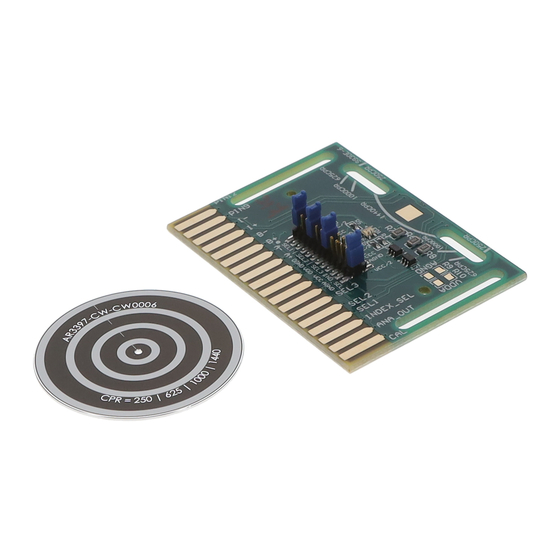










Need help?
Do you have a question about the HEDS-9930PRGEVB and is the answer not in the manual?
Questions and answers