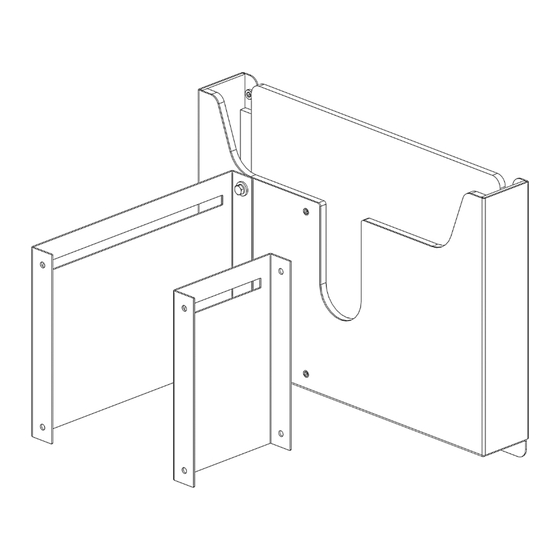
Subscribe to Our Youtube Channel
Summary of Contents for Holman 40241
- Page 1 Installation Guide 40241 Holman Rancho Cordova, CA 95742 800-343-7486 InstallationSupport@holman.com 20221107R2 DATE: ________________...
-
Page 2: Table Of Contents
Step 3 – Attach Laptop Holder to File Case ..................5 Before You Begin Read all instructions prior to assembling or installing any Holman product. The laptop holder can be used with either 40210 or 40240. The images in these instructions depict installation into 40240. -
Page 3: Parts List
Instructions – 40241 Parts List Hardware For Technical Support Call: 800-343-7486, Monday-Friday, 7AM - 4 PM (PST) Page 2... -
Page 4: Step 1 - Installation Preparation
Instructions – 40241 Step 1 – Installation Preparation Remove data file case from vehicle by removing the bolts in the location indicated as shown. Set bolts aside for reinstallation. Remove the file hanger bracket from 40210 or 40240. -
Page 5: Step 2 - Drill Holes For Laptop Holder Installation (Older 40210 And 40240 Models)
Instructions – 40241 Older versions of data file case do not have predrilled holes for drill free installation. If your data file case DOES NOT have the holes installed as shown, proceed to Step 2. Otherwise, skip to Step 3. -
Page 6: Step 3 - Attach Laptop Holder To File Case
Instructions – 40241 Step 3 – Attach Laptop Holder to File Case Using four #10 x 5/16” hex head bolts, four #10 lock washers, and four #10 washers, bolt the laptop holder to the data file case. Using two #10 x 5/16” hex head bolts,... - Page 7 Instructions – 40241 Using two of the #10 bolts, two #10 washers, and two #10 lock nuts removed from the original file hanger, bolt the new file hanger to the data file case. Tighten hardware. Verify fit of laptop.

















Need help?
Do you have a question about the 40241 and is the answer not in the manual?
Questions and answers