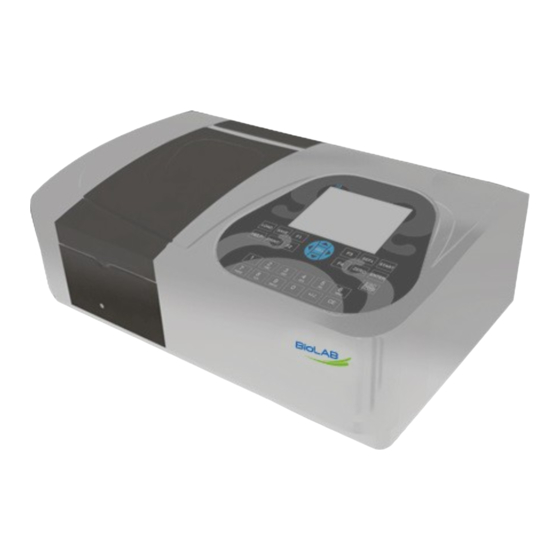
Subscribe to Our Youtube Channel
Summary of Contents for BioLAB BSSUV-202
- Page 1 Operation Manual BSSUV-202 Single Beam UV Visible Spectrophotometer Thank you for Choosing Biolab products. Please read the “Operating Instructions” and “Warranty” before operating this unit to assure proper operation.
-
Page 2: Table Of Contents
Single Beam UV Visible Spectrophotometer BSSUV-202 Index 01 Safety ....…………………………………………………………….03 02 General .....………………………………………………………….03 03 Electrical ....…………………………………………………………..03 04 Warning .....………………………………………………………….04 05 Performance ....……………………………………………………...04 06 Radio Interference ...…………………………………………………….04 07 Introduction ....……………………………………………………….05 08 Working Principle ....…………………………………………………..06 09 Unpacking Instructions ..……………………………………………….06 10 Specification ....……………………………………………………..07 11 Introduction ....……………………………………………………...07... -
Page 3: Safety
Single Beam UV Visible Spectrophotometer BSSUV-202 Safety The safety statements in this manual comply with the requirements of the HEALTH AND SAFETY AT WORK ACT, 1974. Read the following before installing and using the instrument and its accessories. This instrument should be operated by appropriate laboratory technicians. -
Page 4: Warning
Single Beam UV Visible Spectrophotometer BSSUV-202 Warning Any interruption of the protective conductor inside or outside the apparatus or disconnection of the protective earth terminal is likely to make the apparatus dangerous. Intentional interruption is prohibited. Whenever it is likely that the protection has been impaired, the apparatus shall be made inoperative and be secured against any unintended operation. -
Page 5: Introduction
Single Beam UV Visible Spectrophotometer BSSUV-202 Introduction This instrument (Fig 1) is a double beam, general purpose instrument designed to meet the needs of the Conventional Laboratory, This instrument is ideal for various applications, such as: Chemistry, Biochemistry, petrochemistry, Environmental Protection, Food and Beverage Labs, Water and Waste Water Labs and other fields of quality control and research. -
Page 6: Working Principle
Single Beam UV Visible Spectrophotometer BSSUV-202 Working Principle The spectrophotometer consists of five parts: 1) Halogen or deuterium lamps to supply the light; 2) A Monochromator to isolate the wavelength of interest and eliminate the unwanted second order radiation; 3) A sample compartment to accommodate the sample solution;... -
Page 7: Specification
Single Beam UV Visible Spectrophotometer BSSUV-202 Note: The printer and auto-cell holder mentioned in this manual are all optional accessories, they do not come standard with the instrument. Specification Wavelength Range: 190-1100nm Spectral Bandpass: 1.8nm Wavelength Accuracy: ±0.5nm Wavelength Repeatability: 0.3nm Baseline Flatness. - Page 8 Single Beam UV Visible Spectrophotometer BSSUV-202 NOTE: This symbol means Caution, Risk of Danger. Operation: Prepare the spectrophotometer Fig 3 is the control panel. User can perform all operations by pressing the keys and all the results and operation information are displayed on the LCD.
- Page 9 Single Beam UV Visible Spectrophotometer BSSUV-202 “Yes”(recommended) to calibrate system (Fig 6).The calibrating process include “get dark current”, “searching 656.1nm” and “check energy”. After finish the calibration system, go to main menu too (Fig 7). 2. If the data in memory has been lost, the instrument will directly calibrate system without any choice for you.
- Page 10 Single Beam UV Visible Spectrophotometer BSSUV-202 Fig 6 Fig 7 • Basic operation ※ Blank There is a system baseline stored in the memory of the instrument. Usually user may not rebuild system baseline before test. As the system baseline always get a little change after the instrument is powered on, it is necessary for the user to rebuild the system baseline.
- Page 11 Single Beam UV Visible Spectrophotometer BSSUV-202 Fig 8 3. DO NOT OPEN SAMPLE COMPARTMENT LID DURING BLANKING. 4. The dark current don’t be taken after power on if you bypass the calibrating system. It is recommended to take the dark current after warm up.(See page 38).
- Page 12 Single Beam UV Visible Spectrophotometer BSSUV-202 However the START must be pressed in other measurements such as 【 】 DNA/Protein, Muli WL and Quantitative etc. B. Take measure in WL Scan After all scan parameters are entered, put the reference cuvette with reference...
- Page 13 Single Beam UV Visible Spectrophotometer BSSUV-202 Fig 12 Load or delete data or curve (Take the “WL scan” test For example) Press 【3 】 in Fig.7 go into “WL scan”. After【LOAD】being pressed, the first file (ABC.wav) in memory will appear on the bottom line of screen .Showed as Fig 13.
- Page 14 Single Beam UV Visible Spectrophotometer BSSUV-202 Table 1 Test File Type Quantitative Curve ***.fit Quantitative Test Result ***.qua WL Scan ***.wav Kinetics ***.kin DNA/Protein ***.dna Multi WL ***.mul WL Validity ***. wlv Accu. Validity ***.phv Save data or curve (Example: Save curve in “WL scan”) •...
- Page 15 Single Beam UV Visible Spectrophotometer BSSUV-202 Print test report (For example: Print the report in “Basic mode”,Fig16) Press the key【PRINT】to print the report (curve or data you have loaded or tested, Fig 17). Fig 16 Fig 17 Before measurement • Make a blank reference solution by filling a clean cuvette (or test tube) half full with distilled or de-ionized water or other specified solvent.
- Page 16 Single Beam UV Visible Spectrophotometer BSSUV-202 Fig 18 Fig 19 Test There are three modes (T%, Abs, conc/factor) for you to select by pressing 【F2】to make choice. Fig 20 1. Abs mode Push the blank cuvette into the Light Path. Press 【F2 】 to select Abs mode ,Press 【ZERO】for Blanking , and then Push the sample into Main Light Path to take...
- Page 17 Single Beam UV Visible Spectrophotometer BSSUV-202 Press 【 F1 】 to select a concentration unit (Fig 21). If no unit is suitable for your test, please select the item “Other”, press【ENTER 】 and input a new unit by pressing the numeric keypad (Fig 22).
- Page 18 Single Beam UV Visible Spectrophotometer BSSUV-202 Fig 23 Fig 24 Print Test Report Press 【PRINT】to print test results (Fig 25). Fig 25 Quantitative Press【2】in Main Menu for “Quantitative” Test (Fig 26). Press【ESC/STOP】to exit. Note: .If no automatic changer installed “cell #1” will disappear in Fig26.
- Page 19 Single Beam UV Visible Spectrophotometer BSSUV-202 Fig 26 How to operate 1. Press 【F1】to select unit of concentration (Fig 27). Fig 27 2. Press 【SETλ 】 to select correction methods and enter the wavelength. There are three correction methods (single, Isoabsorbance and 3 point, Fig 28) Note: Please refer to the Appendix B for the correction method.
- Page 20 Single Beam UV Visible Spectrophotometer BSSUV-202 Press 【F2】in Fig 26 for more items to select .See Fig 29. Fig 29 3.1 Press【F1】in Fig 29 to select fitting method. There are 4 methods for you to choose: Linear fit, linear fit through zero, square fit and cubic fit.
- Page 21 Single Beam UV Visible Spectrophotometer BSSUV-202 * r : regression co-efficients, default=1 3.3 Press 【F3】in Fig 29 to establish a standard curve by measuring a group of standard samples. See Fig 30. 3.4 Enter standard concentrations of samples by pressing the Numeric keypad followed by【ENTER】.
- Page 22 Single Beam UV Visible Spectrophotometer BSSUV-202 3.3.3 Pull the first sample cuvette of known concentration into the light path, Press the key【START】to get values of standard curve one by one (Fig 33). 3.3.4 Press【F4】to draw the curve. You can get a different curve by pressing【F1 】 to select a different fitting method.
- Page 23 Single Beam UV Visible Spectrophotometer BSSUV-202 Fig 36 cubic fit Fig 37 linear fit 3.3.5 Press 【SAVE 】 to save calibration if required 3.3.6 Press【ESC/STOP】to exit 4. Quantitative Test Before test, the standard curve must be obtained. There are three ways for you to obtained it (a, b or c).
- Page 24 Single Beam UV Visible Spectrophotometer BSSUV-202 a) Pull the sample cuvette into Main Light Path, press the key【START】, the results will be displayed on the screen (Fig 38). Fig 38 b) If there is more than one sample, repeat step 4.2 for the next sample...
- Page 25 Single Beam UV Visible Spectrophotometer BSSUV-202 Scan sample 1. Press 【F1 】 to setup, input the start wavelength, and end wavelength by pressing the numeric keypad (Fig 42). Note: This instrument scans from high to low wavelength. Browse and select the items of scan step and scan speed by pressing ∧...
- Page 26 Single Beam UV Visible Spectrophotometer BSSUV-202 Put the sample cuvette into Light Path, press 【START】to scan the sample(Fig 45) 【ESC/STOP 】 to stop scanning. When scan has finished the beeper beeps 3 times Fig 45 Fig 46 5. If you want to change the scale, press 【<】 or 【>】 to change “x” scale (Fig 47), input upper limit and lower limit by pressing the numeric keypad .
- Page 27 Single Beam UV Visible Spectrophotometer BSSUV-202 Fig 48 Press 【F3 】 to search the Abs/%T value of the scan. There are two ways for you to search (Fig 49). Fig 49 1) Peak to peak, press【F1】to set “peak height” and input value by pressing the numeric keypad (Fig 50).
- Page 28 Single Beam UV Visible Spectrophotometer BSSUV-202 Fig 51 2) Point to point, Press 【>】 to search the point from left to right and press 【<) to search from right to left. The search step interval is the same as the scan step.
- Page 29 Single Beam UV Visible Spectrophotometer BSSUV-202 Fig 52 Kinetics Press【4】in main menu for “Kinetics” (Fig 53). 【ESC/STOP】to exit. To load a previous kinetics result, press【LOAD 】 and select a previously stored result (.kin) Fig 53 www.biolabscientific.com...
- Page 30 Single Beam UV Visible Spectrophotometer BSSUV-202 Test 1. Press【F1】to set “Total Time”, ”Delay Time”, ”Time interval”, and input the value by pressing the numeric keypad (Fig 54). Fig 54 Select the test mode (“Abs” or “%T”) by pressing【F2】(Fig 55).
- Page 31 Single Beam UV Visible Spectrophotometer BSSUV-202 Press 【F3】to process the data, and enter “Begin Time”, ”End Time” and ”Factor” (Fig 57) and the value in I.U. will be calculated and displayed (Fig 58). The average straight line between the Begin Time and End Time will be calculated. The gradient of this line gives the rate of change of ΔA/min.
- Page 32 Single Beam UV Visible Spectrophotometer BSSUV-202 Fig 59 DNA/Protein Press【5】in main menu for “DNA/Protein” (Fig 60). 【ESC/STOP】to exit. Note: The algorithm of the test refer to Appendix A please. Fig 60 www.biolabscientific.com...
- Page 33 Single Beam UV Visible Spectrophotometer BSSUV-202 To load previous DNA results, press (LOAD) and select a previously stored result (.dna) Test 1. To use a simpler or different algorithm, you can enter your own values for f1-f4. Press【F1】to set f1-f4. Input the value by pressing the numeric keypad (Fig 61).
- Page 34 Single Beam UV Visible Spectrophotometer BSSUV-202 Fig 63 Press 【F3】to select the unit of concentration (Fig 64). Fig 64 6. If there is more than one sample, repeat step 5 for the next sample. 7. Press the key 【<)or【>】for searching. Input the sample number (Fig 66), the result will be displayed on the screen.
- Page 35 Single Beam UV Visible Spectrophotometer BSSUV-202 Print Test Report Press the key【PRINT】to print the test result (Fig 67). Fig 67 Multi Wavelength Press【6】in main menu for “Multi WL ” (Fig 68). 【ESC/STOP】to exit. Fig 68 To load previous Multi Wavelength results, press (LOAD) and select previously stored results (.mul)
- Page 36 Single Beam UV Visible Spectrophotometer BSSUV-202 Fig 69 Press 【F2】to select mode (Fig 70). Fig 70 3. Push the blank cuvette into the Light Path, then press 【ZERO】for Blanking . 4. Pull the sample cuvette into Light Path, press【START 】 to test. The test results will be displayed on the screen (Fig 71).
- Page 37 Single Beam UV Visible Spectrophotometer BSSUV-202 Save Data Press 【SAVE 】 to save data. Print Test Report Press【PRINT】to print the test results (Fig 72). Fig 72 Setting and Calibration Utility Press【7】in Main menu for “Utility” (Fig 73). 【ESC/STOP】to exit.
- Page 38 Single Beam UV Visible Spectrophotometer BSSUV-202 Fig 75 Printer Press【2】to set printer (Fig 75). 【ESC/STOP】to exit. Fig 75 1. Press【1】in Fig 75 to Reset Printer. 2. Press【2】in Fig 75 to select print port (LPT or Comm., Fig 76). Fig 76...
- Page 39 Single Beam UV Visible Spectrophotometer BSSUV-202 Press【3 】 in Fig 75 to select printer (HP PCL (1 colour cartridge), PCL (black mode), Epson ESC/P or Epson/P2 or above, Fig77). Fig 77 Press【4】in Fig 75 to select print mode. If you select “Print screen” mode, a little icon will be displayed on the top line of the screen (Fig 78), if you select “Print...
- Page 40 Single Beam UV Visible Spectrophotometer BSSUV-202 Fig 79 Press【1】in Fig 79 to switch on/off D2. Fig 80. Fig 80 2. Press【2】in Fig 79 to reset usage time of D2(Fig 81). Press ∧ 【 】or ∨ 【 】to select “Yes” or “No”, and then press 【ENTER】.
- Page 41 Single Beam UV Visible Spectrophotometer BSSUV-202 Press【3】in Fig 79 to switch on/off W. The indication is also on the top right corner of the screen (Fig 82). Fig 82 4. Press 【 4】in Fig 79 to reset usage of W (Fig 83). Press ∧...
- Page 42 Single Beam UV Visible Spectrophotometer BSSUV-202 Fig84 Clock Press 【4】In Fig73 to set the display mode and modify the clock (Fig 85). 【ESC/STOP】to exit. Fig 85 Press 【1】in Fig 85 to modify time by pressing the numeric keypad (Fig 86).
- Page 43 Single Beam UV Visible Spectrophotometer BSSUV-202 2. Press 【2】in Fig 85 to modify date by pressing the numeric keypad. 3. Press【3】in Fig 85 to set the date display on the top right corner of the screen. 4. Press【4】in Fig 85 to set the time display on the top right corner of the screen (Fig 87).
- Page 44 Single Beam UV Visible Spectrophotometer BSSUV-202 Fig 89 Press 【 SETλ 】 to set the wavelength. Press 【ENTER】to edit and input wavelength by pressing the numeric keypad (Fig 90). 【ESC/STOP】to finish inputting and exit. Fig 90 2. Press【F1】to set the standard value, Press 【ENTER】to edit and input by pressing the numeric keypad (Fig 91).
- Page 45 Single Beam UV Visible Spectrophotometer BSSUV-202 Fig 91 Press 【F2】to select test mode (Abs or %T, Fig 92). Fig 92 Press 【F3】to set tolerance (Fig 93).Input the value by pressing the numeric keypad. Fig 93 www.biolabscientific.com...
- Page 46 Single Beam UV Visible Spectrophotometer BSSUV-202 5. Press【ZERO】for Blanking. 6. Put the sample (calibrated neutral density filter) into Light Path. Press 【 START 】 to check. The results will be displayed on the screen (Fig 94). If the discrepancy between the results and the calibrated standards is not more than the tolerance, “pass”...
- Page 47 Single Beam UV Visible Spectrophotometer BSSUV-202 Fig 96 Press 【F2】to select test mode (Abs or %T, Fig 97). Fig 97 Press 【F3 】 to set tolerance (Fig 98). Input the value by pressing the numeric keypad. Fig 98 www.biolabscientific.com...
- Page 48 Single Beam UV Visible Spectrophotometer BSSUV-202 4. Press 【ZERO】for blanking. 5. Put the sample (calibrated holmium liquid) into Main Light Path. Press 【 START 】 to check. The results will be displayed on the screen (Fig 99). If the discrepancy between the results and the calibrated values is not more than the tolerance, “pass”...
- Page 49 Single Beam UV Visible Spectrophotometer BSSUV-202 Fig 100A Beeper on/off Press【9】in Fig 73 to turn on/off the beeper Delete entire saved files Press【F1】in Fig 73 to delete entire saved files. After the delete the files, double confirm need to do.
-
Page 50: Trouble Shooting
Single Beam UV Visible Spectrophotometer BSSUV-202 After every test or after a solution change, the cuvettes should be cleaned carefully, or the remains on the surface would cause measuring error. Trouble shooting 1 No response after power on Possible Cause Solution 3.3.1 Bad contact in power supply... - Page 51 Single Beam UV Visible Spectrophotometer BSSUV-202 Spare parts replacement 1, Replace the Fuse Danger! Be sure to switch off the power and unplug the socket before replacement! Step 1: Tools preparation Prepare a 3×75mm Flat Blade Screwdriver Step 2:Switch Off the power supply Switch off the power supply, and unplug the socket.
- Page 52 Single Beam UV Visible Spectrophotometer BSSUV-202 Switch off the power supply and unplug the socket. Step 3 Remove the cover Unscrew the 4 screws indicated in Fig.102 (Each side with 2 screws), then remove the cover to one side. Fig 102...
- Page 53 Single Beam UV Visible Spectrophotometer BSSUV-202 The D2 Lamp is pre-aligned, so there’s no need to re-adjust the position of it. The Facula should focus on the center of the Slit. Fig 105 2) Replace W lamp Remember the direction of the filament before pull out the W lamp. Be sure that the new lamp’s filament is in the same direction as before.
- Page 54 Single Beam UV Visible Spectrophotometer BSSUV-202 Switch on the power, observe the Entrance Facula, and it should focus on the center of the Slit. (Fig.107) If the Facula deviate to Left or Right, then loosen the No.2 screws in Fig.107 and move the lamp seat to Left or Right until it focus on the center of the slot.
- Page 55 Single Beam UV Visible Spectrophotometer BSSUV-202 Appendix A DNA/Protein Test Algorithm Test Name Method Wavelength( Calculations Param Displaye Units DNA MEASUREMENT DNA/ Absorban DNA: A 1 =A 260n f1=62. Protein concentration: difference A 2 =A 280n (A1-Aref)f1-(A2- f2=36. μg/ml Aref)f2...
- Page 56 Single Beam UV Visible Spectrophotometer BSSUV-202 Appendix B A number of correction techniques can be used to eliminate or reduce interference errors. In general, if the source of the error is known and is consistent from sample to sample, the error can be eliminated. On the other hand, if the source is unknown and varies from sample to sample, the error can be reduced but not eliminated.
- Page 57 Single Beam UV Visible Spectrophotometer BSSUV-202 Fig A2 www.biolabscientific.com...
- Page 58 BIOLAB SCIENTIFIC LTD. 3660 Midland Avenue, Suite 300, Toronto, Ontario M1V 0B8 Canada Email: contact@biolabscientific.com Tel: +1 707 533 1445 Website: www.biolabscientific.com...











Need help?
Do you have a question about the BSSUV-202 and is the answer not in the manual?
Questions and answers