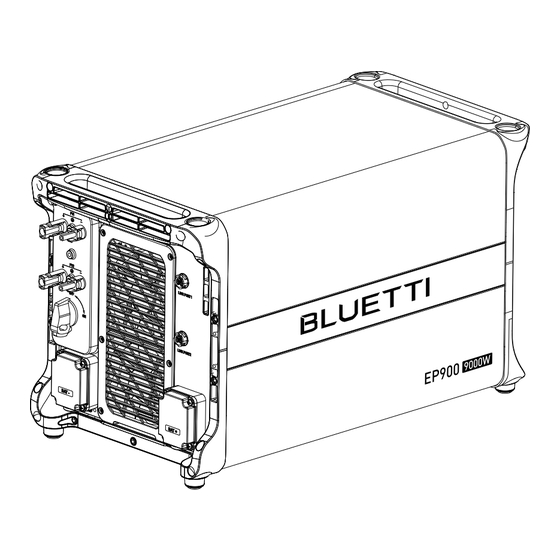
Bluetti EP900 Installation Manual
Energy storage system
Hide thumbs
Also See for EP900:
- User manual ,
- Installation manual (16 pages) ,
- Troubleshooting manual (16 pages)
Summary of Contents for Bluetti EP900
- Page 1 EP900 Energy Storage System Installation Manual Please Read This Manual Before Attempting to Install This Product. Keep This Manual For Future Reference.
- Page 2 Thank You! Thank you for making BLUETTI a part of your family. From the very beginning, BLUETTI has tried to stay true to a sustainable future through green energy storage solutions for both indoor and outdoor use while delivering an exceptional eco-friendly experience for our homes and our world.
- Page 3 Purpose This user manual describes the installation, electrical connection, commissioning, maintenance and troubleshooting of EP900 energy storage system, as well as the tutorial of user interface. Please read the instructions in this manual before installing, operating and maintaining the system.
- Page 4 It indicates a potentially hazardous situation which, if not avoided, could cause substantial damage to property and the environment. Instruction It contains important additional information as well as useful tips for safe, efficient and hassle-free operation of the EP900 energy system.
-
Page 5: Table Of Contents
Storage System Installation EP900 Packaging List B500 Packaging List Installation Base List Installation Requirements Required Tools Stacking the EP900 ESS Electrical Connections Connection B500 external ports description EP900 external interface description Grounding Protection (PE) Connect PV cable Connect the grid and load cables... -
Page 6: Safety
Do not move the equipment while it is turned on, as vibration and collision may cause damage to the internal hardware. • Turn off the equipment IMMEDIATELY in case of malfunction, and contact BLUETTI support team if this manual cannot explain the malfunction adequately to you. •... - Page 7 1.1.2 Battery Safety • Use the battery within the temperature range specified in this manual. • Do not expose the battery to high temperatures or around heat sources, such as direct sunlight, fire, transformers and heaters. Excessive heat can damage and even destroy the energy storage system.
- Page 8 electric shock. • Do not use batteries that are flooded. In this case, please contact the battery recycling company for handling. • Electrolyte is corrosive and can cause irritation and chemical burns. If you come into direct contact with battery electrolyte, do the following: (a)Inhalation of Vapors: Evacuate contaminated area, get fresh air immediately, and seek medical attention.
- Page 9 (f)Disconnect the charging power source before connecting or disconnecting battery terminals. 1.1.4 Battery Installation Requirements • Before installing the battery, please check whether the packaging is in good condition. Do not use batteries with damaged packaging,make sure the battery switch is OFF. •...
- Page 10 BLUETTI support. If the battery is obviously damaged or there is abnormal smell, smoke or fire, please evacuate immediately, contact a professional or BLUETTI support. Professionals can use fire extinguishing facilities to extinguish the fire under safety protection. Figure 1-1...
-
Page 11: Installation
1.2 Installation Attention Do not power ON the EP900 energy storage system if it has not been properly installed or commissioned. • Before starting any work, turn off and isolate all electricity to any circuits to be used with this system. - Page 12 Use a non-abrasive cloth to clean the equipment and accessories. Do not use water or harsh chemicals. • Please follow the instructions in the user manual to operate the EP900 energy storage system. 1.2.1 Personnel Requirements The installation, commissioning, and maintenance should only be performed by qualified professionals or trained personnel.
-
Page 13: Electrical Connection
Please follow the safety instructions in the user manual and relevant electrical safety codes. Danger Check and make sure the EP900 energy storage system is in good condition. Turn off all switches on the system before connecting to the grid, as it may cause electric shock or other electrical risks. - Page 14 Operation Danger Do not touch live parts and cables when EP900 energy storage system is running, as it may result in death or lethal injuries due to electric shock. Do not touch the equipment, as the enclosure may become hot when it’s running.
- Page 15 Label Description Safety labels and warning signs on essential components alert you to potential hazards. Please read and understand these labels before installing your energy storage system. Attention: Do not alter, conceal, falsify, or destroy these labels and signs. Figure 1-1 Safety label Label Name Description...
-
Page 16: Transportation
1.4 Transportation All components of the EP900 energy storage system leave the factory in optimum electrical and mechanical state. It's necessary to use original or appropriate packag- ing to ensure the product safety during transportation. When you receive the product, inspect for any kind of damage and note the damage on the delivery receipt. -
Page 17: System Installation
2. System Installation Danger Do not power ON the EP900 ESS if it has not been properly installed or commissioned. Do not install the EP900 ESS near pipes, windows, or other similar areas prone to leaks to prevent liquids from entering the ESS. - Page 18 6 for AC cable protection case, pre-installed on EP900 inverter) M8*12 screw (For battery power cable) M6*12 screw (For bracket, pre-installed on EP900 inverter) M5*10 screw (4 for fixing device to the bracket, 2 for PV grounding) M4*10 screw (For exterior trim)
- Page 19 RNB8-6S OT terminal (AC) RNB3.5-5S OT terminal (PV Grounding) Red battery power cable (Positive) Black battery power cable (Negative) IoT Controller Mounting bracket (IoT controller/Grid communication module) Grid communication module Expansion wall plug M3 tapping screw (KA3*25) CT signal cable (4m) DRMs+COM signal cable (4m) JUST POWER ON...
-
Page 20: B500 Packaging List
M20-6 PIN adapter Self-tapping screw M8*40 2.2 B500 Packaging List Picture Description Qty. B500 Battery Module Bracket #1 Bracket #2 M5 hex nut Self-tapping screw M8*40 JUST POWER ON... - Page 21 Left cover Right cover M4*8 screw M5*10 screw Red battery expansion cable (Positive) Black battery expansion cable (Negative) Communication cable Grounding cable M8*60 expansion bolt M6*12 screw (Grounding cable) Spare screws JUST POWER ON...
-
Page 22: Installation Base List
Base 2.4 Installation Requirements 2.4.1Environment Requirements • Install the EP900 ESS in a well-ventilated and spacious area to ensure good heat dissipation. • The EP900 ESS has an IP65 rating and can be installed indoors and outdoors. Please note that if you place the system outside the house, use a cabinet to protect it from direct sunlight, as this may cause a degradation in system performance. - Page 23 Danger 2.4.2 Location Requirements • The EP900 ESS should be installed on a firm, flat, level base. • Do not install the system on flammable materials. • Consider the weight and placement of components to ensure adequate structural support.
- Page 24 EP900 Wall B500 B500 Base 50-55mm Ground Figure 2-3 3 layers 4 layers 5 layers 628mm Ø8 628mm Ø8 628mm Ø8 Figure 2-4 Remarks: For system installation, a maximum of 5 layers of Energy Storage System (including inverter) are stacked on the base. Each time a battery pack is added or...
- Page 25 2.4.4 Spatial Layout The minimum installation space of one set of EP900 ESS is 23.15m When two sets of EP900 ESS are installed, the spacing and position requirements are shown in the following figure. Instrumented Wall Section Initiating BESS Target BESS...
-
Page 26: Required Tools
2.5 Required Tools Picture Description Electric drill (5/8/10mm) Socket wrench set Wrench Flat screwdriver Cross screwdriver (4mm) MC4 spanner Cable cutter Cable stripper Cable Crimper Multimeter (DC voltage ≥ 1000VDC) JUST POWER ON... - Page 27 Marker Measuring tape Level ruler Box cutter Heat shrink tubing Heat gun Cable tie Anti-static gloves Protective goggle Mask Safety-toe shoes JUST POWER ON...
-
Page 28: Stacking The Ep900 Ess
#1 and M8 expansion bolts. Secure the connection with M8 and M5 nuts. Step 5: Repeat Step3 and 4 to secure all battery packs. Step 6: Follow the same steps to install the EP900 inverter on top. JUST POWER ON... -
Page 29: Electrical Connections
EP900 Wall B500 B500 Base 50-55mm Ground Figure 2-7 3. Electrical Connections Danger Prior to any electrical connections, disconnect the AC circuit breaker between the inverter and the grid, and then disconnect the DC switch to power off the system. The capacitor remains charged for a period of time after the inverter is turned off. -
Page 30: Connection
See “①” “②” of Figure 3-1-1 and 3-1-2. Step2:Connect the top B500 to EP900 inverter via the battery power cables - black cable for negative ports, red for positive ports. See “③” “④” of Figure 3-1-1and 3-1-2. - Page 31 Figure 3-1-1 Figure 3-1-2 Figure 3-1-2 JUST POWER ON...
- Page 32 Figure 3-1-2 Figure 3-1-2 Max. Torque: 6Nm Max. Torque: 1.2Nm 1. Inverter BAT- terminal (Black) 2. Black battery power cable (BAT-) 3. M8*12 screws 4. Black protection cover (BAT-) Figure 3-1-3 5. M4*12 screws JUST POWER ON...
- Page 33 For communication between EP900 inverter and B500 battery packs, a communi- cation cable is required. Plug one end of the cable to the top B500’s inverter signal port (TO Pcs), and the other to the battery signal port (Link Port 2) of EP900 inverter. See Figure 3-1-5 “②”.
-
Page 34: B500 External Ports Description
Inverter signal port packs. Connect to the battery signal port (Link Port 2) to the battery signal (To Pcs) of EP900 inverter via the communication cable. port of EP900 inverter. For communication between battery packs. Connect Battery pack signal to the battery pack signal output port of the upper Except for the top B500. - Page 35 Figure 3-2 JUST POWER ON...
-
Page 36: Ep900 External Interface Description
3.3 EP900 external interface description Table 3-3 Interface Cable type Cable specification Description BAT+: to the Standard battery BAT+ terminal accessories BAT-: to the Standard battery BAT- terminal accessories PV1+: to the positive terminal of solar panel Conductor Outdoor multi-core... -
Page 37: Grounding Protection (Pe)
The PV positive pole and negative pole of the inverter cannot be grounded. Otherwise the inverter will fail. In EP900 energy storage system, all non-current carrying metal parts (such as bracket, distribution box, inverter enclosure, battery pack enclosure, etc.) must be connected to ground. -
Page 38: Connect Pv Cable
It is forbidden to connect the two PV inputs in parallel. Do not reverse the PV1 and PV2 cables. Attention Before removing the PV input positive and negative connectors, make sure the DC switch on the EP900 inverter has been set to “OFF”. JUST POWER ON... - Page 39 Step1: It is recommended to use 12AWG (for PV1) and 10AWG (for PV2) outdoor power cables. Disconnect the cable connector from the EP900 positive and negative connectors. (You’re strongly recommended to distinguish the positive and negative connectors with different colors.) Step2: Use wire strippers to peel off the insulation layer of the positive and negative power cables.
- Page 40 MC4 Wrench 1. Positive metal terminal 2. Negative metal terminal Figure 3-4-3 Figure 3-4-4 Figure 3-4-5 Figure 3-4-6 Remove the PV connector Figure 3-4-7 JUST POWER ON...
-
Page 41: Connect The Grid And Load Cables
Step3: Insert the exposed core wires into the OT terminal and crimp them with a crimper, as shown in Figure 3-5-2. Step4: Fix the terminals to EP900 inverter load (BACKUP) ports with a cross screw- driver as shown in Figure 3-5-3. - Page 42 M6 Screws M6 Screws Max. Torque: 3.0Nm Max. Torque: 3.0Nm Figure 3-5-3 Figure 3-5-4 1. AC cable protection case 2. Waterproof hose fitting 1. AC cable protection case Figure 3-5-5 Figure 3-5-6 3. Waterproof hose 2. Waterproof hose fitting 1. AC power cable (Backup) 2.
-
Page 43: Connecting The Positive And Negative Poles Of The Battery
BAT- terminal with M4 screws. See Figure 3-6-3. Recommended torque: 6Nm for M8 screws, 1.2Nm for M4 screws. Step3: Repeat to connect the BAT+ battery power cable (Red) to EP900 inverter, as shown in Figure3-6-4. Step4: Connect the battery packs. - Page 44 Max. torque: 6Nm Max. Torque: 1.2Nm 1. BAT- terminal (Black) 2. BAT- battery power cable (Black) 3. M8*12 screws 4. BAT- protection cover (Black) Figure 3-6-3 5. M4*12 screws Max. torque: 6Nm Max. Torque: 1.2Nm 1. BAT+ terminal (Red) 2. BAT+ battery power cable (Red) 3.
-
Page 45: Iot Controller
BLUETTI server via the WiFi network. By registering the EP900 ESS with your BLUETTI account, you’re able to monitor and control this unparalleled power plant anytime and anywhere. - Page 46 3.8.3 Installation Danger Avoid cables and pipes when drilling into the wall. Step 1: Drill 2 pilot holes in the wall. Please refer to the drill position and hole size shown in Figure 3-7-1 and Figure 3-7-2. The depth of hole is 26mm. Step 2: Hammer the expansion wall plug in until it’s flush with the wall.
- Page 47 Figure 3-7-6 Figure 3-7 3.8.4 Safety Instructions • The IoT controller is ONLY applicable to BLUETTI products only. • Do not keep the controller near heat sources or in high temperatures. • Do not store the controller with flammable liquids, gases, or explosive materials.
- Page 48 Step2: Turn on EP900, and the IoT controller starts up automatically. Step3: Configure the controller in BLUETTI app. • Scan the QR code below to download the BLUETTI App, or search for “BLUETTI” in the App Store/Google Play. JUST POWER ON...
- Page 49 • The BLUETTI app connects to EP900 ESS via Bluetooth or WiFi. Tap “Login” and “Sign up” to register your BLUETTI account. Fill in the necessary information to continue. • Check your email for verification code from BLUETTI server, and fill in the code to activate your BLUETTI account.
-
Page 50: Other Interfaces
3.9 Other Interfaces 3.9.1 USB Figure 3-11 USB communication interface Table 3-5 USB interface USB flash drive access (the USB is For EP900 inverter USB interface formatted as FAT32 with firmware upgrade no more than 32G in size.) Warning The operation must be performed by a qualified electrician. - Page 51 PIN4, PIN5, PIN6 are used for meter communication. Please refer to the meter manual for details on meter connection. Step1: Rotate the M20-6 PIN adapter cap counterclockwise and take it off. Step2: Thread the DRMs+COM cable into the connector cap and insert the signal cable into the corresponding connector pins.
- Page 52 Refer to Figure 3-2 for details. Link Port 2 Connect the battery pack 3.9.4 Grid communication module Used for the power interconnection between EP900 ESS and the power grid through WiFi, to optimize the power consumption to utility grid rules. Table 3-8 Interface description Definition...
- Page 53 3.9.5 CT (Current Transformer) Interface 3-9 CT interface Definition Function Remarks CT-L1+ (Red) CT positive wire Connect to current transformer of L1 phase CT-L1- (Black) CT negative wire CT-L2+ (Red) CT positive wire Connect to current transformer of L2 phase CT-L2- (Black) CT negative wire Step1: Rotate the CT adapter cap counterclockwise and take it off.
- Page 54 Tighten the screws Connector adapter cap CT signal cable CT cables JUST POWER ON...
- Page 55 GRID-L1 GRID-N GRID-L2 Figure 3-12 CT Interface If you want to integrate the EP900 ESS into the grid, the connection should be made in the correct CT direction, which is shown in the figure below. Distribution Box DC Switch PV1+...
-
Page 56: Power On/Off B500
3.11 Firmware Upgrade 3.11.1 Upgrade via USB Drive EP900 inverter supports firmware upgrades via a USB drive to optimize its perfor- mance and avoid failures caused by firmware errors. Step1: Connect the USB drive to a USB port on your computer. - Page 57 Step6: The buzzer beeps once after the firmware is updated successfully. Please unplug the USB drive, or EP900 will report a USB Format Error. Step7: Pair EP900 ESS with BLUETTI app, then you can check the firmware version in System information>> Firmware version. If any of the following occurs, please try the solutions provided.
-
Page 58: System Check
Step3: Wait for about 40 seconds till the inverter indicator is steady green. Step4: Switch on the AC circuit breakers connected to the EP900 grid port. Step5: Power on the system via BLUETTI app. For details, please refer to BLUETTI App Instructions. - Page 59 Step1: Turn off the AC power on BLUETTI App. Step2: Switch off the AC circuit breakers which are connected to EP900 grid ports and load ports. Step3: Switch off EP900 PV breaker. Step4: Press the power button on any B500 till the indicator on the button flashes green.
- Page 60 For more information, please visit: Web: https//www.bluettipower.com Add: 6185 S Valley View Blvd Ste D.Las Vegas,NV 89118. @ BLUETTI Support @ BLUETTI Official @ bluetti_inc @bluetti.inc @bluetti_official service@bluettipower.com...












Need help?
Do you have a question about the EP900 and is the answer not in the manual?
Questions and answers