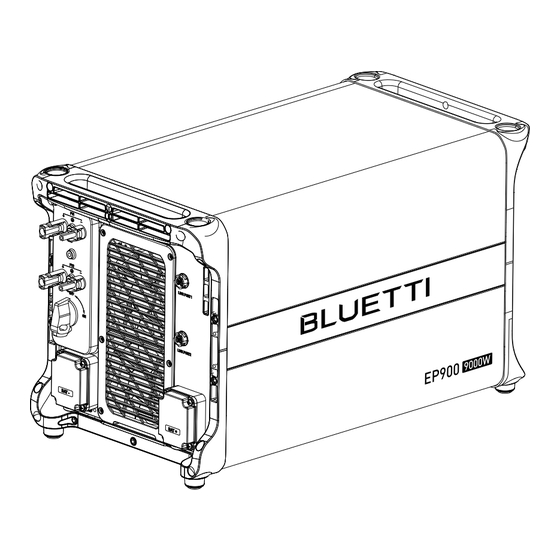
Bluetti EP900 User Manual
Energy storage system
Hide thumbs
Also See for EP900:
- User manual ,
- Installation manual (60 pages) ,
- Troubleshooting manual (16 pages)
Subscribe to Our Youtube Channel
Summary of Contents for Bluetti EP900
- Page 1 User Manual EP900 ENERGY STORAGE SYSTEM Please Read This Manual Before Use And Follow Its Guidance. Keep This Manual For Future Reference.
- Page 2 Thank You! Thank you for making BLUETTI a part of your family. From the very beginning, BLUETTI has tried to stay true to a sustainable future through green energy storage solutions for both indoor and outdoor use while delivering an exceptional eco-friendly experience for our homes and our world.
- Page 3 Purpose This user manual describes the installation, electrical connection, commission- ing, maintenance and troubleshooting of EP900 energy storage system, as well as the tutorial of user interface. Please read and understand all instructions in this manual before installing, operating and maintaining the system.
- Page 4 It indicates a potentially hazardous situation which, if not avoided, could cause substantial damage to property and the environment. Instruction It contains important additional information as well as useful tips for safe, efficient and hassle-free operation of the EP900 energy system.
-
Page 5: Table Of Contents
LED Indicator Buzzer Alarm Routine maintenance B500 Battery Introduction Overview Indicator Description Maintenance System Check Preliminary Check Power On Power OFF Dispose of EP900 Energy Storage System Remove the EP900 Inverter Recycle the EP900 Inverter and B500 battery pack Troubleshooting Specifications... -
Page 6: Safety
Do not move the equipment while it is turned on, as vibration and collision may cause damage to the internal hardware. • Turn off the equipment IMMEDIATELY in case of malfunction, and contact BLUETTI support team if this manual cannot explain the malfunction adequately to you. •... - Page 7 1.1.2 Battery Safety • Use the battery within the temperature range specified in this manual. • Do not expose the battery to high temperatures or around heat sources, such as sunlight, fire, transformers and heaters. If the battery overheats, it may cause a fire. •...
- Page 8 • Do not use batteries that are soaked in water. In this case, please contact the battery recycling company for handling. • Electrolyte is corrosive and can cause irritation and chemical burns. If you come into direct contact with battery electrolyte, do the following: (a)Inhalation of Vapors: Evacuate contaminated area, get fresh air immediately, and seek medical attention.
- Page 9 (f)Disconnect the charging power source before connecting or disconnecting battery terminals. 1.1.4 Battery Installation Requirements • Before installing the battery, please check whether the packaging is in good condition. Do not use batteries with damaged packaging,make sure the battery switch is OFF. •...
- Page 10 BLUETTI support. If the battery is obviously damaged or there is abnormal smell, smoke or fire, please evacuate immediately, contact a professional or BLUETTI support. Professionals can use fire extinguishing facilities to extinguish the fire under safety protection. JUST POWER ON...
-
Page 11: Installation
1.2 Installation Attention Do not power ON the EP900 energy storage system if it has not been properly installed or commissioned. • Before starting any work, turn off and isolate all electricity to the property at the main panel. - Page 12 Use a non-abrasive cloth to clean the equipment and accessories. Do not use water or harsh chemicals. • Please follow the instructions in the user manual to install the EP900 energy storage system. 1.2.1 Personnel Requirements The installation, commissioning, and maintenance should only be performed by qualified professionals or trained personnel.
-
Page 13: Electrical Connection
Please follow the safety instructions in the user manual and relevant electrical safety codes. Danger Check and make sure the EP900 energy storage system is in good condition. Turn off all switches on the system before connecting to the grid, as it may cause electric shock or other electrical risks. - Page 14 Operation Danger Do not touch live parts and cables when EP900 energy storage system is running, as it may result in death or lethal injuries due to electric shock. Do not touch the equipment, as the shell may become hot when it’s running.
- Page 15 Label Description Label Description Safety labels and warning signs on essential components alert you to potential hazards. Please read and understand these labels before installing your energy storage system. Attention: Do not alter conceal, falsify, or destroy these labels and signs. Figure 1-1 Safety label Label Name...
-
Page 16: Transportation
1.4 Transportation All components of the EP900 energy storage system leave the factory in optimum electrical and mechanical state. It's necessary to use original or appropriate packag- ing to ensure the product safety during transportation. When you receive the product, inspect for any kind of damage and note the damage on the delivery receipt. -
Page 17: Ep900 Energy Storage System
9000W input and a maximum capacity of 39kWh. With an intelligent Battery Management System (BMS) and reliable Lithium Iron Phosphate(LFP) battery pack, EP900 always gives its optimal performance regardless of the cold or hot weather. Whether you’re trying to get rid of high electric bills, are tired of fluctuating power supply that happens now and then, or getting ready for clean energy solutions, the BLUETTI EP900 ESS is right for you. - Page 18 Figure 2-1 EP900 Energy storage system Item Description Note An energy storage photovoltaic For details, please refer grid-connected inverter to handle EP900 Inverter to chapter 3- EP900 photovoltaic input, grid-connected Inverter. charging, and discharging. LiFePO4 battery pack to power the...
-
Page 19: Working Mode
Mode 1 If there is already a grid-connected PV system, combine it with the EP900 ESS by means of AC coupling. The PV power is first used to power the load and then to charge the batteries, and any excess PV power can be fed back to the grid. - Page 20 Mode 3 If the grid is disconnected, the PV and backup batteries work together to provide power to the load. Grid AC loads Solar panels EP900 Green Energy Public Grid Energy Hybrid Energy BLUETTI APP B500 battery Figure 2-4 Mode 4 Battery can be charged by grid, the charging time and power can be set flexible in...
-
Page 21: Ep900 Inverter
3. EP900 Inverter EP900 inverter is an energy storage photovoltaic grid-connected inverter that can handle photovoltaic input, grid-connected charging, and discharging. It is an important part of the energy storage system. Features Take advantage of solar energy: Triple MPPT charge controllers to maximize solar input, while store solar energy in LiFePO4 batteries. -
Page 22: Overview
3.2 Overview Appearance Table 3-1 Left Right Dimensions Table 3-2 (Unit: in/mm) 24.645in(626mm) 12.755in(324mm) Front Right JUST POWER ON... -
Page 23: Led Indicator
Interface Table 3-3 Left Right Port name Port name PV input 1 Bleed valve PV input 2 COM port DC switch CT port BAT- terminal DRMs port LED indicator USB port IoT signal port (Link Port 1) Load port Battery signal port (Link Port 2) Grid port BAT+ terminal Grounding port... -
Page 24: Buzzer Alarm
PV fault Overcurrent input 3.5 Routine maintenance To ensure the safe and smooth operation of the EP900 ESS, follow the checklist below for regular routine maintenance. • Check fans and heat sinks for dust and other debris that may also accumulate on other components within the system, reducing power efficiency and increasing... -
Page 25: B500 Battery
The B500 battery energy storage system is designed for residential and light commercial use. Single B500 battery pack has a capacity of 4.96kWh. BLUETTI EP900 system supports 4 *B500 units for a whopping 19.84kWh, enough to power a house for several days. - Page 26 Interface Table 4-2 Left Right Name Name BAT- terminal 1 Bleed valve 1 Pack link-in BAT+ terminal 2 Pack link-out Power button BAT- terminal 2 Grounding port 1 Main switch Grounding port 2 BAT+ terminal 1 Bleed valve 2 Inverter signal port (TO Pcs) JUST POWER ON...
-
Page 27: Indicator Description
Dimensions Table 4-3 (Unit: in/mm) 24.645in(626mm) 12.755in(324mm) Front Right 4.3 Indicator Description Light Meaning Note B500 is not started. Can operate the circuit breaker. B500 is running. Can not operate the circuit breaker. Flash at 0.5Hz B500 is shutting down. Can not operate the circuit breaker. -
Page 28: Maintenance
4.4 Maintenance • If some of the indicators are off for the battery packs connected in parallel, please contact us or the authorized dealer. • If you find the B500 battery pack is in a faulty state, please contact us or the authorized dealer. -
Page 29: Power On
Step8: Check the EP900 system status through the app. 5.3 Power Off Step1: Turn off the AC power on BLUETTI App. Step2: Switch off the AC circuit breakers which are connected to EP900 grid ports and load ports. Step3: Switch off EP900 PV breaker. -
Page 30: Dispose Of Ep900 Energy Storage System
AC input cable, grounding cable, etc. c.Remove the inverter and related parts. 6.2 Recycle the EP900 Inverter and B500 battery pack When the inverter or battery pack reaches the end of its lifespan, it must be safely and carefully disposed of by the provisions of local laws and regulations. -
Page 31: Troubleshooting
Hardware Battery Overvoltage Turn off the inverter and wait 30 minutes to restart it. If the symptom persists, Hardware Inverter Overcurrent please contact the BLUETTI support team. Hardware Inverter2 Overcurrent Hardware LLC Input Overcurrent Hardware LLC2 Input Overcurrent Auxiliary Power Undervoltage... - Page 32 Check if the inverter fan operates well. Turn off the inverter and wait 30 minutes Zero Drift Anomaly to restart it. If the symptom persists, please contact the BLUETTI support team. Hardware Input Overcurrent DC Input Voltage Low Check if the DC voltage is too low.
- Page 33 Operating Ambient Temperature Anomaly Temperature 1 Anomaly Please make sure use the system within specific temperature range. If the symptom persists, Temperature 2 Anomaly please contact the BLUETTI support team. Temperature 3 Anomaly Temperature 4 Anomaly BMS Charge Protection BMS Discharge Protection Check the details on BLUETTI app.
- Page 34 Check whether the meter is powered and whether the communication cable between the meter and 140. Meter communication Failure the EP900 energy storage system is connected normally. If the problem persists, please contact technical support. Please restart the machine. If the problem persists, 141.
-
Page 35: Specifications
8.Specifications Table 8-1 EP900 Inverter AC (Grid-tied) Item Description Remarks Rated Output Power (240V) 9000W Wiring mode L1/L2/N/G Rated Voltage 120VAC/240VAC Voltage Range 110V~126V/220V~252V Rated Output Current 37.5A ×2 Input Frequency 60Hz Frequency Range 55Hz~65Hz Maximum InputApparent Power 13500VA Bypass + Charge... - Page 36 AC (Off-Grid) Item Description Remarks Rated Output Power 9000W Output Voltage 120V/240V Output Current 37.5A ×2 Peak Current Ratio 2.4:1 Output Frequency 60Hz Inversion Efficiency 94.4% Max. Output Voltage THD <3% Purely resistive load 100%~110%, 10min Overload 110%~150%,10s >150%, 100ms Output overcurrent protection Protection Output short-circuit protection...
- Page 37 General Item Description Relative Humidity 5%-95% Static Power Standby Power Working Temperature -4~122 Noise ≤50dB (A) Cooling Forced air cooling Protection Grade IP65 Working Altitude <2000m Dimensions (L*W*H) 636mm×324mm×368mm Net Weight 44kg Communication USB/WiFi/Bluetooth Warranty 10 Years Compliance Item Description System UL9540 Inverter...
- Page 38 Table 8-2 B500 Battery Item Description Remarks Battery Type LiFePO4 Lithium iron phosphate cells Battery Voltage 99.2V 3.2V×31 Charging: 0.5 C/3.6V/0.05 Rated Capacity 4960Wh Discharging: 0.5 C/2.5V (25 90% DOD Usable Capacity 4464Wh Charging: 0.5 Discharging: 0.5 C (25 Cell Overvoltage Protection 3.7V Cell Undervoltage Protection 2.5V...
- Page 39 Charging Under Temperature Protection 30.2 Charging Under Temperature Recovery 33.8 CC/CV Charging Strategy BMS Orders General Item Description Remarks Noise <25dB No fan Number of Battery System capacity will Up to 4 batteries supported in Parallel be halved at 2 packs. Charging F~104 Operating...
- Page 40 For more information, please visit: Web: https//www.bluettipower.com Add: 6185 S Valley View Blvd Ste D.Las Vegas,NV 89118. @ BLUETTI Support @ BLUETTI Official @ bluetti_inc @bluetti.inc @bluetti_official service@bluettipower.com...












Need help?
Do you have a question about the EP900 and is the answer not in the manual?
Questions and answers