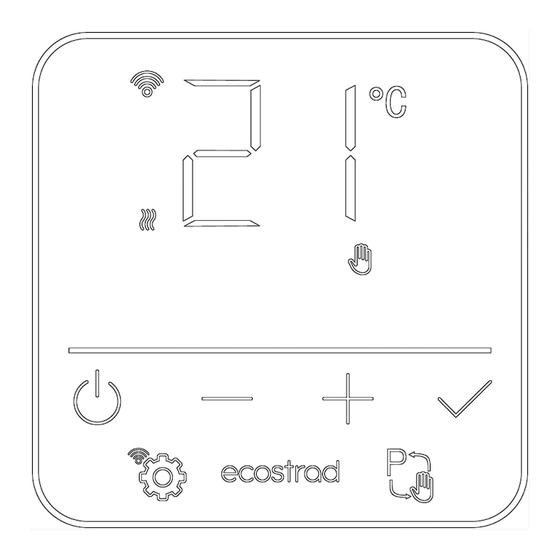
Summary of Contents for Ecostrad Artis iQ
- Page 1 Ecostrad Artis iQ Electric Panel Heater USER GUIDE PLEASE READ AND SAVE THESE INSTRUCTIONS...
- Page 2 Symbols Warning This symbol indicates a hazard with an average risk level which, if not avoided, could result in serious injury or death. Warning of electrical voltage This symbol indicates danger to the life and health of persons due to electrical voltage.
-
Page 3: Table Of Contents
Contents About the Product - - - - - - - - - - - - - - - - - - - - 2 2 | Warnings & Precautions- - - - - - - - - - - - - - - - - 3 3 | Installation - - - - - - - - - - - - - - - - - - - - - - - - - 5 4 | Controlling the Heater- - - - - - - - - - - - - - - - - - 6 Control screen - - - - - - - - - - - - - - - - - - - 6... -
Page 4: About The Product
Heat Performance The Ecostrad Artis iQ is designed to heat by passing air over an aluminium heating element in a process called convection. This highly responsive method of heat transfer will begin warming the air within minutes, ensuring a room is never cold for long. -
Page 5: Warnings & Precautions
2 | Warnings & Precautions Read this manual carefully before using or installing the heater. Always store the manual in the immediate vicinity of the heater or its site of use. Read all safety warnings and all instructions. The heater should only be used according to the instructions in this manual. Failure to follow the warnings and instructions may result in electric shock, fire, serious injury, or all of the above. - Page 6 Warning Some parts of this product can become very hot and cause burns. Do not touch the surface when in operation. Do not install close to curtains or other combustible materials. Particular attention should be given where children and vulnerable adults are present. •...
-
Page 7: Installation
• Allow the device to cool down before touching or transporting the device, or attempting maintenance work. 3 | Installation Please see the installation section of the manual for instructions on fitting the Ecostrad Artis iQ to the wall or to feet. Ecostrad_Artis_iQ_User_Guide_V1.1.1_03072023... -
Page 8: Controlling The Heater
4 | Controlling the Heater 4-1 | Control screen Temperature Settings icons Date and time (in program Status icons mode) Program graphic (in program mode) Select/OK Standby Decrease Increase Settings/WiFi Mode change pairing Figure 1 | Control panel with meanings of buttons and graphics Table 1 | Icons and their meanings Icon Meaning... -
Page 9: Manual Mode
4-4-1 | Temporary override The Artis iQ is set with a temporary override to allow you to adjust the temperature whilst in program mode without adjusting your pre-set temperatures or re-programming your heater. This feature is perfect for when you need to leave suddenly for a short amount of time and do not want to waste energy. - Page 10 3 times. Programming The program of the Ecostrad Artis iQ consists of 24 hour slots per day, each of which can be set to 1 of 3 pre-set temperatures: comfort, eco, and anti-frost. You can set the temperatures for each of these pre-sets in the settings menu (see section 4-6-1).
-
Page 11: Keypad Lock
4-5 | Keypad lock The keypad lock allows you to prevent anyone from adjusting the heating settings of your Ecostrad Artis iQ. The keypad lock will lock all keys, except the standby key. To enable the keypad lock, press and hold the keys simultaneously for 5 seconds. - Page 12 4-6-2 | Open window detection Open window detection is a setting which automatically stops the Ecostrad Artis iQ from heating if it detects an open window, preventing wasted energy. This setting, setting 4, is represented by an open window icon When enabled, open window detection will monitor the room temperature.
-
Page 13: Factory Reset
4-6-4 | Temperature compensation The final setting, setting 6, controls temperature compensation. This feature allows you to correct for unusual environmental factors that may be skewing the room temperature reading, such as draughts or hot pipes. Temperature compensation can be set between - 5 °C and +5 °C. -
Page 14: Connecting To The App
5 | Connecting to the App 5-1 | Downloading the app The Ecostrad Artis iQ Electric Panel Heater is designed to work with the Smart Life app. Scan the code below to go to the app. Press install and follow the app's instructions to create an account. - Page 15 5. The app will demonstrate that it has found the heater (see Figure 4). Press “Add”. 6. The app may ask you to choose your WiFi network and enter the password. Press "Next". Figure 4 | | Finding device on Smart Life app 7.
- Page 16 WiFi Connection — Troubleshooting If the heater does not connect on the first attempt: • Make sure both the heater and your smart device are in range of your router. • Make sure you complete the connection process in 2 minutes. If the icon has stopped flashing, begin the process again.
-
Page 17: Using The App
6 | Using the App NOTE – The Smart Life app is a constantly evolving third party system. The guide below was correct at time of printing but may differ slightly from future versions. 6-1 | Home overview You can use the Smart Life app to control multiple devices. All devices are displayed on the home screen with their status. -
Page 18: Device Settings
Tap the mode icon on the control interface to choose mode. The options correspond to the two modes on the control panel: manual and program mode. 6-2-1 | Manual mode In manual mode, simply use the sliding dial or the – and + keys to adjust the set temperature. -
Page 19: Voice Integration
Make sure you give the heater a name that’s easy for you to say and for your voice interface to understand. You can change the radiator’s name in the Smart Life app. Table 3 | Voice commands for the Artis iQ Command Action •... - Page 20 Table 3 | Voice commands for the Artis iQ Command Action • Increase <device name> <x> Increases or decreases degrees the set temperature by a • Decrease <device name> <x> number of degrees. degrees <x> • Raise <device name> <x> degrees °C...
-
Page 21: Cleaning & Maintenance
7 | Cleaning & Maintenance The heater should be cleaned regularly to ensure fault-free operation. The most common cause of overheating is the build-up of dust or fluff within the heater. Prevent this from happening by regularly unplugging the heater and dusting the vents and grille. -
Page 22: Warranty
What does the warranty cover? Within the stated period, starting from the date the customer receives their unit, Ecostrad guarantee to repair or replace the unit where a fault is due to defects in materials or manufacturing. What does the warranty NOT cover? The warranty does not cover any defect arising from damage, negligence, usage outside the product’s intended purpose or fair wear and tear. -
Page 23: Disposal
For queries, contact: In the UK In ROI Ecostrad Ltd. Ignition Heatco Ireland Limited Firecrest House Unit 282 Lingerfield Business Park Block G... - Page 24 Ecostrad_Artis_iQ_User_Guide_V1.1.1_03072023...













Need help?
Do you have a question about the Artis iQ and is the answer not in the manual?
Questions and answers