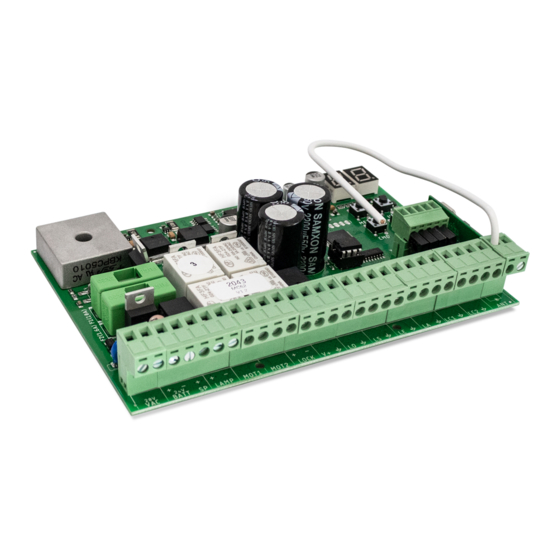
Motorline professional MC62 User's And Installer's Manual
Hide thumbs
Also See for MC62:
- User's and installer's manual (17 pages) ,
- User's and installer's manual (17 pages)
Subscribe to Our Youtube Channel
Summary of Contents for Motorline professional MC62
- Page 1 MC62 MC62 USER’S AND INSTALLER’S MANUAL v2.0 REV. 12/2023 HW: MC62_V.0.3.7 | FW: MC62.V1.Rev116...
-
Page 2: Table Of Contents
00. CONTENT 00. CONTENT INDEX INDEX 01. SAFETY INSTRUCTIONS 06. DISPLAY DISPLAY INDICATIONS 02. CONTROL BOARD 07. TROUBLESHOOTING CHARACTERISTICS INSTRUCTIONS FOR FINAL CONSUMERS / TECHNICIANS RECOMMENDATIONS PRIOR TO PROGRAMMING 08. CONNECTIONS SCHEME 03. INSTALLATION CONNECTIONS MAP INSTALLATION OF MCONNECT LINK (OPTIONAL) ACTIVE PHOTOCELL TEST BASE INSTALLATION PROCESS REMOTE CONTROLS... -
Page 3: Safety Instructions
01. SAFETY INSTRUCTIONS 01. SAFETY INSTRUCTIONS This product is certified in accordance with European Community GENERAL WARNINGS (EC) safety standards. • This manual contains very important safety and usage information. This product complies with Directive 2011/65/EU of the European Read all instructions carefully before beginning the installation/ Parliament and of the Council, of 8 June 2011, on the restriction usage procedures and keep this manual in a safe place that it can of the use of certain hazardous substances in electrical and... - Page 4 01. SAFETY INSTRUCTIONS 01. SAFETY INSTRUCTIONS • Children shouldn’t play with the product or opening devices to the power supply cable. Please note that all the cables must enter avoid the motorized door or gate from being triggered involuntarily. the control board from the bottom. •...
- Page 5 01. SAFETY INSTRUCTIONS 02. CONTROL BOARD CHARACTERISTICS The MC62 is a control board with built-in radio control system, developed for the automation of 24V swing gates. conditions have been met. • In the event of tripping of circuits breakers of fuse failure, locate •...
- Page 6 02. CONTROL BOARD 03. INSTALLATION CHARACTERISTICS INSTALLATION OF MCONNECT LINK (OPTIONAL) 01 • NO input for complete maneuver button 02 • Common 01 • NO input for pedestrian maneuver button 02 • Common 01 • NC input for external photocells 02 •...
-
Page 7: Control Board
03. INSTALLATION 03. INSTALLATION BASE INSTALLATION PROCESS REMOTE CONTROLS The installation process assumes that the gate already has mechanical or electrical limit switches installed. For more information read the motor's manual. Programming a remote control for full Programming a remote control for pedestrian opening opening 01 •... -
Page 8: Functions 8A
03. INSTALLATION 03. INSTALLATION FUNCTIONS FUNCTIONS MENU "P" FACTORY MENU FUNCTION MIN. MAX. STATE PAGE VALUE We can only go into programming with the gate electrically stumbled. Manual Programming 1 motor Course Program- 2 motors ming The functions of the control board are divided into 2 areas: Disable Solar Kit Apolo •... -
Page 9: Functions Menu "E" 9A
03. INSTALLATION 04. PROGRAMMING "P" FUNCTIONS MENU "E" COURSE PROGRAMMING FACTORY MENU FUNCTION MIN. MAX. STATE PAGE VALUE Course Manual Pro- Number of Motors Solar kit Desactivates human presence gramming Activates human presence Allows you to define the This menu allows activating the solar Kit Apolo mode number of motors connec- and its connection with the control board. -
Page 10: P1-Deceleration Time Adjustment 10A
04. PROGRAMMING "P" 04. PROGRAMMING "P" COURSE PROGRAMMING FORCE AND SENSITIVITY ADJUSTMENT - Number of motors: A very low value in this parameter may cause the motor to not have enough 01 • Press MENU for 2 sec. until appears. torque to move the gate and the effort error occurs ( 02 •... -
Page 11: P4-Pause Time And Gates Delay
04. PROGRAMMING "P" 04. PROGRAMMING "P" PAUSE TIME AND GATES DELAY PHOTOCELLS 2 PROGRAMMING Allows to program LA security behavior (photocell 2). 00 (disables photocells) | 01 (activates photocells) Default value Closing time Pedestrian closing pause Gate delay in closing Gate delay in opening Enable or disable security entry. -
Page 12: P8-Flashing Lamp 12A
04. PROGRAMMING "P" 04. PROGRAMMING "P" OPERATING LOGIC REMOTE PROGRAMMING 01 • Press MENU for 2 sec. until it appears 01 • Press MENU for 2 sec. until it appears 02 • Use UP until appears 02 • Use UP until appears 03 •... -
Page 13: E1-Soft Start
05. PROGRAMMING "E" 05. PROGRAMMING "E" SOFT START FOLLOW ME 00 function disabled 00 function disabled 01 function activated after opening 01 function activated 02 function activated on opening This menu allows activate/disable soft start. Allows you to activate the Follow me option. With this option activated, the control board, when With the soft start function activated, at each start of movement, the control board will control in the open position or in opening, gives a closing order of 5 sec. - Page 14 05. PROGRAMMING "E" 05. PROGRAMMING "E" BRAKE/LOCK/PUSH MANUEVERS COUNTER Allows to program gate behavior This menu allows you to view the number of maneuvers were performed by the control board. (complete maneuver means opening and closing). 00 (disables electronic brake) | 01 (activates electronic brake) Default value (00) Allows you to activate the electronic brake.
-
Page 15: Display
05. PROGRAMMING "E" 06. DISPLAY DISPLAY INDICATIONS RESET - RESET FACTORY VALUES MENU DESCRIPTION When resetting, all factory values will be reset. In the stopped position, fully open The memorized remote controls and the maneuver counter will always have In the stopped position, intermediate position the memorized data. -
Page 16: Troubleshooting
07. TROUBLESHOOTING INSTRUCTIONS FOR FINAL CONSUMERS / TECHNICIANS Anomaly Procedure Behavior Procedure II Discovering the origin of the problem • Make sure you 1 • Open control board and check if it has 230/110V power supply; have power supply 2 • Check input fuses; •... -
Page 17: Connections Scheme Connections Map
08. CONNECTIONS SCHEME CONNECTIONS MAP... - Page 18 08. CONNECTIONS SCHEME ACTIVE PHOTOCELL TEST...













Need help?
Do you have a question about the MC62 and is the answer not in the manual?
Questions and answers