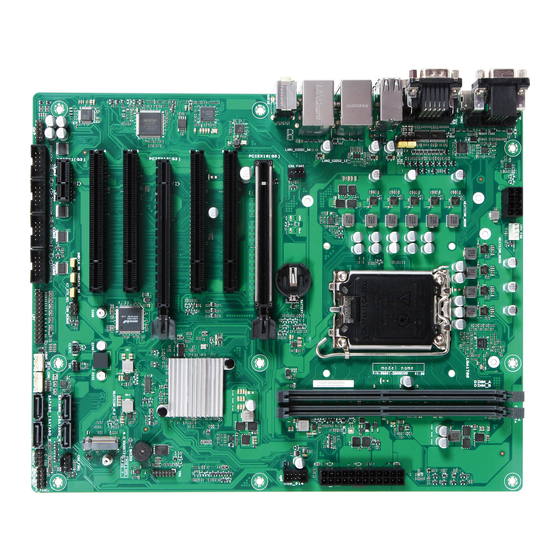
Summary of Contents for Portwell RUBY-D813-H610E
- Page 1 RUBY-D813-H610E RUBY-D813-H610E Industrial Board Version 1.0 Copyright © Portwell 2022 RUBY-D813-H610E User's Guide...
- Page 2 RUBY-D813-H610E Revision History R1.0 Preliminary Copyright © Portwell 2022 RUBY-D813-H610E User's Guide...
-
Page 3: Table Of Contents
Intel®Alder Lake -S PCH ..................................45 6.2 Main Memory ......................................45 6.3 Installing the Single Board Computer ..............................45 6.3.1 Chipset Component Driver ..................................46 6.3.2 Intel UHD 770 Graphics ..................................46 ® Copyright © Portwell 2022 RUBY-D813-H610E User's Guide... - Page 4 Troubleshooting ............................................. 92 8.1 Hardware Quick Installation ................................... 92 8.2 BIOS Setting ......................................93 8.3 FAQ ........................................94 9 Portwell Software Service ........................................100 10 Industry Specifications ......................................... 101 10.1 Industry Specifications ..................................101 Copyright © Portwell 2022 RUBY-D813-H610E User's Guide...
- Page 5 Portwell provides no warranty with regard to this user’s guide or any other information contained herein and hereby expressly disclaims any implied warranties of merchantability or fitness for any particular purpose with regard to any of the foregoing. Portwell assumes no liability for any damages incurred directly or indirectly from any technical or typographical errors or omissions contained herein or for discrepancies between the product and the user’s guide.
- Page 6 Warranty”). Portwell may in its sole discretion modify its Limited Warranty at any time and from time to time. Beginning on the date of shipment to its direct customer and continuing for the published warranty period, Portwell represents that the products are new and warrants that each product failing to function properly under normal use, due to a defect in materials or workmanship or due to non conformance to the agreed upon specifications, will be repaired or exchanged, at Portwell’s option and expense.
-
Page 7: Introduction
Desktop solution is still popular in the market of DVR and Factory Automation which can fulfill most of these applications; therefore, with high performance and high-end specifications,RUBY-D813-H610E is our first generation Alder Lake -S chip architecture on ATX line. Copyright © Portwell 2022... -
Page 8: Specifications
Support Additional 2 x USB2.0 Connectors Audio Interface: Line-In / Line-Out ◆ Supports one 10/100/1000 Mbps Ethernet port (s) via PCI Express x1 bus ◆ Ethernet Supports one 10/100/1000Mbps Ethernet port (s) via PCI Express x1 bus ◆ Copyright © Portwell 2022 RUBY-D813-H610E User's Guide... -
Page 9: Supported Operating Systems
Board size: 304.8mm x 243.8 mm ◆ 2.1 Supported Operating Systems The RUBY-D813-H610E supports the following operating systems. Windows 10 IoT Enterprise 2021 LTSC Ubuntu, Redhat Enterprise, WR Linux Yocto Project BSP tool-based embedded Linux distribution1 (64-bit) ... -
Page 10: Mechanical Dimensions
RUBY-D813-H610E 2.2 Mechanical Dimensions Copyright © Portwell 2022 RUBY-D813-H610E User's Guide... -
Page 11: Power Consumption
RUBY-D813-H610E 2.3 Power Consumption Test Configuration CPU Type Intel® Core™ i7-12700E CPU @ 4.8GHz SBC BIOS Portwell, Inc. RUBY-D813-H610EBIOS (1.00.00.02) Memory InnodiskDIMM DDR4 2666 16GB VGA Card Onboard Intel® UHD Graphics 770 VGA Driver Intel® UHD Graphics 770 ver: 30.0.101.1371 LAN Card Onboard Intel®... -
Page 12: Environmental Specifications
1.34A System+ Device +12V 0.97A 1.81A 1.56A System+ Device +5V 1.87A USB2.0 Loading Test 4.98 V/ 570 mA 2.4 Environmental Specifications Storage Temperature: -20~80°C Operation Temperature: 0~60°C Storage Humidity: 5~95% Operation Humidity: 10~90% Copyright © Portwell 2022 RUBY-D813-H610E User's Guide... -
Page 13: Block Diagram
RUBY-D813 3-H610E 3 Block Di agram Copyright © Po ortwell 2022 R R UBY-D813-H610E User's G G uide 1 1 3... -
Page 14: Hardware Configuration
RUBY-D813-H610E 4 Hardware Configuration 4.1 Jumpers and Connectors This chapter indicates jumpers’, headers’ and connectors’ locations. Users may find useful information related to hardware settings in this chapter. Copyright © Portwell 2022 RUBY-D813-H610E User's Guide... - Page 15 RUBY-D813-H610E Copyright © Portwell 2022 RUBY-D813-H610E User's Guide...
-
Page 16: Jumpers Settings
4.2 Jumpers Settings For users to customize RUBY-D813-H610E’s features. In the following sections, Short means covering a jumper cap over jumper pins; Open or N/C (Not Connected) means removing a jumper cap from jumper pins. Users can refer to Figure 1 for the Jumper allocations. - Page 17 RUBY-D813 3-H610E 1: COM Ring/+ +5V/+12V selec ction jumper ( (6-pin COM1/2 2_SEL) etting Pins +12V 1‐2 +5V 3‐4 Ring ( (Default) 5‐6 *Connector T Type: 2.54mm pitc Copyright © Po ortwell 2022 UBY-D813-H61 0E User's Guid d e 1 1 7...
- Page 18 RUBY-D813 3-H610E 16: Clear RTC RAM (2-pin C CLRTC *Connector Typ e: 2.54mm pitch Copyright © Po ortwell 2022 RU U BY-D813-H610E User's Guid d e 1 1 8...
- Page 19 RUBY-D813 3-H610E 18: AT/ATX mo ode selection (3-pin AT_ATX X_SEL) Pins 1‐2 (Defa ault) ATX mode 2‐3 AT mode *Connector Typ e: 2.54mm pitch Copyright © Po ortwell 2022 UBY-D813-H610E User's Guid d e 1 1 9...
- Page 20 RUBY-D813 3-H610E 19: 3-pin SMBD DATA_SW Setting Pins Enable PCIe e SMBus conn ection (Defau lt) 1‐2 Disable e PCIe SMBus connection 2‐3 Copyright © Po ortwell 2022 UBY-D813-H61 0E User's Guid d e 2 2 0...
- Page 21 RUBY-D813 3-H610E 20: 3-pin SMBC CLK_SW Setting Pins Enable PCIe SMBCLK conn nection (Defau ult) 1‐2 Disable PCIe SMBCLK K connection 2‐3 Copyright © Po ortwell 2022 UBY-D813-H61 0E User's Guid d e 2 2 1...
-
Page 22: Connector Settings
I2C header (6-1 pin I2C) M.2 slot (SOCKET 3) System Panel header (10-1 pin F_PANEL) Speaker header (4-1 pin SPEAKER) Chassis Intrusion header (4-1 pin CHASSIS) SATA 6.0 Gb/s ports (7-pin SATA6G_1-4) General Purpose Input/Output header (GPIO_CON) Copyright © Portwell 2022 RUBY-D813-H610E User's Guide... - Page 23 COM Port headers (10-1 pin COM3 - COM6) Front Panel Audio header (10-1 pin AAFP) PCIe 3.0/2.0 x1 slot COM Debug header (5-1 pin COM_DEBUG) PCI slots PCIe 3.0/2.0 x16 slot (x4 mode) PCIe 5.0 x16 slot Copyright © Portwell 2022 RUBY-D813-H610E User's Guide...
- Page 24 RUBY-D813 3-H610E 2: ATX Power c connectors (2 24-pin ATXPW R, 2 x 4-pin EA ATX12V) Copyright © Po ortwell 2022 UBY-D813-H61 0E User's Guid d e 2 2 4...
- Page 25 RUBY-D813 3-H610E 3: CPU and Ch hassis Fan hea aders (4-pin C CPU_FAN, 4-pi in CHA_FAN) *Connector Typ e: 2.0mm pitch Copyright © Po ortwell 2022 UBY-D813-H61 0E User's Guid de 2 2 5...
- Page 26 RUBY-D813 3-H610E 6: USB 2.0 hea ader (10-1pin U USB914) *Connector Typ e: 2.54mm pitch Copyright © Po ortwell 2022 RU UBY-D813-H610E User's Guid d e 2 2 6...
- Page 27 RUBY-D813 3-H610E 7: TPM header r (14-1 pin TPM *Connector T Type: 2.0mm pitch Copyright © Po ortwell 2022 RU U BY-D813-H61 0E User's Guid d e 2 2 7...
- Page 28 RUBY-D813 3-H610E 8: I2C header ( (6-1 pin I2C) *Connector Typ e: 2.0mm pitch Copyright © Po ortwell 2022 RU UBY-D813-H610E User's Guid d e 2 2 8...
- Page 29 RUBY-D813 3-H610E 10: System Pa anel header (10 0-1 pin F_PAN NEL) *Connector Typ e: 2.54mm pitch Copyright © Po ortwell 2022 UBY-D813-H610E User's Guid d e 2 2 9...
- Page 30 RUBY-D813 3-H610E 11: Speaker he eader (4-1 pin SPEAKER) *Connector Typ e: 2.54mm pitch Copyright © Po ortwell 2022 RU UBY-D813-H610E User's Guid d e 3 3 0...
- Page 31 RUBY-D813 3-H610E 12: Chassis In trusion heade er (4-1 pin CHA ASSIS) *Connector Typ e: 2.54mm pitch Copyright © Po ortwell 2022 UBY-D813-H610E User's Guid d e 3 3 1...
- Page 32 RUBY-D813 3-H610E 13: SATA 6.0 G Gb/s ports (7-p pin SATA6G_1 1-4) Copyright © Po ortwell 2022 UBY-D813-H61 0E User's Guid d e 3 3 2...
- Page 33 RUBY-D813 3-H610E 14: General Pu urpose Input/O Output header r (GPIO_CON) *Connector Typ e: 2.0mm pitch Copyright © Po ortwell 2022 UBY-D813-H61 0E User's Guid d e 3 3 3...
- Page 34 RUBY-D813 3-H610E 15: PS/2 Keybo oard & Mouse e header (8-pin n KBMS_CON *Connector Typ e: 2.0mm pitch Copyright © Po ortwell 2022 UBY-D813-H61 0E User's Guid d e 3 3 4...
- Page 35 RUBY-D813 3-H610E 17: LPT heade er (26-1 pin LP Connector Type: 2 2.54mm pitch Copyright © Po ortwell 2022 RU U BY-D813-H61 0E User's Guid d e 3 3 5...
- Page 36 RUBY-D813 3-H610E 21: COM Port h headers (10-p pin COM3 - CO OM6) Connector Type: 2 2.54mm pitch Copyright © Po ortwell 2022 UBY-D813-H610E User's Guid d e 3 3 6...
- Page 37 RUBY-D813 3-H610E 22: Front Pane el Audio heade er (10-1 pin AA AFP) *Connector Type e: 2.54mm pitch Copyright © Po ortwell 2022 UBY-D813-H610E User's Guid d e 3 3 7...
- Page 38 RUBY-D813 3-H610E 24: COM Debu ug header (5-1 pin COM_DE BUG) *Connector Typ e: 2.54mm pitch Copyright © Po ortwell 2022 UBY-D813-H610E User's Guid d e 3 3 8...
-
Page 39: Signal Descriptions
= val | 0x08; // minute mode, val = val & 0xF7 if second mode Outportb(SIO_INDEX_PORT, 0xF0); //select WDT setting Outportb(SIO_DATA_PORT, val); // Write back WDT setting Outportb(SIO_INDEX_PORT, 0xAA); // Lock SIO Copyright © Portwell 2022 RUBY-D813-H610E User's Guide... - Page 40 Outportb(SIO_DATA_PORT, 0x08); // device 8 Outportb(SIO_INDEX_PORT, 0x30); //select WDT status port val = Inportb(SIO_DATA_PORT) // Read current WDT status val = val | 0x01; // Enable WDT Timer Outportb(SIO_INDEX_PORT, 0x30); //select WDT status port Copyright © Portwell 2022 RUBY-D813-H610E User's Guide...
- Page 41 = val & 0xFE; // Disable WDT Timer Outportb(SIO_INDEX_PORT, 0x30); //select WDT status port Outportb(SIO_DATA_PORT, val); // Write back WDT status Outportb(SIO_INDEX_PORT, 0xAA); // Lock SIO 5. RUBY-D813-H610E SIO not support WDT Reset Flag judgement. Copyright © Portwell 2022 RUBY-D813-H610E User's Guide...
-
Page 42: Gpio Signal
= Inportb(SIO_DATA_PORT) // Read current value val = val | (0x01 << GPIOn); // GPO, val = val & ~(0x01 << GPIOn); if GPI, GPIOn is value 0 to 7 Outportb(SIO_INDEX_PORT, 0xF0); Copyright © Portwell 2022 RUBY-D813-H610E User's Guide... - Page 43 = Inportb(SIO_DATA_PORT) // Read current value Outportb(SIO_INDEX_PORT, 0xAA); // Lock SIO if (val & (0x01 << GPIOn)) // Determine if GPIOn is High or Low; GPIOn is value 0 to 7 return HIGH; //GPI High Copyright © Portwell 2022 RUBY-D813-H610E User's Guide...
- Page 44 = val | (0x01 << GPIOn); // GPO LOW, val = val & ~(0x01 << GPIOn); if GPO High, GPIOn is value 0 to 7 Outportb(SIO_INDEX_PORT, 0xF1); Outportb(SIO_DATA_PORT, val); Outportb(SIO_INDEX_PORT, 0xAA); // Lock SIO Copyright © Portwell 2022 RUBY-D813-H610E User's Guide...
-
Page 45: System Resources
Before locking, make sure that all modules have been fully inserted into the card slots. 6.3 Installing the Single Board Computer To install your RUBY-D813-H610E into standard chassis or proprietary environment, please perform the following: Step 1 : Check all jumpers setting on proper position... -
Page 46: Chipset Component Driver
6.3.1 Chipset Component Driver RUBY-D813-H610E is based on Intel® H610E chipset and desktop processors including Core™ i9 / i7 / i5 / i3 sku . It’s a new chipset that some old operating systems might not be able to recognize. To overcome this compatibility issue, for Windows Operating Systems such as Windows 10, please install its INF before any of other Drivers are installed. -
Page 47: Bios Setup Items
The BIOS setup program provides a General Help screen. The menu can be easily called up from any menu by pressing <F1>. The Help screen lists all the possible keys to use and the selections for the highlighted item. Press <Esc> to exit the Help Screen. Copyright © Portwell 2022 RUBY-D813-H610E User's Guide... - Page 48 RUBY-D813-H610E Copyright © Portwell 2022 RUBY-D813-H610E User's Guide...
-
Page 49: Main
RUBY-D813-H610E 7.2.1 Main Use this menu for basic system configurations, such as time, date etc. Copyright © Portwell 2022 RUBY-D813-H610E User's Guide... - Page 50 Description Options The date format is <Day>, <Month><Date><Year>. Use [+] or [-] to configure system Date. System Date The time format is <Hour><Minute><Second>. Use [+] or [-] to configure system Time. System Time Copyright © Portwell 2022 RUBY-D813-H610E User's Guide...
-
Page 51: Advanced
RUBY-D813-H610E 7.2.2 Advanced Use this menu to set up the items of special enhanced features Copyright © Portwell 2022 RUBY-D813-H610E User's Guide... - Page 52 RUBY-D813 3-H610E PCH-FW Configu uration Configure Manag gement Engine Tec chnology Paramet ters Feature Desc cription Options Select s TPM device: PT TT or dTPM. PTT- Enable PTT in Sk uMgr dTPM1.2 –D Disables PTT in ★dTPM, PTT TPM Device S Selection ★...
- Page 53 Trusted Computing Settings Feature Description Options Enables or Disables BIOS support for security device. O.S. will not show Security Device. TCG ★Enable, Disable Security Device Support EFI protocol and INT1A interface will not be available. Copyright © Portwell 2022 RUBY-D813-H610E User's Guide...
- Page 54 RUBY-D813-H610E CPU Configuration CPU Configuration Parameters Copyright © Portwell 2022 RUBY-D813-H610E User's Guide...
- Page 55 ★Enabled ,Disabled Enables utilization of additional hardware capabilities provided by Intel(R) Trusted ★Disabled, Enabled Intel Trusted Execution Technology Execution Technology. Changes require a full power cycle to take effect. ★Enabled ,Disabled VT-d VT-d capability Copyright © Portwell 2022 RUBY-D813-H610E User's Guide...
- Page 56 RUBY-D813 3-H610E CPU- Power Man nagement Contro CPU-Power Mana agement Control O Options Copyright © Po ortwell 2022 RU U BY-D813-H610E User's Guid d e 5 5 6...
- Page 57 If value is 0, BIOS will program this value as 1.25*TDP. For 12.50w, enter Power Limit 2 ★0 12500. Processor applies control policies such that the package power does not exceed this limit. Copyright © Portwell 2022 RUBY-D813-H610E User's Guide...
- Page 58 RUBY-D813 3-H610E Graphics Config guration System Agent(SA A)Parameters Feature escription Options lect which of IGFX X/PEG/PCI Graphi ics device should be Primary Displa ay Or select HG fo ★Auto, IGFX,P PEG Slot, PCH PC Primary Displa brid Gfx. ed,Enabled Internal Graph hics ep IGFX enabled...
- Page 59 RUBY-D813-H610E PCI Express Configuration PCI Express Configuration settings Copyright © Portwell 2022 RUBY-D813-H610E User's Guide...
- Page 60 ★0 disabling the port. ★Disabled, Enabled Hot Plug PCI Express Hot Plug Enable/Disable ★Disabled, Enabled Detect Non-Compliance Device Enable when using Compliance Load Board Copyright © Portwell 2022 RUBY-D813-H610E User's Guide...
- Page 61 ★0 disabling the port. ★Disabled, Enabled Hot Plug PCI Express Hot Plug Enable/Disable ★Disabled, Enabled Detect Non-Compliance Device Enable when using Compliance Load Board Copyright © Portwell 2022 RUBY-D813-H610E User's Guide...
- Page 62 Do not launch, ★UEFI, Legacy Video Controls the execution of UEFI and Legacy Video OpROM Do not launch, ★UEFI, Legacy Other PCI devices Determines OpROM execution policy for devices other than Network, Storage, or Video Copyright © Portwell 2022 RUBY-D813-H610E User's Guide...
- Page 63 RUBY-D813-H610E Super IO Configuration Super IO Configuration Feature Description Options NCT6126D Super IO Configuration System Super IO Chip Parameters Copyright © Portwell 2022 RUBY-D813-H610E User's Guide...
- Page 64 Serial Port 4 Configuration Set Parameters of Serial Port4(COMD) Serial Port 5 Configuration Set Parameters of Serial Port5(COME) Serial Port 5 Configuration Set Parameters of Serial Port6(COMF) Parallel Port Configuration Set Parameters of Parallel Port(LPTLPTE) Copyright © Portwell 2022 RUBY-D813-H610E User's Guide...
- Page 65 RUBY-D813-H610E Serial Port 1 Configuration Feature Description Options ★Enabled ,Disabled Serial Port Enable or Disable Serial Port (COM) COM1 Control Select COM1 mode. RS232, RS422 or RS485 ★RS232,RS422,RS485 Copyright © Portwell 2022 RUBY-D813-H610E User's Guide...
- Page 66 RUBY-D813-H610E Serial Port 2 Configuration Feature Description Options ★Enabled ,Disabled Serial Port Enable or Disable Serial Port (COM) COM2 Control Select COM2 mode. RS232, RS422 or RS485 ★RS232,RS422,RS485 Copyright © Portwell 2022 RUBY-D813-H610E User's Guide...
- Page 67 RUBY-D813-H610E Serial Port 3 Configuration Feature Description Options ★Enabled ,Disabled Serial Port Enable or Disable Serial Port (COM) Copyright © Portwell 2022 RUBY-D813-H610E User's Guide...
- Page 68 RUBY-D813-H610E Serial Port 4 Configuration Feature Description Options ★Enabled ,Disabled Serial Port Enable or Disable Serial Port (COM) Copyright © Portwell 2022 RUBY-D813-H610E User's Guide...
- Page 69 RUBY-D813-H610E Serial Port 5 Configuration Feature Description Options ★Enabled ,Disabled Serial Port Enable or Disable Serial Port (COM) Copyright © Portwell 2022 RUBY-D813-H610E User's Guide...
- Page 70 RUBY-D813-H610E Serial Port 6 Configuration Feature Description Options ★Enabled ,Disabled Serial Port Enable or Disable Serial Port (COM) Copyright © Portwell 2022 RUBY-D813-H610E User's Guide...
- Page 71 Enable or Disable Parallel Port (LPT/LPTE) ★STD Printer Mode, SPP Mode, EPP-1.9 and SPP Mode, EPP-1.7 and SPP Mode, Device Mode Change the Printer Port mode ECP Mode, ECP and EPP 1.9 Mode, ECP and EPP 1.7 Mode Copyright © Portwell 2022 RUBY-D813-H610E User's Guide...
- Page 72 Console Redirection Enable or Disable The settings specify how the host computer and the remote computer (which the user is Console Redirection Settings using) will exchange data. Both computers should have the same or compatible settings. Copyright © Portwell 2022 RUBY-D813-H610E User's Guide...
- Page 73 RUBY-D813 3-H610E Console Redirec ction Settings Copyright © Po ortwell 2022 RU U BY-D813-H610E User's Guid d e 7 7 3...
- Page 74 With this mode enabled only text will be sent. This is to capture Terminal data. ★Disabled, Enabled Recorder Mode ★Disabled, Enabled Resolution 100x31 Enables or disables extended terminal resolution ★VT100, LINUX,XTERMR6, SCO, ESCN, Putty KeyPad Select FunctionKey and KeyPad on Putty VT400 Copyright © Portwell 2022 RUBY-D813-H610E User's Guide...
- Page 75 ★Enabled , Disabled SATA Controller(s) Enable/Disable SATA Device. SATA Mode Selection Determines how SATA controller(s) operate. ★AHCI SATA6G_1~ SATA6G_4 Enable or Disable SATA Port. ★Enabled, Disabled Hot Plug Designates this port as Hot Pluggable. ★Disabled,Enabled Copyright © Portwell 2022 RUBY-D813-H610E User's Guide...
- Page 76 RUBY-D813 3-H610E Network Stack C Configuration Network Stack Se ettings Feature escription ions sabled, Enabled Network Stack able/Disable UEF I Network Stack ★Dis Network Stack k [Enabled] sabled, Enabled Ipv4 PXE Supp port able/Disable IPv4 PXE boot suppor rt. If disable, IPv4 PXE boot support t will not be availa ble.
- Page 77 RUBY-D813-H610E USB Configuration USB Configuration Parameters Copyright © Portwell 2022 RUBY-D813-H610E User's Guide...
- Page 78 BIOS or OS Enable/Disable this USB Physical Connector (physical port). Once disabled any USB Disabled,★Enabled USB_14 devices plug into the connector will not be detected by BIOS or OS Copyright © Portwell 2022 RUBY-D813-H610E User's Guide...
- Page 79 RUBY-D813 3-H610E NVMe Configura ation NVMe Device Op ption Settings Copyright © Po ortwell 2022 RU U BY-D813-H610E User's Guid d e 7 7 9...
- Page 80 Disabled= HDA will be unconditionally disabled. Enabled= HDA will be unconditionally enabled. Disabled,★Enabled LAN1 I210AT Enable/Disable LAN1 Disabled,★Enabled LAN2 I219V Enable/Disable LAN2 Disabled,★Enabled PCIE Port Enable/Disable M.2 PCIE Port Disabled,★Enabled I2C Controller Enable/Disable I2C controller Copyright © Portwell 2022 RUBY-D813-H610E User's Guide...
- Page 81 Options ★Disabled,Auto, ASPM L0s, DMI Link ASPM Control DMI Gen3 ASPM Support. ASPM L1,ASPM L0SL1 DMI Link ASPM Control The control of Active State Power Management of the DMI Link. ★Disabled, L1, Auto Copyright © Portwell 2022 RUBY-D813-H610E User's Guide...
- Page 82 RUBY-D813 3-H610E APM Configurat Advance Power M Management Feature scription Options Allow w BIOS to switch o off some power at S4/S5 to get the s system ready for E ★Disabled, Enabl ErP Ready ★ requ irement. When se et to Enabled, all o other PME options will be switched o...
- Page 83 RUBY-D813 3-H610E EZ-Flash EZ-Flash Feature Descri iption Options Enter Ez-Flash h mode Enter Ez z-Flash mode Copyright © Po ortwell 2022 RU U BY-D813-H610E User's Guid de 8 8 3...
- Page 84 RUBY-D813 3-H610E Watchdog Timer Super IO Configu uration Feature Description ptions Disa abled,★Enabled Watchdog Sup pport nable/Disable Watc chdog Support. Second Mode, Min ute Mode Watchdog Cou unt mode elect Watchdog Tim mer I count mode. ★S Watchdog Tim atchdog Timer I Ti ime-out value.
-
Page 85: H/W Monitor
RUBY-D813-H610E 7.2.3 H/W Monitor Feature Description Options Smart Fan Mode Smart Fan Mode Select Disabled, ★Normal, Manual Mode Copyright © Portwell 2022 RUBY-D813-H610E User's Guide... -
Page 86: Security
RUBY-D813-H610E 7.2.4 Security Feature Description Options Administrator Password Set Administrator password. User Password Set User Password Copyright © Portwell 2022 RUBY-D813-H610E User's Guide... -
Page 87: Secure Boot
User mode. The mode change requires platform reset. Secure Boot Mode options: Standard or Custom. In Custom mode, Secure Boot Policy variables can be Standard, ★Custom Secure Boot Mode configured by a physically present user without full authentication Copyright © Portwell 2022 RUBY-D813-H610E User's Guide... -
Page 88: Key Management
RUBY-D813 3-H610E Key Managemen Feature Descript tion Options Enroll Fac ctory Defaults or lo oad certificates fro om a file: Platform Key(P 1.Publuc K Key Certificate: a)EFI_SIG GNATURE_LIST Key Exchange e Keys b) EFI_CE ERT_X509 (DER) c) EFI_CE ERT_RSA2048 (bi Authorized Sig gnatures d)EFI_CE... -
Page 89: Boot
RUBY-D813-H610E 7.2.5 Boot Copyright © Portwell 2022 RUBY-D813-H610E User's Guide... - Page 90 Has no effect for BBS boot options. Boot mode select Select boot mode LEGACY/UEFI LEGACY, ★UEFI ★Hard Disk, NVME, CD/DVD, Boot Option #1~#5 Sets the system boot order USB Device, Network, Disabled Copyright © Portwell 2022 RUBY-D813-H610E User's Guide...
-
Page 91: Exit
RUBY-D813 3-H610E 7.2.6 Exit Feature Descr ription Option Save Changes a andExit Exit sys stem setup after sa aving the changes Discard Change es and Exit Exit sys stem setup without t saving any chan ges. Save Changes a and Reset Reset th he system after sa... -
Page 92: Troubleshooting
ATX Power Setting Unlike other Single board computer, RUBY-D813-H610E supports ATX only. Therefore, there is no other setting that needs to be set up. However, there are only two connectors that must be connected—8-pin EATX12V & 24-pin EATXPW on the RUBY-D813-H610E board. -
Page 93: Bios Setting
To make sure that you have a successful start with RUBY-D813-H610E, it is recommended, when going with the boot-up sequence, to hit “delete ” or ” Esc” key and enter the BIOS setup menu to tune up a stable BIOS configuration so that you can wake up your system far well. -
Page 94: Faq
BIOS setting back to the initial factory configurations. It is recommended to do this so you can be sure the system is running with the BIOS setting that Portwell has highly endorsed. As a matter of fact, users can load the default BIOS setting at any time when system appears to be unstable in boot up sequence. - Page 95 RUBY-D813-H610E Question: How to update the BIOS file of RUBY-D813-H610E? Answer: 1. Please visit web site of Portwell download centeras below hyperlink https://www.portwell.com.tw/support-center/download-center/ 2. Select “Search download” and type the keyword “RUBY-D813-H610E”. 3. Find the “BIOS “page and download the ROM file and unzip file to USB flash drive(FAT 32 / 16 format).
- Page 96 RUBY-D813-H610E Copyright © Portwell 2022 RUBY-D813-H610E User's Guide...
- Page 97 RUBY-D813-H610E 5. EnterEZ-Flash mode, Select the USB Drive and Click the BIOS file then start updating BIOS. Copyright © Portwell 2022 RUBY-D813-H610E User's Guide...
- Page 98 RUBY-D813-H610E 6. When you see the “BIOS updated successfully” message, which means the BIOS update processes finished. Please cut the AC power ofand wait for 10 seconds before powering on. Copyright © Portwell 2022 RUBY-D813-H610E User's Guide...
- Page 99 RUBY-D813-H610E Question: What are the display options while using RUBY-D813-H610E board? Answer: The RUBY-D813-H610EsupportsDP、HDMI、VGAdisplay output. Note: Please visit our Download Center to get the Catalog, User manual, BIOS, and Driver files. https://www.portwell.com.tw/support-center/download-center/ If you have other additional technical information or request which is not covered in this manual, please fill in the technical request form as below hyperlink.
-
Page 100: Portwell Software Service
RUBY-D813-H610E 9 Portwell Software Service 1. If you have customized requirements of BIOS, you can contact person of our company or branch. 2. If you have requirements of WDT、GPIO APP, you can contact our headquarter or branch, and we can render you assistance on developing. -
Page 101: 10 Industry Specifications
RUBY-D813-H610E 10 Industry Specifications 10.1 Industry Specifications The list below provides links to industry specifications that apply to Portwell modules. Low Pin Count Interface Specification, Revision 1.0 (LPC)http://www.intel.com/design/chipsets/industry/lpc.htm Universal Serial Bus (USB) Specification, Revision 2.0http://www.usb.org/home PCI Specification, Revision 2.3 https://www.pcisig.com/specifications Serial ATA Specification, Revision 3.0...
















Need help?
Do you have a question about the RUBY-D813-H610E and is the answer not in the manual?
Questions and answers