Table of Contents
Advertisement
Quick Links
MT710 User Manual V1.0
MT710 Cat M1 & NB-IoT GPS Tracker
User Manual V1.0
Preface
Thank you for choosing the Mictrack GPS tracker MT710. This manual provides
step-by-step instructions on programming and setting up the tracker for optimal performance.
To avoid any issues or confusion during operation, please read this manual carefully before
using the product. Please note that specifications and instructions are subject to change
without prior notice to ensure product quality. Any updates or changes will be included in the
latest release. Please be advised that the manufacturer is not liable for any errors or omissions
in outdated manuals
http://www.mictrack.com
Advertisement
Table of Contents

Summary of Contents for Mictrack MT710
- Page 1 User Manual V1.0 Preface Thank you for choosing the Mictrack GPS tracker MT710. This manual provides step-by-step instructions on programming and setting up the tracker for optimal performance. To avoid any issues or confusion during operation, please read this manual carefully before using the product.
-
Page 2: Table Of Contents
MT710 User Manual V1.0 Content 1. Overview ............................. 1 2. Features ............................1 3. Applications ..........................1 4. Specifications ..........................1 5. MT710 Interface ........................2 6. In the box ..........................2 6.1 Standard Accessories ....................2 6.2 Optional Accessories ....................2 7. -
Page 3: Overview
MT710 User Manual V1.0 1. Overview MT710 is an IP68 waterproof GPS tracker that uses Cat M1 & NB-IoT technology. It provides super-low power consumption, with up to 1 year of standby time powered by internal batteries. Users can track the unit in real-time via their mobile phone or PC from anywhere, at any time. -
Page 4: Mt710 Interface
MT710 User Manual V1.0 Specifications Item Cat M1 (LTE-M, eMTC) B1/B2/B3/B4/B5/B8/B12/B13/B18/B19/B20/B26/B28/B39 Cellular Bands NB-IoT (CAT NB1): B1/B2/B3/B4/B5/B8/B12/B13/B18/B19/B20/B26/B28 GSM: 850/900/1800/1900Mhz Working temperature -20°C to 60°C (-4°F to 140°F) Qualcomm Gen 8C GNSS receiver GPS Antenna Internal Cellular Antenna Internal Sensor 3-Axis Accelerometer... -
Page 5: Installation
MT710 User Manual V1.0 7. Installation 7.1 SIM Card installation Get ready a Nano SIM Card (Cat M1 or NB-IoT) with 15MB data per month. Open the back cover with a screwdriver. Insert the SIM Card and close the back cover. -
Page 6: Set Apn (Access Point Name)
MT710 User Manual V1.0 For example:77712340000 Reply:SET USER PASSWORD OK. Note: Default password is 0000 8.2 Set APN (Access Point Name) SMS Command format 1: #803#password#APN## For example: #803#0000#nbiot## SMS Command format 2: #803#password#APN#APN user name#APN password## For example: #803#0000#CMNET#INTERNET#INTERNET## Reply: SET GPRS APN OK 8.3 Set IP and port... -
Page 7: Mode 4 (Vibrate Mode)
Note: When the device detects vibration, it will wake up and start connecting to the network. After connecting, it will immediately report data to the platform. If the device is still vibrating, MT710 will report to the server every 10 seconds. If there is no vibration for more than 7 minutes: If there is no reported data during the 7 minutes, the device will soon go to sleep. -
Page 8: Lock Mode
MT710 User Manual V1.0 Note: This is a mixed mode of Mode 3 and Mode 4. T1 is [10-600] seconds, T2 is [1-24] hours; When the device detects vibration, it will report at the T1 interval. When the device is still, it will report at the T2 interval. -
Page 9: Set Gps Duration
MT710 User Manual V1.0 Enable LBS: *LBS#password#1## For example: *LBS#0000#1## Reply: SET LBS: ON 8.9 Set GPS Duration SMS Command format: DUR, T For example: DUT,3 Response: SET DUR: OK Note: T is the time to continue searching for GPS after the GPS wakes up, and the range is [1,10] minutes. -
Page 10: Restart
MT710 User Manual V1.0 8.16 Restart SMS Command format : *RESTART#password## For examples:*RESTART#0000## The device will restart after send this command. Reply: DEVICE WILL BE RESTART. 9. App & PC Tracking platform 9.1 App install & Login Subscribe the plan please visit: ... -
Page 11: Troubleshooting
MT710 User Manual V1.0 10. Troubleshooting Issues Caused Solutions 1. The device will only work with a Please ensure that you set up Cat M1 SIM card and will not work the correct APN via the USB with an NB-IoT SIM card. - Page 12 MT710 User Manual V1.0 Any questions please do not hesitate to contact us: Add: 706,United Building,Donghuan 1st Road,Longhua District,Shenzhen,China 518109 Tel: +86-755-28198746 Web: www.mictrack.com Email: info@mictrack.com http://www.mictrack.com...
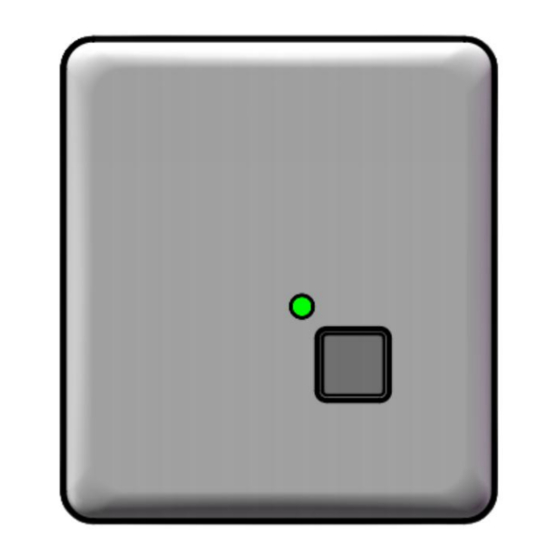
















Need help?
Do you have a question about the MT710 and is the answer not in the manual?
Questions and answers