Table of Contents
Advertisement
Quick Links
MT700 User Manual V1.0
MT700 Cat M1 & NB-IoT Asset GPS Tracker
User Manual V1.0
Preface
Thanks for purchasing Mictrack Asset GPS tracker MT700. This manual shows how to
easily program and setup the tracker for the best results. Please read this manual carefully
before using this product, so as to avoid delays or confusion with its operation. Please note
that specifications and instructions are subject to change without notice to facilitate product
improvement. Updates and changes will be integrated into the latest release. The
manufacturer assumes no responsibility for any errors or omissions in outdated documents.
http://www.mictrack.com
Advertisement
Table of Contents

Summary of Contents for Mictrack MT700
- Page 1 User Manual V1.0 Preface Thanks for purchasing Mictrack Asset GPS tracker MT700. This manual shows how to easily program and setup the tracker for the best results. Please read this manual carefully before using this product, so as to avoid delays or confusion with its operation. Please note that specifications and instructions are subject to change without notice to facilitate product improvement.
-
Page 2: Table Of Contents
MT700 User Manual V1.0 Contents 1. Quickly Reference......................1 2. Overview..........................1 3. Features..........................1 4. Applications.......................... 1 5. Specifications........................2 6. MT700 Interface......................... 2 7. In the box..........................3 7.1 Standard Accessories.................... 3 7.2 Optional Accessories..................... 3 8. Installation..........................3 8.1 SIM Card installation..................... 3 8.2 LED Indications.......................3... -
Page 3: Quickly Reference
Mictrack will not be held responsible for any losses caused by using the devices in a wrong scenario or reporting rate. It is highly recommended that users should contact Mictrack before deployment. We are glad to give you the suggestions. -
Page 4: Overview
MT700 User Manual V1.0 2. Overview MT700 is an IP68 waterproof asset GPS tracker that uses Cat M1 & NB-IoT technology that can provide super low power consumption up to 15 years standby time powered by internal batteries. Its built-in powerful magnets, easy to install without wiring. -
Page 5: Specifications
MT700 User Manual V1.0 5. Specifications Specifications Item Dimension 88mm*62mm*34mm (3.46″ *2.44″ *1.34″) Weight 290g (10oz) Micro USB charging DC; Quick Charge 2A@5V Charging Mode (for rechargeable version only) Power Consumption <1.5uA standby current (in lowest power configuration) Backup Battery Rechargeable 3.7V 7800mAh Li battery... -
Page 6: In The Box
MT700 User Manual V1.0 7. In the box 7.1 Standard Accessories 1* MT700 Asset GPS Tracker 1* USB Charge Cable (for rechargeable version only) 1* Battery Holder (for Non-rechargeable version only) 1* Quick Start Guide 7.2 Optional Accessories 1* Car Charger ... -
Page 7: Setup And Configuration
MT700 User Manual V1.0 9. Setup and Configuration For the first time to use, please connect the USB Config cable to setup the APN (CALL your sim card provider to get the correct APN) and then lock the network(base on your sim card support, please lock to CAT M1 or NB-IoT) ;... -
Page 8: Mode 3 (Deep Sleep Mode)
After connected it will Immediately report a data to the platform; If the device is still in a vibrating state, MT700 will report to server every 60 seconds If there is no vibration more than 7 minutes: 1>During In the 7 minutes, if no report data it will go to sleep soon. -
Page 9: Set Agps
MT700 User Manual V1.0 9.6 SET AGPS Disable AGPS Location :190+password For examples:1900000 Reply: SET AGPS OFF Enable Last Location :191+password For examples:1910000 Reply: Reply: SET AGPS ON. 9.7 Setup Last location report Disable Last Location :192+password For examples:1920000 Reply: SET LAST VALID GPS OFF... -
Page 10: App & Pc Tracking Platform
MT700 User Manual V1.0 10. App & PC Tracking platform 10.1 App install & Login Subscribe the plan: https://shop.mictrack.com/product/gps-tracking-platform-service/ if you have subscribed the plan please ignore this step. Search “Yi tracker” in Google Play or iOS store(or scan the following QR code) to ... -
Page 11: Troubleshooting
MT700 User Manual V1.0 11. Troubleshooting Issues Caused Solutions 1>SIM Card direction install wrong 2>SIM Card have not active Please check the SIM card 3>SIM Card don’t support CAT M1 status and try again. or NB-IoT 1. For the first time you ahve...
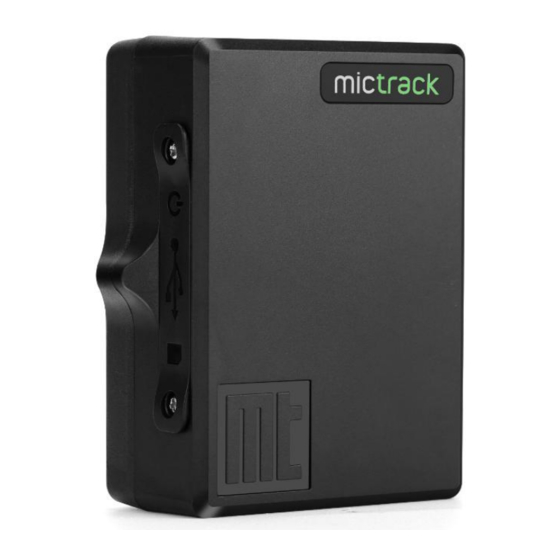
















Need help?
Do you have a question about the MT700 and is the answer not in the manual?
Questions and answers