Table of Contents
Advertisement
Quick Links
MT710 User Manual V1.0
MT710 Cat M1 & NB-IoT GPS Tracker
User Manual V1.0
Preface
Thanks for purchasing Mictrack GPS tracker MT710. This manual shows how to easily
program and setup the tracker for the best results. Please read this manual carefully before
using this product, so as to avoid delays or confusion with its operation. Please note that
specifications and instructions are subject to change without notice to facilitate product
improvement. Updates and changes will be integrated into the latest release. The
manufacturer assumes no responsibility for any errors or omissions in outdated documents.
http://www.mictrack.com
Advertisement
Table of Contents

Subscribe to Our Youtube Channel
Summary of Contents for Mictrack MT710
- Page 1 User Manual V1.0 Preface Thanks for purchasing Mictrack GPS tracker MT710. This manual shows how to easily program and setup the tracker for the best results. Please read this manual carefully before using this product, so as to avoid delays or confusion with its operation. Please note that specifications and instructions are subject to change without notice to facilitate product improvement.
-
Page 2: Table Of Contents
MT710 User Manual V1.0 Contents 1. Overview .........................1 2. Features ..........................1 3. Applications ........................1 4. Specifications ......................... 1 5. MT710 Interface ......................2 6. In the box ........................2 6.1 Standard Accessories ..................2 6.2 Optional Accessories ..................2 7. Installation ........................3 7.1 SIM Card installation .................. -
Page 3: Overview
MT710 User Manual V1.0 1. Overview MT710 is an IP68 waterproof GPS tracker that uses Cat M1 & NB-IoT technology that can provide super low power consumption up to 1 year standby time powered by internal batteries. The user can real-time track the unit via their mobile phone or PC any time anywhere. It has been widely used in fleet management, trailer, container, logistics, car rental, automobile finance, transportation, and other segments. -
Page 4: Mt710 Interface
MT710 User Manual V1.0 Specifications Item Cat M1 (LTE-M, eMTC) B1/B2/B3/B4/B5/B8/B12/B13/B18/B19/B20/B26/B28/B39 Cellular Bands NB-IoT (CAT NB1): B1/B2/B3/B4/B5/B8/B12/B13/B18/B19/B20/B26/B28 GSM: 850/900/1800/1900Mhz Working temperature -20°C to 60°C (-4°F to 140°F) Qualcomm Gen 8C GNSS receiver GPS Antenna Internal Cellular Antenna Internal Sensor 3-Axis Accelerometer... -
Page 5: Installation
MT710 User Manual V1.0 7. Installation 7.1 SIM Card installation Get ready a Nano SIM Card (Cat M1 or NB-IoT) with 15MB data a month; Open the back cover with the screwdriver; Insert SIM Card and close the back cover ... -
Page 6: Set Apn (Access Point Name)
MT710 User Manual V1.0 Reply:SET USER PASSWORD OK. Note: Default password is 0000 8.2 Set APN (Access Point Name) SMS Command format 1: #803#password#APN## For example : #803#0000#nbiot## SMS Command format 2: #803#password#APN#APN user name#APN password## For example: #803#0000#CMNET#INTERNET#INTERNET## Reply: SET GPRS APN OK 8.3 Set IP and port... -
Page 7: Mode 5 (Wifi Only Mode)
After connected it will Immediately report a data to the platform; If the device is still in a vibrating state, MT710 will report to server every 60 seconds If there is no vibration more than 7 minutes: 1>During In the 7 minutes, if no report data it will go to sleep soon. -
Page 8: Set Last Location Report
MT710 User Manual V1.0 Reply: SET AGPS OFF Enable Last Location :191+password For examples:1910000 Reply: Reply: SET AGPS ON. 8.7 Set Last location report Disable Last Location :192+password For examples:1920000 Reply: SET LAST VALID GPS: OFF Enable Last Location :193+password For examples:1930000 Reply: Reply: SET LAST VALID GPS: ON. -
Page 9: Sos Alarm
MT710 User Manual V1.0 8.13 SOS alarm In any working mode If press the SOS button for 3 seconds, it will report location data to the server with the status “SOS” 8.14 Charging alert In any working mode If the device detect to charge, it will report location data to the server with the status “CHG”... -
Page 10: Pc Login
MT710 User Manual V1.0 9.2 PC login Web: www.trackits.com Choose “ID No.” Input your device’s ID number and password(default is 123456) to login 10. Troubleshooting Issues Caused Solutions 1>The device only reply with Cat Please check the SIM card M1 sim card and will not reply the status and try again. - Page 11 MT710 User Manual V1.0 Please check your sim card APN no setup or the apn is wrong apn with your sim card provider. Please check LED status and Connect network fail. make sure the network connect successful first. button The SOS button functions is closed...
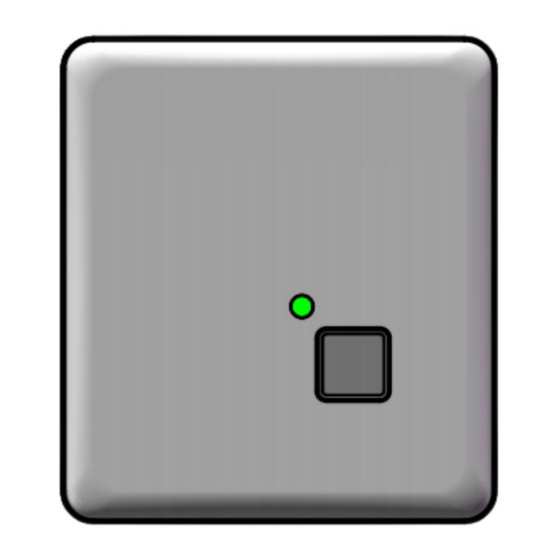
















Need help?
Do you have a question about the MT710 and is the answer not in the manual?
Questions and answers