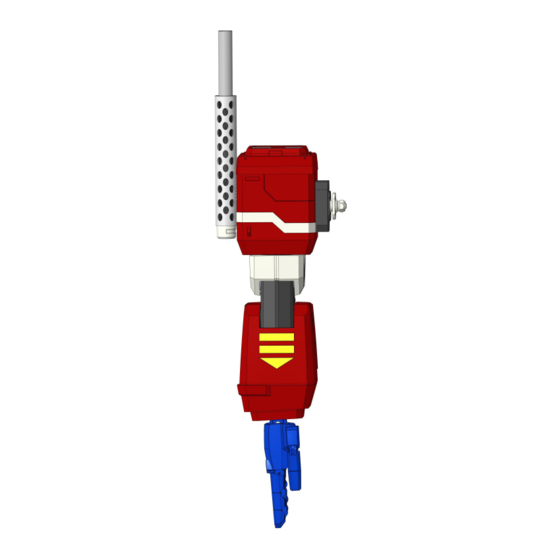
Advertisement
Quick Links
Pack 05
B U I L D
I N S T R U C T I O N S
ASSEMBLING THE THUMB
ASSEMBLING THE LITTLE FINGER
ASSEMBLING THE FINGERS – PART 1
ASSEMBLING THE FINGERS – PART 2
ASSEMBLING THE HAND
ASSEMBLING THE LOWER RIGHT ARM
TRANSFORMERS and HASBRO and all related trademarks and logos are trademarks of Hasbro, Inc. ©2023 Hasbro.
Advertisement

Summary of Contents for Agora Models OPTIMUS PRIME Pack 05
- Page 1 Pack 05 B U I L D I N S T R U C T I O N S ASSEMBLING THE THUMB ASSEMBLING THE LITTLE FINGER ASSEMBLING THE FINGERS – PART 1 ASSEMBLING THE FINGERS – PART 2 ASSEMBLING THE HAND ASSEMBLING THE LOWER RIGHT ARM TRANSFORMERS and HASBRO and all related trademarks and logos are trademarks of Hasbro, Inc.
- Page 2 Advice from the experts Please keep ALL unused screws as they may be required in a later stage. Please make sure you don’t mix up the screws. They look quite similar, but the threads do vary slightly. Using the wrong screws may damage the parts. When securing parts together using multiple screws, fit each screw loosely to ensure all the parts are correctly aligned before gently tightening them firmly, but not overtight, in the order in which you placed them.
- Page 3 Pack 5 Parts T R A Y 1 TR-5-25 TR-5-19 x3 TR-5-45 TR-5-12 TR-5-23 TR-5-47 TR-5-11 x2 PWM2x5.5mm TR-5-17 TR-5-09 TR-5-44 TR-5-08 TR-5-43 TR-5-15 TR-5-26 PB2x5mm TR-5-22 TR-5-24 TR-5-18 TR-5-20 TR-5-21 AGORAMODELS OPTIMUS PRIME...
- Page 4 Pack 5 Parts T R A Y 2 PWB2x6mm PB2.3x6mm TR-5-16 TR-5-41 TR-5-42 TR-5-35 TR-5-40 TR-5-39 TR-5-31 TR-5-51 x2 TR-5-06 TR-5-05 TR-5-32 TR-5-10 TR-5-37 TR-5-46 TR-5-07 TR-5-34 TR-5-38 TR-5-13 TR-5-14 TR-5-33 AGORAMODELS OPTIMUS PRIME...
- Page 5 Pack 5 Parts T R A Y 3 TR-5-04 TR-5-27 M3x12 mm TR-5-28 TR-5-30 TR-5-50 x3 TR-5-36 TR-5-02 TR-5-29 TR-5-49 x4 TR-5-01 TR-5-03 AGORAMODELS OPTIMUS PRIME...
- Page 6 Assembling the Thumb TR-5-47 PB2x5 TR-5-47 TR-5-20 TR-5-21 S T E P 1 Snap No.s 1, 2 & 3 from sprue TR-5-20. Then snap No.6 from sprue TR-5-21. Place 2x TR-5-47 onto No.1. Place 2x TR-5-47 onto No.s 3 and 6, then place them onto No.1. Place No.2 on top of the assembly and secure everything together using 2x PB2x5mm screws.
- Page 7 Assembling the Thumb S T E P 3 Attach the assembly from step 2 to part TR-5-15 as shown. Note. the recess on part No.4 should face outwards, as highlighted in 3a and TR-5-15 3b above. TR-5-21 S T E P 4 Snap No.
- Page 8 Assembling the Thumb TR-5-17 S T E P 6 Snap No.s 1, 2 & 3 from sprue TR-5-17. Apply a little glue to the area highlighted in red (above) and fix them to A as shown. Thumb complete! AGORAMODELS OPTIMUS PRIME...
- Page 9 Assembling the Little Finger TR-5-22 TR-5-26 TR-5-47 TR-5-23 15 16 S T E P 1 Snap No.s 12, & 14 from sprue TR-5-22. TR-5-26 Then snap No.15 from sprue TR-5-23, and snap 1 piece from TR-5-26. Place 2x TR-5-47 onto No.14. Place 2x TR-5-47 onto No.12 and 1x TR-5-47 onto 15, then place them onto No.14.
- Page 10 Assembling the Little Finger TR-5-23 TR-5-22 PB2x5 S T E P 2 Snap No. 16 from sprue TR-5-23 and No.13 from TR-5-22. Place 13 and 16 onto 2F and secure them in place using 3x PB2x5 mm screws . AGORAMODELS OPTIMUS PRIME...
- Page 11 Assembling the Little Finger TR-5-18 S T E P 3 Little finger! Snap No.s 4, 5 & 6 from sprue TR-5-18. Apply glue as shown. Fix 4, 5 & 6 to the assembly from step 1 as shown. AGORAMODELS OPTIMUS PRIME...
- Page 12 Assembling the Fingers - Part 1 TR-5-26 TR-5-11 TR-5-47 TR-5-12 S T E P 1 TR-5-26 Snap No.s 7 & 9 from TR-5-11. Snap No. 11 from TR-5-12. Snap 1 piece from TR-5-26. Place 2x TR-5-47 on 9 & 11. Place 1 x TR-5-47 on 7 &...
- Page 13 Assembling the Fingers - Part 1 TR-5-11 TR-5-12 PB2x5 S T E P 2 Snap No. 8 from TR-5-11. Snap No. 10 from TR-5-12. Attach 8 & 10 to the assembly from step 1 and secure using 4x PB2x5 mm screws. Repeat this step to make 2 sets.
- Page 14 Assembling the Fingers - Part 2 TR-5-24 TR-5-26 TR-5-47 TR-5-25 S T E P 1 Snap No.s 7 & 9 from TR-5-24. TR-5-26 Snap No. 11 from TR-5-25. Snap 1 piece from TR-5-26. Place 2x TR-5-47 on 9 & 11. Place 1 x TR-5-47 on 7 &...
- Page 15 Assembling the Fingers - Part 2 TR-5-24 TR-5-25 PB2x5 S T E P 2 Snap No. 8 from TR-5-24. Snap No. 10 from TR-5-25. Attach 8 & 10 to the assembly from step 1 and secure using 4x PB2x5 mm screws. TR-5-19 S T E P 3 Snap No.s 7, 8 &...
- Page 16 Assembling the Right Hand S T E P 1 TR-5-05 Attach TR-5-13 to TR-5-05 and secure together using 2x PB2x5 mm screws. Attach the little finger and 3 sets of fingers as shown below. Note, in this step and the step that follows, you may find it easier to attach two adjoining fingers at a time rather than all four fingers together.
- Page 17 Assembling the Right Hand S T E P 3 PB2.3x6 Attach TR-5-16 to the right hand as shown. Use 1x PB2.3x6 mm screw to secure it in place with the thumb. Next, insert TR-5-51 into TR-5-10, checking the orientation of the parts as shown in red in 3a. You may need a small hammer for this.
- Page 18 Assembling the Right Hand S T E P 5 Then fix the assembly from step 4 (A) to the hand (B) using 2x PB2.3x6 mm screws as shown. PB2.3x6 S T E P 6 Apply a little glue to TR-5-14 as shown above, then attach it to the hand assembly.
- Page 19 Assembling the Right Hand TR-5-51 TR-5-44 S T E P 7 Attach TR-5-51 and TR-5-44 to the right hand as shown, checking the orientation as shown in 7a and 7b. TR-5-43 PWB2x6 TR-5-41 S T E P 8 Then place TR-5-43 on TR-5-41 before attaching TR-5-43 to TR-5-44 on the hand as shown below.
- Page 20 Assembling the Right Hand PB2.3x6 TR-5-42 S T E P 9 Attach TR-5-42 to the hand, securing it in place as shown using 4x PB2.3x6 mm screws. AGORAMODELS OPTIMUS PRIME...
- Page 21 Assembling the Lower Right Arm S T E P 1 Join TR-5-39 and TR-5-40 together, securing them using 2x PB2.3x6 mm screws. PB2.3x6 TR-5-40 TR-5-39 S T E P 2 TR-5-46 Push TR-5-46 into the recess on A (shown in position in 2a) TR-5-35 PB2.3x6...
- Page 22 Assembling the Lower Right Arm TR-5-33 TR-5-32 TR-5-38 PB2.3x6 S T E P 4 Attach TR-5-33, 32 & 38 to the right arm, completed in pack 4. The images to the right show the correct orientation for these parts; TR-5-38 should move in the groove highlighted in green in 4a.
- Page 23 Assembling the Lower Right Arm PB2.3x6 TR-5-31 S T E P 6 TR-5-34 Attach TR-5-31 onto the arm assembly and secure it using 2x PB2.3x6 mm screws. Fix TR-5-34 to the arm as shown in 6a. S T E P 7 TR-5-37 Attach TR-5-37 to the arm.
- Page 24 Assembling the Lower Right Arm TR-5-03 S T E P 8 Attach A, TR-5-03 & TR-5-04 to the arm (B) as shown. TR-5-04 AGORAMODELS OPTIMUS PRIME...
- Page 25 Assembling the Lower Right Arm TR-5-50 TR-5-49 PM3x12 PM3x12 TR-5-49 TR-5-50 S T E P 9 Thread 3x nuts TR-5-49 onto 3x PM3x12 mm screws, then feed them through the screw holes as shown. Fasten 3x TR-5-50 over the screws to secure everything together. S T E P 1 0 Push TR-5-02 onto the arm assembly, securing it in PWM2x5.5...
- Page 26 Assembling the Lower Right Arm TR-5-01 S T E P 1 1 Apply a little glue to TR-5-36 (indicated by the green TR-5-36 area in 11a) before attaching it to TR-5-01 as shown. PWM2x5.5 S T E P 1 2 Attach the assembly from step 11 to the arm as shown.
- Page 27 Assembling the Lower Right Arm S T E P 1 4 Secure TR-5-30 to the arm using 2x PB2.3x6 mm screws and 1x PWM2x5.5 mm screw as shown in 14 and 14a below. PB2.3x6 PWM2x5.5 TR-5-29 S T E P 1 5 Attach TR-5-29 to the other side of the arm as shown.
- Page 28 Assembling the Lower Right Arm PWM2x5.5 PB2.3x6 S T E P 1 6 Secure TR-5-29 to the arm using 2x PB2.3x6 mm screws and 1x PWM2x5.5 mm screw as shown in 16 and 16a above. TR-5-27 TR-5-28 S T E P 1 7 Test fit TR-5-27 and 28 as shown before fixing them in place.
- Page 29 Assembling the Lower Right Arm S T E P 1 8 Push the hand assembly into the end of the arm assembly as shown. AGORAMODELS OPTIMUS PRIME...
- Page 30 Assembling the Lower Right Arm P A C K 5 C O M P L E T E AGORAMODELS OPTIMUS PRIME...














Need help?
Do you have a question about the OPTIMUS PRIME Pack 05 and is the answer not in the manual?
Questions and answers