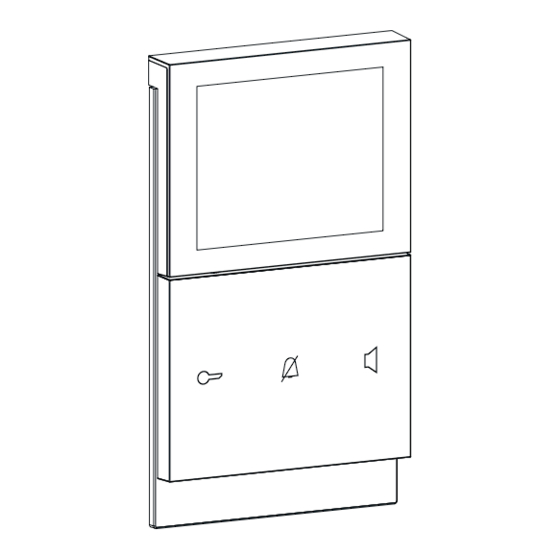
Advertisement
Operating and
assembly instructions
REA5..Y
Indoor station Video surface-
mounted 2-wire video TOUCH
REK6..Y
Indoor station Video angular
surface-mounted 2-wire video
TOUCH
Safety instructions
Electrical equipment may only be installed and
assembled by a qualified electrician in accord-
ance with the relevant installation standards,
guidelines, regulations, directives, safety and
accident prevention regulations of the country.
When installing and laying cables, always com-
ply with the applicable regulations and stand-
ards for SELV electrical circuits.
These instructions are an integral component
of the product and must be retained by the end
user.
1
Elcom Kommunikation GmbH - Gottfried-Leibniz-Str.1 - D-74172 Neckarsulm - www.elcom.de -
Design and layout of the device
§
(1)
Figure 1: Design and layout of the device
(1) Indoor station (application module with display
and control unit)
(2) Design frame, large version
(with REK6..Y included in scope of delivery)
(3) Supporting plate with connection terminal
block
Function
The indoor station video is a device for the 2-wire
bus system. It can communicate with door stations
and further indoor stations in sound and image and
unlock door releases.
Correct use
- for surface-mounting on a flat surface or for
mounting on a wall box according to DIN 49073
- only suitable for use in indoor areas with no drip
and no spray water
- not suitable for video monitoring
- not compatible with intercom systems of other
manufacturers
Product characteristics
- illuminated 3.5" TFT colour display
- touch control panel with 3 illuminated symbol
buttons and 3 menu operation buttons
- slide control surface for menu access
- menu in 5 languages
- ring tone volume and microphone sensitivity
settable
- hands-free or Push-to-Talk
- 16 ring tone melodies, individually assignable
- connection for storey bell push-button
- storey call forwarding
- parallel operation (a total maximum of 3 identi-
cally addressed indoor station)
- internal calls to other indoor stations
- camera can be switched on manually
- light relay contact of the line power supply con-
trollable
Operation
Display elements and operating concept
(Figure 2)
The indoor station video has a display (4) for dis-
playing camera pictures and the device menu.
The underlying control panel has 6 buttons and
a slide control surface. Each of the 6 buttons on
the control panel corresponds to a touch-sensitive
surface. To trigger its function, it needs a push-but-
ton press with tactile feedback. The touch-sensitive
slider (10) responds to horizontal wiping move-
ments.
(3)
(2)
(4) Display
(5) Icon bar - displays the current assignment of
(6)
(7)
(8)
(9) Symbol buttons - illuminated, with fixed func-
(10) Menu slider - for menu access and page
(11) Menu position display
(12) Display of door type/door address
Symbol buttons for main functions
i
door 01
(12)
(11)
(6)
(7)
Figure 2: Operating and display elements
the three menu operation buttons (6, 7 and 8)
Menu operation buttons (softkeys) (Table 2)
tions (Table 1)
change
Symbol button
Function
LED
State
door opener
unlock door
button
lights up
door can be unlocked
mute button
mute ring tone
flashes
ring tone muted
speech button
accept call,
end call
flashes
incoming call
lights up
call in progress
Table 1: Symbol buttons with LEDs
In addition, the symbol buttons do give an
acoustic feedback after actuation (1 acknowl-
edge tone = function available; 3 short tones =
function not available).
6LE001303B - 09/2015
(4)
(5)
(8)
(9)
(10)
(Table 3)
Advertisement
Table of Contents

Subscribe to Our Youtube Channel
Summary of Contents for ELCOM REA5 Y Series
- Page 1 In addition, the symbol buttons do give an acoustic feedback after actuation (1 acknowl- edge tone = function available; 3 short tones = function not available). Elcom Kommunikation GmbH - Gottfried-Leibniz-Str.1 - D-74172 Neckarsulm - www.elcom.de - 6LE001303B - 09/2015...
- Page 2 (see expanded settings) briefly as possible in order not to miss any door calls. (expanded settings) (save/load settings) lockable; only appears if activated Table 3: Menu pages overview Elcom Kommunikation GmbH - Gottfried-Leibniz-Str.1 - D-74172 Neckarsulm - www.elcom.de - 6LE001303B - 09/2015...
-
Page 3: Display Settings
Increasing/decreasing ring tone volume Under audio settings the also be adjusted in 3 levels. Elcom Kommunikation GmbH - Gottfried-Leibniz-Str.1 - D-74172 Neckarsulm - www.elcom.de - 6LE001303B - 09/2015... -
Page 4: Installation And Electrical Connection
Normal operation, no parallel call to intercom device address 0 Parallel call to intercom device address 0 with identical group address Table 4: DIP-switch settings Elcom Kommunikation GmbH - Gottfried-Leibniz-Str.1 - D-74172 Neckarsulm - www.elcom.de - 6LE001303B - 09/2015... -
Page 5: Warranty
A prompt appears: confirm action cancel load factory settings „ Press to select reset the software with „ Press to cancel the action. Elcom Kommunikation GmbH - Gottfried-Leibniz-Str.1 - D-74172 Neckarsulm - www.elcom.de - 6LE001303B - 09/2015...















Need help?
Do you have a question about the REA5 Y Series and is the answer not in the manual?
Questions and answers