Advertisement
Quick Links
Operating and
assembly instructions
RE..610Y
Video module 2-wire
RE..510Y
Video insert replacement 2-wire
Safety instructions
Electrical equipment may only be installed and
assembled by a qualified electrician in accord-
ance with the relevant installation standards,
guidelines, regulations, directives, safety and
accident prevention regulations of the country.
When installing and laying cables, always com-
ply with the applicable regulations and stand-
ards for SELV electrical circuits.
These instructions are an integral component
of the product and must be retained by the end
user.
1
Elcom Kommunikation GmbH - Gottfried-Leibniz-Str.1 - D-74172 Neckarsulm - www.elcom.de -
Design and layout of the device
(1)
§
(2)
(3)
(4) (5)
Figure 1: Front video module
(1)
(2)
(3)
Figure 2: Front video insert
(1) Microphone
(2) Locating screw for camera
(Allen key supplied)
(3) Twilight sensor for call button
(4) Camera
(5) Loudspeaker openings
(6) Module carrier (according to reference)
(7) Centre plate (only with video modules)
(8)
(9)
(10)
(11)
(12)
Figure 3: Back
(8) Adjustment button Upwards
(9) 7-segment display
(10) Selection button
(11) Adjustment button downwards
(12) Connection for module connecting cable
(13) Connection terminal block
Function
The device works in the 2-wire bus system and
enables communication via sound and image.
Correct use
- for surface-mounted, flush-mounted or built-in
installation
- Not compatible with intercom systems of other
manufacturers
- suitable for use exterior applications
Product characteristics
- One-man commissioning
(6)
(7)
- expandable for modules, e.g. call push-button
- Call push-button acknowledge tone (can be
switched off)
- Call button, light release or door release can be
adjusted even without any function
- Switch-on brightness level of the call button
backlighting adjustable
- Colour camera
- invisible, glare-free IR LED night lighting
- temperature controlled camera heating for clear
view
(5)
(4)
- scratch-proof camera cover
- Loudspeaker and microphone protected against
sabotage
- Volume and microphone sensitivity settable
- Door release contact on 1 ... 10 s adjustable
- Door release without previous call adjustable in
single door systems
Operation of call push-buttons
Call push-buttons are connected to the device.
Establish call (ringing)
„ Press the call push-button assigned to the
desired subscriber.
If configured, the call push-button activation is
confirmed by an acknowledge tone. Addressed
indoor stations are called.
Switch-on lights
A call push-button is configured and labelled for
(13)
lighting control.
„ Press the call push-button for lighting.
If configured, the call push-button activation is
confirmed by an acknowledge tone. The light
contact of a line power supply is closed for the
set time.
6LE000741A - 06/2015
Advertisement

Summary of Contents for ELCOM RE 610Y Series
- Page 1 (10) Selection button user. (11) Adjustment button downwards set time. (12) Connection for module connecting cable (13) Connection terminal block Elcom Kommunikation GmbH - Gottfried-Leibniz-Str.1 - D-74172 Neckarsulm - www.elcom.de - 6LE000741A - 06/2015...
- Page 2 5 sec after the symbol. Table 1: Status indications of door station Elcom Kommunikation GmbH - Gottfried-Leibniz-Str.1 - D-74172 Neckarsulm - www.elcom.de - 6LE000741A - 06/2015...
- Page 3 Long button-press: run through values. Scroll- ing stops when the button is released. „ Confirm set value with The device applies the setting and returns to the previous menu entry. Elcom Kommunikation GmbH - Gottfried-Leibniz-Str.1 - D-74172 Neckarsulm - www.elcom.de - 6LE000741A - 06/2015...
- Page 4 Figure 12: Camera alignment video insert Identical error codes are only saved once. Elcom Kommunikation GmbH - Gottfried-Leibniz-Str.1 - D-74172 Neckarsulm - www.elcom.de - 6LE000741A - 06/2015...
-
Page 5: Technical Data
Our products are under guarantee within the scope of the statutory provisions. In case of service issues, please contact your systems‘ engineer Elcom Kommunikation GmbH - Gottfried-Leibniz-Str.1 - D-74172 Neckarsulm - www.elcom.de - 6LE000741A - 06/2015...
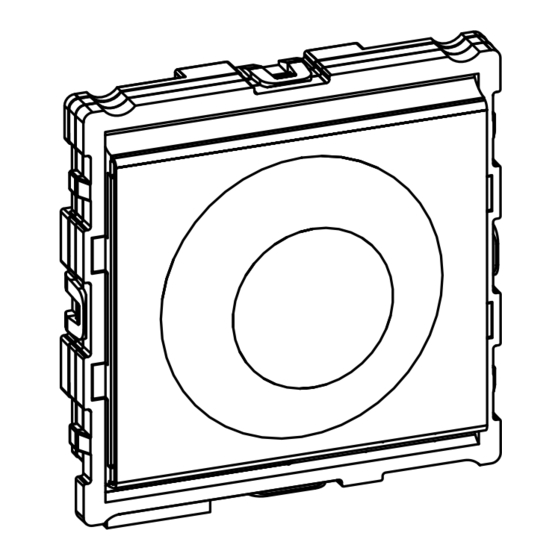















Need help?
Do you have a question about the RE 610Y Series and is the answer not in the manual?
Questions and answers