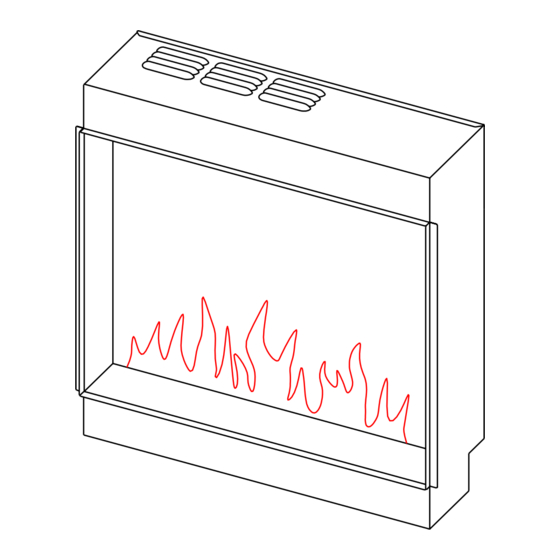
Subscribe to Our Youtube Channel
Summary of Contents for Charlton & Jenrick iRange i560e
- Page 1 Best of British fires, fireplaces & stoves iRange Slim Electric Fire Instruction Manual Model: i560e/i790e Please read the instructions carefully before installation or use and keep for future reference.
-
Page 3: Table Of Contents
CONTENTS Important Safety Information ..............1 Technical Specifications ..............3 Parts And Hardware ................4 Appliance Dimensions ................6 Installation Instructions ..............7 Operating Instructions ................14 Manual Control Panel ..............15 Remote Control ..............16 APP Control ................19 Maintenance ..................20 Service Parts list .................. -
Page 4: Important Safety Information
1. IMPORTANT SAFETY INFORMATION Read all of the instructions carefully before using the appliance. For indoor use only. This appliance is not suitable for use outside the house and only suitable for well insulated spaces or occasional use. ... - Page 5 This appliance is not intended for use by persons (including children) with reduced physical, sensory or mental capabilities, or lack of experience and knowledge, unless they have been given supervision or instruction concerning use of the appliance by a person responsible for their safety.
-
Page 6: Technical Specifications
2. TECHNICAL SPECIFICATIONS Model No. : i560e/i790e Supply Voltage: AC 230-240V 50Hz Maximum power consumption: 1500W Power for flame and fuel bed effect: Model i560e i790e Power Power for mood light: DC12V 16W 1.34A Heat Output: Nominal heat output (Pnom): 1500W Minimum heat output (indicative) (Pmin): 750W Maximum continuous heat output (Pmax): 1500W Auxiliary Electricity Consumption:... -
Page 7: Parts And Hardware
Control PCB Remote Control Receiver Remote Control Transmitter Hardware: Hardware: RF290L V1.1 Frequency: FSK/OOK 433.92MHZ RC01-067B01 Maximum transmit power: 10mW Software:V0 Hardware:RF290A-TX-V1.3 Software:V2.4.1 3. PARTS AND HARDWARE 3.1 Unpack the fire carefully and make sure that the appliance is intact with no signs of damage caused by transport and no part has been exposed to water. - Page 8 Lower Brackets (2pcs) (To be used when the wall Glass Fixing Bracket (2pcs) Black Cover(2pcs) haning bracket(J) is used) Wall hanging bracket is attached on firebox (1pc) Remove from the appliance if you are not fixing to wall Power Cord UK (1pc) Power Cord EU (1pc) Logs (1set) Black Resin Chips (1set)
-
Page 9: Appliance Dimensions
4. APPLIANCE DIMENSIONS Unit:mm Model i560e i790e... -
Page 10: Installation Instructions
5. INSTALLATION INSTRUCTIONS 5.1 PREPARATION BEFORE INSTALLATION TOOLS REQUIRED A screwdriver, a spirit level and drill will be needed. LOCATE THE APPLIANCE Your new electric fireplace may be installed virtually anywhere in your home. However, when choosing a location, ensure that the general instructions are followed: ... - Page 11 CONNECT POWER CORD It is very important that the plug is tightly located into the socket in rear of appliance . It is essential that the retention clip provided is fixed in place using the ST4*8 screw, ensuring a secure connection to the appliance. It is recommended that you turn on and operate the appliance to check that all functions and that there are no issues with the appliance.
- Page 12 REMOVE FRONT GLASS PANEL Remove the 2 screws securing each transit retaining clip on both side. Carefully remove the glass panel and retain the screws for later use. Note: Clear plastic fixing brackets and black covers are provided for the refixing of the glass panel( see additional parts list on page 5 items I and H) CHOICE OF INSTALLATION METHOD...
- Page 13 BUILT IN Prepare the framework as a general guide only see picture below: Unit:mm Model i560e i780e NOTE: Ensure a firm flat surface for positioning of the appliance and securely fix to avoid vibration and movement of the appliance. Ensure a minimum of 20mm clearance at the rear and the top of the appliance before cladding for air movement.
- Page 14 Cladding the framework. Note: Hard surfaces can amplify sound. Consider adding some underlay or similar to the inside surface of the cladding . Arrange the fuel bed to your choice and reinstall the front glass panel back. Secure the glass fixing bracket(H) with two ST4*8 screws and cover it with the black covers(I) for a clean appearance.
- Page 15 WALL MOUNTED Place the wall mounted bracket horizontally against the wall where you would like to install the appliance. Mark the holes for screws, drill holes on the marks, insert wall plugs(for masonry wall only) and fix the bracket to the wall by ST5x40 screws .
- Page 16 Lift the appliance up and attach to the wall mounting bracket by loacating the fingers on the wall bracket into the rectangulars openings in the rear of the appliance. Mark the hole position of the bottom mounting brackets, remove the appliance from the wall, drill holes on marked and insert wall plugs.
-
Page 17: Operating Instructions
6. OPERATING INSTRUCTIONS WARNING! Do not operate the appliance if it is damaged or malfunctions. If you suspect the appliance is damaged or malfunctions, call a qualified service engineer to inspect the appliance, and replace any part of the electrical system if necessary, before reusing. WARNING! To reduce the risk of fire, keep textiles, curtains, or any other flammable material a minimum distance of 1 meter from the air outlet. -
Page 18: Manual Control Panel
6A. MANUAL CONTROL STAND BY MAIN SWITCH MY FLAME HEATER WIFI Each time a button is pressed on the appliance or on the remote control, an audiable beep is emitted. To turn off this feature, keep pressing button MY FLAME for 3 seconds until you hear two beeps. -
Page 19: Remote Control
6B. REMOTE CONTROLS TEMPERATURE SENSOR 0.5h ROOM DISPLAY MY FLAME STANDBY FLAME CRACKLE SOUND FUEL BED MOOD LIGHT HEATING TIMER Timer 0.5h Battery Power ROOM Actual Room Temperature Heating Period Temperature Set NOTE: The remote control handset must be left in the same room as the appliance because it houses the thermostat that regulates heat output. - Page 20 There are 3 preset slots allocated for the user to save personalised. Simply choose the flame colour and brightness level, the fuel bed colour and brightness level. Once you have selected your desired combination, press and hold the My flame button for 3 seconds until the LCD displays My Flame save to 7 Press ' or '...
- Page 21 This happens because the room temperature is at or above the temperature set on the remote control. Timer Mode NOTE: This setting is only for operating in normal mode. It allows the appliance to go into standby after a set period of time. Press to cycle through the settings from 0.5 hours to 10 hours, and then OFF.
-
Page 22: App Control
the appliance has been reset. Re-setting of the E.S. Control proceeds is as follows: 1. Switch off the appliance (Main switch) and leave it of for approximately 10- 15 minutes. 2. Remove any obstruction to the fan heater outlet or fan blades etc. Make sure that the power supply is disconnected with the plug socket outlet while doing this. -
Page 23: Maintenance
Operation instruction and Videos APP Download 7. MAINTENANCE WARNING: Before any maintenance or cleaning of the exterior of the appliance, the unit should be disconnected from the power supply remove supply plug from power socket or turn off and remove fuse from fused spur, wait until the appliance is cool. - Page 25 i790e Slim i560e Slim ITEM Part No. LED Model Part No. LED Model Flame Effect Spindle 9126 9127 Power Board 9128 9128 Control Box 9129 9129 Flame Screen 9130 9131 Heater Unit 9132 9132 Fuel Bed Effect Spindle 9133 9134 Display Screen 9135 9136...
-
Page 26: Others
9. OTHERS Environment Meaning of crossed –out wheeled dustbin: Electrical appliances should not be disposed as unsorted municipal waste. Separate collection facilities should be used in the disposal of electrical appliances. Contact your local government for the information about the available collection systems. If electrical appliances are disposed of in landfills or dumps, hazardous substances can leak into the groundwater and get into the food chain, damaging your health and well-being. - Page 28 Charlton & Jenrick Ltd Unit D, Stafford Park 2, Telford, Shropshire, TF3 3AR Fax :+44 1952 200 480 Tel: +44 1952 200 444 www.charltonandjenrick.co.uk...










Need help?
Do you have a question about the iRange i560e and is the answer not in the manual?
Questions and answers