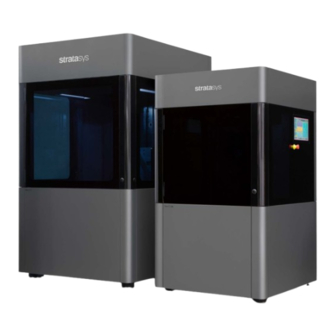
Table of Contents
Advertisement
Quick Links
Advertisement
Table of Contents

Subscribe to Our Youtube Channel
Summary of Contents for Stratasys Neo 450
- Page 1 Neo® 450/800 3D Printing System USER GUIDE DOC-60017 Rev. A...
- Page 2 Stratasys shall not be liable for errors contained herein or for incidental or consequential damages in connection with the furnishing, performance, or use of this material. Stratasys makes no warranty of any kind with regard to this material, including, but not limited to, the implied warranties of merchantability and fitness for a particular purpose.
- Page 3 ABOUT THIS GUIDE This guide is your introduction to building prototypes and end-use parts using a Stratasys 3D production, rapid prototype system. It is designed as a learning and reference tool that explains system operation in an easy to understand, step-by-step, process.
-
Page 4: Table Of Contents
Contents 1 Service and Support ............1 Service......................1 Software Support ................... 1 Safety Instructions ..................1 Hazard Types ........................1 Safety Warnings ........................2 Laser Safety ......................2 Material Safety ......................4 Electrical Safety......................5 Hazard Classifications ...................... 6 Product Safety Signs...................... - Page 5 Neo800 Network Connection..................... 32 Installing Virus Protection Software ................... 33 ID Plate ..........................34 Printer Specifications ......................35 Stratasys Online Resources ................ 36 Stratasys Academy ......................36 Stratasys Support Center ....................37 Stratasys Academy YouTube Channel................38 GrabCAD Community ......................38 3 System Components .............
- Page 6 User Guide Printer ON Button ......................56 Printer OFF ........................56 Computer Button........................ 56 Chamber Lamp Button....................... 56 Graphical User Interface ................57 Home Screen........................57 Status Pane ......................58 Control Pane......................60 Build Pane ......................61 System Pane ......................61 Settings Pane ......................
- Page 7 Select Job ......................129 Edit Job......................... 130 Tabbed Panels ..................... 133 Machine Status ........................ 135 5 Operating the Printer ........... 136 Principle of Operation ................136 Basic User Operations ................136 Powering ON the Stratasys Neo800 Printer ..............136 Page vii...
- Page 8 User Guide Powering OFF the Stratasys Neo800 Printer ..............139 Powering ON the Stratasys Neo450 Printer ..............140 Powering OFF the Stratasys Neo450 Printer ..............143 Emergency Stop (E-Stop) Operation ................144 Loading a Job ........................145 USB Method ......................145 Starting a Build ........................
- Page 9 Neo450 Fuses.................... 201 Neo800 Fuses.................... 204 8 Supplementary Information .......... 206 Customer Service ..................206 Servicing and Repairs...................... 206 Contacting Stratasys......................206 Declaration of Conformity ................206 Regulatory and Environmental Information..........207 EMC Class A Warning...................... 207 FCC Statements (U.S.A.) ....................207 UK Conformity Assessed (UKCA) Marking..............
-
Page 10: Service And Support
When calling in for service, always have your printer’s software version and hardware serial number available. Software Support If you have a software problem that is not covered in this guide, please contact Stratasys Customer Support. Contact information is available from the Stratasys website at: https:// support.stratasys.com/en/contact-us. -
Page 11: Safety Warnings
Stray radiation can also be dangerous. This radiation can cause fire or explosion and the generation of toxic gases or vapours. The observance of laser safety must be ensured at all times. Page 2 © Copyright 2022 Stratasys. All rights reserved. - Page 12 Note: By engineering design no laser radiation exceeding Class 1 accessible emission limits are present or accessible during operation of this laser-based 3D printing system. Page 3 © Copyright 2022 Stratasys. All rights reserved.
-
Page 13: Material Safety
Use soap and cold water to wash material in contact with skin. Never use IPA or hot water, as this will increase absorption. Use care when handling IPA used for cleaning materials. IPA is highly flammable. Page 4 © Copyright 2022 Stratasys. All rights reserved. -
Page 14: Electrical Safety
Inspect the power cord for damage before use. Do not bend or twist the power cord. Do not touch the power plug with wet hands. Do not remove covers as hazardous voltages are present inside. Page 5 © Copyright 2022 Stratasys. All rights reserved. -
Page 15: Hazard Classifications
Safety Instructions Hazard Classifications Hazard Classifications Stratasys recommends that all services be performed by qualified personnel. All personnel working on or around this printer should be knowledgeable of what the following hazard classifications mean throughout this guide. • Warnings and Cautions precede the paragraph to which they pertain. -
Page 16: Product Safety Signs
Stratasys makes every effort to ensure that our printers are safe and reliable at all times. However, there will be times when you must access areas of the printer where potentially high voltages, hot temperatures, and/or moving mechanical components could cause severe injury. -
Page 17: Product Safety Label And Interlock Locations
Eye injury or blindness can result if you ignore this type of hazard label. LASER ON: When LED is lit, eye injury or blindness can result if you ignore this type of hazard label. Page 8 © Copyright 2022 Stratasys. All rights reserved. - Page 18 Safety Instructions Product Safety Label and Interlock Locations Figure 2: Neo450 front safety label locations Page 9 © Copyright 2022 Stratasys. All rights reserved.
- Page 19 Safety Instructions Product Safety Label and Interlock Locations Figure 3: Neo450 rear safety label locations Page 10 © Copyright 2022 Stratasys. All rights reserved.
- Page 20 Safety Instructions Product Safety Label and Interlock Locations Figure 4: Neo450 internal safety label locations Figure 5: Neo800 front safety label locations Page 11 © Copyright 2022 Stratasys. All rights reserved.
- Page 21 Safety Instructions Product Safety Label and Interlock Locations Figure 6: Neo800 rear safety label locations Figure 7: Neo800 internal safety label locations Page 12 © Copyright 2022 Stratasys. All rights reserved.
-
Page 22: Potential Safety Hazard Areas
The interlock system may be defeated by trained service personnel in order to perform onsite service procedures. Page 13 © Copyright 2022 Stratasys. All rights reserved. -
Page 23: General Safety Practices
Only use an OSHA or CE approved step stool when accessing the area under the top cover. Warning: Chemical Exposure. Always wear safety gloves and long sleeves when working in the build area. Page 14 © Copyright 2022 Stratasys. All rights reserved. -
Page 24: Lockout Tagout (Loto)
Warning: LASER Exposure Clothing. Always wear safety gloves and long sleeves when working on the LASER. Lockout Tagout (LOTO) Customer site procedures regarding lockout tagout always take precedence over the Stratasys service procedure. Page 15 © Copyright 2022 Stratasys. All rights reserved. -
Page 25: Environmental Requirements
Heat Dissipation, Typical (110 ~ 120 VAC) 300w | 1050 btu/hr Heat Dissipation Max (220 ~ 240 VAC) 1300w | 4450 btu/hr Heat Dissipation, Typical (220 ~ 240 VAC) 700w | 2400 btu/hr Page 16 © Copyright 2022 Stratasys. All rights reserved. - Page 26 The printer should be placed in a clean, non-smoking environment. Dust and smoke must be kept at a minimum, as they may contaminate the resin and cause deterioration of the optical surfaces. Page 17 © Copyright 2022 Stratasys. All rights reserved.
-
Page 27: Setup And Installation
Basic Setup Neo450 Weights and Dimensions 2 SETUP AND INSTALLATION This chapter describes basic setup of the Stratasys Neo450 and Neo800 printers. Basic Setup Neo450 Weights and Dimensions Table 1: Neo450 weight and dimensions Status Dimensions/Weights Width: 1360 mm (53.5 inches) Crated Depth: 1360 mm (53.5 inches) -
Page 28: Neo450 Vat Dimensions, Weights, And Fill Capacities
Shipping Weight (crated) 1000 kg (2205 lbs) Printer Weight (uncrated, without vat) 800 kg (1764 lbs) All Neo printers and vats have been designed to be moved with a low-profile pallet jack/truck. Page 19 © Copyright 2022 Stratasys. All rights reserved. -
Page 29: Neo800 Type 1 Vat Dimensions, Weights, And Fill Capacities
Material Fill Weight @1.17 kg/ltr 279 kg [615 lb] 483 kg [1065 lb] 894 kg [1971 lb] Material Fill Weight @1.61 kg/ltr a. Material density based on a temperature of 26 °C (78.8 °F) Page 20 © Copyright 2022 Stratasys. All rights reserved. -
Page 30: Neo800 Type 2 Vat Dimensions, Weights, And Fill Capacities
Basic Setup Neo800 Type 2 Vat Dimensions, Weights, and Fill Capacities Neo800 Type 2 Vat Dimensions, Weights, and Fill Capacities Figure 1: Neo800 Type 2 Vat Dimensions, Weights, and Fill Capacities Page 21 © Copyright 2022 Stratasys. All rights reserved. -
Page 31: Neo450 Electrical Requirements
Using the specification above, Stratasys recommends the transformer is sourced locally, ensuring it meets the local regulations. Warning: Electrical Hazard Stratasys recommends the Neo is supplied on a dedicated, surge protected circuit. Warning: Electrical Hazard Stratasys recommends that all electrical supply work is undertaken by a qualified electrician. -
Page 32: Neo800 Electrical Requirements
Using the specification above, Stratasys recommends the transformer is sourced locally, ensuring it meets local regulations. Warning: Electrical Hazard Stratasys recommends the Neo is supplied on a dedicated, surge protected circuit. Warning: Electrical Hazard Stratasys recommends that all electrical supply work is undertaken by a qualified electrician. -
Page 33: Neo450 Ups Information
For the highest system functionality and protection, Stratasys recommends the Neo450 is supplied via an Stratasys certified UPS. When connected to a Stratasys certified UPS, the system will benefit intelligent UPS control functionality. Intelligent UPS control offers further advantages: •... -
Page 34: Neo800 Ups Information
Europe, Israel, South Korea, 9SX3000I Russia USA, Canada 9SX3000G Figure 2: Neo800 UPS Connections RJ45 to RS232 serial connection Output connection to machine (C20 plug end supplied with Shipping Kit) Input power (mains) Page 25 © Copyright 2022 Stratasys. All rights reserved. - Page 35 On printers shipped subsequent to the release of this user guide, an additional punch-out tab for the external UPS communication cable has been added. Figure 4: Additional punch-out tab Page 26 © Copyright 2022 Stratasys. All rights reserved.
-
Page 36: Neo450 Connecting To A Certified Ups
All necessary cables and connectors are supplied with the Neo450. Eaton 5P1550i (Europe) Communication Cable: 5m Cat 5e AC Supply: 5m European AC Supply Cable with IEC Plug E Connector Figure 5: UPS connections (Europe) Page 27 © Copyright 2022 Stratasys. All rights reserved. -
Page 37: Eaton 5P1500 (Usa & Canada)
Neo450 Connecting to a Certified UPS Eaton 5P1500 (USA & Canada) Communication Cable: 5m Cat 5e AC Supply: 5m USA & Canada AC Supply Cable Figure 6: UPS connections (USA & Canada) Page 28 © Copyright 2022 Stratasys. All rights reserved. - Page 38 Warning: Electrical Hazard Although the Power ON/OFF is an isolator, it must be used with a lockout device: BRADY 148081 to meet EN60204 standards. Figure 7: Neo450 main power isolation switch location Page 29 © Copyright 2022 Stratasys. All rights reserved.
-
Page 39: Safe Start-Up And Shutdown Sequences
2. Turn on Neo450 or Neo800 by pressing the On/Off button on the UI. 3. Turn on the computer. 4. After logging into windows wait 30 seconds. 5. Start up the Titanium control software. Follow instructions in reverse when shutting down the system Page 30 © Copyright 2022 Stratasys. All rights reserved. -
Page 40: Initialization
• Remote diagnosis • Remote monitoring • Webcam access • Process update email facility Please contact Stratasys for more details on network connection options. The Neo450 conforms to the following standards: Ethernet • IEE 802.3 • IEEE 802.3u • IEEE 802.3ab Page 31 ©... -
Page 41: Neo800 Network Connection
• Remote diagnosis • Remote monitoring • Webcam access • Process update email facility Please contact Stratasys for more details on network connection options. The Neo800 conforms to the following standards: Ethernet • IEE 802.3 • IEEE 802.3u • IEEE 802.3ab Page 32 ©... -
Page 42: Installing Virus Protection Software
There are numerous virus protection software vendors. Virus protection software differs in design and operation, it is therefore not possible for Stratasys to validate each vendor and subsequent software releases. Discuss the installation of any third party software with Stratasys Customer Services prior to installation. -
Page 43: Id Plate
The ID plate which includes the printer serial number is found on the lower rear panel. A copy is also located on the frame when the lower rear panel is removed. Figure 9: Printer ID plate Page 34 © Copyright 2022 Stratasys. All rights reserved. -
Page 44: Printer Specifications
Basic Setup Printer Specifications Printer Specifications Figure 10: Printer specifications Page 35 © Copyright 2022 Stratasys. All rights reserved. -
Page 45: Stratasys Online Resources
Stratasys Academy Stratasys Online Resources Stratasys encourages you to learn more about additive technologies and your Stratasys printer. A wealth of information is available on our online platforms. Subscribe to our customer newsletter for quarterly updates on Stratasys knowledge and training. -
Page 46: Stratasys Support Center
In addition, you can check the latest revision of the user guide for your Stratasys 3D printer and download documents in different languages. -
Page 47: Stratasys Academy Youtube Channel
Stratasys printers. The channel includes dedicated playlists for different printers and special topics like post-processing. Make sure to check out this new Stratasys Academy Channel and remember to subscribe! Figure 13: Stratasys Academy YouTube Channel GrabCAD Community... -
Page 48: System Components
Printer Overview Intended Use 3 SYSTEM COMPONENTS This chapter describes the components of the Stratasys Neo450 and Neo800 Printers. Printer Overview The Neo450 and Neo800 are designed for building 3D models using the technique of stereolithography. Stereolithography is a form of 3D printing technology used for creating... -
Page 49: Neo800
Neo800 Printer. Figure 1: Neo800 Functional Components Table 1: Neo800 Components List Description Description Frame Electrical Panels (rear) Recoater Assembly Z-Stage Assembly Touchscreen Interface Optics Assembly Resin Vat Page 40 © Copyright 2022 Stratasys. All rights reserved. -
Page 50: Recoater Assembly
Description Description Recoater Blade Vacuum Level Window Stepper Motor (48 VDC, PLC controlled) Vacuum Port Recoater Blade Height Adjustment Incremental Linear Encoder Screws Recoater Blade Rake Adjustment Limit Sensors (Photo-sensors) Screws Page 41 © Copyright 2022 Stratasys. All rights reserved. -
Page 51: Z Stage
Table 3: Z Stage Assembly Components List Description Description Build Platform Ball Screw Assembly Stepper Motor (48 VDC, PLC controlled) Linear Rails Limit Sensor (Photo-sensors) Encoder Sensor Bearing (Qty 4) Encoder Strip Page 42 © Copyright 2022 Stratasys. All rights reserved. -
Page 52: Resin Vat
Description Ultrasonic Sensor (Distance) Peristaltic Resin Pump Float Sensor (High Limit) Heater (behind side panel and insulation) Reservoir Reservoir Valve Stabilizing Foot Resin Leveling Valve Leveling Foot Drain Valve (Not Shown) Page 43 © Copyright 2022 Stratasys. All rights reserved. -
Page 53: Optics
Path Table 5: Optics Components List Description Description Laser Turning Mirrors (Qty 2) Safety Shutter Z Scanner / Galvo and Controller Collimating Lens X/Y Scanners / Galvos Heat Exchanger Optics Plate Page 44 © Copyright 2022 Stratasys. All rights reserved. -
Page 54: Frame
The printer frame serves as the mounting location for various printer components. Figure 6: Frame Components Table 6: Frame Components List Description Description Resin Level Sensor and Mounting Touchscreen User Interface Bracket Vacuum Pump for Recoater Blade Page 45 © Copyright 2022 Stratasys. All rights reserved. -
Page 55: Electrical Panels
The electrical panels can be accessed from the rear of the printer. The area contains high and low voltage components as well as the PC. Figure 7: Electrical Panel Components Table 7: Electrical Panel Components List Description Description High Voltage Components Low Voltage Components Page 46 © Copyright 2022 Stratasys. All rights reserved. -
Page 56: Neo450
Neo450 Printer. Figure 8: Neo450 Functional Components Table 8: Neo450 Components List Description Description Frame Electrical Panels (rear) Recoater Assembly PC (rear) Z-Stage Assembly Touchscreen Interface Optics Assembly Resin Vat Page 47 © Copyright 2022 Stratasys. All rights reserved. -
Page 57: Recoater Assembly
Description Description Recoater Blade Vacuum Level Window Stepper Motor (48 VDC, PLC controlled) Vacuum Port Recoater Blade Height Adjustment Incremental Linear Encoder Screws Recoater Blade Rake Adjustment Limit Sensors (Photo-sensors) Screws Page 48 © Copyright 2022 Stratasys. All rights reserved. -
Page 58: Z Stage
Figure 10: Z Stage Components Table 10: Z Stage Assembly Components List Description Description Build Platform Bearing (Qty 4) Servo Motor (48 VDC, PLC controlled) Ball Screw Assembly Limit Sensor (Photo-sensors) Linear Rails Page 49 © Copyright 2022 Stratasys. All rights reserved. -
Page 59: Resin Vat
Table 11: Vat Components List Description Description Ultrasonic Sensor (Distance) Heater (behind side panel and insulation) Float Sensor (High Limit) Resin Leveling Valve Reservoir Reservoir Valve Stabilizing Foot Drain Valve Leveling Foot Page 50 © Copyright 2022 Stratasys. All rights reserved. -
Page 60: Optics
Laser Beam Path Table 12: Optics Components List Description Description Laser Turning Mirrors (Qty 2) Safety Shutter Z Scanner / Galvo Beam Expander X/Y Scanners / Galvos Heat Exchanger Optics Plate Page 51 © Copyright 2022 Stratasys. All rights reserved. -
Page 61: Frame
The printer frame serves as the mounting location for various resin related components. Figure 13: Frame Components Table 13: Frame Components List Description Description Resin Level Sensor Touchscreen User Interface Vacuum Pump Peristaltic Resin Pump Page 52 © Copyright 2022 Stratasys. All rights reserved. -
Page 62: Electrical Panels
The electrical panels can be accessed from the rear of the printer. The area contains high and low voltage components as well as the PC. Figure 14: Electrical Panel Components Table 14: Electrical Panel Components List Description Description High Voltage Components Low Voltage Components Page 53 © Copyright 2022 Stratasys. All rights reserved. -
Page 63: User Interface And Titanium Overview
4 USER INTERFACE AND TITANIUM OVERVIEW This chapter provides an overview of the Stratasys Neo450 and Neo800 User Interfaces (UI) as well as all other user controls. These controls include buttons, key switches, and a touch- screen graphical user interface. Specific printer operation information and procedures can be... -
Page 64: User Interface (Ui)
User Interface (UI) User Interface (UI) Figure 1: Neo450 UI Figure 2: Neo800 UI Page 55 © Copyright 2022 Stratasys. All rights reserved. -
Page 65: Emergency Stop
Before switching the printer OFF or switching the main power isolation OFF, ensure the computer is fully shutdown. Chamber Lamp Button Unlit: chamber lamp OFF. Press and release: Chamber lamp ON Lit: chamber lamp ON. Press and release: Chamber lamp OFF Page 56 © Copyright 2022 Stratasys. All rights reserved. -
Page 66: Graphical User Interface
The Information pane contains buttons to switch to the system information pages. • The bottom Service bar contains buttons to switch users, exit and to provide access to further settings. Page 57 © Copyright 2022 Stratasys. All rights reserved. -
Page 67: Status Pane
The left-side status pane is divided into five sections: the Laser Status section, the Scan Speeds section, the Positions section, the Resin section, and the State section. Figure 4: Status pane Page 58 © Copyright 2022 Stratasys. All rights reserved. - Page 68 On-screen keyboard toggle button • Chamber light toggle button • Sound mute button • Door open warning (refer to Interlock System) • Engineer key warning (refer to Interlock System) • Status warning button Page 59 © Copyright 2022 Stratasys. All rights reserved.
-
Page 69: Control Pane
The Build monitor button displays the standard build monitor page. The Camera view button displays the web camera build monitor page. The Minimize button minimizes Titanium to the Windows taskbar. The USB button ejects the currently inserted USB memory stick. Page 60 © Copyright 2022 Stratasys. All rights reserved. -
Page 70: Build Pane
The Motion Control button switches to the motion control page where the platform, recoater blade and resin pump can be manually controlled. Page 61 © Copyright 2022 Stratasys. All rights reserved. -
Page 71: Settings Pane
The Build Style button switches to the build style management page. This page can be used to define the standard build style settings, for the current resin, that will be applied when a new build job is loaded. Page 62 © Copyright 2022 Stratasys. All rights reserved. -
Page 72: Information Pane
Clicking on the button will switch to the system status page. The Build History button switches to the build history viewing page. The Resin Viscosity button switches to the resin viscosity management and reporting page. Page 63 © Copyright 2022 Stratasys. All rights reserved. -
Page 73: Service Bar
Figure 10: Standard user service bar The following buttons are available to a standard user: Switch to the printer settings page. Switch the active user level. Exit Titanium. Page 64 © Copyright 2022 Stratasys. All rights reserved. -
Page 74: The Build Pages
When the build has finished, the gap between the recoater blade and the top of the blocks may be measured with feeler gauges. The correct gap is necessary to build good quality parts. Page 65 © Copyright 2022 Stratasys. All rights reserved. -
Page 75: The Build Style Page
In the service builds folder, you will find a Microsoft® Excel™ spreadsheet that can help you calculate resin shrinkage and beam compensation. The Build Style Page Figure 12: Build style page Page 66 © Copyright 2022 Stratasys. All rights reserved. - Page 76 Pre-part Zone: The pre-part zone is available to sweep bubbles from the resin surface before the part layers start to build. • Part Zone: The part layers form most of the build and typically consist of one sweep. Page 67 © Copyright 2022 Stratasys. All rights reserved.
- Page 77 Sweep offset: The sweep offset lowers the platform by the offset value while sweeping. • Sweep velocity: You can change the velocity of the recoater to take account of factors such as resin viscosity and trapped volumes. Page 68 © Copyright 2022 Stratasys. All rights reserved.
- Page 78 Pale red - represents internal areas. Custom Zones If a range of the build requires changes to the recoating style, you can add a custom range using the Add Zone button. Page 69 © Copyright 2022 Stratasys. All rights reserved.
- Page 79 Graphical User Interface The Build Pages Figure 15: Creating a custom zone Page 70 © Copyright 2022 Stratasys. All rights reserved.
- Page 80 These can be loaded using the LOAD PRESET button. For example, you can create a custom zone with a sweep count of three and a slow sweep velocity. Figure 16: Build style with a custom zone Page 71 © Copyright 2022 Stratasys. All rights reserved.
- Page 81 For the part zones there is an additional setting for adjusting the sensitivity of the automatic quality fill mechanism. • Scaling: The scaling factors can be changed for the current build. For more information on scaling, see the maintenance builds section of this manual. Page 72 © Copyright 2022 Stratasys. All rights reserved.
-
Page 82: Build Edit Page
The build edit page can be used to delete individual parts from the current build job. Select the part to delete either by clicking on the listed part on the left, or by clicking on the part in the layer drawing. Page 73 © Copyright 2022 Stratasys. All rights reserved. -
Page 83: Build Monitor Page
The layer view resets to the current layer when the next layer is loaded for scanning. The Build View switch toggles the view between the layer display and the live view from the webcam. Page 74 © Copyright 2022 Stratasys. All rights reserved. -
Page 84: The Setup Pages
This button can be used to edit a resin. The properties that can be edited will depend on whether the resin is custom or predefined. This button can be used to delete a resin that has been manually added. Page 75 © Copyright 2022 Stratasys. All rights reserved. - Page 85 Resins can be added, edited, and deleted in the Resin Parameters page. Exposure values should be supplied by the manufacturer of the resin. Figure 21: Edit resin If you edit a resin, remember to reload a loaded job for the changes to take effect. Page 76 © Copyright 2022 Stratasys. All rights reserved.
- Page 86 This name is also used internally to manage the resin and should not be changed once the resin has been used for a build. Exposure values should be supplied by the manufacturer of the resin. Page 77 © Copyright 2022 Stratasys. All rights reserved.
-
Page 87: Standard Build Style Setup Page
The reference build style settings for the layer thickness are factory defined – but have not been certified. The current layer thickness build style settings contain one or more accessible properties that differ from the reference set. Page 78 © Copyright 2022 Stratasys. All rights reserved. - Page 88 Within the style edit page, a pale-yellow circle is used to highlight the set that contains the non- reference settings. For example: And within the configuration dialogs, the individual field that does not match the reference set will be highlighted using a pale-yellow background. For example: Page 79 © Copyright 2022 Stratasys. All rights reserved.
-
Page 89: Build Style Settings
Build Style Settings The Reset buttons can be used to restore the settings to the reference set. The Exposure button allows the standard exposures to be set. Figure 24: Build exposure options Page 80 © Copyright 2022 Stratasys. All rights reserved. - Page 90 The Setup Pages Resin Setup Page The Global Build Options button can be used to set the global option preferences: Figure 25: Global Build Options Page 81 © Copyright 2022 Stratasys. All rights reserved.
- Page 91 The Preset Zones button can be used to edit the collection of pre-set zone settings. The pre- set zones can be loaded into the current build job as Custom Zones. Figure 27: Edit preset zones Page 82 © Copyright 2022 Stratasys. All rights reserved.
- Page 92 (for more details, see “Build Zone Settings” (page 152): Figure 28: Build zone settings For the administrator user there are two additional buttons available: the Import Styles and Export Styles buttons. Page 83 © Copyright 2022 Stratasys. All rights reserved.
- Page 93 The Import Styles button can be used to import the settings previously saved with the export styles button. This allows the import of all layer thicknesses or the selection of individual layer thickness. Page 84 © Copyright 2022 Stratasys. All rights reserved.
- Page 94 Resin Setup Page The import action takes place in two stages. First, select the file to be imported: Figure 30: Select File Next, select the layer thicknesses: Figure 31: Style Import Options Page 85 © Copyright 2022 Stratasys. All rights reserved.
-
Page 95: Build Style Management
Figure 32: Machine setup page The machine settings control the general configuration of the machine. Some of the edit fields are only available to a service engineer and are not shown in this manual. Page 86 © Copyright 2022 Stratasys. All rights reserved. - Page 96 Figure 33: The service control bar - admin user An admin user has access to the standard user buttons, plus the following: Change the Admin user password. Delete the Admin user password. Page 87 © Copyright 2022 Stratasys. All rights reserved.
- Page 97 The Setup Pages Resin Setup Page Edit the security options. Apply Titanium feature license. Send a test email message. Environmental Settings Figure 34: Environment settings Page 88 © Copyright 2022 Stratasys. All rights reserved.
- Page 98 The Custom Machine Name setting allows the printer to be allocated a name by the customer. This name will be used to identify the printer in emails and export files. If left empty, then the Stratasys printer name will be used. •...
- Page 99 These are disabled by default. • Detect unexpected resin level change between layers: this could be triggered by a bubble passing under the resin level sensor and causing a problem with the resin level. Page 90 © Copyright 2022 Stratasys. All rights reserved.
- Page 100 The estimate variance detection properties can be used to control how the actual build time is reported and alerts raised if taking longer than expected. • Ahead detection threshold: the percentage of overall build time to use to report whether the build is ahead of schedule. Page 91 © Copyright 2022 Stratasys. All rights reserved.
- Page 101 The build history report time offset allows the daily report start time to be set to a more convenient time of day. Page 92 © Copyright 2022 Stratasys. All rights reserved.
- Page 102 The Postpone export until current build complete option can be enabled to ensure that a build started within the previous period gets properly included within the report. • (Optional) The Destination folder field specifies the folder where the export will be stored. Page 93 © Copyright 2022 Stratasys. All rights reserved.
- Page 103 The email ‘from’ address settings can be used (for some email services) to set the email from address that is contained in the email. Some email servers force the ‘from’ email address – preventing these settings being effective. Page 94 © Copyright 2022 Stratasys. All rights reserved.
- Page 104 This will be configured to a Stratasys email address. You can enter several email addresses, separated by semi-colons. It is intended that the support and viscosity email addresses are set to an Stratasys address. Whereas the system email messages are intended for a customer administrator. The system messages include system error emails and build warning emails.
- Page 105 50n* – sends an email every 50 layers • 30%* – sends an email every 30% of build (i.e. 30%, 60%, 90%) • p30%* – sends an email every 30% of the part zone (i.e. p30%, p60%, p90%) Page 96 © Copyright 2022 Stratasys. All rights reserved.
- Page 106 The daily log files are retained for the configured number of days. The log file options should be left in the ‘off’ state unless directed to enable them by a support technician. Page 97 © Copyright 2022 Stratasys. All rights reserved.
- Page 107 The Build unload platform offset (above home) is the height to which the platform will be raised at the end of a build as part of the auto-drain process. Caution Changing any of these settings is not recommended unless directed by a support technician. Page 98 © Copyright 2022 Stratasys. All rights reserved.
- Page 108 The Recoater vacuum level setting is used to adjust the resin level within the recoater blade. Caution Changing any of these settings is not recommended unless directed by a support technician. Resin Tank Settings Figure 46: Resin tank settings page Page 99 © Copyright 2022 Stratasys. All rights reserved.
-
Page 109: The System Pages
Break Bubbles shows a dialogue box which prompts for the bubble break settings. Selecting Start will run the bubble break process. • Clean Recoater lowers the resin level as much as possible and moves the recoater blade to a set position for cleaning. Page 100 © Copyright 2022 Stratasys. All rights reserved. -
Page 110: Motion Control Page
When you press the STOP button, the current movement will be cancelled. • When you press the SET START button, the current position will be set as the build start position Page 101 © Copyright 2022 Stratasys. All rights reserved. - Page 111 When you press FILL the resin will be moved from the vat to the reservoir until the reservoir is full. • When you press PRIME the resin will empty or fill the reservoir to 10% capacity. This action is also performed automatically when you start a build. Page 102 © Copyright 2022 Stratasys. All rights reserved.
-
Page 112: The Information Pages
The service bar buttons provide the following: Display the Titanium information dialog: reporting software and hardware version details. Change the logged-on user. Create a system snapshot and save to the local disk. Page 103 © Copyright 2022 Stratasys. All rights reserved. -
Page 113: Build History Page
The Build History page shows the builds that have been started on the Neo450 or Neo800. Each build is given a unique number. Monthly utilization is shown on the right. Previous months can be seen by pressing the previous button. Page 104 © Copyright 2022 Stratasys. All rights reserved. - Page 114 (for the direct exports) or via the export options dialog (for the custom period export). The export destinations are the local disk drive, an email recipient or a locally installed USB drive (if present). Page 105 © Copyright 2022 Stratasys. All rights reserved.
- Page 115 An option allows for additional tabs to be included, one for each individual build job. The exported month is the month currently displayed on the build history page. Figure 52: Export month options Page 106 © Copyright 2022 Stratasys. All rights reserved.
- Page 116 This export puts together a zip file containing the standard job export spreadsheet along with additional files that could be useful in diagnosing issues occurring during a build. The exported job is the one currently displayed on the build history page. Custom period export. Page 107 © Copyright 2022 Stratasys. All rights reserved.
-
Page 117: Titanium Assistant
To use the connected mode, Titanium Assistant requires that the Titanium data folder of the Neo printer be shared on the local network and is available to Titanium Assistant as a mapped drive. Page 108 © Copyright 2022 Stratasys. All rights reserved. -
Page 118: Installation
Figure 55: Data folder selection dialog The drives displayed will depend on those available on the local computer. Select the root folder within which the data folder will be created. Page 109 © Copyright 2022 Stratasys. All rights reserved. -
Page 119: License
Figure 56: Titanium assistant license request page The license name and computer ID (highlighted above) will need to be supplied to Stratasys in order for the appropriate license file to be created. When the license file is received it should be made available on the local printer. - Page 120 Figure 57: License folder selection dialog Titanium Assistant will need to be restarted after the licence has been imported. After which, the standard page header will be displayed. Page 111 © Copyright 2022 Stratasys. All rights reserved.
-
Page 121: Main Application
The other buttons provide access to specific actions: Switch user mode between ‘standard’, ‘admin’ and ‘engineer’. Open the configuration page. Exit Titanium Assistant. Maximize Titanium Assistant. Minimize Titanium Assistant. Page 112 © Copyright 2022 Stratasys. All rights reserved. -
Page 122: Configuration
Neo printers to be established. Figure 59: Titanium assistant configuration page Some configuration settings are only available when logged on as an ‘admin’ user. General Settings These settings control the operation of Titanium Assistant. Page 113 © Copyright 2022 Stratasys. All rights reserved. -
Page 123: Titanium Assistant Options
The automatic ‘admin user timeout period’ can be adjusted. The ‘allow standard user to edit standard build style settings’ option can be disabled to restrict access to these settings to an admin user. Page 114 © Copyright 2022 Stratasys. All rights reserved. -
Page 124: Virtual Neo Settings
The build style edit dialog can be used to edit the style settings for the currently selected resin. Figure 63: Build style edit dialog These dialogs mirror the equivalent pages within Titanium. Page 115 © Copyright 2022 Stratasys. All rights reserved. -
Page 125: Remote Neo Links
Neo printer has been verified. The cross indicates that there is a problem with the remote link. Edit the remote Neo printer link. Delete the selected remote Neo printer link. Page 116 © Copyright 2022 Stratasys. All rights reserved. -
Page 126: Basic Part Preparation Using Materialise Magics
Materialise Magics base software and modules: • Materialise Magics RP • Materialise Magics RP Slicing • Materialise Magics RP SG • Materialise Magics e-Stage (recommended, essential for new users) • Titanium Assistant (optional, but recommended) Page 117 © Copyright 2022 Stratasys. All rights reserved. -
Page 127: Cad File
Avoid placing part edges square to direction of blade. Rotate as needed. • Minimum Y and Z will provide the fastest build times. • General rule to typically build successful parts: rotate 20/20/25 (if symmetrical) in X/Y/Z. Page 118 © Copyright 2022 Stratasys. All rights reserved. -
Page 128: Export
Major parameters include the beam compensation, which accounts for the size of the beam. There is also Z compensation, which accounts for the overcure through the underside (typically 0.3 mm). Page 119 © Copyright 2022 Stratasys. All rights reserved. - Page 129 Once the model has been exported to a high resolution .stl, file, it can be imported into Materialise Magics. This places the part into a virtual build area which is a representation of where the printer can print. Page 120 © Copyright 2022 Stratasys. All rights reserved.
- Page 130 It is recommended to not use autofix on import. Positioning Figure 70: Positioning Once the part has been loaded, it must be positioned within the build area. This can be done manually or by using translation tools. Page 121 © Copyright 2022 Stratasys. All rights reserved.
- Page 131 For example, mold faces should be free of support pips. As such, they will always face upward. Regarding geometry, large flat surfaces, trapped volumes, and other problem ares should be avoided. Page 122 © Copyright 2022 Stratasys. All rights reserved.
- Page 132 When the parts are all in position, the build platform can be exported. Ensure all parts are within the build area, and they are all at least 10 mm Z height. Figure 74: Export Platform dialog box Page 123 © Copyright 2022 Stratasys. All rights reserved.
-
Page 133: Preparing Build Files
Next, right-click and use Send to > Compressed (zipped) folder. Rename as required in line with workflow. This is the basic build file and can either be sent to Titanium Assistant for preparation and quoting, or directly to the printer. Page 124 © Copyright 2022 Stratasys. All rights reserved. -
Page 134: Titanium Assistant
After the slice files have been placed into a .zip file, the .zip file is then copied to the BuildFiles directory of Titanium Assistant. The default path is (D:\)TitaniumAssistant\BuildFiles. The file is then loaded into Titanium Assistant. Page 125 © Copyright 2022 Stratasys. All rights reserved. - Page 135 As such, any glitches can be caught early in the process. The following screen is shown when the build is loaded. Figure 77: Titanium Assistant - Machine Status Page 126 © Copyright 2022 Stratasys. All rights reserved.
- Page 136 For the part-zones, the offset is entered as a percentage of the layer thickness. • Sweep velocity: Change the velocity of the recoater account for factors such as resin viscosity and trapped volumes. Page 127 © Copyright 2022 Stratasys. All rights reserved.
-
Page 137: Titanium
Titanium assistant is also used for monitoring printer status. Titanium When a build is prepared using Titanium Assistant, it displays which printer the parameters have been set for and the build time estimate. Page 128 © Copyright 2022 Stratasys. All rights reserved. -
Page 138: Build Preparation
Build Preparation The build preparation pages are similar to those encountered in Titanium. There are some differences that will be described below. Select Job Figure 80: Build preparation – select job Page 129 © Copyright 2022 Stratasys. All rights reserved. -
Page 139: Edit Job
Saving the job causes the current build style settings to be stored in the zip file that contains the job’s slice files. It is these saved settings that Titanium will detect and load as a ‘prepared’ job. Page 130 © Copyright 2022 Stratasys. All rights reserved. - Page 140 This button can be used to remove the currently loaded job. The ‘large’ drawing toggle can be used to enlarge the size of the area used to contain the layer drawing: Page 131 © Copyright 2022 Stratasys. All rights reserved.
- Page 141 Titanium Assistant Build Preparation Figure 83: Build preparation – large layer drawing Page 132 © Copyright 2022 Stratasys. All rights reserved.
-
Page 142: Tabbed Panels
While the ‘fill detail’ option is enabled the layers make take longer to redraw. Thus, it is recommended to keep this option disabled unless specifically being used. Tabbed Panels Figure 85: Build preparation – tabbed panels Page 133 © Copyright 2022 Stratasys. All rights reserved. - Page 143 For the parts list panel allows for individual parts to be toggled on or off. This is to allow the build estimate to be reviewed with and without a part. This will not truly reflect the impact of removing parts that share supports. Page 134 © Copyright 2022 Stratasys. All rights reserved.
-
Page 144: Machine Status
In this instance the state of the remote Neo printer is simply unknown. If a link is established, then the current status of the Neo printer is displayed – reporting any known issues. Page 135 © Copyright 2022 Stratasys. All rights reserved. -
Page 145: Operating The Printer
Principle of Operation Powering ON the Stratasys Neo800 Printer 5 OPERATING THE PRINTER This chapter explains basic steps in operating the Stratasys Neo450 and Neo800 printers. Principle of Operation Stereolithography is an additive manufacturing process using a vat of liquid ultraviolet (UV) curable photopolymer resin and a UV laser to build parts one layer at a time. - Page 146 4. After the computer comes ON, swipe up on the touch screen display. 5. The login screen will display. Type in “rpsupport” to log in. 6. The Windows desktop will display. Page 137 © Copyright 2022 Stratasys. All rights reserved.
- Page 147 8. Double-click the Titanium icon to start Titanium. 9. The Titanium start screen will display. After Titanium starts and establishes communication with hardware, initialize the printer as requested. Figure 3: Titanium Start Screen Page 138 © Copyright 2022 Stratasys. All rights reserved.
-
Page 148: Powering Off The Stratasys Neo800 Printer
Figure 5: Control Panel Buttons Emergency USB Ports Chamber Light Computer ON/OFF 3. Press the OFF button. 4. On the rear panel, turn the Main Power Isolation to the OFF position (counter-clockwise rotation). Page 139 © Copyright 2022 Stratasys. All rights reserved. -
Page 149: Powering On The Stratasys Neo450 Printer
Powering ON the Stratasys Neo450 Printer 1. Verify that main power switch at the rear of the printer is set to ON (illuminated green). Figure 6: Neo450 Main Power Switch Page 140 © Copyright 2022 Stratasys. All rights reserved. - Page 150 3. After the computer comes ON, the Windows desktop will display. 4. Confirm TwinCAT has loaded by checking the Windows Systems Icons on the right of the taskbar. 5. Double-click the Titanium icon to start Titanium. Page 141 © Copyright 2022 Stratasys. All rights reserved.
- Page 151 Powering ON the Stratasys Neo450 Printer 6. The Titanium start screen will display. After Titanium starts and establishes communication with hardware, initialize the printer as requested. Figure 8: Titanium Start Screen Page 142 © Copyright 2022 Stratasys. All rights reserved.
-
Page 152: Powering Off The Stratasys Neo450 Printer
2. When Titanium has closed, select Shut down from the Windows Start menu. 3. After the computer shuts down, press the Machine OFF button.on the rear top panel, Figure 10: Neo450 Control Panel Machine OFF Page 143 © Copyright 2022 Stratasys. All rights reserved. -
Page 153: Emergency Stop (E-Stop) Operation
Pressing the red E-stop button removes power from all printer systems. The button will latch in the depressed position when pressed fully down. The button is released from the depressed position by rotating it clockwise. Figure 11: Emergency Stop Button Emergency Page 144 © Copyright 2022 Stratasys. All rights reserved. -
Page 154: Loading A Job
1. Insert a USB drive into one of the USB ports on the printer display assembly. 2. Click Minimize Titanium, which is accessible from most Titanium menus. See Figure 13 (page 146). Page 145 © Copyright 2022 Stratasys. All rights reserved. - Page 155 4. Copy the file from the USB drive and navigate to the Titanium working directory. 5. Paste or drop the zip file in the directory. In the example shown below, the directory is D:\Titanium\BuildFiles. Figure 14: Queue directory Page 146 © Copyright 2022 Stratasys. All rights reserved.
-
Page 156: Starting A Build
2. In the Build Control menu, click the Select tab and ensure that Standard is grayed out. This displays the folder into which the jobs are placed. Figure 15: Build select standard menu Page 147 © Copyright 2022 Stratasys. All rights reserved. - Page 157 Ensure proper PPE is worn when adding resin to the vat. Fill the vat from the front chamber door over the spill tray. Filling from another location can result in resin getting on the recoater rails. Page 148 © Copyright 2022 Stratasys. All rights reserved.
-
Page 158: Pausing The Build
1. First pause the build and accept the Pause dialog box. 2. Next, select the Edit tab and select the part that will be deleted. 3. Once selected, the corresponding part will highlight in the layer preview window. Page 149 © Copyright 2022 Stratasys. All rights reserved. - Page 159 5. After deleting the part from the build, the build can be resumed. After deleting, builds prepared using the one-platform support option for e-Stage will continue to build the support structure. Page 150 © Copyright 2022 Stratasys. All rights reserved.
-
Page 160: Changing The Build Style
The Build Style may also be changed after a build has begun. This is accomplished by pausing the part and selecting Style. Selecting Style displays different part sections. Figure 21: Changing the Build Style Page 151 © Copyright 2022 Stratasys. All rights reserved. -
Page 161: Build Zone Settings
3. To remove the build platform from the Neo800, use the unload cart shown in Figure 23 (page 153). 4. Open the front door of the Neo800 and position the unload cart in front of the printer. Page 152 © Copyright 2022 Stratasys. All rights reserved. - Page 162 Basic User Operations Starting a Build The printer has a slot (shown below in red) that allows the unload cart access under the printer panels and the vat. Figure 23: The unload cart Page 153 © Copyright 2022 Stratasys. All rights reserved.
- Page 163 5. Move the cart into position slowly. The platform removal arms must be lower than the build platform on the elevator arm. Rotate the crank arm clockwise (to the right) to lower the arms. Figure 24: Positioning the unload cart Page 154 © Copyright 2022 Stratasys. All rights reserved.
- Page 164 Figure 25: Removing the build 7. The parts may now be removed from the platform. After part removal, the platform must be cleaned using an appropriate method dependent on local codes. Page 155 © Copyright 2022 Stratasys. All rights reserved.
-
Page 165: Swapping The Vat
1. From the control panel in Titanium, Motion Control, select Top to move the platform to the top so that the vat can move freely, without obstruction. Figure 26: Motion Control Top Page 156 © Copyright 2022 Stratasys. All rights reserved. - Page 166 4. From the control panel in Titanium, Motion Control, select Fill to remove resin from the vat and add it to the reservoir. This will minimize resin spills from the vat. Figure 28: Motion Control Fill Page 157 © Copyright 2022 Stratasys. All rights reserved.
- Page 167 6. Remove and clean the recoater blade. See “Cleaning the Recoater Blade” (page 189). 7. Close Titanium and power OFF the printer. See “Powering OFF the Stratasys Neo800 Printer” (page 139). Page 158 © Copyright 2022 Stratasys. All rights reserved.
- Page 168 Reinstall the retention screw to its mount so that it is not lost. Do not adjust the sensor bracket grub/set screws. Figure 30: Resin leveling sensor, rotated Page 159 © Copyright 2022 Stratasys. All rights reserved.
- Page 169 Next, lift the bracket straight back on its hinge. Reinstall the retention screw to its mount as to avoid losing it. Figure 31: Neo450 resin leveling sensor, rotated up 10. Confirm the temperature probe is clean. Page 160 © Copyright 2022 Stratasys. All rights reserved.
- Page 170 Set aside the cart guide. Figure 33: Offload Cart Guide Detail Captive Nut (2) Offload Cart Guide Page 161 © Copyright 2022 Stratasys. All rights reserved.
- Page 171 Starting a Build 13. Disconnect the vat connectors and position them so that they do not obstruct movement of the vat. Figure 34: Neo800 Vat Connectors Figure 35: Neo450 Vat Connectors Page 162 © Copyright 2022 Stratasys. All rights reserved.
- Page 172 Figure 36: Peristaltic Tubing on Neo800 Vat (Type 1 and Type 2) Vat Type 1 Vat Type 2 (Drain valve in back) (Drain valve in front) Figure 37: Peristaltic Tubing on Neo450 Vat Page 163 © Copyright 2022 Stratasys. All rights reserved.
- Page 173 For the Neo450, to aid in positioning new vat, use a marker to indicate the location of the vat stabilizer feet. Figure 38: Locating the vat feet Page 164 © Copyright 2022 Stratasys. All rights reserved.
- Page 174 Figure 39: Viewing the pallet jack forks from above Good (Forks end before frame) (Forks end after frame) Page 165 © Copyright 2022 Stratasys. All rights reserved.
- Page 175 18. Make sure there is a clear path for the vat and pallet jack to move. Slowly pull the vat straight out of the printer. 19. Place a piece of cardboard underneath the platform to catch any drops of resin and aid in clean-up. Figure 41: Cardboard Under Platform Page 166 © Copyright 2022 Stratasys. All rights reserved.
- Page 176 20. Clean the inside of the printer and the surrounding area. Use isopropyl alcohol to fully clean resin from the Z-stage arms, taking care to clean the screw holes, and underside, around the magnets etc. Figure 42: Cleaning the Z Stage Arms Page 167 © Copyright 2022 Stratasys. All rights reserved.
- Page 177 10. Connect the flexible conduits, ensuring that the lugs are lined up with the slots in the sockets. Conduit connectors are keyed on top. Page 168 © Copyright 2022 Stratasys. All rights reserved.
- Page 178 Use a hex wrench to fasten the sensor bracket retaining bolts. Figure 43: Neo800 Leveling sensor in place Leveling Grub Screw Spring Loaded Back Bolt Locking Bolt Leveling Grub Screws Page 169 © Copyright 2022 Stratasys. All rights reserved.
- Page 179 13. Power ON the printer and launch Titanium. See “Powering ON the Stratasys Neo450 Printer” (page 140). Do not initialize the printer, but make sure that the recoater flag is in the home position. Page 170 © Copyright 2022 Stratasys. All rights reserved.
- Page 180 Readjust the position of the vat if necessary. Figure 46: Vat to Z stage clearance 16. Install a platform to the Z stage arms. Page 171 © Copyright 2022 Stratasys. All rights reserved.
- Page 181 If not, it could indicate the vat is too far back. Use the pallet jack to adjust the vat position as necessary. Figure 48: Checking the blade to vat spacing Page 172 © Copyright 2022 Stratasys. All rights reserved.
- Page 182 Gap Procedure” (page 194). If the recoater blade gap is off significantly, call your regional service representative. The resin level will need to be set with tools specific to this procedure. Page 173 © Copyright 2022 Stratasys. All rights reserved.
-
Page 183: Maintenance
Maintenance tasks must be performed on a regular basis in order to maintain optimal system operation. Table 1 outlines the general maintenance schedule for the Stratasys Neo450 and Neo800 printers. Detailed instructions for each task make up the rest of this chapter. Table 1: Maintenance Schedule... - Page 184 However, the pump for the Neo450 is located on the right side of the printer inside the right cover. This will necessitate removing the right cover in addition to the front cover. Page 175 © Copyright 2022 Stratasys. All rights reserved.
- Page 185 Figure 2: Removing the Front Cover 5. Close the vat and reservoir valves to prevent resin spilling out. Figure 3: Vat and Reservoir Valves (Closed Position) Page 176 © Copyright 2022 Stratasys. All rights reserved.
- Page 186 7. Note the tubing orientation then apply pressure to the brackets securing the tubing at the inlet and outlet of the pump casing while pulling the tubing out. Figure 5: Pump Tubing Press here to release tubing. Page 177 © Copyright 2022 Stratasys. All rights reserved.
- Page 187 Figure 6: Pump Release Button 9. Use pliers to squeeze the tube securing clip allowing it to slide away from the valve. Figure 7: Disengaging the Tube Securing Clip Page 178 © Copyright 2022 Stratasys. All rights reserved.
- Page 188 Figure 8: Loose Tubing 12. Repeat steps 11 and 12 to remove the attached end of the tubing. 13. Insert the entire tubing into the container and dispose per local requirements. Page 179 © Copyright 2022 Stratasys. All rights reserved.
- Page 189 Tubing Clips (2) Mechanical Release Button 5. Close and lock the door. 6. Use a 4mm hex wrench to secure the front panel. See Figure 7. Install the resin guard plate. Page 180 © Copyright 2022 Stratasys. All rights reserved.
- Page 190 8. Operate the pump in the motion control menu and make sure that the Resin/Reservoir values update as expected. Figure 10: Neo800 Peristaltic resin pump and tubing installed Figure 11: Neo450 Peristaltic resin pump and tubing installed Page 181 © Copyright 2022 Stratasys. All rights reserved.
-
Page 191: Routine Maintenance
Scissors Preparation To prepare for cleaning lenses during a service visit, a kit should be made. It is suggested to keep these items together in a clean pouch or travel case. Page 182 © Copyright 2022 Stratasys. All rights reserved. - Page 192 Routine Maintenance Cleaning the Optics The cleaning agent used is a highly pure reagent grade methanol (>99.5%). Decant into dropper bottles for ease of transport and use. Figure 12: Dropper Bottle Page 183 © Copyright 2022 Stratasys. All rights reserved.
- Page 193 The lens cleaning tissues used are lint free. Matin is a reputable manufacturer and provides packets of 50 sheets that can be cut in two for 100 uses per packet. Figure 13: Cutting the Lens Cleaning Tissues Page 184 © Copyright 2022 Stratasys. All rights reserved.
- Page 194 Cleaning the Optics Cleaning Optics 1. Power OFF the printer. See “Powering OFF the Stratasys Neo800 Printer” (page 139) “Powering OFF the Stratasys Neo450 Printer” (page 143). 2. As required by printer type, remove or open the printer top cover to expose the laser and scanning system enclosure.
- Page 195 Tissues may be folded more than thirds or cut smaller to accommodate different sized optics. Do not allow potentially dirty or oily fingers to touch the tissue surface that will contact the optic. Figure 16: Folding the Lens Cleaning Tissue Page 186 © Copyright 2022 Stratasys. All rights reserved.
- Page 196 9. Apply moderate pressure and wipe from one side to the other of the optic in one action. Avoid re-using the same tissue, if possible, to avoid scratching from contamination. Repeat until the entire surface of the optic is clean. Figure 18: Wiping the Mirror Page 187 © Copyright 2022 Stratasys. All rights reserved.
- Page 197 Power OFF the printer as described in “Powering OFF the Stratasys Neo800 Printer” (page 139) “Powering OFF the Stratasys Neo450 Printer” (page 143). Motors may be damaged if power is ON. c. Use a pin spanner to remove the intelliSCAN output window assembly.
-
Page 198: As Needed Maintenance
Cleaning the Recoater Blade Required Tools • 3 mm hex wrench • Grease gun set • Disposable gloves • Lint free fabric or paper towels • Isopropyl alcohol • Plastic scraper Page 189 © Copyright 2022 Stratasys. All rights reserved. - Page 199 Metal can damage the flat surface of the blade resulting in a burr that will mark a line into parts. 3. Remove the vacuum pump tube. Figure 21: Vacuum Pump Tube Tube Page 190 © Copyright 2022 Stratasys. All rights reserved.
- Page 200 Caution: Damage to Equipment Do not use the ball end of the hex wrench when loosening or tightening the bolt as it is can cause rounding. Figure 23: Removing the Recoater Blade Clamps Page 191 © Copyright 2022 Stratasys. All rights reserved.
- Page 201 6. Remove the recoater blade from the printer. Caution: Damage to Equipment Care must be taken when removing the recoater blade to avoid damaging the precision edges. Figure 24: Removing the Recoater Blade Page 192 © Copyright 2022 Stratasys. All rights reserved.
- Page 202 Never use metal (for example, a scalpel blade), to clean debris from the recoater blade. Metal can damage the flat surface of the blade resulting in a burr that will mark a line into parts. Page 193 © Copyright 2022 Stratasys. All rights reserved.
-
Page 203: Recoater Blade Gap Procedure
3. Ensure that the blade gap blocks are free of bumps or defects. Rebuild if required. Page 194 © Copyright 2022 Stratasys. All rights reserved. - Page 204 Once the blade has been adjusted to just clear the front row of blocks, tighten the height adjustment locking bolts. Page 195 © Copyright 2022 Stratasys. All rights reserved.
- Page 205 Although a small amount of adjustment in opposing directions to achieve an even gap is common, the blade is machined to tight tolerances and should not need to be twisted. Page 196 © Copyright 2022 Stratasys. All rights reserved.
- Page 206 Figure 28: Checking the blade height with a feeler gauge Figure 29: Recoater blade height adjustment and locking bolts Page 197 © Copyright 2022 Stratasys. All rights reserved.
- Page 207 This procedure is time consuming, but it is critical that it is carried out as accurately as possible. 14. Install the two black plastic recoater mount covers by sliding and clipping them on top of the mounts. Figure 30: Recoater mount cover installed Page 198 © Copyright 2022 Stratasys. All rights reserved.
-
Page 208: Vacuum Level Adjustment
Clockwise will raise the level, counter-clockwise will lower it. Give the level several minutes to settle after each adjustment is made. Figure 31: Vacuum pump and adjustment valve Figure 32: Resin level window Page 199 © Copyright 2022 Stratasys. All rights reserved. -
Page 209: Troubleshooting
If you have a problem with your printer or the printer’s materials that is not covered in this guide, or if you need to order replacement parts, please contact Customer Support for your region. Contact information is available from the Stratasys website at: http://www.stratasys.com/customer-support/contact-customer-support. -
Page 210: Neo450 Fuses
Neo450 Fuses Neo450 Fuses Always Contact Stratasys before replacing fuses. Figure 1: Neo450 fuse locations (part 1) Page 201 © Copyright 2022 Stratasys. All rights reserved. - Page 211 Neo450 Fuses Figure 2: Neo450 fuse locations (part 2) Page 202 © Copyright 2022 Stratasys. All rights reserved.
- Page 212 Neo450 Fuses Figure 3: Neo450 fuse specifications Page 203 © Copyright 2022 Stratasys. All rights reserved.
-
Page 213: Neo800 Fuses
Neo800 Fuses Neo800 Fuses Always Contact Stratasys before replacing fuses. Figure 4: Neo800 fuse locations Page 204 © Copyright 2022 Stratasys. All rights reserved. - Page 214 Neo800 Fuses Figure 5: Neo800 fuse specifications Page 205 © Copyright 2022 Stratasys. All rights reserved.
-
Page 215: Supplementary Information
Except for routine cleaning, the Neo450 and Neo800 do not contain user-serviceable internal parts. All servicing and repairs should only be performed by an Stratasys representative. Only Stratasys has the correct knowledge and procedures to service, repair, and optimize the system. -
Page 216: Regulatory And Environmental Information
Caution: Pursuant to Part 15.21 of the FCC Rules, any changes or modifications to this equipment not expressly approved by Stratasys, ltd. may cause harmful interference and void the FCC authorization to operate this equipment. This equipment has been tested and found to comply with the limits for a Class A digital device, pursuant to Part 15 of the FCC Rules. -
Page 217: Uk Conformity Assessed (Ukca) Marking
Radio Interference Regulations of the Canadian Department of Communications. MSDS (Material Safety Data Sheet) You can obtain current Material Safety Data Sheets for printer materials from the Stratasys website at: http://www.stratasys.com/materials/material-safety-data-sheets. Page 208 © Copyright 2022 Stratasys. All rights reserved. -
Page 218: Disposal Of Waste Equipment By Users In Private Households In The European Union
Alternatively, the product can be returned to Stratasys for a fee, to be properly disposed of in compliance with environmental regulations. - Page 219 © Copyright 2022 Stratasys Inc. All rights reserved.














Need help?
Do you have a question about the Neo 450 and is the answer not in the manual?
Questions and answers