Advertisement
Quick Links
Unpacking
Before the installation, please check and ensure that the
following items are included in the shipped box:
Main Accessories :
LTE module x 1
LTE Module Installation
Step 1: Remove Back Cover
1、Take out E18/A07 Door phone.
2、Remove the the back cover of the device.
M2 x 4 machine screw x
1
E18/A07
LTE Module Installation
2
SIM card extractor x 1
Advertisement

Summary of Contents for Akuvox E18
- Page 1 Main Accessories : M2 x 4 machine screw x LTE module x 1 SIM card extractor x 1 LTE Module Installation Step 1: Remove Back Cover 1、Take out E18/A07 Door phone. 2、Remove the the back cover of the device.
-
Page 2: Step 2: Install Sim Card
E18/A07 LTE Module Installation Step 2: Install SIM Card 1、Take out SIM card extractor, and insert it into the card tray hole properly to take out the card tray. 2、Put the SIM card on the card tray and push it back to the... - Page 3 E18/A07 LTE Module Installation Step 3: Install TF Card (Note: Skip this step, if you do not need the TF card.) 1、Take out TF card and insert it into its corresponding slot on the device in the direction as indicated by the arrow.
- Page 4 E18/A07 LTE Module Installation 2. R29 LTE SIM Card Installation and Removal 2、Fit LTE module into the corresponding socket base with its “U” slot end facing towards the base and the other end with main terminal facing in opposite direction.
- Page 5 E18/A07 LTE Module Installation 2.2 R29 LTE SIM Card Removal Coaxial cable terminal Step 5: Lock the Back cover 1、Lock the back cover back onto its corresponding position.
-
Page 6: Notice Information
Information contained in this document is believed to be accurate and reliable at the time of printing. This document is subject to change without notice, any update to this document can be viewed on Akuvox’ s website: http://www.akuvox.com © Copyright 2021 Akuvox Ltd. All rights reserved.
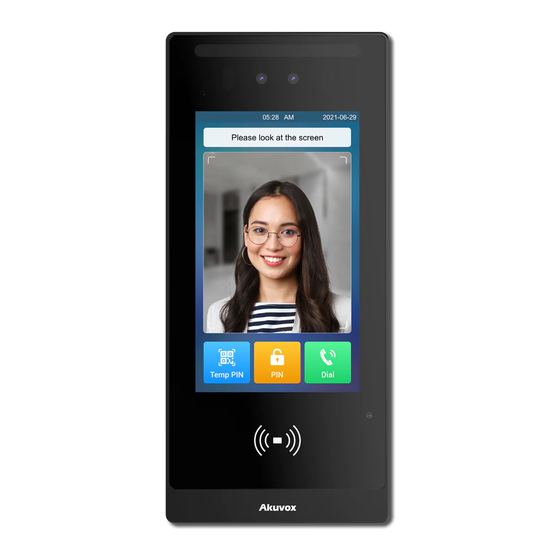















Need help?
Do you have a question about the E18 and is the answer not in the manual?
Questions and answers