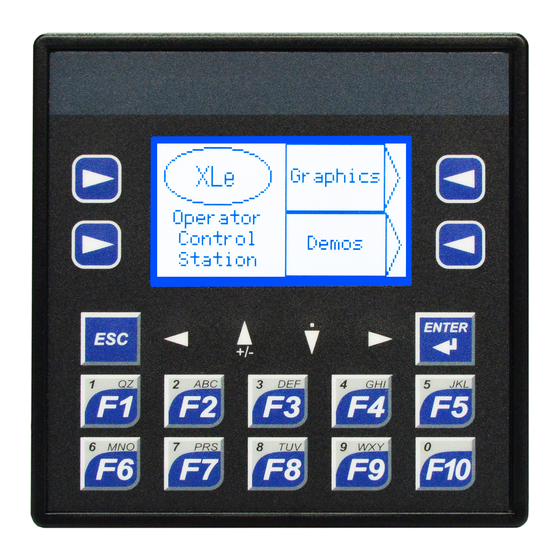
Table of Contents
Advertisement
Quick Links
Find the manuals via the Documentation Search page on
the Horner website.
Part Numbers
Global Part Numbers
XLE - Model 2
XLEe - Model 2 with Ethernet
XLT - Model 2
XLTe - Model 2 with Ethernet
European Part Numbers
XLE - Model 2
XLEe - Model 2 with Ethernet
XLT - Model 2
XLTe - Model 2 with Ethernet
Accessories and Add-Ons
Part #
HE-BAT009
CR2450 Lithium Coin Battery
HE-XCK
Programming Cables
2 channel Analog Output I/O option kit,
HE-XDAC
selectable 0-10V, +/-10V, 4-20mA.
4 channel Analog Output I/O option kit,
HE-XDAC107
selectable 0-10V, +/-10V, 4-20mA.
HE-XKIT
Blank I/O Board
Adapter, RJ45 (8P8C) male to 8-pos-
HE200MJ2TRM
ition terminal strip.
Ferrite core for filtering out electrical
HE-FBD001
noise.
XLE/XLT User Manual - MAN0878
Find the user manual via the Documentation Search page
on the Horner website.
XLE/XLEe & XLT/XLTe - Model 2
12 DC In, 6 Relay Out, 4 - 12-bit Analog In
MAN1113-22-EN_XLET_Mod2
HE-XE102
HE-XE1E2
HE-XT102
HE-XT1E2
HEXE220C112
HEXE221C112
HEXT240C112
HEXT241C112
Table of Contents
Page 1
2
2
2
2
2
3
3
3
4
4
4
4
5
5
5
5
5
5
6
6
6
6
6
7
7
7
7
7
8
8
8
8
8
9
9
9
9
9
Advertisement
Table of Contents

Subscribe to Our Youtube Channel
Summary of Contents for HORNER XLE-Model 2
-
Page 1: Table Of Contents
MAN1113-22-EN_XLET_Mod2 Table of Contents TECHNICAL SPECIFICATIONS General Specifications Control and Logic User Interface Connectivity CONTROLLER OVERVIEW Overview of XLE and XLT Power Wiring Model 2 Specifications Find the manuals via the Documentation Search page on Digital DC Input the Horner website. Digital Relay Outputs Analog Inputs, Medium Resolution Part Numbers WIRING: INPUTS AND OUTPUTS Global Part Numbers Analog Inputs Information Digital Inputs XLE - Model 2 HE-XE102 Relay Life XLEe - Model 2 with Ethernet HE-XE1E2 Jumper Settings for Model 2... -
Page 2: Technical Specifications
TECHNICAL SPECIFICATIONS General Specifications User Interface Primary P ower Range 10-30VDC Transflective L CD S un- light Display T ype Readable 500mA, Class 2 Max. Current 750mA, Class 2 with heater* 128 x 6 4 p ixels ( XLEe) Resolution 160 x 1 28 p ixels ( XLTe) Required ... -
Page 3: Description
CONTROLLER OVERVIEW Overview of XLE and XLT Power Wiring NOTE: The Primary Power Range is 10VDC to 30VDC. Primary Power Port Pins Signal Description Ground Frame Ground Input Power Supply Ground Input Power Supply Voltage DC Input / Frame 1. Function Keys 2. Touchscreen Solid/Stranded Wire: 12-24 awg (2.5-0.2mm) 3. Navigation Keys Strip length: 0.28” (7mm) 4. USB Mini-B Port Torque, Terminal Hold-Down Screws: 4.5 – 7 in-lbs ... -
Page 4: Model 2 Specifications
Wiring: Model 2 Model 2 Specifications Digital DC Input Analog Inputs, Medium Resolution 12 i ncluding 4 c onfigurable H SC Number o f C hannels Inputs p er M odule inputs Input R anges 0-10VDC, 0 -20mA, 4-20mA Commons ... -
Page 5: Wiring: Inputs And Outputs
Wiring: Model 2 WIRING: INPUTS AND OUTPUTS Analog Inputs Information Relay Life Raw input values for channels 1-4 are found in the registers as Integer- type data with a range from 0 – 32000. Analog inputs may be filtered digitally with the Filter Con- stant found in the Cscape Hardware Configuration for Ana- log Inputs. Valid filter values are 0-7 and act according to the following chart: WARNING: Exposure to some chemicals may degrade the sealing proper- ties of materials used in the Tyco relay PCJ. Cover/Case & Base: Mistubishi engineering Plastics Corp. 5010GN6-30 or 5010GN6-30 M8 (PBT) Sealing Material: Kishimoto 4616-50K (I part epoxy resin) Jumper Settings for Model 2 Data Values Input Mode: Data Format, 1 2-bit I NT: 0-20mA, ... -
Page 6: J1 Wiring - Digital In / Analog In
Wiring: Model 2 J1 Wiring - Digital In / Analog In Wiring Details Solid/Stranded Wire: 1 2-24 awg (2.5-0.2mm2). Strip Length: 0 .28” (7mm). Torque, Terminal Hold-Down Screws: 4 .5 – 7 in-lbs (0.50 – 0.78 N-m). BUILT-IN I/O The I/O is mapped into OCS Register space, in three sep- arate areas – Digital/Analog I/O, High-Speed Counter I/O, and High-speed Output I/O. Digital/Analog I/O location is fixed starting at 1, but the high-speed counter and high- speed output references may be mapped to any open register location. NOTE: The 0V terminals are internally connected. Digital and Analog I/O Functions Digital ... -
Page 7: Communications
COMMUNICATIONS Serial Communication CAN Communications MJ1 Wiring RS-232 with full handshaking or RS-485 half- duplex RS-485 termination via switches; biasing via soft- ware CAN Pin Assignments MJ1 Pins SIGNAL DESCRIPTION SIGNAL DIRECTION CAN Ground – Black 8 TXD CN_L CAN Data Low – Blue 7 RXD SHLD Shield Ground – None 6 0V GROUND 5 +5V @ 60mA CN_H CAN Data High – White 4 RTS V+ (NC) No Connect – Red 3 ... -
Page 8: Dimensions & Installation
DIMENSIONS & INSTALLATION Dimensions & Panel Cutout Installation Procedure 1. Carefully locate an appropriate place to mount the XLE/XLT. Be s ure to leave enough room at the top of the unit for insertion and r emoval of the microSD™ card. 2. Carefully cut the host panel per the diagram, cre- ating a 92mm x 92mm +/-0.1 mm opening into which the XLE/XLT may be installed. If the opening is too large, water may leak into the enclosure, potentially damaging the unit. If the opening is too small, the OCS may not fit through the hole without damage. 3. Remove any burrs and or sharp edges and ensure the panel is not warped in the cutting process. 4. Remove all Removable Terminals from the XLE/XLT. Insert the X LE/XLT through the panel cutout (from the front). The gasket m ust be between the host panel and the XLE/XLT. -
Page 9: Safety & Maintenance
This device complies with Part 15 of the FCC Rules. Operation is aging voltage potential between the laptop and controller. subject to the following Ensure the controller a nd laptop are grounded for max- two conditions: imum protection. Consider using a USB isolator due to 1. This device may not cause harmful interference. voltage potential differences as a preventative measure. 2. This device must accept any interference received, includ- ing interference that may cause undesired operation. Technical Support North America 1 (317) 916-4274 (877) 665-5666 www.hornerautomation.com techsppt@heapg.com Europe +353 (21) 4321-266 www.hornerautomation.eu technical.support@horner-apg.com Page 9...
















Need help?
Do you have a question about the XLE-Model 2 and is the answer not in the manual?
Questions and answers