Table of Contents
Advertisement
Quick Links
CYW920706WCDEVAL EVALUATION KIT QUICK START GUIDE
CYW920706WCDEVAL EVALUATION KIT
1 Register on Cypress WICED Community
and then download and install WICED
Studio 5.1 (or later) at
www.cypress.com/products/wiced-software
2 Download the kit user guide from
www.cypress.com/CYW920706WCDEVAL
Kit Contents:
1 CYW920706WCDEVAL
Evaluation board
2 USB Standard-A to Micro-B cable
3 Quick Start Guide (this document)
www.cypress.com/CYW920706WCDEVAL
1
1 Plug the kit into a USB port on your
computer.
2 The kit is pre-programmed with the
Hello Sensor application. To learn
about the PC and phone applications
used to test the Hello Sensor application
and test procedure, follow the steps
provided in the kit guide.
2
Advertisement
Table of Contents

Summary of Contents for Cypress CYW920706WCDEVAL
- Page 1 CYW920706WCDEVAL EVALUATION KIT QUICK START GUIDE CYW920706WCDEVAL EVALUATION KIT Kit Contents: 1 CYW920706WCDEVAL Evaluation board 2 USB Standard-A to Micro-B cable 3 Quick Start Guide (this document) www.cypress.com/CYW920706WCDEVAL 1 Plug the kit into a USB port on your 1 Register on Cypress WICED Community computer.
- Page 2 14. CYW20706 Supply Jumper J17 15. User Switch SW6 For the latest information about this kit, visit www.cypress.com/CYW920706WCDEVAL © 2017 Cypress Semiconductor Corporation. All rights reserved. All trademarks or registered trademarks referenced herein are the property of their respective owners. 002-20392 Rev.**...
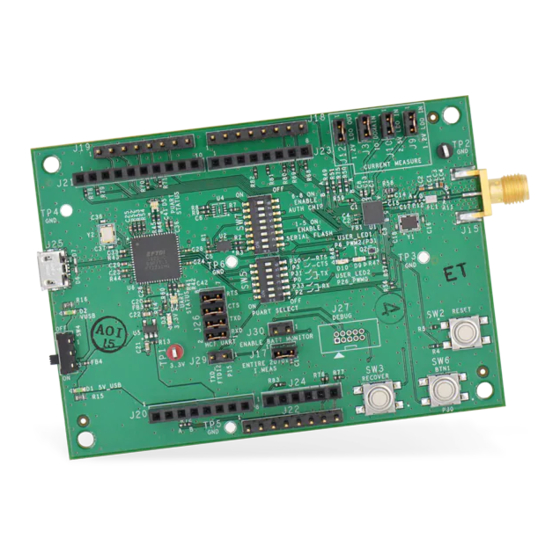













Need help?
Do you have a question about the CYW920706WCDEVAL and is the answer not in the manual?
Questions and answers