Table of Contents
Advertisement
Quick Links
Advertisement
Table of Contents

Summary of Contents for Advantech ASMB-822I
- Page 1 User Manual ASMB-822I Intel E5-2600(v2) Series Single Processor ATX Server Board...
- Page 2 No part of this manual may be reproduced, copied, translated or transmitted in any form or by any means without the prior written permission of Advantech Co., Ltd. Information provided in this manual is intended to be accurate and reliable. How- ever, Advantech Co., Ltd.
- Page 3 Whether your new Advantech equipment is destined for the labo- ratory or the factory floor, you can be assured that your product will provide the reliability and ease of operation for which the name Advantech has come to be known.
- Page 4 Caution! There is a danger of a new battery exploding if it is incorrectly installed. Do not attempt to recharge, force open, or heat the battery. Replace the battery only with the same or equivalent type recommended by the man- ufacturer. Discard used batteries according to the manufacturer's instructions. ASMB-822I User Manual...
- Page 5 Cooler I-LGA2011 S-95W 102×71.2×62-SS Cooler 1960058073N001 CoolJag VGC6R01A-1-000 12V4B Option PCA-AUDIO- Advantech Audio card Card HDA1E ASMB-RF348- 2*PCIe x4 + Advantech ASMB-RF348 (2U riser card) 21A1E 1*PCIe x8 Riser Card ASMB-RF3X8- 1*PCIex4 + 2*PCI- Advantech ASMB-RF3X8 (2U riser card) 21A1E ASMB-822I User Manual...
- Page 6 It should be free of marks and scratches and in perfect working order upon receipt. When unpacking the ASMB-822I, check it for signs of shipping damage. (For example, damaged box, scratches, dents, etc.) If it is dam- aged or it fails to meet the specifications, notify our service department or local sales representative immediately.
-
Page 7: Table Of Contents
2.17 PMBUS Connector (PMBUS1)..............25 2.18 Front Panel SMBUS Connector (SMBUS1) ..........26 2.19 IPMI Module Connector (IPMI1).............. 26 2.20 VOLT1 Connector ................... 28 2.21 GPIO Connector..................29 2.22 SNMP Connector ..................29 Chapter AMI BIOS ..........31 ASMB-822I User Manual... - Page 8 Table B.4: Keyboard and Mouse Connector (KBMS1) ....83 External Keyboard Connector (KBMS2) ..........84 Table B.5: External Keyboard Connector (KBMS2)....84 System Fan Power Connector (SYSFAN0~2) ........84 Table B.6: Fan Power Connector (SYSFAN0/SYSFAN1/ SYSFAN2)..............84 ASMB-822I User Manual viii...
- Page 9 8-pin Alarm Board Connector (VOLT1)........... 87 Table B.15:8-pin Alarm Board Connector (VOLT1) ....87 B.16 Case Open Connector (JFP1)..............88 Table B.16:Case Open Connector (JFP1) ........88 B.17 Front Panel LAN LED Connector (LANLED1)......... 88 Table B.17:LAN LED Connector (LANLED1)......88 ASMB-822I User Manual...
- Page 10 ASMB-822I User Manual...
-
Page 11: Chapter 1 Overview
Chapter Overview... -
Page 12: Introduction
DDR3 1066/1333/1600 MHz memory up to 96 GB. ASMB-822I provides 5 x PCIe x16 slot (x8 link) & 1 x PCIe x8 slot (x4 link) & 1 x PCI slot which can support up to five high performance graphic cards and still keep 1 PCI slot on board for legacy PCI device use. -
Page 13: Specifications
2 x RJ-45 LAN ports (10/100/1000 Base-T LAN). 1 x RJ-45 Dedicated IPMI LAN port(10/100 Base-T) for IPMI only, there is no regular LAN function (ASMB-822I SKU Only). 2 x USB3.0 + 4 x USB 2.0 ports at rear window. - Page 14 RoHS RoHS Compliant 6/6 Pb Free Operating Temperature: 0 to 60°C Non-operating Temperature: -10 to 70°C Environmental Spec. Operating Relative Humidity: 0% to 90% (non-condensing) Non-operating Relative Humidity: 5% to 95% (non-condens- ing) ASMB-822I User Manual...
-
Page 15: Board Layout, Jumpers And Connectors
Board Layout, Jumpers and Connectors Connectors on the ASMB-822I are linked to external devices such as hard disk drives. In addition, ASMB-822I has a number of jumpers that are used to configure system for specific applications. The tables below list the functions of each jumper and connector. Later sections in this chapter give instructions for setting jumpers. - Page 16 JME1 ME update SYSFAN_SEL1 PWM/DC mode for system fan PSON1 ATX/AT mode for system JUSB_1 Rear USB port 5V from standby power or normal power JUSB_2 Onboard/front USB port 5V from standby power or normal power 1-2 ASMB-822I User Manual...
- Page 17 Serial ATA5 hard drive connector (SATA II) SYS FAN0 System fan connector (4-pin) SYS FAN1 System fan connector (4-pin) SYS FAN2 System fan connector (4-pin) SYS FAN3 System fan connector (4 pin) USB45 USB port 4, 5 USB67 USB port 6, 7 ASMB-822I User Manual...
-
Page 18: Block Diagram
Table 1.4: Connectors USB89 USB port 8, 9 USB1011 USB port 10, 11 (Type-A) VOLT1 For Advantech alarm board usage PMBUS1 Power supply SMBbus I2C Header SATA_SGPIO_1 Support Serial_Link interface for onboard SATA connections GPIO1 GPIO function for customize usage... -
Page 19: System Memory
System Memory ASMB-822I has six 240-pin memory slots for DDR3 1066/1333/1600 MHz memory modules with maximum capacity of 96 GB (Maximum 16 GB for each DIMM). ASMB-822I supports registered DIMMs or unbuffered DIMM with ECC / Non-ECC memory module. Memory Installation Procedures... - Page 20 Press the DIMM module right down into the socket, until you hear a click. This is when the two handles have automatically locked the memory module into the correct position of the DIMM socket. Step 4 Finished. ASMB-822I User Manual...
-
Page 21: Processor Installation
Processor Installation The ASMB-822I is designed for single LGA2011, Intel E5-2600 series Xeon processor. Step 1 Press the first lever and move it sideways slightly until it is released from the reten- tion tab. Step 2 Press the other lever and move it sideways slightly until it is also released from the retention tab. - Page 22 Lift the load plate. Step 4 Position the CPU over the socket ensuring that the triangle mark on the CPU lines up with the triangle mark on the motherboard. Triangle mark Step 5 Remove protective plastic cover. ASMB-822I User Manual...
- Page 23 Step 6 Close the load plate over the CPU. Step 7 Push down both levers and insert them under the retention tabs ensuring the edge of the load plate is fixed securely by both levers. Step 8 Finished. ASMB-822I User Manual...
- Page 24 ASMB-822I User Manual...
-
Page 25: Chapter 2 Connections
Chapter Connections... -
Page 26: Introduction
They are supported by all major network operating systems. The RJ-45 jacks on the rear plate provide convenient 1000Base-T operation. ASMB-822I is also equipped with the additional 100 Mbps Ethernet LAN (IPMI_LAN1 Port) which is shared with IPMI for system management. -
Page 27: Vga Connector
The ASMB-822I includes a VGA interface that can drive conventional CRT and LCD displays. VGA_ COM1 Serial Ports (COM1/COM2) The ASMB-822I offers 2 serial ports (One on the rear panel and one onboard). VGA_ COM1 COM2 COM2 ASMB-822I User Manual... -
Page 28: Ps2 Keyboard And Mouse Connectors (Kbms1/Kbms2)
KBMS2 connector is for additional keyboard & mouse device usage. KBMS1 KBMS1 KBMS2 CPU Fan Connector (CPU FAN0) If a fan is used, this connector supports cooling fans that draw up to 500 mA (6 W). FAN0 Table 2.1: CPU FAN0 Pin Definition +12V CPU0_TACH CPU0_PWM ASMB-822I User Manual... -
Page 29: System Fan Connector (Sys Fan0/Fan1)
FAN1 FAN2 FAN0 Table 2.2: SYS FAN0 Pin Definition SYS FAN0 SYS FAN1 +12V +12V FAN0_TACH FAN1_TACH FAN0_PWM FAN1_PWM Front Panel Connector (JFP1) There are several external switches and LEDs to monitor and control the ASMB-822I. JFP1 ASMB-822I User Manual... -
Page 30: Power Led (Jfp1)
System Off (S5) 2.8.2 External Speaker (JFP1 pins 10, 12, 14, 16) JFP1 pins 10, 12, 14, 16 connect to an external speaker. The ASMB-822I provides an onboard buzzer as an alternative. To enable the buzzer, set pins 14-16 closed. 10 12 14 16 2.8.3... -
Page 31: Sata Sgpio (Sata_Sgpio1)
SATA SGPIO (SATA_SGPIO1) SATA _SGPIO1 2.10 Front Panel LAN Indicator Connector (LANLED1) LANLED1 LAN1_LED0_ACT LAN2_LED1_ACT VCC3_LAN1LED VCC3_LAN2LED LAN1_LED1_1000M LAN2_LED2_1000 LAN1_LED2_100M LAN2_LED0_100 VCC3 ASMB-822I User Manual... -
Page 32: Serial Ata Interface (Sata0 ~ 5)
2.11 Serial ATA Interface (SATA0 ~ 5) ASMB-822I features two serial ATA III (SATA 0 & SATA 1) interfaces (up to 600 MB/s) and four serial ATA II (SATA 2 ~ SATA 5) interfaces (up to 300 MB/s) which ease cabling to hard drives with thin and long cables. -
Page 33: Auxiliary Power Connector (Atx24P_P1/Atx8P_P1)
Please use a power supply which is of SSI type; minimum output should be at least 650 W. ATX 8P_P1 & ATX 24P_P1 sockets should be connected with power supply, otherwise ASMB-822I will not boot up normally. ASMB-822I User Manual... -
Page 34: Hd Audio Interface Connector (Audio1)
2.14 HD Audio Interface Connector (AUDIO1) AUDIO 1 +5 V_AUD ACZ_SYNC ACZ_BITCLK ACZ_SDOUT ACZ_SDIN0 ACZ_SDIN1 ACZ_RST# +AC_12V 2.15 LPC Connector (LPC1) for Optional TPM Module LPC1 CLK_33M_TPM LPC_AD1 PLTRST_LPC LPC_AD0 LPC_FRAME +3.3 V LPC_AD3 ASMB-822I User Manual... -
Page 35: Clear Cmos Connector (Jcmos1)
LPC_AD2 SMB_SCL_LPC SERIRQ_PCH SMB_SDA_LPC +5V_AUX 2.16 Clear CMOS Connector (JCMOS1) Setting jumper from pin 1_2 to pin 2_3,then back to pin 1_2 to reset CMOS data. JCMOS1 SRTC_RST_PCH RTC_RST_PCH 2.17 PMBUS Connector (PMBUS1) PMBUS1 SMB_SCL_PM ASMB-822I User Manual... -
Page 36: Front Panel Smbus Connector (Smbus1)
SMB_SDA_PM SMB_ALT_PM +3.3V 2.18 Front Panel SMBUS Connector (SMBUS1) SMBUS1 +3.3V_AUX SMB_SCL_FRU SMB_SDA_FRU 2.19 IPMI Module Connector (IPMI1) IPMI1 IPMI1 ASMB-822I User Manual... - Page 37 This connector only fit to ASMB-BMC-00A1E and only exist in ASMB-822I sku. ASMB-822I User Manual...
-
Page 38: Volt1 Connector
2.20 VOLT1 Connector VOLT1 VOLT1 connects to the alarm board of Advantech chassis. These alarm boards give warnings if a power supply or fan fails, if the chassis overheats, or if the backplane malfunctions. 5VSB +3.3V -12V +12V ASMB-822I User Manual... -
Page 39: Gpio Connector
GPIO Connector GPIO1 SIO_GPIO0 SIO_GPIO4 SIO_GPIO1 SIO_GPIO5 SIO_GPIO2 SIO_GPIO6 SIO_GPIO3 SIO_GPIO7 VCC_GPIO0 2.22 SNMP Connector SNMP1 SNMP connector could apply with “SAB-2000”remote control board to monitor the sit- uation of ASMB-822I through super IO chip. SNMP_SDA SNMP_SCL ASMB-822I User Manual... - Page 40 ASMB-822I User Manual...
-
Page 41: Chapter 3 Ami Bios
Chapter AMI BIOS... -
Page 42: Introduction
The Setup program uses a number of menus for making changes and turning the special features on or off. This chapter describes the basic navigation of the ASMB-822I setup screens. AMI's BIOS ROM has a built-in Setup program that allows users to modify the basic system configuration. -
Page 43: Bios Setup
3.2.2 Advanced BIOS Features Setup Select the Advanced tab from the ASMB-822I setup screen to enter the Advanced BIOS setup screen. You can select any of the items in the left frame of the screen, such as CPU configuration, to go to the sub menu for that item. You can display an Advanced BIOS Setup option by highlighting it using the <Arrow>... - Page 44 3.2.2.1 PCI Subsystem Settings ASMB-822I User Manual...
- Page 45 Enables or disables VGA palette registers snooping. 3.2.2.2 ACPI Settings Enable Hibernation "Enable or disable" Hibernation. ACPI Sleep State Specifies the ACPI sleep state when the system enters standby. Lock Legacy Resources "Enabled" or "Disabled" Lock Legacy Resources. ASMB-822I User Manual...
- Page 46 3.2.2.3 Trusted Computing Security Device Support Enables or disables BIOS support for security device. Purchase Advantech LPC TPM module to enable TPM function. P/N: PCA- TPM-00A1E. ASMB-822I User Manual...
- Page 47 3.2.2.4 WHEA Support WHEA Support “Enable or disable” Windows Hardware Error Architecture. ASMB-822I User Manual...
- Page 48 3.2.2.5 CPU Configuration Socket 0 CPU Information ASMB-822I User Manual...
- Page 49 This feature is used to enable or disable the Intel Virtualization Technology (IVT) extension. It allows multiple operating systems to run simultaneously on the same system. It does this by creating virtual machines, each running its own x86 operating system. ASMB-822I User Manual...
- Page 50 CPU Power Management Configuration Power technology default is “Energy Efficient”. User can set “EIST”, “P-STATE”, “C3”, “C6”, “Package C State limit” under “Custom” Mode. ASMB-822I User Manual...
- Page 51 SATA devices are supported by controller 0 and two SATA devices are sup- ported by controller 1 when under these operating systems. – Serial-ATA Controller 1 This item appears only when SATA Mode item to [IDE Mode] is set. Set to [Enhanced] to support two SATA 3.0 Gb/s devices. ASMB-822I User Manual...
- Page 52 Serial ATA features that increases storage performance on random workloads by allowing the drive to internally optimize the order of com- mands. RAID Mode Set to [RAID Mode] to create a RAID configuration from the SATA hard disk drives. ASMB-822I User Manual...
- Page 53 This item appears only when Device power-up delay item is set to [manual]. Mass Storage Devices This item appears only when plugging in a USB flash device. User can choose “Auto”, “Floppy”, “Forced FDD”, “Hard Disk” and “CD-ROM” to simulate USB flash device. ASMB-822I User Manual...
- Page 54 3.2.2.8 Super I/O Configuration Serial Port 0 Configuration Serial Port To “enable” or “disable” Serial Port 0. Change Settings To select an optimal setting for serial port 0. ASMB-822I User Manual...
- Page 55 Serial Port 1 Configuration Serial Port To “enable” or “disable” Serial Port 1. Change Settings To select an optimal setting for serial port 1. ASMB-822I User Manual...
- Page 56 3.2.2.9 Parallel Port Configuration Parallel port Enable or disable parallel port (LPT/LPTE). Change Settings Select an optimal setting for super IO device. Device Mode Change the printer port mode. ASMB-822I User Manual...
- Page 57 Watchdog Timer Enable and Disable the watchdog timer function. Smart Fan Mode Configuration When set to manual mode, fan duty setting can be changed; the range is from 0~255, default setting is 127. ASMB-822I User Manual...
- Page 58 3.2.2.11 Serial Port Console Redirection Console Redirection To “Enable or disable” console redirection feature. ASMB-822I User Manual...
- Page 59 'stop' signal can be sent to stop the data flow. Once the buffers are empty, a 'start' signal can be sent to re-start the flow. Hard- ware flow control uses two wires to send start/stop signals. Options available: None/Hardware RTS/CTS. ASMB-822I User Manual...
- Page 60 "9600", "19200", "57600", or "115200". "115200" is the default set- ting. Flow Control Flow control can prevent data loss from buffer overflow. It can be set as "None", "Hardware RTS/CTS", or "Software Xon/Xoff". "None" is the default setting. ASMB-822I User Manual...
-
Page 61: Chipset
3.2.3 Chipset 3.2.3.1 North Bridge Patrol Scrub Enable/Disable patrol scrub feature. Demand Scrub Enable/Disable demand scrub feature. ASMB-822I User Manual... - Page 62 2.If plug expansion cards both in SLOT3 & SLOT4, the PCIe link will switch to two x8 for SLOT3 and SLOT4. 3.If plug only one expansion card in SLOT3, the PCIe link of SLOT3 will be x8. PORT 2A Link Speed Select target link speed as Gen1, Gen2, Gen3. ASMB-822I User Manual...
- Page 63 5.To set as x8x4x4 is for riser card "ASMB-RF3X8". PORT 3A Link Speed Select Target Link Speed as Gen1, Gen2, Gen3. Intel® VT for Directed I/O Configuration Intel VT-d Enable/Disable Intel Virtualization Technology for Directed I/O. ASMB-822I User Manual...
- Page 64 Compatibility RID Support for Compatibility Revision ID (CRID). Functionality mentioned in BIOS spec. DIMM Information 3.2.3.2 South Bridge ASMB-822I User Manual...
- Page 65 LAN1 Controller Enable/Disable Intel I210 Controller support. LAN1 PXE Oprom Enable/Disable Boot option for Intel I210 controller. LAN2 Controller Enable/Disable Intel 82579LM Controller support. LAN2 PXE Oprom Enable/Disable Boot option for Intel 82579LM controller. ASMB-822I User Manual...
- Page 66 All USB Devices Enable/Disable all USB devices. EHCI Controller 1 Enable/Disable USB 2.0 (EHCI) support. EHCI Controller 2 Enable/Disable USB 2.0 (EHCI) support. USB Port 0 ~ 13 Enable/Disable USB 0 ~ 13 port. ASMB-822I User Manual...
-
Page 67: Server Management
3.2.3.3 ME Subsystem 3.2.4 Server Management ASMB-822I User Manual... - Page 68 Disable the logging of EFI status codes or log only error code or only progress code or both. 3.2.4.3 BMC Network Configuration Configuration Address Source Select to configure LAN channel parameters statically or dynamically (by BMC). Unspecified option will not modify any BMC network parameters during BIOS phase. ASMB-822I User Manual...
-
Page 69: Boot
INT19 Trap Response BIOS reaction on INT19 trapping by option ROM: – Immediate - execute the trap right away. – Postponed - execute the trap during legacy boot. Boot Option Sets the system boot priorities. ASMB-822I User Manual... -
Page 70: Security
3.2.6 Security 3.2.7 Save & Exit ASMB-822I User Manual... - Page 71 Restore Defaults Restore/Load default values for all the setup options Save as User Defaults Save the changes done so far as user defaults Restore User Defaults Restore the user default to all the setup options ASMB-822I User Manual...
- Page 72 ASMB-822I User Manual...
-
Page 73: Chipset Software Installation Utility
Chapter Chipset Software Installation Utility... -
Page 74: Before Beginning
Before Beginning To facilitate the installation of the enhanced display drivers and utility software, read the instructions in this chapter carefully. The drivers for the ASMB-822I are located on the software installation CD. Before beginning, it is important to note that most display drivers need to have the relevant software application already installed on the system prior to installing the enhanced display drivers. -
Page 75: Windows Xp / Windows 2003 / Windows 2008 / Windows 7 Driver Setup
Insert the driver CD into your system's CD-ROM drive. When the folder is dis- played, move the mouse cursor over the folder "01_Intel INF". Find the execut- able in this folder, click to install the driver. Click setup to execute program. ASMB-822I User Manual... - Page 76 ASMB-822I User Manual...
-
Page 77: Vga Setup
Chapter VGA Setup... -
Page 78: Introduction
"02_Graphic chip" folder and click the executable file to complete the installation of the drivers for OS that you need. Note! If ASMB-822I plug a additional graphic card for VGA output, please set this additional graphic card as "major output" under the "Display properties" of OS. -
Page 79: Lan Configuration & Usb 3.0
Chapter LAN Configuration & USB 3.0... -
Page 80: Lan Configuration
6.1.1 Introduction The ASMB-822I has two Gigabit Ethernet LAN connections via dedicated PCI Express x1 lanes: GbE LAN1 - Intel I210; GbE LAN2 - Intel 82579LM. They offer bandwidth of up to 500 MB/sec, eliminating the bottleneck of network data flow and incorporating Gigabit Ethernet at 1000 Mbps. -
Page 81: Usb 3.0
USB 3.0 6.2.1 Introduction ASMB-822I offers two USB 3.0 ports in rear side. The USB 3.0 could provide the bandwidth up to 500MB/s to shorter the time for data transmission. 6.2.2 Windows series driver setup Insert the driver CD into your system's CD-ROM drive. Select folder "04_USB3.0 chip"... - Page 82 ASMB-822I User Manual...
-
Page 83: Appendix A Programming The Watchdog Timer
Appendix Programming the Watchdog Timer... -
Page 84: Watchdog Timer Overview
The ASMB-822I’s watchdog timer can be used to monitor system software operation and take corrective action if the software fails to function within the programmed period. This section describes the operation of the watchdog timer and how to pro- gram it. - Page 85 Unlock NCT6776F Select watchdog timer register Enable the watchdog timer function Use the watchdog timer function Lock NCT6776F ASMB-822I User Manual...
-
Page 86: Example Programs
Mov al,07h ; Select registers of watchdog timer Out dx,al Inc dx in al,dx Or al,08h Out dx,al ;----------------------------------------------------------- Dec dx; Enable the function of watchdog timer Mov al,30h Out dx,al Inc dx Mov al,01h Out dx,al ;----------------------------------------------------------- ASMB-822I User Manual... - Page 87 Dec dx ; Enable the function of watchdog timer Mov al,30h Out dx,al Inc dx Mov al,01h Out dx,al ;----------------------------------------------------------- Dec dx ; Set minute as counting unit Mov al,0f5h Out dx, al Inc dx In al,dx Or al, 08h ASMB-822I User Manual...
- Page 88 Dec dx ; Enable watchdog timer to be reset by mouse Mov al,0f7h Out dx,al Inc dx In al,dx Or al,80h Out dx,al ;----------------------------------------------------------- Dec dx ; lock NCT6776F Mov al,0aah Out dx,al Enable watchdog timer to be reset by keyboard ASMB-822I User Manual...
- Page 89 Mov dx,2eh ; unlock NCT6776F Mov al,87h Out dx,al Out dx,al ;----------------------------------------------------------- Mov al,07h ; Select registers of watchdog timer Out dx,al Inc dx Mov al,08h Out dx,al ;----------------------------------------------------------- Dec dx ; Enable the function of watchdog timer Mov al,30h ASMB-822I User Manual...
- Page 90 Dec dx ; Generate a time-out signal Mov al,0f7h Out dx,al ;Write 1 to bit 5 of F7 register Inc dx In al,dx Or al,20h Out dx,al ;----------------------------------------------------------- Dec dx ; lock NCT6776F Mov al,0aah Out dx,al ASMB-822I User Manual...
-
Page 91: Appendix B I/O Pin Assignments
Appendix I/O Pin Assignments... -
Page 92: Usb Header (Usb45, Usb67, Usb89)
USB Header (USB45, USB67, USB89) USB67 USB45 USB89 USB1011 Table B.1: USB Header (USB45,USB67,USB89,USB1011) Signal Signal USB_VCC5 USB_VCC5 USB_D- USB_D- USB_D+ USB_D+ VGA Connector (VGA1) Table B.2: VGA Connector (VGA1) Signal Signal GREEN BLUE H-SYNC V-SYNC ASMB-822I User Manual... -
Page 93: Interface (Com2)
RS-232 Interface (COM2) Table B.3: RS-232 Interface (COM2) Signal PS/2 Keyboard and Mouse Connector (KBMS1) Table B.4: Keyboard and Mouse Connector (KBMS1) Signal KB DATA KB VCC KB CLK M_DATA M_VCC M_CLK ASMB-822I User Manual... -
Page 94: External Keyboard Connector (Kbms2)
KB CLK KB DATA MS DATA MS CLK System Fan Power Connector (SYSFAN0~2) Table B.6: Fan Power Connector (SYSFAN0/SYSFAN1/SYSFAN2) Signal +12 V DETECT Power LED (JFP1) Table B.7: Power LED (JFP1) Function LED power (3.3 V) Ground ASMB-822I User Manual... - Page 95 External Speaker Connector (JFP1) Table B.8: External Speaker Connector (JFP1) Function SPK_VCC SPK_OBS SPK_BUZ SPK_OUT Reset Connector (JFP1) Table B.9: Reset Connector (JFP1) Signal RESET B.10 HDD LED Connector (JFP1) Table B.10: HDD LED Connector (JFP1) Signal HDD_LED+ HDD_LED- ASMB-822I User Manual...
- Page 96 ATX Soft Power Switch (JFP1) Table B.11: ATX Soft Power Switch (JFP1) Signal PWR-BTN B.12 Front panel SMBus Connector (SMBUS1) +3.3V_AUX SMB_SCL_FRU SMB_SDA_FRU B.13 USB/LAN Ports (LAN1_USB01 and LAN2_USB23) LAN1_USB01 LAN2_USB23 Table B.12: USB Port Signal Signal VCC_DUAL Data0+ Data0- ASMB-822I User Manual...
- Page 97 Audio Connector (AUDIO1) Table B.14: Front Panel Audio Connector (FPAUD1) Signal Signal ACZ_VCC ACZ_SYNC ACZ_BITCLK ACZ_SDOUT ACZ_SDIN0 ACZ_SDIN1 ACZ_RST ACZ_12V B.15 8-pin Alarm Board Connector (VOLT1) Table B.15: 8-pin Alarm Board Connector (VOLT1) Signal Signal 5VSB +3.3V -12V +12V ASMB-822I User Manual...
- Page 98 B.16 Case Open Connector (JFP1) Table B.16: Case Open Connector (JFP1) Signal CASEOP B.17 Front Panel LAN LED Connector (LANLED1) Table B.17: LAN LED Connector (LANLED1) Signal Signal LAN1/3_LED0_ACT LAN2/4_LED1_ACT VCC3_LAN1LED VCC3_LAN2LED LAN1/3_LED1_1000M LAN2/4_LED2_1000 LAN1/3_LED2_100M LAN2/4_LED0_100 VCC3 ASMB-822I User Manual...
- Page 99 ASMB-822I User Manual...
- Page 100 No part of this publication may be reproduced in any form or by any means, electronic, photocopying, recording or otherwise, without prior written permis- sion of the publisher. All brand and product names are trademarks or registered trademarks of their respective companies. © Advantech Co., Ltd. 2012...
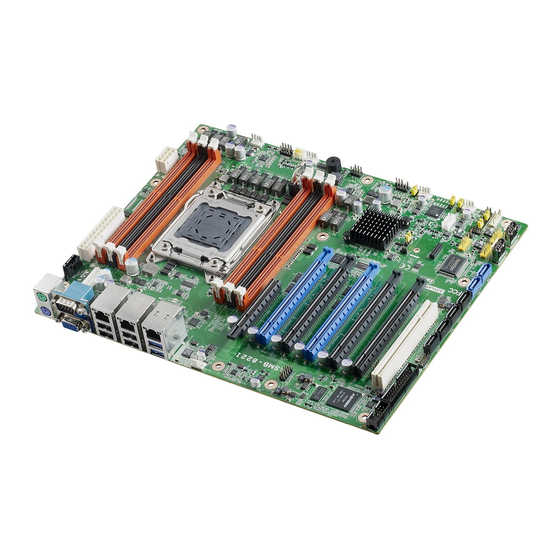











Need help?
Do you have a question about the ASMB-822I and is the answer not in the manual?
Questions and answers